 |
 |
|
 |
|
 |
|  |
|  |
|
 |
|
 |
|  |
|  |
|
 |
scott escreveu:
>> In any case, here's food for thought:
>> http://en.wikipedia.org/wiki/Dielectric_Shader
>
> Doesn't POV already support the Fresnel equations, Snell's law and
> Beer's law?
>
> One thing that seems better than POV is that it supports direct
> dielectric-dielectric interface, in POV you either have to go back
> through air, mess with coincident surfaces, or have two interfaces.
I've tried very hard to emulate one of those renders in the past:
http://i36.tinypic.com/i267wi.png
not quite like it. Perhaps I should use some more extreme settings and
render times? Colors are never that vivid and transparent!
here's the code:
/**
* mental ray can, so can povray
**/
#local GI = no;
#local CAUSTICS = on;
#local SOFTSHADOWS = on;
#local BLUR = 30;
background { rgb 0 }
#macro reflmat( fdcol )
/*texture {
pigment { rgbt fdcol + <0,0,0,.96> }
finish {
diffuse .0 ambient .0 brilliance 1.1 metallic 1
}
}*/
texture {
//pigment { rgbt <1,1,1,.97> }
pigment { rgbft fdcol + <0,0,0,.3,.68> }
finish {
diffuse 20 ambient .0 brilliance 3 metallic 1
reflection { .05,.98 metallic 0 fresnel on exponent 2 }
conserve_energy
}
}
hollow
interior { ior 1.5 //fade_power 2 fade_distance .2 fade_color
fdcol*1
//media { scattering { 1, fdcol/10 extinction 1 } }
media { absorption (1-fdcol)*.16 samples 5 }
media { emission .3*fdcol }
}
photons { target on refraction on collect off }
#end
// cena
union {
// chao
plane { y, 0 pigment { rgb 1 } finish { ambient .06 diffuse .6 }
photons { target off refraction on collect on }
}
// as duas semi-roscas: red (x) e blue (z)
union {
torus { 1.2,.16 reflmat( z ) rotate x*90 translate -y*.0 + x/3 }
torus { 2,.2 reflmat( x ) rotate x*90+y*90 translate -y*.4 }
translate -y/2
}
light_source { 7*y 1.5
#if (SOFTSHADOWS)
//spotlight point_at 0
area_light 1.4*x,1.4*z,5,5 jitter adaptive .001
#end
photons { refraction on area_light }
}
box { -1,1 scale y*2 translate y*5 no_image no_shadow pigment { rgb
1 } finish { ambient 2 diffuse 1 } }
rotate -y*30
rotate -x*30
translate z*6+y/5
}
camera { angle 30 #if (BLUR) focal_point 0 aperture .002 blur_samples
BLUR #end }
global_settings {
max_trace_level 60
#if (GI)
ambient_light .002
radiosity {
brightness 1.6
count 60
error_bound .5
gray_threshold .7
}
#end
#if (CAUSTICS)
photons { /*spacing .1*/ count 500000 }
#end
}
--
a game sig: http://tinyurl.com/d3rxz9
Post a reply to this message
|
 |
|  |
|  |
|
 |
|
 |
|  |
|  |
|
 |
nemesis schrieb:
> I've tried very hard to emulate one of those renders in the past:
>
> http://i36.tinypic.com/i267wi.png
>
> not quite like it. Perhaps I should use some more extreme settings and
> render times? Colors are never that vivid and transparent!
As for vivid colors, I found that setting some color components to
/negative/ values helps a lot.
Post a reply to this message
|
 |
|  |
|  |
|
 |
|
 |
|  |
|  |
|
 |
> I've tried very hard to emulate one of those renders in the past:
>
> http://i36.tinypic.com/i267wi.png
>
> not quite like it. Perhaps I should use some more extreme settings and
> render times? Colors are never that vivid and transparent!
You always struggle with POV in scenes like this because your scene is
effectively being lit twice, once from the ambient of the box (the "real"
lighting), and then again from some "fake" area light needed for the
photons. It will of course be impossible to get the correct look with this
setup.
Using MCPOV should make things better.
Post a reply to this message
|
 |
|  |
|  |
|
 |
|
 |
|  |
|  |
|
 |
> Using MCPOV should make things better.
Hehe, overnight on MCPOV and it's getting there I think. I changed the box
and area light for 2 triangular portals, but it looks like I got the
position slightly off as the caustic is a different shape.
I also tweaked the colours a bit to try and better match the original, I'm
also not sure if the black speckly bits are due to max trace being reached
or just not doing enough samples.
I'm pretty sure that with some time to tweak the scene and a weekend blast
on MCPOV you could get virtually the same result.
Post a reply to this message
Attachments:
Download 'image1.jpg' (91 KB)
Preview of image 'image1.jpg'

|
 |
|  |
|  |
|
 |
|
 |
|  |
|  |
|
 |
scott schrieb:
> I also tweaked the colours a bit to try and better match the original,
> I'm also not sure if the black speckly bits are due to max trace being
> reached or just not doing enough samples.
Looks like coincident surfaces to me.
Post a reply to this message
|
 |
|  |
|  |
|
 |
|
 |
|  |
|  |
|
 |
scott wrote:
>> Using MCPOV should make things better.
>
> Hehe, overnight on MCPOV and it's getting there I think.
I once tried to render a similar scene on Luxrender, also unbiased. It
too wasn't quite able to reproduce that same delicious Mental Ray
dielectric shader effect. Does that mean the Mental Ray dielectric
shader, while beautiful, does not correspond to reality?
So, I don't really think you're quite there yet if this render is any
indication. I'm not really concerned with the shadows or caustics, but
with the fact that the blue glass behind comes up with almost the same
color after passing through the red glass:
http://upload.wikimedia.org/wikipedia/en/5/5a/Le_doublot.jpg
http://upload.wikimedia.org/wikipedia/commons/d/d4/Glass_is_Liquide.jpg
Colors are vibrant. Transparencies are forgiving. Real or not, it's a
marvel to look at...
Post a reply to this message
|
 |
|  |
|  |
|
 |
|
 |
|  |
|  |
|
 |
> I once tried to render a similar scene on Luxrender, also unbiased. It
> too wasn't quite able to reproduce that same delicious Mental Ray
> dielectric shader effect. Does that mean the Mental Ray dielectric
> shader, while beautiful, does not correspond to reality?
I think it's just a matter of tweaking the colours, filter/transmit
parameters, reflection values, etc. But the problem is with unbiased
renderers it can take an age to go through this trial/error process if you
are trying to copy some effect.
I don't think that the Mental Ray shader is doing anything fundamentally
different to POV or Luxrender.
Post a reply to this message
|
 |
|  |
|  |
|
 |
|
 |
|  |
|  |
|
 |
scott escreveu:
> I think it's just a matter of tweaking the colours, filter/transmit
> parameters, reflection values, etc.
I gave up on that already. Lost lots of hours tweaking lots of
disparate parameters. At least there's not much of that with
physically-based renderers.
> I don't think that the Mental Ray shader is doing anything fundamentally
> different to POV or Luxrender.
Still, it seems to display some of the best glassware around. If it
requires this much tweaking, I wonder why so many users seem to get it
relatively easily in their renders.
--
a game sig: http://tinyurl.com/d3rxz9
Post a reply to this message
|
 |
|  |
|  |
|
 |
|
 |
|  |
|  |
|
 |
>> I don't think that the Mental Ray shader is doing anything fundamentally
>> different to POV or Luxrender.
>
> Still, it seems to display some of the best glassware around. If it
> requires this much tweaking, I wonder why so many users seem to get it
> relatively easily in their renders.
I suspect you can just do an "Insert -> Dielectric Shader" and the defaults
are all pretty accurate for glass.
For example, in POV you need to type reflection{ a,b fresnel on}. What do a
and b do in this situation, given that the fresnel equations should exactly
define the % reflection and % transmission?
Post a reply to this message
|
 |
|  |
|  |
|
 |
|
 |
|  |
|  |
|
 |
> So, I don't really think you're quite there yet if this render is any
> indication. I'm not really concerned with the shadows or caustics, but
> with the fact that the blue glass behind comes up with almost the same
> color after passing through the red glass:
Is this one better? I think the blue shows through better now (I used
colour picker in PSP to get the exact shade of red and blue from the
original image).
For me the hardest part is getting the lighting correct now, either the
torii are too bright or the floor is too dark in the reflections. Using
Fresnel should give 100% reflection around the edges of the torii, so I
don't know why the floor is coming out so dark.
Post a reply to this message
Attachments:
Download 'image2.jpg' (106 KB)
Preview of image 'image2.jpg'
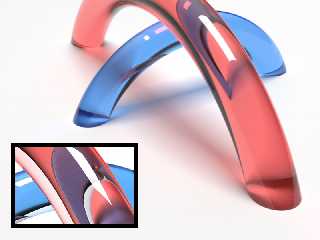
|
 |
|  |
|  |
|
 |
|
 |
|  |




![]()