 |
 |
|
 |
|
 |
|  |
|  |
|
 |
|
 |
|  |
|  |
|
 |
Samuel Benge wrote:
> Fun idea! Here's my try:
Nice!
> For outdoor scenes I almost always have a sky_sphere with a spherical pigment
> influenced by the sun's position and color. This is to simulate scattered light
> in the atmosphere, and helps give the radiosity something like a real sky to
> work with.
Interesting trick. I wondered that you don't seem to use ambient light.
So the sky is lit by diffuse lighting from the sun? Doesn't it cause
problems with objects casting shadows on the sky?
Post a reply to this message
|
 |
|  |
|  |
|
 |
|
 |
|  |
|  |
|
 |
Christian Froeschlin wrote:
> clipka wrote:
>> To me, the best one so far.
>
> yes agree. I never seem to get around to trying
> out the light blooming stuff. I wonder if the warm
> atmosphere is due to that or the choice of colors.
It's mostly due do the colors I used, but the blooming does help to
soften the colors where they are brighter.
Post a reply to this message
|
 |
|  |
|  |
|
 |
|
 |
|  |
|  |
|
 |
Christian Froeschlin wrote:
> Samuel Benge wrote:
>> For outdoor scenes I almost always have a sky_sphere with a spherical
>> pigment
>> influenced by the sun's position and color. This is to simulate
>> scattered light
>> in the atmosphere, and helps give the radiosity something like a real
>> sky to
>> work with.
>
> Interesting trick. I wondered that you don't seem to use ambient light.
I don't usually use ambient_light in my scenes, but I did here to
conform to the guidelines.
> So the sky is lit by diffuse lighting from the sun? Doesn't it cause
> problems with objects casting shadows on the sky?
The sky is just a spherical pigment on a sky_sphere. It points to the
position of the light_source to approximate the appearance of a real
atmosphere.
Post a reply to this message
|
 |
|  |
|  |
|
 |
|
 |
|  |
|  |
|
 |
> Samuel Benge wrote:
>
>> Fun idea! Here's my try:
>
> Nice!
>
>> For outdoor scenes I almost always have a sky_sphere with a spherical
>> pigment
>> influenced by the sun's position and color. This is to simulate
>> scattered light
>> in the atmosphere, and helps give the radiosity something like a real
>> sky to
>> work with.
>
> Interesting trick. I wondered that you don't seem to use ambient light.
> So the sky is lit by diffuse lighting from the sun? Doesn't it cause
> problems with objects casting shadows on the sky?
The sky is a sky_sphere. It's a background feature, it's not lighted by
anything and never receive any shadow.
Alain
Post a reply to this message
|
 |
|  |
|  |
|
 |
|
 |
|  |
|  |
|
 |
"waggy" <hon### [at] handbasket org> wrote:
> I grew up learning the basics: that framing is by far the most important skill
> to master. In a real world, if you look hard enough you can find a good shot
> anywhere. Lighting and lens tricks can certainly improve the quality of a
> photograph and help bring the the story to life.
This is great advice. You've done an excellent job coming up with a great story
for this boring test scene. I'm impressed!
> My radiosity skills are near to nonexistent, but I decided to try lighting the
> scene by using the cone as a light source. I cheated a bit by adding no_image
> no_shadow objects to the looks_like of the lights used, and added a similar
> large sphere around the scene to contain some absorbing media and tone down the
> ambient contribution of the plane in the distance. Due to my ignorance, for the
> textures to (almost) work, I ended up jacking up almost all of the radiosity
> values to near their highest quality (except recursion_limit, which is 2), and
> the scene took about forever to render.
I like the way this turned out. The use of absorbing media is very subtle -- I
wouldn't have known it was there if you hadn't mentioned it. org> wrote:
> I grew up learning the basics: that framing is by far the most important skill
> to master. In a real world, if you look hard enough you can find a good shot
> anywhere. Lighting and lens tricks can certainly improve the quality of a
> photograph and help bring the the story to life.
This is great advice. You've done an excellent job coming up with a great story
for this boring test scene. I'm impressed!
> My radiosity skills are near to nonexistent, but I decided to try lighting the
> scene by using the cone as a light source. I cheated a bit by adding no_image
> no_shadow objects to the looks_like of the lights used, and added a similar
> large sphere around the scene to contain some absorbing media and tone down the
> ambient contribution of the plane in the distance. Due to my ignorance, for the
> textures to (almost) work, I ended up jacking up almost all of the radiosity
> values to near their highest quality (except recursion_limit, which is 2), and
> the scene took about forever to render.
I like the way this turned out. The use of absorbing media is very subtle -- I
wouldn't have known it was there if you hadn't mentioned it.
Post a reply to this message
|
 |
|  |
|  |
|
 |
|
 |
|  |
|  |
|
 |
Alain <aze### [at] qwerty org> wrote:
> That's a ring of 30 coloured lights
Clever idea!
My eye is continually drawn to the dark center of the torus. :) org> wrote:
> That's a ring of 30 coloured lights
Clever idea!
My eye is continually drawn to the dark center of the torus. :)
Post a reply to this message
|
 |
|  |
|  |
|
 |
|
 |
|  |
|  |
|
 |
"Samuel Benge" <stb### [at] hotmail com> wrote:
> Fun idea! Here's my try:
Beautiful! Thanks for this, Sam. I'm learning a lot from all of you!
> For outdoor scenes I almost always have a sky_sphere with a spherical pigment
> influenced by the sun's position and color. This is to simulate scattered light
> in the atmosphere, and helps give the radiosity something like a real sky to
> work with.
Ah, again this points to my lack of experience with radiosity, but I didn't
realize it would make that big of a difference. I'll have to try some test
scenes with and without the spherical pigment to completely convince myself.
> Apart from what you see in the attached code, I added photons to the cone and
> shifted the plane up slightly because of a coincident surfaces problem with it
> and the cone. Then I added some post-processing light blooming to balance the
> colors a bit after everything else.
Whoops, sorry about the coincident surfaces. I meant it to be a test scene, but
not *that* test-y. ;) com> wrote:
> Fun idea! Here's my try:
Beautiful! Thanks for this, Sam. I'm learning a lot from all of you!
> For outdoor scenes I almost always have a sky_sphere with a spherical pigment
> influenced by the sun's position and color. This is to simulate scattered light
> in the atmosphere, and helps give the radiosity something like a real sky to
> work with.
Ah, again this points to my lack of experience with radiosity, but I didn't
realize it would make that big of a difference. I'll have to try some test
scenes with and without the spherical pigment to completely convince myself.
> Apart from what you see in the attached code, I added photons to the cone and
> shifted the plane up slightly because of a coincident surfaces problem with it
> and the cone. Then I added some post-processing light blooming to balance the
> colors a bit after everything else.
Whoops, sorry about the coincident surfaces. I meant it to be a test scene, but
not *that* test-y. ;)
Post a reply to this message
|
 |
|  |
|  |
|
 |
|
 |
|  |
|  |
|
 |
"How Camp" <hac### [at] gmail com> wrote:
> "Samuel Benge" <stb### [at] hotmail com> wrote:
> "Samuel Benge" <stb### [at] hotmail com> wrote:
> > For outdoor scenes I almost always have a sky_sphere with a spherical pigment
> > influenced by the sun's position and color. This is to simulate scattered light
> > in the atmosphere, and helps give the radiosity something like a real sky to
> > work with.
>
> Ah, again this points to my lack of experience with radiosity, but I didn't
> realize it would make that big of a difference. I'll have to try some test
> scenes with and without the spherical pigment to completely convince myself.
It helps, all right. When you test a basic background (using rgb_sky), look at
the shadows. They are quite telling. Giving the sky_sphere a spherical gradient
centered around the sun sort of bridges the gap between the sun's color and the
atmosphere's, helping to harmonize the overall color balance.
> > Apart from what you see in the attached code, I added photons to the cone and
> > shifted the plane up slightly because of a coincident surfaces problem with it
> > and the cone.
>
> Whoops, sorry about the coincident surfaces. I meant it to be a test scene, but
> not *that* test-y. ;)
I considered shifting the plane /down/, so that the cone would appear to be
resting on top of the plane. But to keep the appearance of the original behavior
intact, I shifted it up instead. com> wrote:
> > For outdoor scenes I almost always have a sky_sphere with a spherical pigment
> > influenced by the sun's position and color. This is to simulate scattered light
> > in the atmosphere, and helps give the radiosity something like a real sky to
> > work with.
>
> Ah, again this points to my lack of experience with radiosity, but I didn't
> realize it would make that big of a difference. I'll have to try some test
> scenes with and without the spherical pigment to completely convince myself.
It helps, all right. When you test a basic background (using rgb_sky), look at
the shadows. They are quite telling. Giving the sky_sphere a spherical gradient
centered around the sun sort of bridges the gap between the sun's color and the
atmosphere's, helping to harmonize the overall color balance.
> > Apart from what you see in the attached code, I added photons to the cone and
> > shifted the plane up slightly because of a coincident surfaces problem with it
> > and the cone.
>
> Whoops, sorry about the coincident surfaces. I meant it to be a test scene, but
> not *that* test-y. ;)
I considered shifting the plane /down/, so that the cone would appear to be
resting on top of the plane. But to keep the appearance of the original behavior
intact, I shifted it up instead.
Post a reply to this message
|
 |
|  |
|  |
|
 |
|
 |
|  |
|  |
|
 |
> If I understand you correctly, the 'reflecting lights' are shadowless light
> sources with low values that emulate inter-reflected light from other objects?
> For example, if I have a scene with a red car, I might place a red shadowless
> light near the car to 'help' cast scattered light...? It seems you'd have to be
> careful not to allow the light to shine back on the object you're emulating.
> (Or, perhaps I've misunderstood what you're trying to get across.)
You are right. To avoid the wrong object to being lighted up, use spotlights,
shining away from these objects.
> Interesting! So, in a real photography setting, how do you add a light
source
> that doesn't cast a shadow?
Actually is cast a shadow, but there are two important things:
1: the power of reflecting light is (in most cases) _much_ smaller then the
main-light.
2: when light is reflecting from an object, it works like a area-light. That
means very blurry shadow.
I've made a a little move that shows in a very nice way, what happens, when
light is reflecting in a room.
Its an animated gif.
best regards,
Holger
Post a reply to this message
Attachments:
Download 'light.gif' (747 KB)
Preview of image 'light.gif'
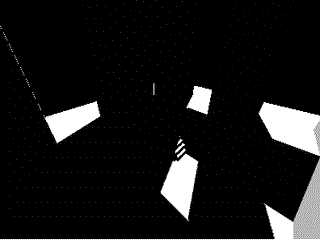
|
 |
|  |
|  |
|
 |
|
 |
|  |
|  |
|
 |
Samuel Benge wrote:
> Giving the sky_sphere a spherical gradient centered around the sun sort of
> bridges the gap between the sun's color and the atmosphere's, helping
to harmonize
> the overall color balance.
Interesting. It's a bit like using a large area_light for the sun, then?
Post a reply to this message
|
 |
|  |
|  |
|
 |
|
 |
|  |




![]()