 |
 |
|
 |
|
 |
|  |
|  |
|
 |
|
 |
|  |
|  |
|
 |
This is just a test scene for the portal pigment. The transparent blue
thing on the left is an aid for moving the "other" end of the portal
around.
The way things work currently is:
Step 1: Move the portal object to wherever you want the portal to view
from.
Step 2: Apply the portal pigment.
Step 3: Move the portal object to wherever you want the actual portal to
be.
Whenever a ray hits the portal object (which is in the position defined
by step 3), it stops and reappears on the same position relative to the
object, in the position it was in before step 2. The result: it appears
that light goes into a hole in space, disappears, and reappears from
somewhere else. It isn't two-way though, you would need two portals for
that. I plan to add a way to transform the "other end" from the pigment
itself so you don't have to mess around with moving the object to the
exit point before adding the portal pigment. And though it may seem odd
at first, it was the only useable method I could come up with...and it
is actually very useable, though I made a simple macro to transform it
to each position.
Anyway, this is the type 0 portal...the rays exit it going in the same
direction relative to each other that they went in, though the direction
of all of them can change, when the "other end" is rotated for example.
If you move around the "viewing end", you can see into the portal at
different angles.
Other types are type 1, where you specify a direction for the rays (kind
of like an orthographic camera), type 2, where the direction of the rays
is defined by the normal of the portal object, and type 3, the "security
camera" type, which is used like an image_map but takes a camera as the
source (and which isn't working yet).
The number of portals you see through is affected by max_trace_level,
and you can have a portal that looks into itself, giving the "hall of
mirrors" effect (you can see a little of that in this image). The
rendering speed is about the same as ordinary transparence or
reflection. Oh, and shadows don't work correctly yet...and I'm not
really sure what "correct" is in this case. The portals are currently
opaque as far as shadows are concerned.
There will be two kinds of transparency...one affecting things seen on
the other end of the portal, and one affecting things seen through the
portal object, so you can have a kind of "hologram" effect.
I have posted an animation to my web site:
http://homepage.mac.com/chrishuff/pov/portal_pigment.mov
It is a QuickTime Movie...I don't have any good way to generate MPEGs.
(the one MPEG utility I have resulted in jerky, significantly lower
quality results and a larger file size)
--
Christopher James Huff
Personal: chr### [at] mac com, http://homepage.mac.com/chrishuff/
TAG: chr### [at] tag com, http://homepage.mac.com/chrishuff/
TAG: chr### [at] tag povray povray org, http://tag.povray.org/
<>< org, http://tag.povray.org/
<><
Post a reply to this message
Attachments:
Download 'Portal pigment.jpeg.jpg' (19 KB)
Preview of image 'Portal pigment.jpeg.jpg'
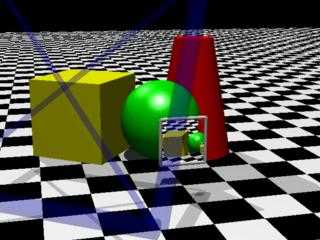
|
 |
|  |
|  |
|
 |
From: Bob H
Subject: Re: Portal Pigment - Portal pigment.jpeg (1/1)
Date: 21 Jan 2001 16:30:09
Message: <3a6b54e1@news.povray.org>
|
|
 |
|  |
|  |
|
 |
Several minutes later I finally understand it. Can't say that the mov
animation helped though, more like further confused me. That's typical.
I just went back to thinking what it was about to begin with, that being a
magic mirror which is about like having more than one camera per scene, and it
made sense then.
I guess it's the way you call it a "pigment" instead of something else. Still
wondering on that talk of transparency and shadows, maybe I'll eventually know
what you mean.
Bob H.
Post a reply to this message
|
 |
|  |
|  |
|
 |
|
 |
|  |
|  |
|
 |
In article <3a6b54e1@news.povray.org>, "Bob H."
<per### [at] aol com?subject=PoV-News:%20&body=Relating%20to%20POV-Ra
y:> wrote:
> Several minutes later I finally understand it. Can't say that the mov
> animation helped though, more like further confused me. That's typical.
> I just went back to thinking what it was about to begin with, that
> being a magic mirror which is about like having more than one camera
> per scene, and it made sense then.
This scene only has one camera, it's more like a one-way wormhole. I'm
trying to get it to use cameras, though...in that case, the result will
be the same as rendering with another camera and using that as an image
map, except with essentially infinite resolution, much less memory, and
much easier to use animations.
> I guess it's the way you call it a "pigment" instead of something else.
Well, it *is* a pigment...if you don't use ambient 1, you see that it is
really colors on the surface of an object that will get shaded like
anything else.
> Still wondering on that talk of transparency and shadows, maybe I'll
> eventually know what you mean.
Well, light going into the "far" end of the portal should pour out of
the "near" one, but that won't happen. Well, it should be possible with
photon mapping, but I don't know how it would be done...it would
probably require it to be a new object type instead, and wouldn't be as
flexible.
--
Christopher James Huff
Personal: chr### [at] mac com?subject=PoV-News:%20&body=Relating%20to%20POV-Ra
y:> wrote:
> Several minutes later I finally understand it. Can't say that the mov
> animation helped though, more like further confused me. That's typical.
> I just went back to thinking what it was about to begin with, that
> being a magic mirror which is about like having more than one camera
> per scene, and it made sense then.
This scene only has one camera, it's more like a one-way wormhole. I'm
trying to get it to use cameras, though...in that case, the result will
be the same as rendering with another camera and using that as an image
map, except with essentially infinite resolution, much less memory, and
much easier to use animations.
> I guess it's the way you call it a "pigment" instead of something else.
Well, it *is* a pigment...if you don't use ambient 1, you see that it is
really colors on the surface of an object that will get shaded like
anything else.
> Still wondering on that talk of transparency and shadows, maybe I'll
> eventually know what you mean.
Well, light going into the "far" end of the portal should pour out of
the "near" one, but that won't happen. Well, it should be possible with
photon mapping, but I don't know how it would be done...it would
probably require it to be a new object type instead, and wouldn't be as
flexible.
--
Christopher James Huff
Personal: chr### [at] mac com, http://homepage.mac.com/chrishuff/
TAG: chr### [at] tag com, http://homepage.mac.com/chrishuff/
TAG: chr### [at] tag povray povray org, http://tag.povray.org/
<>< org, http://tag.povray.org/
<><
Post a reply to this message
|
 |
|  |
|  |
|
 |
From: Jan Walzer
Subject: Re: Portal Pigment - Portal pigment.jpeg (1/1)
Date: 21 Jan 2001 18:21:58
Message: <3a6b6f16@news.povray.org>
|
|
 |
|  |
|  |
|
 |
Would you also be able (for some nice fx) to apply it as a normal-map ???
or "something like" a slope-map ???
so that I can color the pigment in another way than in the original scene
???
to get some effects like the attached img ... (of course, this one was done
in PaintshopPro)..
... just an idea
--
Jan Walzer
Post a reply to this message
Attachments:
Download 'filter-test.jpg' (37 KB)
Preview of image 'filter-test.jpg'
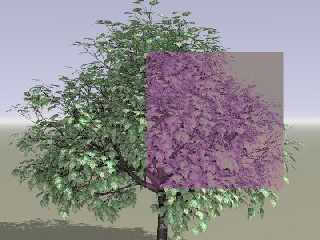
|
 |
|  |
|  |
|
 |
|
 |
|  |
|  |
|
 |
On Sun, 21 Jan 2001 16:04:52 -0500 Chris Huff wrote:
>I have posted an animation to my web site:
>http://homepage.mac.com/chrishuff/pov/portal_pigment.mov
>It is a QuickTime Movie...I don't have any good way to generate MPEGs.
>(the one MPEG utility I have resulted in jerky, significantly lower
>quality results and a larger file size)
Nice animation. I've always been impressed with the QuickTime port to
Windows and have found it offers very good (even excellent) quality for
downloadable movie trailers.
--
Alan - ako### [at] povray org - a k o n g <at> p o v r a y <dot> o r g
http://www.povray.org - Home of the Persistence of Vision Ray Tracer org - a k o n g <at> p o v r a y <dot> o r g
http://www.povray.org - Home of the Persistence of Vision Ray Tracer
Post a reply to this message
|
 |
|  |
|  |
|
 |
|
 |
|  |
|  |
|
 |
In article <3a6b6f16@news.povray.org>, "Jan Walzer" <jan### [at] lzer net>
wrote:
> Would you also be able (for some nice fx) to apply it as a normal-map ???
> or "something like" a slope-map ???
> so that I can color the pigment in another way than in the original scene
> ???
> to get some effects like the attached img ... (of course, this one was
> done in PaintshopPro)..
This really has nothing to do with normals, it is a pigment...are you
asking about a pattern version of this that takes the grayscale value of
the color as the value of the pattern? Or are you talking about filters
for the output of the pigment, similar to some of the post_process
filters?
You will be able to affect the general color of objects seen through the
portal with transmit and filter keywords, but for more than that you
might have to layer textures or even objects. Maybe what you want could
be done as a generalized filter that will work on all pigments...but
that would be a different patch.
--
Christopher James Huff
Personal: chr### [at] mac net>
wrote:
> Would you also be able (for some nice fx) to apply it as a normal-map ???
> or "something like" a slope-map ???
> so that I can color the pigment in another way than in the original scene
> ???
> to get some effects like the attached img ... (of course, this one was
> done in PaintshopPro)..
This really has nothing to do with normals, it is a pigment...are you
asking about a pattern version of this that takes the grayscale value of
the color as the value of the pattern? Or are you talking about filters
for the output of the pigment, similar to some of the post_process
filters?
You will be able to affect the general color of objects seen through the
portal with transmit and filter keywords, but for more than that you
might have to layer textures or even objects. Maybe what you want could
be done as a generalized filter that will work on all pigments...but
that would be a different patch.
--
Christopher James Huff
Personal: chr### [at] mac com, http://homepage.mac.com/chrishuff/
TAG: chr### [at] tag com, http://homepage.mac.com/chrishuff/
TAG: chr### [at] tag povray povray org, http://tag.povray.org/
<>< org, http://tag.povray.org/
<><
Post a reply to this message
|
 |
|  |
|  |
|
 |
|
 |
|  |
|  |
|
 |
I get the idea much better having a fresh think on it. Thanks for the
explanations.
"Chris Huff" <chr### [at] mac com> wrote in message
news:chrishuff-06C755.19343121012001@news.povray.org...
> In article <3a6b6f16@news.povray.org>, "Jan Walzer" <jan### [at] lzer com> wrote in message
news:chrishuff-06C755.19343121012001@news.povray.org...
> In article <3a6b6f16@news.povray.org>, "Jan Walzer" <jan### [at] lzer net>
> wrote:
>
> > Would you also be able (for some nice fx) to apply it as a normal-map ???
> > or "something like" a slope-map ???
> > so that I can color the pigment in another way than in the original scene
> > ???
>
> This really has nothing to do with normals, it is a pigment...
I see now what you meant before. The portal gets applied in a way just as
pigments get applied so that even though it's a copied and pasted portion of
the original scene it's not exactly a re-raytraced portion. That is, it's
essentially a 2D representation placed based on where the portal view is and
where it exists.
Guess I'm getting closer to the idea there. Perhaps.
I'm supposing Jan's questions are moot points if the portal "pigment" is only
that, a pigment. It would take storing a prerendering of just the portal and
reapplication of it in a different form to do those kinds of things. Unless
I'm way off about the way it works as of now.
Bob H. net>
> wrote:
>
> > Would you also be able (for some nice fx) to apply it as a normal-map ???
> > or "something like" a slope-map ???
> > so that I can color the pigment in another way than in the original scene
> > ???
>
> This really has nothing to do with normals, it is a pigment...
I see now what you meant before. The portal gets applied in a way just as
pigments get applied so that even though it's a copied and pasted portion of
the original scene it's not exactly a re-raytraced portion. That is, it's
essentially a 2D representation placed based on where the portal view is and
where it exists.
Guess I'm getting closer to the idea there. Perhaps.
I'm supposing Jan's questions are moot points if the portal "pigment" is only
that, a pigment. It would take storing a prerendering of just the portal and
reapplication of it in a different form to do those kinds of things. Unless
I'm way off about the way it works as of now.
Bob H.
Post a reply to this message
|
 |
|  |
|  |
|
 |
From: Gail Shaw
Subject: Re: Portal Pigment - Portal pigment.jpeg (1/1)
Date: 22 Jan 2001 04:09:23
Message: <3a6bf8c3@news.povray.org>
|
|
 |
|  |
|  |
|
 |
Chris Huff <chr### [at] mac com> wrote in message
news:chrishuff-484A65.16045221012001@news.povray.org...
> This is just a test scene for the portal pigment. The transparent blue
> thing on the left is an aid for moving the "other" end of the portal
> around.
> The way things work currently is:
> Step 1: Move the portal object to wherever you want the portal to view
> from.
> Step 2: Apply the portal pigment.
> Step 3: Move the portal object to wherever you want the actual portal to
> be.
>
Now that looks cool!! Will the pigment be usable in pigment maps?
functions? How fast/slow is it?
Do you plan to remove the limitations re direct light coming through
a portal?
Gail
********************************************************************
* gsh### [at] monotix com> wrote in message
news:chrishuff-484A65.16045221012001@news.povray.org...
> This is just a test scene for the portal pigment. The transparent blue
> thing on the left is an aid for moving the "other" end of the portal
> around.
> The way things work currently is:
> Step 1: Move the portal object to wherever you want the portal to view
> from.
> Step 2: Apply the portal pigment.
> Step 3: Move the portal object to wherever you want the actual portal to
> be.
>
Now that looks cool!! Will the pigment be usable in pigment maps?
functions? How fast/slow is it?
Do you plan to remove the limitations re direct light coming through
a portal?
Gail
********************************************************************
* gsh### [at] monotix co co za * System.dat not found. *
* http://www.rucus.ru.ac.za/~gail/ * Reformat hard drive Y)es O)k *
********************************************************************
* If at first you don't succeed, call it version 1.0 *
******************************************************************** za * System.dat not found. *
* http://www.rucus.ru.ac.za/~gail/ * Reformat hard drive Y)es O)k *
********************************************************************
* If at first you don't succeed, call it version 1.0 *
********************************************************************
Post a reply to this message
|
 |
|  |
|  |
|
 |
|
 |
|  |
|  |
|
 |
Chris Huff wrote:
> This really has nothing to do with normals, it is a pigment...
Wouldn't it be logical to use it as an image type in image_map ?
object {
Stuff
pigment {
image_map {
portal {
camera {...}
}
map_type ...
once
}
}
}
The resulting pigment would be mapped onto 0,1 area, as usual, and
one could use image_maps keywords to control how the "image" (though
not a bitmap) is mapped onto the object. If someone wants to make
a normal of it, there's the "pigment pattern" feature.
Just my 2 rays.
Fabien.
Post a reply to this message
|
 |
|  |
|  |
|
 |
|
 |
|  |
|  |
|
 |
In article <3a6bf3cf$1@news.povray.org>, "Bob H."
<per### [at] aol com?subject=PoV-News:%20&body=Relating%20to%20POV-Ra
y:> wrote:
> I see now what you meant before. The portal gets applied in a way
> just as pigments get applied so that even though it's a copied and
> pasted portion of the original scene it's not exactly a re-raytraced
> portion.
Um, no...there is no copy/pasting of scene code. It just moves rays to
another portion of the same scene.
> That is, it's essentially a 2D representation placed based on where
> the portal view is and where it exists. Guess I'm getting closer to
> the idea there. Perhaps.
Rays hit the object, and new rays coming from the intersection points
are transformed using the transformations that have been applied since
the pigment was applied to the object. The color resulting from tracing
those rays is used as the pigment color.
Think of it as a "ghost object" that is left behind at the position of
the object when the portal pigment is applied...no matter where the
portal object is moved, rays hitting it will emerge from that ghost
object.
--
Christopher James Huff
Personal: chr### [at] mac com?subject=PoV-News:%20&body=Relating%20to%20POV-Ra
y:> wrote:
> I see now what you meant before. The portal gets applied in a way
> just as pigments get applied so that even though it's a copied and
> pasted portion of the original scene it's not exactly a re-raytraced
> portion.
Um, no...there is no copy/pasting of scene code. It just moves rays to
another portion of the same scene.
> That is, it's essentially a 2D representation placed based on where
> the portal view is and where it exists. Guess I'm getting closer to
> the idea there. Perhaps.
Rays hit the object, and new rays coming from the intersection points
are transformed using the transformations that have been applied since
the pigment was applied to the object. The color resulting from tracing
those rays is used as the pigment color.
Think of it as a "ghost object" that is left behind at the position of
the object when the portal pigment is applied...no matter where the
portal object is moved, rays hitting it will emerge from that ghost
object.
--
Christopher James Huff
Personal: chr### [at] mac com, http://homepage.mac.com/chrishuff/
TAG: chr### [at] tag com, http://homepage.mac.com/chrishuff/
TAG: chr### [at] tag povray povray org, http://tag.povray.org/
<>< org, http://tag.povray.org/
<><
Post a reply to this message
|
 |
|  |
|  |
|
 |
|
 |
|  |




![]()