|
 |
This is just a test scene for the portal pigment. The transparent blue
thing on the left is an aid for moving the "other" end of the portal
around.
The way things work currently is:
Step 1: Move the portal object to wherever you want the portal to view
from.
Step 2: Apply the portal pigment.
Step 3: Move the portal object to wherever you want the actual portal to
be.
Whenever a ray hits the portal object (which is in the position defined
by step 3), it stops and reappears on the same position relative to the
object, in the position it was in before step 2. The result: it appears
that light goes into a hole in space, disappears, and reappears from
somewhere else. It isn't two-way though, you would need two portals for
that. I plan to add a way to transform the "other end" from the pigment
itself so you don't have to mess around with moving the object to the
exit point before adding the portal pigment. And though it may seem odd
at first, it was the only useable method I could come up with...and it
is actually very useable, though I made a simple macro to transform it
to each position.
Anyway, this is the type 0 portal...the rays exit it going in the same
direction relative to each other that they went in, though the direction
of all of them can change, when the "other end" is rotated for example.
If you move around the "viewing end", you can see into the portal at
different angles.
Other types are type 1, where you specify a direction for the rays (kind
of like an orthographic camera), type 2, where the direction of the rays
is defined by the normal of the portal object, and type 3, the "security
camera" type, which is used like an image_map but takes a camera as the
source (and which isn't working yet).
The number of portals you see through is affected by max_trace_level,
and you can have a portal that looks into itself, giving the "hall of
mirrors" effect (you can see a little of that in this image). The
rendering speed is about the same as ordinary transparence or
reflection. Oh, and shadows don't work correctly yet...and I'm not
really sure what "correct" is in this case. The portals are currently
opaque as far as shadows are concerned.
There will be two kinds of transparency...one affecting things seen on
the other end of the portal, and one affecting things seen through the
portal object, so you can have a kind of "hologram" effect.
I have posted an animation to my web site:
http://homepage.mac.com/chrishuff/pov/portal_pigment.mov
It is a QuickTime Movie...I don't have any good way to generate MPEGs.
(the one MPEG utility I have resulted in jerky, significantly lower
quality results and a larger file size)
--
Christopher James Huff
Personal: chr### [at] mac com, http://homepage.mac.com/chrishuff/
TAG: chr### [at] tag com, http://homepage.mac.com/chrishuff/
TAG: chr### [at] tag povray povray org, http://tag.povray.org/
<>< org, http://tag.povray.org/
<><
Post a reply to this message
Attachments:
Download 'Portal pigment.jpeg.jpg' (19 KB)
Preview of image 'Portal pigment.jpeg.jpg'
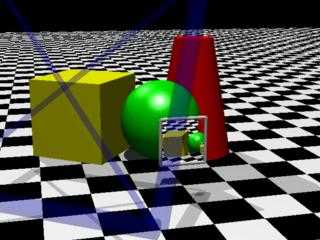
|
 |




![]()