 |
 |
|
 |
|
 |
|  |
|  |
|
 |
|
 |
|  |
|  |
|
 |
Hello everyone!
I've created another Lego colouring page based on the Police Helicopter
set 645.
This image was created using a combination of MLCAD, LdrDat2Dxf (by Rolf
Redford), PoseRay, POV-Ray 3.6 and the PovEdge macro (by Thibaut
Jonckheere).
I created the black and white image by setting all the objects to white,
and then used the "outdoor radiosity" option from PoseRay. I had to add
a couple of extra light sources to saturate the image with light. I had
some problems trying to maintain the transparency of the windscreen, but
happy with it for now (I'm not sure how the PovEdge macro copes with
transparent objects - perhaps I need to do some more experiments).
Does anyone have any other tricks for creating these kind of images
(i.e. rendering shape outlines of 3d objects)?
You can download printable PDF's and other 3D model formats, including
POV-Ray scene files at the following links.
http://www.pearse.co.uk/lego/colouring/helicopter/
http://www.pearse.co.uk/lego/models/helicopter/
Bye for now
Reuben
reu### [at] pearse co co uk uk
Post a reply to this message
Attachments:
Download 'helicopter_large.jpg' (227 KB)
Preview of image 'helicopter_large.jpg'
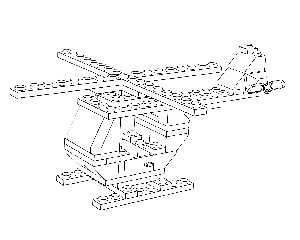
|
 |
|  |
|  |
|
 |
|
 |
|  |
|  |
|
 |
>Reuben Pearse on date 17/06/2010 01:01 wrote:
> Hello everyone!
>
> I've created another Lego colouring page based on the Police Helicopter
> set 645.
>
> This image was created using a combination of MLCAD, LdrDat2Dxf (by Rolf
> Redford), PoseRay, POV-Ray 3.6 and the PovEdge macro (by Thibaut
> Jonckheere).
>
> I created the black and white image by setting all the objects to white,
> and then used the "outdoor radiosity" option from PoseRay. I had to add
> a couple of extra light sources to saturate the image with light. I had
> some problems trying to maintain the transparency of the windscreen, but
> happy with it for now (I'm not sure how the PovEdge macro copes with
> transparent objects - perhaps I need to do some more experiments).
>
> Does anyone have any other tricks for creating these kind of images
> (i.e. rendering shape outlines of 3d objects)?
>
> You can download printable PDF's and other 3D model formats, including
> POV-Ray scene files at the following links.
>
> http://www.pearse.co.uk/lego/colouring/helicopter/
> http://www.pearse.co.uk/lego/models/helicopter/
>
> Bye for now
>
> Reuben
> reu### [at] pearse co co uk
>
>
The effect is very nice, it looks like a sketch.
Paolo uk
>
>
The effect is very nice, it looks like a sketch.
Paolo
Post a reply to this message
|
 |
|  |
|  |
|
 |
|
 |
|  |
|  |
|
 |
Reuben Pearse <reu### [at] pearse co co uk> wrote:
> Hello everyone!
>
> I've created another Lego colouring page based on the Police Helicopter
> set 645.
It looks good Reuben!
> Does anyone have any other tricks for creating these kind of images
> (i.e. rendering shape outlines of 3d objects)?
I have an edge pattern macro, but it appears to be bundled with other files.
Basically, it takes an object for input, makes an object pattern out of it, and
blurs the pattern in 3D space. Some color_map tweaking would make the edges
sharp. I'm not sure how well it would work in this case. I can make a standalone
file available if you wish.
Really, the edge-finding in your image is almost complete. I think what you need
now is some way to apply an angle of incidence pigment over what's already there
to create edges on the sides of the pegs and window.
Sam uk> wrote:
> Hello everyone!
>
> I've created another Lego colouring page based on the Police Helicopter
> set 645.
It looks good Reuben!
> Does anyone have any other tricks for creating these kind of images
> (i.e. rendering shape outlines of 3d objects)?
I have an edge pattern macro, but it appears to be bundled with other files.
Basically, it takes an object for input, makes an object pattern out of it, and
blurs the pattern in 3D space. Some color_map tweaking would make the edges
sharp. I'm not sure how well it would work in this case. I can make a standalone
file available if you wish.
Really, the edge-finding in your image is almost complete. I think what you need
now is some way to apply an angle of incidence pigment over what's already there
to create edges on the sides of the pegs and window.
Sam
Post a reply to this message
|
 |
|  |
|  |
|
 |
|
 |
|  |
|  |
|
 |
Samuel Benge wrote:
> I have an edge pattern macro, but it appears to be bundled with other files.
> Basically, it takes an object for input, makes an object pattern out of it, and
> blurs the pattern in 3D space. Some color_map tweaking would make the edges
> sharp. I'm not sure how well it would work in this case. I can make a standalone
> file available if you wish.
I did post the file a while back:
http://news.povray.org/povray.text.scene-files/thread/%3C4a924661%40news.povray.org%3E/
I tried it with your Lego model's geometry include file, and it doesn't
work for some reason. I suspect the mesh isn't completely closed. My
edge pattern doesn't always work well with meshes anyway. Your best bet,
I think, is to combine the edge-finding method your are using now with
the angle of incidence pattern to fill in the remaining edges.
Sam
Post a reply to this message
|
 |
|  |
|  |
|
 |
|
 |
|  |
|  |
|
 |
stbenge wrote:
> Your best bet,
> I think, is to combine the edge-finding method your are using now with
> the angle of incidence pattern to fill in the remaining edges.
OK, it doesn't work. It seemed fine in theory, but in practice more than
just the desired edges are marked black. I should have expected it :/
Post a reply to this message
|
 |
|  |
|  |
|
 |
|
 |
|  |
|  |
|
 |
stbenge wrote:
> stbenge wrote:
>> Your best bet, I think, is to combine the edge-finding method your are
>> using now with the angle of incidence pattern to fill in the remaining
>> edges.
>
> OK, it doesn't work. It seemed fine in theory, but in practice more than
> just the desired edges are marked black. I should have expected it :/
Thanks for trying your macro.
You may want to try it with a slightly different mesh2 file. The one you
downloaded from my website was created slightly differently to the one I
used for the colouring page (the code you downloaded has a mesh2 that
was created via PoseRay from a Lightwave model)
I will find the POV code I used for the colouring picture and perhaps
you could try your macro with this instead (it seems that mesh2 files
created from DXF files via PoseRay work best with the PovEdge macro).
Reuben
Post a reply to this message
|
 |
|  |
|  |
|
 |
|
 |
|  |
|  |
|
 |
Reuben Pearse wrote:
> Thanks for trying your macro.
No problem.
> I will find the POV code I used for the colouring picture and perhaps
> you could try your macro with this instead (it seems that mesh2 files
> created from DXF files via PoseRay work best with the PovEdge macro).
Sure, if you find it, I'll try it again.
The attached image shows the result of an edge-finding function I just
slapped together. To make it work, I first rendered the helicopter with
three (R,G,B, X,Y,Z) slope pigments. The image was subtracted from a
blurred, averaged version of itself to find the edges. There are still a
lot of details missing. If there were spaces between the bricks, or if
the bricks were beveled, it might look better. As it is, it's not very
useful for a coloring page :(
Sam
Post a reply to this message
Attachments:
Download 'postedges5_03.png' (147 KB)
Preview of image 'postedges5_03.png'
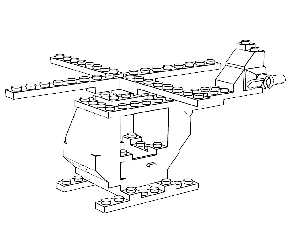
|
 |
|  |
|  |
|
 |
|
 |
|  |
|  |
|
 |
stbenge wrote:
> Reuben Pearse wrote:
>> Thanks for trying your macro.
>
> No problem.
>
>> I will find the POV code I used for the colouring picture and perhaps
>> you could try your macro with this instead (it seems that mesh2 files
>> created from DXF files via PoseRay work best with the PovEdge macro).
>
> Sure, if you find it, I'll try it again.
>
> The attached image shows the result of an edge-finding function I just
> slapped together. To make it work, I first rendered the helicopter with
> three (R,G,B, X,Y,Z) slope pigments. The image was subtracted from a
> blurred, averaged version of itself to find the edges. There are still a
> lot of details missing. If there were spaces between the bricks, or if
> the bricks were beveled, it might look better. As it is, it's not very
> useful for a coloring page :(
>
> Sam
>
> ------------------------------------------------------------------------
>
That looks great! Your macro seems to do a better job on certain parts
of the image such as:
1) The line at the top of the propeller blade
2) The inside of the propeller blade
3) The handle on the door
..but I'm guessing that this may be do with the angle at which the
camera is viewing the object?
I've now uploaded the POV source files that I used to create the
helicopter colouring page. See link below:
http://www.pearse.co.uk/lego/colouring/helicopter
I think for certain types of shape, your macro may render a better
result. I created a colouring page of a Star Wars Battle Droid using the
same technique, but the PovEdge macro picked up to many edges on the
battle droids head. This can be seen on the following link:
http://www.pearse.co.uk/lego/battle_droid.html
If I upload the source of the battle droid image would you mind trying
your technique with that model?
Reuben
Post a reply to this message
|
 |
|  |
|  |
|
 |
|
 |
|  |
|  |
|
 |
Reuben Pearse wrote:
> stbenge wrote:
>> The attached image shows the result of an edge-finding function I just
>> slapped together.
>>
> That looks great! Your macro seems to do a better job on certain parts
> of the image such as:
> 1) The line at the top of the propeller blade
> 2) The inside of the propeller blade
> 3) The handle on the door
>
> ..but I'm guessing that this may be do with the angle at which the
> camera is viewing the object?
Well, because it's a post-processing effect, anywhere there's a sharp
difference between one color and another is where the method will place
a line. It's a completely visual process and does not care whether an
object is a mesh or not, so you don't gain access to any special mesh
information.
> I've now uploaded the POV source files that I used to create the
> helicopter colouring page. See link below:
> http://www.pearse.co.uk/lego/colouring/helicopter
OK, I'll give it a try. I'll also try the original .obj file as well,
since I woke up with an idea in mind. How are you at manipulating
meshes? Can you, say, take a mesh, select polygons, and then apply
different colors to them? I ask because blocks can be colored randomly
to create the necessary color difference for my method to work. The
lines between bricks should then become visible. I'll give it a go later
on and post something if I make any headway.
Also, last night I came up with a one-step process using MegaPOV which
renders pretty quickly, all things considered. I'm using the LGEO Lego
parts library to test with (slower than a mesh), and those blocks are
beveled. But if my coloring technique for meshes works out, there won't
be any need to use LGEO. Getting away with only a single render pass
using MegaPOV would lighten the overall process.
> I think for certain types of shape, your macro may render a better
> result. I created a colouring page of a Star Wars Battle Droid using the
> same technique, but the PovEdge macro picked up to many edges on the
> battle droids head. This can be seen on the following link:
>
> http://www.pearse.co.uk/lego/battle_droid.html
Ah yes, the outside edges of some rounded surfaces are hardly visible,
and some convex edges are much too apparent.
> If I upload the source of the battle droid image would you mind trying
> your technique with that model?
Sure, but it might be better to have an .obj mesh, depending on what
kind of progress I make today.
Hopefully in the end you'll find a process that works for you! Maybe
some other people around here will chime in with some ideas :)
Post a reply to this message
|
 |
|  |
|  |
|
 |
|
 |
|  |
|  |
|
 |
stbenge wrote:
> Also, last night I came up with a one-step process using MegaPOV which
> renders pretty quickly, all things considered. I'm using the LGEO Lego
> parts library to test with (slower than a mesh), and those blocks are
> beveled. But if my coloring technique for meshes works out, there won't
> be any need to use LGEO. Getting away with only a single render pass
> using MegaPOV would lighten the overall process.
Attached is an image showing my progress so far. I randomly changed some
brick colors to highlight the spaces between bricks. It was rendered in
MegaPOV in a single pass and took 5 minutes, 41 seconds to render with
one core. You can see how the pegs break up here and there. Some of the
lines also seem to extend over others in funny places. It seems that
there's always a trade-off when finding edges. The missing line on the
propeller was my fault; I forgot to change the brick color there. The
missing lines under the front of the cab were caused by a lack of
definition in that area.
I'll post an image to help explain how I needed to color the bricks
differently.
Post a reply to this message
Attachments:
Download 'edgefinder5_41.png' (34 KB)
Preview of image 'edgefinder5_41.png'
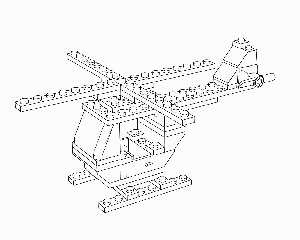
|
 |
|  |
|  |
|
 |
|
 |
|  |
|
 |




![]()