 |
 |
|
 |
|
 |
|  |
|  |
|
 |
|
 |
|  |
|  |
|
 |
Just say when you get tired of my images :) But here is a new one. And
the results just keep on impressing me more and more!
Now you finally see refractions. I had some nasty artifacts before I
realized I really have to use epsilon value. (Because of floating point
errors, you rarely get 0.0 as a result, but values like 0.000000002332
which still should be considered 0.0. Epsilon is the highest value still
considered to be zero. So we don't compare to zero, but to epsilon)
After fixing that I finally got these beautiful refractions.
And guess what. I also got real caustics, for free :) No need to
implement them separately. See the left-most sphere: the green
reflecting one. You can see normal caustics at its base coming from the
clear sphere floating near it. But you can also see some green hue
around the white caustics. The green hue is most likely the white
caustics reflected from the green sphere hitting the ground. As before:
there is no recursion limit in the image. Rays keep on bouncing with 10%
probability to "die".
This image also has the "perfect anti-aliasing".
I'd like to know how easy/hard it is to achieve same results with
POV-Ray. This is a really simple scene with just spheres and planes and
reflection and refraction. And one spherical light source with warm
light 10*Vector(1, 0.9, 0.6).
For my eyes this one looks very realistic in many ways. Not sure how
much the graininess accounts for.
Post a reply to this message
Attachments:
Download 'kuva8.jpg' (45 KB)
Preview of image 'kuva8.jpg'

|
 |
|  |
|  |
|
 |
|
 |
|  |
|  |
|
 |
> I'd like to know how easy/hard it is to achieve same results with
> POV-Ray. This is a really simple scene with just spheres and planes and
> reflection and refraction. And one spherical light source with warm
> light 10*Vector(1, 0.9, 0.6).
please don't make me envious
--
You know you've been raytracing too long when...
you ever saw a beautiful scenerey and regretted not to take your 6"
reflective ball and a digital camera, thinking "this would have been a
perfect light probe"
-Johnny D
Post a reply to this message
|
 |
|  |
|  |
|
 |
|
 |
|  |
|  |
|
 |
> I'd like to know how easy/hard it is to achieve same results with
> POV-Ray. This is a really simple scene with just spheres and planes and
> reflection and refraction. And one spherical light source with warm
> light 10*Vector(1, 0.9, 0.6).
Not all that hard, it's just a matter of what settings are used. (24m)
> For my eyes this one looks very realistic in many ways. Not sure how
> much the graininess accounts for.
IMHO the graininess directly impacts the quality of a scene in
ways that make some surfaces appear to be textured (as in plaster)
and that it plays a trick on the mind, since the eye sees grain, but
interprets it as a textured surface instead of an artifact.
Post a reply to this message
Attachments:
Download 'sphere_vs_unbiased.jpg' (34 KB)
Preview of image 'sphere_vs_unbiased.jpg'

|
 |
|  |
|  |
|
 |
|
 |
|  |
|  |
|
 |
Glass (or any transparent material for that matter) that doesn't
reflect, only refracts, doesn't exist in reality. Glass always reflects
some light (and the amount of reflection actually depends on the
incidence angle).
To get realistic and physically accurate results brute-force rendering
is not enough. You also need physically accurate BRDFs.
Post a reply to this message
|
 |
|  |
|  |
|
 |
|
 |
|  |
|  |
|
 |
Warp wrote:
> Glass (or any transparent material for that matter) that doesn't
> reflect, only refracts, doesn't exist in reality. Glass always reflects
> some light (and the amount of reflection actually depends on the
> incidence angle).
Yeah, I just read about Fresnel equations in Wikipedia. Do you know if
"normal" reflections happen (about) equally when going from less dense
medium to denser medium when compared to opposite situation?
Glass has about 4% reflection coefficient when angle of incidence is 0.
I guess this 4% holds true both when entering glass and exiting it?
> To get realistic and physically accurate results brute-force rendering
> is not enough. You also need physically accurate BRDFs.
Very true. I omitted reflections totally from the refractive spheres.
But brute force let's you simulate many multiple-bounce lighting
situations easily. Of course it just means that: the the light bounce as
much as it wants. The rest is up to the programmer. And my renderer
still misses many important features that make the image look realistic.
Post a reply to this message
|
 |
|  |
|  |
|
 |
|
 |
|  |
|  |
|
 |
Tim Attwood wrote:
>> I'd like to know how easy/hard it is to achieve same results with
>> POV-Ray. This is a really simple scene with just spheres and planes and
>> reflection and refraction. And one spherical light source with warm
>> light 10*Vector(1, 0.9, 0.6).
>
> Not all that hard, it's just a matter of what settings are used. (24m)
Could you try also with radiosity? Now your test image lacks global
illumination which contributes a lot to realism. Also the shadows seem
to be way too sharp considering the size of the emitting ball.
I also noticed caustics that can be seen below the green refractive
sphere. They came from reflections from the big yellow sphere. I guess
in POV you have to tell POV where to shoot photons? So you might also
miss these kind of effects?
To my eye, my image looks more realistic but I'm a bit subjective to say
it :-)
Post a reply to this message
|
 |
|  |
|  |
|
 |
|
 |
|  |
|  |
|
 |
> Could you try also with radiosity? Now your test image lacks global
> illumination which contributes a lot to realism. Also the shadows seem
> to be way too sharp considering the size of the emitting ball.
Here's one with a little bit better radiosity... high quality settings
take a lot of time, these are medium settings. (26m)
> I also noticed caustics that can be seen below the green refractive
> sphere. They came from reflections from the big yellow sphere. I guess
> in POV you have to tell POV where to shoot photons? So you might also
> miss these kind of effects?
Depends on what you mean by miss... you have control in POV to
omit them if you want to. It's a different way of doing it.
> To my eye, my image looks more realistic but I'm a bit subjective to say
> it :-)
It's easy to miss the artifacts in any good image... for example where
your red and yellow spheres have a bit of hall-of-mirrors the color
fading into the distance is uneven, which is caused by the unbiased
methods, but would eventually resolve. Or the sharp edges on the
highlights seems a bit harsh, sort of like unintentional lens flares...
another artifact that your mind subconsciously ignores.
Post a reply to this message
Attachments:
Download 'sphere_vs_unbiased2.jpg' (35 KB)
Preview of image 'sphere_vs_unbiased2.jpg'

|
 |
|  |
|  |
|
 |
|
 |
|  |
|  |
|
 |
you're using photon mapping for the caustics, right? Ever since these
guys have been posting these bruteforce renders, I've been noticing an
interesting pattern about photon mapping: the caustics don't match the
shape of the source of light, you look at your render and to that of
Severi and you notice your caustics are focused in one point while his
are large and in the shape of the light sphere. And that is to be
expected, since photon mapping reacts to the (point)light source, not to
a physical object emitting light, like in the bruteforce methods.
But radiosity works ok for that purpose. Like here, just first
radiosity pass as I don't have the time right now for a complete
render... there are a few radiosity artifacts left, you could raise the
count a bit...
#local GIgather = 1;
#default { pigment { rgb 1 } finish { ambient 0 diffuse .5 } }
global_settings {
adc_bailout .02
radiosity {
brightness 1.8
gray_threshold .3
error_bound .1
low_error_factor .5
#if (GIgather)
save_file "pde.rad"
count 80*4
recursion_limit 3
always_sample no
nearest_count 16
pretrace_end .006
#else
load_file "pde.rad"
count 1
recursion_limit 1
always_sample no
nearest_count 1
pretrace_end 1
pretrace_start 1
#end
}
}
#macro refl()
#if (!GIgather)
reflection 1
#end
#end
union {
plane { y, 0 }
plane { x, -2 }
// light ball
sphere { y*2-x/2, .8 pigment { rgb <1,.9,.6> } finish { ambient 3
diffuse 1 }}
// back balls
sphere { <-1,1,2>, 1 pigment { rgb x } finish { diffuse 1/3 refl()
metallic .5 }}
sphere { <1,1,2>, 1 pigment { rgb x+y } finish { diffuse 1/3 refl() }}
// glass ball
sphere { <.2,.5,-.6>, .4 pigment { rgbt 1 } finish { diffuse 0 } hollow
interior {ior 1.33}}
sphere { <-.7,.7,-1.5>, .4 pigment { rgbt 1 } finish { diffuse 0 }
hollow interior {ior 1.33}}
}
camera {
location <0,1.4,-5>
look_at 0
angle 55
#if (!GIgather)
aperture .01 blur_samples 40*6 variance .0000001 confidence .99
#end
}
Post a reply to this message
Attachments:
Download 'pretty_damn_easy.jpg' (16 KB)
Preview of image 'pretty_damn_easy.jpg'
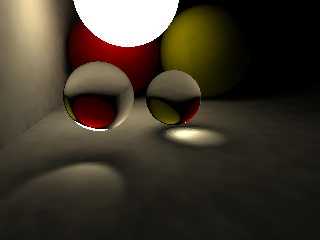
|
 |
|  |
|  |
|
 |
|
 |
|  |
|  |
|
 |
Tim Attwood wrote:
>> Could you try also with radiosity? Now your test image lacks global
>> illumination which contributes a lot to realism. Also the shadows seem
>> to be way too sharp considering the size of the emitting ball.
>
> Here's one with a little bit better radiosity... high quality settings
> take a lot of time, these are medium settings. (26m)
Better but still there is something that is missing. I don't know. Maybe
it is the small color bleeding/caustics that make images either look
realistic or not. I attached a higher quality render of similar scene.
Noise is better and when scaled down it looks very smooth.
Of course my scene has spheres with more reflection and less diffuse
light overall. My scene has darker shadows. Your blue and white balls
have very different diffuse characteristics. Etc. Not really comparing
just apples. If I have time, I try to install POV to my Linux side and
try myself to replicate this scene.
Actually the whole thing of what constitutes a realistic looking image
is quite fascinating. There are definitely many things that are hard to
pin-point but which still makes use realize we are looking at GC image.
For my eyes it looks like brute force renderers (or any renderer that
shoots MANY rays and let them bounce) cover many of those things.
>> I also noticed caustics that can be seen below the green refractive
>> sphere. They came from reflections from the big yellow sphere. I guess
>> in POV you have to tell POV where to shoot photons? So you might also
>> miss these kind of effects?
>
> Depends on what you mean by miss... you have control in POV to
> omit them if you want to. It's a different way of doing it.
Sadly it is more often the opposite, IMO. Images lack many features that
really should be there. We see images with no global illumination, no
caustics, no realistic shadows based on light source shape etc. So many
times I have seen an image which looks kinda "POVish". And then I see
something stunning which more than often meant that it was made with
another renderer. Again, I'm not necessarily saying that it can't be
done with POV, but it seems to be very difficult because you have to
enable and tweak all imaginable effects separately and use many "hacks".
> It's easy to miss the artifacts in any good image... for example where
> your red and yellow spheres have a bit of hall-of-mirrors the color
> fading into the distance is uneven, which is caused by the unbiased
> methods, but would eventually resolve. Or the sharp edges on the
> highlights seems a bit harsh, sort of like unintentional lens flares...
> another artifact that your mind subconsciously ignores.
I don't know what you mean by uneven fading. Is it still present in this
higher quality render attached? The sharp highlights are result of the
way the image is generated. I consider anything above 1.0 pure white. So
if I have a VERY bright lightsource, then the "perfectly antialiased"
value is still way above 1.0 and we see rough edges. As you can see,
some spheres have smooth highlight and some rough. At this point this is
intentional but might change.
Post a reply to this message
Attachments:
Download 'kuva9.jpg' (76 KB)
Preview of image 'kuva9.jpg'

|
 |
|  |
|  |
|
 |
|
 |
|  |
|  |
|
 |
nemesis wrote:
> you're using photon mapping for the caustics, right? Ever since these
> guys have been posting these bruteforce renders, I've been noticing an
> interesting pattern about photon mapping: the caustics don't match the
> shape of the source of light, you look at your render and to that of
> Severi and you notice your caustics are focused in one point while his
> are large and in the shape of the light sphere. And that is to be
> expected, since photon mapping reacts to the (point)light source, not to
> a physical object emitting light, like in the bruteforce methods.
>
> But radiosity works ok for that purpose.
But radiosity doesn't work very well for shadows. AFAIK it is not that
easy to get sharp shadows with radiosity, where needed. As we saw in the
thread "Motecarlo path tracing with MegaPov 1.2.1". So you still have to
combine the usage of conventional light sources and emitting
shapes+radiosity.
So basically the user has to constantly make decisions like: "Do I want
semi-accurate shadows (only from certain light-source shapes, though),
or do I want semi-accurate caustics with radiosity artifacts? Or should
I try to use both to get decent results?"
Post a reply to this message
|
 |
|  |
|  |
|
 |
|
 |
|  |




![]()