 |
 |
|
 |
|
 |
|  |
|  |
|
 |
|
 |
|  |
|  |
|
 |
Several combinations of threshold, strength
scaling and rotations seem to do this to my
blobs :((
Can anyone explain what is going in here.
See code below.
Tor Olav
--
mailto:tor### [at] hotmail com
http://www.crosswinds.net/~tok/tokrays.html
#version 3.1;
blob {
threshold 0.01
cylinder {
-y, y, 1
strength 1
scale <2, 0.5, 1.0>
rotate 20*z
}
sturm
pigment { color rgb <0, 1, 1> }
translate -(x + z)/2
}
blob {
threshold 0.1
sphere {
<0, 0, 0>, 0.7
strength 1
scale <2.0, 0.5, 1.0>
rotate 30*z
}
sturm
pigment { color rgb <1, 1, 0> }
translate z*3/2
}
background { color rgb <1, 1, 1>/2 }
light_source {
<10, 8, -5>
color rgb <1, 1, 1>
}
camera {
location <2, 3, 2>
look_at <0, 0, 0>
} com
http://www.crosswinds.net/~tok/tokrays.html
#version 3.1;
blob {
threshold 0.01
cylinder {
-y, y, 1
strength 1
scale <2, 0.5, 1.0>
rotate 20*z
}
sturm
pigment { color rgb <0, 1, 1> }
translate -(x + z)/2
}
blob {
threshold 0.1
sphere {
<0, 0, 0>, 0.7
strength 1
scale <2.0, 0.5, 1.0>
rotate 30*z
}
sturm
pigment { color rgb <1, 1, 0> }
translate z*3/2
}
background { color rgb <1, 1, 1>/2 }
light_source {
<10, 8, -5>
color rgb <1, 1, 1>
}
camera {
location <2, 3, 2>
look_at <0, 0, 0>
}
Post a reply to this message
Attachments:
Download 'brokenblob01.jpg' (8 KB)
Preview of image 'brokenblob01.jpg'
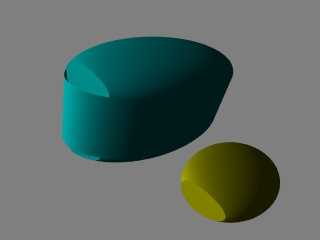
|
 |
|  |
|  |
|
 |
|
 |
|  |
|  |
|
 |
"Tor Olav Kristensen" <tto### [at] online no> wrote in message
news:39B4064A.5F6FC3E3@online.no...
|
| Several combinations of threshold, strength
| scaling and rotations seem to do this to my
| blobs :((
|
| Can anyone explain what is going in here.
Can't explain it but if threshold for the cylinder is 0.075 and for the
sphere 0.21 they both seem okay at that point.
Changing the scale to 5 times larger (and applying *5 to camera location,
light position and the translations of sphere and cylinder too) doesn't fix
them. I was trying to see if there were too small because that's a know
problem with the primitives if they get too small. These aren't in the
range of size that would be a problem normally to begin with though.
Bob no> wrote in message
news:39B4064A.5F6FC3E3@online.no...
|
| Several combinations of threshold, strength
| scaling and rotations seem to do this to my
| blobs :((
|
| Can anyone explain what is going in here.
Can't explain it but if threshold for the cylinder is 0.075 and for the
sphere 0.21 they both seem okay at that point.
Changing the scale to 5 times larger (and applying *5 to camera location,
light position and the translations of sphere and cylinder too) doesn't fix
them. I was trying to see if there were too small because that's a know
problem with the primitives if they get too small. These aren't in the
range of size that would be a problem normally to begin with though.
Bob
Post a reply to this message
|
 |
|  |
|  |
|
 |
|
 |
|  |
|  |
|
 |
It has to do with the scale... try changing the offending scale to a
negative... i.e... <-x,y,z> vs <x,y,z> why this is i don't know... It happened
to me when using the <matrix> w/ blobs...?
Bob Hughes wrote:
> "Tor Olav Kristensen" <tto### [at] online no> wrote in message
> news:39B4064A.5F6FC3E3@online.no...
> |
> | Several combinations of threshold, strength
> | scaling and rotations seem to do this to my
> | blobs :((
> |
> | Can anyone explain what is going in here.
>
> Can't explain it but if threshold for the cylinder is 0.075 and for the
> sphere 0.21 they both seem okay at that point.
> Changing the scale to 5 times larger (and applying *5 to camera location,
> light position and the translations of sphere and cylinder too) doesn't fix
> them. I was trying to see if there were too small because that's a know
> problem with the primitives if they get too small. These aren't in the
> range of size that would be a problem normally to begin with though.
>
> Bob no> wrote in message
> news:39B4064A.5F6FC3E3@online.no...
> |
> | Several combinations of threshold, strength
> | scaling and rotations seem to do this to my
> | blobs :((
> |
> | Can anyone explain what is going in here.
>
> Can't explain it but if threshold for the cylinder is 0.075 and for the
> sphere 0.21 they both seem okay at that point.
> Changing the scale to 5 times larger (and applying *5 to camera location,
> light position and the translations of sphere and cylinder too) doesn't fix
> them. I was trying to see if there were too small because that's a know
> problem with the primitives if they get too small. These aren't in the
> range of size that would be a problem normally to begin with though.
>
> Bob
Post a reply to this message
|
 |
|  |
|  |
|
 |
|
 |
|  |
|  |
|
 |
Bob Hughes wrote:
> "Tor Olav Kristensen" <tto### [at] online no> wrote in message
> news:39B4064A.5F6FC3E3@online.no...
> |
> | Several combinations of threshold, strength
> | scaling and rotations seem to do this to my
> | blobs :((
> |
> | Can anyone explain what is going in here.
>
> Can't explain it but if threshold for the cylinder is 0.075 and for the
> sphere 0.21 they both seem okay at that point.
> Changing the scale to 5 times larger (and applying *5 to camera location,
> light position and the translations of sphere and cylinder too) doesn't fix
> them. I was trying to see if there were too small because that's a know
> problem with the primitives if they get too small. These aren't in the
> range of size that would be a problem normally to begin with though.
Thank you for looking into the problem Bob.
I have some blob images that have "faults" in
them because of this (methinks).
And even if I could make the faults go away with
simpler blobs (by altering settings as you describe
above), I wouldn't know how to tweak the settings
for the more complicated blobs I made.
I too was afraid that I used to marginal values,
so therefore I tried to find more "normal" values
that also damaged the blobs.
I'm not sure yet if this problem qualifies as a bug.
Are there any TAG-people out there that can
cast some light on this problem ?
Tor Olav
--
mailto:tor### [at] hotmail no> wrote in message
> news:39B4064A.5F6FC3E3@online.no...
> |
> | Several combinations of threshold, strength
> | scaling and rotations seem to do this to my
> | blobs :((
> |
> | Can anyone explain what is going in here.
>
> Can't explain it but if threshold for the cylinder is 0.075 and for the
> sphere 0.21 they both seem okay at that point.
> Changing the scale to 5 times larger (and applying *5 to camera location,
> light position and the translations of sphere and cylinder too) doesn't fix
> them. I was trying to see if there were too small because that's a know
> problem with the primitives if they get too small. These aren't in the
> range of size that would be a problem normally to begin with though.
Thank you for looking into the problem Bob.
I have some blob images that have "faults" in
them because of this (methinks).
And even if I could make the faults go away with
simpler blobs (by altering settings as you describe
above), I wouldn't know how to tweak the settings
for the more complicated blobs I made.
I too was afraid that I used to marginal values,
so therefore I tried to find more "normal" values
that also damaged the blobs.
I'm not sure yet if this problem qualifies as a bug.
Are there any TAG-people out there that can
cast some light on this problem ?
Tor Olav
--
mailto:tor### [at] hotmail com
http://www.crosswinds.net/~tok/tokrays.html com
http://www.crosswinds.net/~tok/tokrays.html
Post a reply to this message
|
 |
|  |
|  |
|
 |
|
 |
|  |
|  |
|
 |
SomeGuy wrote:
> It has to do with the scale... try changing the offending scale to a
> negative... i.e... <-x,y,z> vs <x,y,z> why this is i don't know... It happened
> to me when using the <matrix> w/ blobs...?
Thank you for this information.
Do you have any examples of blobs that was destroyed
and that could be fixed that way?
Tor Olav
--
mailto:tor### [at] hotmail com
http://www.crosswinds.net/~tok/tokrays.html com
http://www.crosswinds.net/~tok/tokrays.html
Post a reply to this message
|
 |
|  |
|  |
|
 |
|
 |
|  |
|  |
|
 |
In article <39B4440C.35D5F8BB@online.no>, Tor Olav Kristensen
<tto### [at] online no> wrote:
> I'm not sure yet if this problem qualifies as a bug.
It might simply be a result of the rendering method..."fixing" it might
be either very difficult or result in a rendering slow down.
You might be able to get around the problem by using an isosurface, just
use the blob pattern as the isosurface function. You might even get a
speed up...and just for fun, apply some warps to the pigment function.
:-)
I have found that turbulence makes a nicely bumpy corroded-metal surface.
> Are there any TAG-people out there that can
> cast some light on this problem ?
Hmm, I suppose I should come up with some witty remark about casting
light in a raytracer, maybe including photons, but I can't think of
anything right now. :-)
--
Christopher James Huff
Personal: chr### [at] mac no> wrote:
> I'm not sure yet if this problem qualifies as a bug.
It might simply be a result of the rendering method..."fixing" it might
be either very difficult or result in a rendering slow down.
You might be able to get around the problem by using an isosurface, just
use the blob pattern as the isosurface function. You might even get a
speed up...and just for fun, apply some warps to the pigment function.
:-)
I have found that turbulence makes a nicely bumpy corroded-metal surface.
> Are there any TAG-people out there that can
> cast some light on this problem ?
Hmm, I suppose I should come up with some witty remark about casting
light in a raytracer, maybe including photons, but I can't think of
anything right now. :-)
--
Christopher James Huff
Personal: chr### [at] mac com, http://homepage.mac.com/chrishuff/
TAG: chr### [at] tag com, http://homepage.mac.com/chrishuff/
TAG: chr### [at] tag povray povray org, http://tag.povray.org/
<>< org, http://tag.povray.org/
<><
Post a reply to this message
|
 |
|  |
|  |
|
 |
|
 |
|  |
|  |
|
 |
On Mon, 04 Sep 2000 22:30:02 +0200, Tor Olav Kristensen
<tto### [at] online no> wrote:
>
>Several combinations of threshold, strength
>scaling and rotations seem to do this to my
>blobs :((
>
>Can anyone explain what is going in here.
>See code below.
Looks like a bug in the internal bounding hierarchy for the blob
objects, as disabling it seems to fix the problem.
I hope this gives enough insight to those who know where to look for
the bug in the source code.
Peter Popov ICQ : 15002700
Personal e-mail : pet### [at] usa no> wrote:
>
>Several combinations of threshold, strength
>scaling and rotations seem to do this to my
>blobs :((
>
>Can anyone explain what is going in here.
>See code below.
Looks like a bug in the internal bounding hierarchy for the blob
objects, as disabling it seems to fix the problem.
I hope this gives enough insight to those who know where to look for
the bug in the source code.
Peter Popov ICQ : 15002700
Personal e-mail : pet### [at] usa net
TAG e-mail : pet### [at] tag net
TAG e-mail : pet### [at] tag povray povray org org
Post a reply to this message
|
 |
|  |
|  |
|
 |
|
 |
|  |
|  |
|
 |
Peter Popov wrote:
> On Mon, 04 Sep 2000 22:30:02 +0200, Tor Olav Kristensen
> <tto### [at] online no> wrote:
>
> >
> >Several combinations of threshold, strength
> >scaling and rotations seem to do this to my
> >blobs :((
> >
> >Can anyone explain what is going in here.
> >See code below.
>
> Looks like a bug in the internal bounding hierarchy for the blob
> objects, as disabling it seems to fix the problem.
>
> I hope this gives enough insight to those who know where to look for
> the bug in the source code.
Thank you Peter.
Are you saying that it is possible to tell POV-Ray
(without recompiling) to disable internal bounding ?
And that the defects disappears when you're doing this ?
If so, then I'm a happy man again !
Tor Olav
--
mailto:tor### [at] hotmail no> wrote:
>
> >
> >Several combinations of threshold, strength
> >scaling and rotations seem to do this to my
> >blobs :((
> >
> >Can anyone explain what is going in here.
> >See code below.
>
> Looks like a bug in the internal bounding hierarchy for the blob
> objects, as disabling it seems to fix the problem.
>
> I hope this gives enough insight to those who know where to look for
> the bug in the source code.
Thank you Peter.
Are you saying that it is possible to tell POV-Ray
(without recompiling) to disable internal bounding ?
And that the defects disappears when you're doing this ?
If so, then I'm a happy man again !
Tor Olav
--
mailto:tor### [at] hotmail com
http://www.crosswinds.net/~tok/tokrays.html com
http://www.crosswinds.net/~tok/tokrays.html
Post a reply to this message
|
 |
|  |
|  |
|
 |
|
 |
|  |
|  |
|
 |
Peter Popov wrote:
>
> On Mon, 04 Sep 2000 22:30:02 +0200, Tor Olav Kristensen
> <tto### [at] online no> wrote:
>
> >
> >Several combinations of threshold, strength
> >scaling and rotations seem to do this to my
> >blobs :((
> >
> >Can anyone explain what is going in here.
> >See code below.
>
> Looks like a bug in the internal bounding hierarchy for the blob
> objects, as disabling it seems to fix the problem.
>
Agreed, at least for the bug coming from the bounding hierarchy.
I did not try to disable it, I find the bug instead.
> I hope this gives enough insight to those who know where to look for
> the bug in the source code.
>
Bug found, and a correction has now been proposed in povray.general
(and I even made a web page in french about it, but you'd better be patient
or have a T1 connection (lot of pictures))
http://grimbert.cjb.net/pov/correct/blob.html
Have a nice day! no> wrote:
>
> >
> >Several combinations of threshold, strength
> >scaling and rotations seem to do this to my
> >blobs :((
> >
> >Can anyone explain what is going in here.
> >See code below.
>
> Looks like a bug in the internal bounding hierarchy for the blob
> objects, as disabling it seems to fix the problem.
>
Agreed, at least for the bug coming from the bounding hierarchy.
I did not try to disable it, I find the bug instead.
> I hope this gives enough insight to those who know where to look for
> the bug in the source code.
>
Bug found, and a correction has now been proposed in povray.general
(and I even made a web page in french about it, but you'd better be patient
or have a T1 connection (lot of pictures))
http://grimbert.cjb.net/pov/correct/blob.html
Have a nice day!
Post a reply to this message
|
 |
|  |
|  |
|
 |
|
 |
|  |
|  |
|
 |
On Fri, 08 Sep 2000 02:56:59 +0200, Tor Olav Kristensen
<tto### [at] online no> wrote:
>Thank you Peter.
>
>Are you saying that it is possible to tell POV-Ray
>(without recompiling) to disable internal bounding ?
hierarchy off
Does that help? Oh, and BTW it's in the docs :))
>And that the defects disappears when you're doing this ?
Yup.
>If so, then I'm a happy man again !
Glad to hear that.
Peter Popov ICQ : 15002700
Personal e-mail : pet### [at] usa no> wrote:
>Thank you Peter.
>
>Are you saying that it is possible to tell POV-Ray
>(without recompiling) to disable internal bounding ?
hierarchy off
Does that help? Oh, and BTW it's in the docs :))
>And that the defects disappears when you're doing this ?
Yup.
>If so, then I'm a happy man again !
Glad to hear that.
Peter Popov ICQ : 15002700
Personal e-mail : pet### [at] usa net
TAG e-mail : pet### [at] tag net
TAG e-mail : pet### [at] tag povray povray org org
Post a reply to this message
|
 |
|  |
|  |
|
 |
|
 |
|  |




![]()