 |
 |
|
 |
|
 |
|  |
|  |
|
 |
|
 |
|  |
|  |
|
 |
Invisible wrote:
> The paperclip at least can be disabled. The other unecessary
> helpy-helper features seem to be unavoidable. (E.g., Word tries to
> automatically format your text based on text you've recently typed. Even
> if you expressedly don't want it to. It insists on correcting
> capitalisation, even if you don't want it to. And so on.)
I don't know what version of Word you're running, but... I dunno, maybe the
"Tools->Auto Correct" options is what you're looking for?
It looks pretty straightforward to me.
> It's just so frustrating that there is no way to make M$ software do
> what you tell it to do, rather than what it thinks you want it to do.
So far you haven't complained about anything that's not trivial to turn off.
> Computers are hopeless at figuring out what humans want!
I was surprised how good a job Word did with guessing what I wanted.
>> You can certainly still use the command line if you want.
>
> Sure, but... you can do that for free. Presumably if you paid hundreds
> of dollars for an IDE, you actually want to... I don't know... use the IDE?
Sure. But if you want to make a nightly build after checking out the code
and then run that build against the regression tests, mailing failures to
people who checked in the code that failed, you don't really want to use the
IDE for that.
>> Not necessarily. It gets everybody working the same way, which is good.
> I can see some value in that I guess.
It really is quite flexible. You just have to configure it how you want it.
Now I'm talking about Visual Studio for something other than Java. Maybe
Java has particular rules about where things go. (Indeed, I know Java itself
has such rules.) That might be what you're seeing - Java is designed that
you don't need to #include every header your program references, so they
chose the path of putting files in specific places so the compiler can find
them.
>> Since I can't guess what problems your hyperbole refers to, I couldn't
>> guess whether they fixed it or not.
>
> It insists that your files must be arranged in a certain way.
Um, no it doesn't. I mean, if you're going to put signed code in the global
store, then yeah. Do you mean certain files have to be in certain
directories? It puts all the code that compiles into the same assembly under
the project subdirectory, so you can find it, yeah. But if you don't want it
writing the makefiles for you, you don't need to put everything in the same
place. You can edit any file anywhere.
> It insists that your code must have a specific layout.
No it doesn't.
> It insists on autogenerating buckets of code that you then have to manually delete.
Only when you ask it to.
> It insists on inserting dummy comments here and there. And so on.
Only in code you ask it to generate.
> It must be really hard if you decide you want to use some sort of
> revision control,
Actually, it's trivially easy and you almost never notice, because it's
built into the IDE. When you start typing into a file, it automatically
checks it out for you.
> since the fixed file layout has human-written source
> code muddled up with VS configuration files, autogenerated cache files,
> object files, and so on.
They're all in different subdirectories. Honestly, I've done some fairly
large projects without ever looking at the layout of the files in the
directories, other than tracking down where the actual executables went.
> On the other hand, maybe for a really large project it's not so much of
> an issue. Maybe it's just that all this boilerplate is massively
> overkill for a project consisting of 6 Java classes totalling about 200
> lines?
Java has weirdnesses of its own. C# is smart enough to (for example) put any
boilerplate into a separate file. I never see that crap.
> POV-Ray's manual teaches you every feature of the system. And I don't
> mean it just gives you a list of all the commands and what they do, it
> actually *teaches* you the complete system, in a coherant way.
I agree. POV-Ray's documentation is a shining star.
> As far as I can tell, no such documentation exists for any M$ product.
Of course it does. Heck, look at C#. There's sufficient documentation that
someone else could write a version of the compiler based on the
documentation that outputs the same bytecodes for the same programs.
> It seems that if you want to know anything remotely "technical" about M$
> products, the only way to find out is to go on a course. I find this
> very objectionable. I've paid money for this product, why can't you just
> tell me how to operate it? Why must I now pay even more money?
Because if it came with an 800-page manual, fewer people would buy it.
You don't even want to use the automation that's turned on by default in
Word, yet you're complaining it doesn't come with a textbook telling you how
to automate it?
> (I wonder how many courses you have to take before you really know what
> you're talking about?)
Lots of courses are like that, yes. Sometimes you just have to sit down and
plow thru MSDN online. Welcome to computers.
When they put the new voicemail system in at Bellcore (formerly Bell Labs,
you know, the guys who invented the telephones et al), the training started
out with "if the phone makes a noise like this, pick up this handle and
talk. Set the handle down when you're done. To make a phone call, pick up
the handle, then push on these buttons..." I politely excused myself after
about 90 seconds, just asking for the cheat sheet that comes with the system.
> I'll bet the GCC manpage tells you what all the
> GCC-specific options and switches do though.
Only if you already know what all the words mean. (Actually, IIRC, the
manpage says "go look at our interactive documentation and try to figure out
wtf you want to know." The interactive documentation tells you what the
flags are. FSF doesn't like man pages for some reason I never figured out.)
> The actual code is not remotely complex, but it took *days* to track
> down the magic command names. It really was ridiculously hard.
I don't know. As I said, I googled the obvious term, and number 12 on the
list of the first 20 hits was a tutorial on how to do it using VBA.
> can mostly guess how it works - again, I don't see a syntax description
> anywhere.
http://social.msdn.microsoft.com/Search/en-US/?query=visual%20basic%20syntax%20description&ac=3
Dude. MSDN is your friend. I don't know how much easier it can be than to
type "visual basic syntax description" into MSDN and have the first hit
being "Visual Basic .NET Language Specification." What are you looking for?
--
Darren New, San Diego CA, USA (PST)
"Ouch ouch ouch!"
"What's wrong? Noodles too hot?"
"No, I have Chopstick Tunnel Syndrome."
Post a reply to this message
Attachments:
Download 'image1.png' (47 KB)
Preview of image 'image1.png'
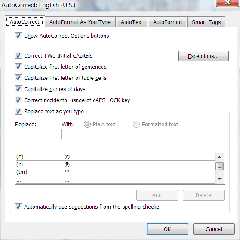
|
 |
|  |
|  |
|
 |
|
 |
|  |
|  |
|
 |
Invisible wrote:
> Doesn't that just mean that VS matches the way the development teams at
> M$ happen to structure their work?
I wouldn't think every team at Microsoft works the same way, no.
--
Darren New, San Diego CA, USA (PST)
"Ouch ouch ouch!"
"What's wrong? Noodles too hot?"
"No, I have Chopstick Tunnel Syndrome."
Post a reply to this message
|
 |
|  |
|  |
|
 |
|
 |
|  |
|  |
|
 |
>> That still doesn't help you if you just want to set up one machine,
>> but you want to configure it in a specific way. There is basically no
>> way round it; you *must* run the irritating wizard,
>
> I'm not really sure what wizard you're talking about. The only thing I
> remember setting up is the timezone, optionally the network
> configuration, and the name and passwords of user accounts. I don't know
> what "incorrect configurations" you're referring to. Care to enlighten me?
When you first run XP (i.e., after all of the installation process has
finished), it displays a big screen with a cute little animation saying
"Welcome to Windows XP". It then asks you a couple of things... Off the
top of my head, it wants to know whether to enable automatic updates, it
tries to connect to the Internet so you can "register with Microsoft",
and at the end, it asks you for a username. It then creates an account
with that username, sets it as administrator, and makes it auto-login at
system boot.
If you're setting up a home PC, this is precisely what you want, of
course. But if you're trying to set up a corporate PC that's supposed to
be part of a business network, you now have to go in, delete the local
account just created (but note that it still appears in the Windows
registration information), delete the corresponding profile, turn off
auto-login, turn on the login prompt, and basically mess around with a
whole crapload of stuff.
Unless, that is, you join the PC to a domain during setup. Then it
doesn't ask you for an account and puts in the correct settings. But if
you want to, say, install Windows, load SP3, and *then* join the
domain... sorry, can't easily do that.
>> - "How to perform unattended install from CD-ROM". Which basically
>> says you need the Resource Kit that I can't obtain. Nice.
>
> This was free for Win2000. I'm not sure if it's still free, but unless
> there's some sort of export control stuff going on, I don't know why you
> couldn't obtain it.
All I know is that several KB articles mention tools that are only
available in the resource kit, and I have tried multiple times to obtain
this kit, yet never actually succeeded.
>> - The second SysPrep link also redirects to the XP homepage.
>> - "How to use the SysPrep tool to automate the installation of Windows
>> XP". Ah, *this* link actually works! And contains some moderately
>> useful information...
>
> Glad to be of service. :-)
It's always nice when an Internet argument manages to produce
*something* of use... ;-)
--
http://blog.orphi.me.uk/
http://www.zazzle.com/MathematicalOrchid*
Post a reply to this message
|
 |
|  |
|  |
|
 |
|
 |
|  |
|  |
|
 |
Orchid XP v8 wrote:
> Unless, that is, you join the PC to a domain during setup. Then it
> doesn't ask you for an account and puts in the correct settings. But if
> you want to, say, install Windows, load SP3, and *then* join the
> domain... sorry, can't easily do that.
So put SP3 on the CD before you install it? It's called "slipstreaming" the
disk. It's pretty straightforward if you have something that can burn a CD.
Otherwise, how would you expect to install SP3 if it doesn't make an account
for you to run the install from? When you're done, delete or disable the
account, and you're good. (You can't auto-login to an account by default
unless there's only one account and it has no password, so even adding a
password would take care of it.)
> All I know is that several KB articles mention tools that are only
> available in the resource kit, and I have tried multiple times to obtain
> this kit, yet never actually succeeded.
Go to msdn.microsoft.com
type "resource kit" into the search bar.
You'll get back a page of entries for downloading all the resource kits for
different software packages.
Again, what's hard? Where did you look for the resource kit before?
> It's always nice when an Internet argument manages to produce
> *something* of use... ;-)
I always try to produce something of use! :-)
--
Darren New, San Diego CA, USA (PST)
"Ouch ouch ouch!"
"What's wrong? Noodles too hot?"
"No, I have Chopstick Tunnel Syndrome."
Post a reply to this message
|
 |
|  |
|  |
|
 |
|
 |
|  |
|  |
|
 |
Invisible wrote:
> The paperclip at least can be disabled. The other unecessary
> helpy-helper features seem to be unavoidable.
Here's what typing "turn off automatic capitalization" into the help box
brings up:
Turn on or off AutoCorrect options
On the Tools menu, click AutoCorrect Options.
To select the options, do one or more of the following:
To show or hide the AutoCorrect Options buttons, select or clear the Show
AutoCorrect Options buttons check box.
To set the capitalization options, select or clear the next five check boxes
in the dialog box.
To turn on or off the AutoCorrect entries, select or clear the Replace text
as you type check box.
To turn on or off the spelling checker corrections, select the Replace text
as you type check box, and then select or clear the Automatically use
suggestions from the spelling checker check box.
Note To select the Automatically use suggestions from the spelling checker
check box, you must first turn on automatic spell checking (On the Tools
menu, click Options, and on the Spelling & Grammar tab, select the Check
spelling as you type check box.
Tip
You can undo a correction or turn AutoCorrect options on or off by clicking
an option on the AutoCorrect Options button . The button first appears as a
small, blue box when you rest the mouse pointer near text that is
automatically corrected, and it changes to a button icon when you point to it.
+=+=+=+
"Turn off automatic formatting:"
On the Tools menu, click AutoCorrect Options, and then click the AutoFormat
As You Type tab.
Select or clear the options you want.
Seems pretty straightforward for an expert to understand. :-)
--
Darren New, San Diego CA, USA (PST)
"Ouch ouch ouch!"
"What's wrong? Noodles too hot?"
"No, I have Chopstick Tunnel Syndrome."
Post a reply to this message
|
 |
|  |
|  |
|
 |
|
 |
|  |
|  |
|
 |
>> Unless, that is, you join the PC to a domain during setup. Then it
>> doesn't ask you for an account and puts in the correct settings. But
>> if you want to, say, install Windows, load SP3, and *then* join the
>> domain... sorry, can't easily do that.
>
> So put SP3 on the CD before you install it? It's called "slipstreaming"
> the disk. It's pretty straightforward if you have something that can
> burn a CD.
I guess I'm just weird in that I like to finish installing the OS and
make sure it's bootable and all working and stuff *before* I join it to
the domain.
> Otherwise, how would you expect to install SP3 if it doesn't make an
> account for you to run the install from?
How about the local admin account? You know, since it asks for a
password for that during setup anyway...
> When you're done, delete or
> disable the account, and you're good. (You can't auto-login to an
> account by default unless there's only one account and it has no
> password, so even adding a password would take care of it.)
The name of the deleted account still shows up as who this copy of
Windows is "registered to". And even once you've deleted the account and
the profile, you still have to go into the Control Panel to enable the
logon prompt. (Otherwise Ctrl+Alt+Del just gives you task manager rather
than the menu.) It's just irritating.
>> All I know is that several KB articles mention tools that are only
>> available in the resource kit, and I have tried multiple times to
>> obtain this kit, yet never actually succeeded.
>
> Go to msdn.microsoft.com
> type "resource kit" into the search bar.
> You'll get back a page of entries for downloading all the resource kits
> for different software packages.
>
> Again, what's hard? Where did you look for the resource kit before?
I was reading some KB article, and it said something like "see
KB384728374 for how to obtain the resource kit". And I don't remember
what happened from there. There was lots of time-consuming link chasing,
but I never did find a download. IIRC, I managed to download a user
guide for the resource kit, but not the kit itself. It appeared that you
have to be an M$ volume customer in order to obtain it.
--
http://blog.orphi.me.uk/
http://www.zazzle.com/MathematicalOrchid*
Post a reply to this message
|
 |
|  |
|  |
|
 |
|
 |
|  |
|  |
|
 |
>> Sure. But why couldn't they have added a button that says "yes, I
>> actually know how to operate a computer, please stop screwing up all
>> my formatting and just do what I tell you to do, not what you 'think'
>> I want you to do".
>
> They did. You're apparently not expert enough to know where the button
> is. :-)
Apparently. :-P
>> Or maybe released a seperate version of the software for experts or
>> something.
>
> They did. It's called LaTeX.
Cute. But LaTeX is a typesetter, not a word processor.
Regardless, I use LaTeX far more than I ever use Word. At least LaTeX
doesn't crash at you if you make a mistake. But, unfortunately, my job
requires me to use Word from time to time.
>> It's maddening trying to build a document with complex formatting and
>> having to constantly revert the automatic, non-deterministic changes
>> that Word keeps applying.
>
> Hmm. I find Word's automation in that area quite useful and usually
> exactly what I want and expect. When it isn't, the little drop-down menu
> on each automatic change makes it easy to fix whatever is wrong.
Lots of people keep saying this; where is this menu, OOC?
>> Well, I guess it depends who you think Access is actually aimed at.
>
> I think the idea was it would be a back-end database for simple data
> collection programs.
I always thought of it as a way for inexperienced people to throw
together small databases. And in a way, it actually works quite well for
that.
If you want to do serious database work, Access is a joke; it doesn't
support multiple users using the database at once, the performance is
horrible, and it has a habit of "corrupting" your database.
OTOH, if you just want to, say, record how many hours you spent working
on each project this week, throwing together a small Access database is
worlds simpler than setting up an Oracle server instance, configuring a
security context, designing a database schema and writing a GUI to
interface to it.
>> Presumably products like SQL Server are designed to be used by experts
>> - and, correspondingly, don't have the irritating wizards.
>
> SQL Server has the helpful wizards, instead.
Uh... do I even want to ask which tasks it automates?
--
http://blog.orphi.me.uk/
http://www.zazzle.com/MathematicalOrchid*
Post a reply to this message
|
 |
|  |
|  |
|
 |
|
 |
|  |
|  |
|
 |
Orchid XP v8 wrote:
> I guess I'm just weird in that I like to finish installing the OS and
> make sure it's bootable and all working and stuff *before* I join it to
> the domain.
Ooookey. I mean, if it really bugs you, install the OS, make sure all the
hardware works, then wipe the disk and reinstall and join the domain during
that install.
>> Otherwise, how would you expect to install SP3 if it doesn't make an
>> account for you to run the install from?
>
> How about the local admin account? You know, since it asks for a
> password for that during setup anyway...
Yeah. You'd need to be more expert at configuring Windows setups before
modifying what accounts it creates during setup and such.
>> When you're done, delete or disable the account, and you're good. (You
>> can't auto-login to an account by default unless there's only one
>> account and it has no password, so even adding a password would take
>> care of it.)
>
> The name of the deleted account still shows up as who this copy of
> Windows is "registered to".
So use the name of the company. Or leave an account out there with a
password in case you ever need to get into the machine after it's on the
domain. :-)
> It's just irritating.
But that's your job. It's obviously not irritating enough to work out how to
avoid the problem. :-) Not in the way it would be, were you in charge of
5000 computers.
>> Again, what's hard? Where did you look for the resource kit before?
>
> I was reading some KB article, and it said something like "see
> KB384728374 for how to obtain the resource kit". And I don't remember
> what happened from there. There was lots of time-consuming link chasing,
> but I never did find a download.
And you didn't think to go to microsoft's search engine and type in
"download resource kit"?
--
Darren New, San Diego CA, USA (PST)
"Ouch ouch ouch!"
"What's wrong? Noodles too hot?"
"No, I have Chopstick Tunnel Syndrome."
Post a reply to this message
|
 |
|  |
|  |
|
 |
|
 |
|  |
|  |
|
 |
>>> Otherwise, how would you expect to install SP3 if it doesn't make an
>>> account for you to run the install from?
>>
>> How about the local admin account? You know, since it asks for a
>> password for that during setup anyway...
>
> Yeah. You'd need to be more expert at configuring Windows setups before
> modifying what accounts it creates during setup and such.
As it is, it decides whether to create a local account based on whether
you join a domain or not. I don't see why it can't just *ask* you
whether you want it to create a local account or not...
>> It's just irritating.
>
> But that's your job. It's obviously not irritating enough to work out
> how to avoid the problem. :-)
Uh, didn't this thread start out with "M$ doesn't document things well
enough"?
>>> Again, what's hard? Where did you look for the resource kit before?
>>
>> I was reading some KB article, and it said something like "see
>> KB384728374 for how to obtain the resource kit". And I don't remember
>> what happened from there. There was lots of time-consuming link
>> chasing, but I never did find a download.
>
> And you didn't think to go to microsoft's search engine and type in
> "download resource kit"?
I think I might have. But in general, Microsoft's own search engine
tends not to find anything useful. Google typically works better. Like I
said, I think I managed to download a Word document explaining how to
use the resource kit, but not the resource kit itself.
--
http://blog.orphi.me.uk/
http://www.zazzle.com/MathematicalOrchid*
Post a reply to this message
|
 |
|  |
|  |
|
 |
|
 |
|  |
|  |
|
 |
Orchid XP v8 wrote:
> Lots of people keep saying this; where is this menu, OOC?
See attached images. When it makes a correction, it puts a little blue box
under the correction if you mouse close to it. Hover over the box to get the
drop-down menu. (Or maybe click the box?) In any case, if you correct the
same auto-correct several times, it stops correcting that. Like, if "cisco"
is supposed to be lowercase, the second or third time you lower-case that
word manually it turns off the corrections too. Surprisingly clever.
> I always thought of it as a way for inexperienced people to throw
> together small databases. And in a way, it actually works quite well for
> that.
It's that too. But it's also a nice embedded database for small programs
that need an embedded database a little more sophisticated than a file
system. Sort of the Windows equivalent of Berkeley database manager.
> If you want to do serious database work, Access is a joke; it doesn't
> support multiple users using the database at once, the performance is
> horrible, and it has a habit of "corrupting" your database.
Yep. While I'm not sure about the "corrupting" part, it's not supposed to be
the right tool for big things.
> OTOH, if you just want to, say, record how many hours you spent working
> on each project this week, throwing together a small Access database is
> worlds simpler than setting up an Oracle server instance, configuring a
> security context, designing a database schema and writing a GUI to
> interface to it.
Yep. Or even an excel spreadsheet.
>>> Presumably products like SQL Server are designed to be used by
>>> experts - and, correspondingly, don't have the irritating wizards.
>>
>> SQL Server has the helpful wizards, instead.
>
> Uh... do I even want to ask which tasks it automates?
Stuff like setting up cluster replication, configuring automated backups,
things like that. I'm sure Gail has at least one or two wizards she starts
out with when setting things up. :-)
--
Darren New, San Diego CA, USA (PST)
"Ouch ouch ouch!"
"What's wrong? Noodles too hot?"
"No, I have Chopstick Tunnel Syndrome."
Post a reply to this message
Attachments:
Download 'image3.png' (21 KB)
Download 'image1.png' (9 KB)
Preview of image 'image3.png'
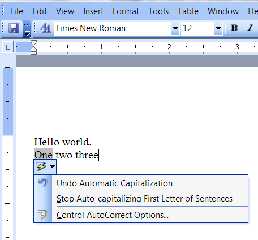
Preview of image 'image1.png'
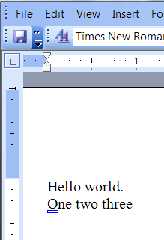
|
 |
|  |
|  |
|
 |
|
 |
|  |
|
 |




![]()