 |
 |
|
 |
|
 |
|  |
|  |
|
 |
|
 |
|  |
|  |
|
 |
> There are some libraries of bones and muscles available, even for free.
> I should have a set of legs (bones, cartilage, muscles, arteries, skin)
> somewhere if that would help you. They need to be remeshed to be usable,
> but remeshing you can learn in blender in a day (really, talking from
> experience).
That would be great - no rush. I have plenty to work on in the mean time.
Thanks so much!
Post a reply to this message
|
 |
|  |
|  |
|
 |
|
 |
|  |
|  |
|
 |
On 9-8-2013 4:04, Bald Eagle wrote:
>
>> There are some libraries of bones and muscles available, even for free.
>> I should have a set of legs (bones, cartilage, muscles, arteries, skin)
>> somewhere if that would help you. They need to be remeshed to be usable,
>> but remeshing you can learn in blender in a day (really, talking from
>> experience).
>
> That would be great - no rush. I have plenty to work on in the mean time.
> Thanks so much!
one set I have is derived from http://lifesciencedb.jp/bp3d/
--
Everytime the IT department forbids something that a researcher deems
necessary for her work there will be another hole in the firewall.
Post a reply to this message
|
 |
|  |
|  |
|
 |
|
 |
|  |
|  |
|
 |
So, I have my bones all separated and renderable as mesh objects.
It appears I can "slice" it once, with a plane, but not twice.
Nor can I intersect or difference the mesh bone with a thin box object.
What gives?
Do I need to upgrade from 3.6 to 3.7?
Do I need some sort of include file to be able to intersect objects?
global_settings { max_trace_level 15}
#include "colors.inc"
#include "textures.inc"
#include "metals.inc"
#include "woods.inc"
#include "stones1.inc"
#include "debug.inc"
#include "shapes.inc"
#include "functions.inc"
Set_Debug (true)
camera {
// perspective
// up <0,1,0>
right -x*image_width/image_height
location <40, 35, 100>
look_at <40, 35, 0>
}
light_source {
<0, 0, 300> //light position
color rgb <1,1,1>*1.6
parallel
point_at <0, 0, 0>
rotate <0,0,0> //roll
rotate <-25,0,0> //elevation
rotate <0,45,0> //rotation
}
//Background
background { color Gray80 }
//######################################################################################
#include "Tibia.inc"
cylinder {<-50, 0, 0>, <50, 0, 0>, 0.5 pigment { color Red} }
cylinder {<0, -50, 0>, <0, 50, 0>, 0.5 pigment { color Green} }
cylinder {<0, 0, -50>, <0, 0, 50>, 0.5 pigment { color Blue} }
// Tibia
#declare Tibia = difference {
object{Tibia_Scan scale 1.2}
object{Tibia_Scan scale 0.8}
translate <-6, -14, 20>
}
#declare MinTibia = min_extent ( Tibia );
#declare MaxTibia = max_extent ( Tibia );
#declare Level = 0;
#declare Slice = (MaxTibia.y-MinTibia.y)/100;
#declare Slices = on;
#macro Divvy (Level, Slice)
#local Level = 0;
#local Color = 1;
#local Slice = (MaxTibia.y-MinTibia.y)/100;
#while (Level*Slice <= MaxTibia.y)
#if (Color = 1)
#local Texture = texture { pigment {color Blue}};
#else
#local Texture = texture { pigment {color Green}};
#end
#local INT = difference {
object { Tibia }
plane {y, Level*Slice inverse}
plane {y, (Level+1)*Slice}
}
object {INT texture {Texture}
//rotate y * (Level)
translate x*10*Color
}
#declare Color = Color * -1;
#declare Level = Level + 1;
#end // end while
#end // end macro
#if (Slices)
Divvy (Level, Slice)
#else
//object { Tibia texture { pigment {color Green}} }
difference { object { Tibia texture { pigment {color Green}} } plane {y, 25
inverse} }// keeps bottom
#end // end if
Post a reply to this message
Attachments:
Download 'bone_rotate.png' (7 KB)
Preview of image 'bone_rotate.png'
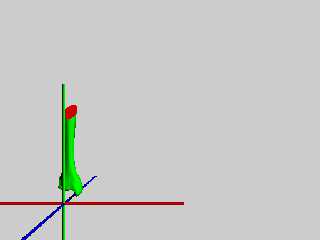
|
 |
|  |
|  |
|
 |
|
 |
|  |
|  |
|
 |
"Bald Eagle" <cre### [at] netscape net> wrote:
> So, I have my bones all separated and renderable as mesh objects.
>
> It appears I can "slice" it once, with a plane, but not twice.
> Nor can I intersect or difference the mesh bone with a thin box object.
>
> What gives?
> Do I need to upgrade from 3.6 to 3.7?
> Do I need some sort of include file to be able to intersect objects?
If you have seperated the bones with Wings, most likely your are missing the
inside vector. Inspect your "Tibia.inc" if there is an inside vector definition.
If not try to add "inside vector y".
Also holes can produce trouble, best repaired using MeshLab.
Best regards,
Michael net> wrote:
> So, I have my bones all separated and renderable as mesh objects.
>
> It appears I can "slice" it once, with a plane, but not twice.
> Nor can I intersect or difference the mesh bone with a thin box object.
>
> What gives?
> Do I need to upgrade from 3.6 to 3.7?
> Do I need some sort of include file to be able to intersect objects?
If you have seperated the bones with Wings, most likely your are missing the
inside vector. Inspect your "Tibia.inc" if there is an inside vector definition.
If not try to add "inside vector y".
Also holes can produce trouble, best repaired using MeshLab.
Best regards,
Michael
Post a reply to this message
|
 |
|  |
|  |
|
 |
|
 |
|  |
|  |
|
 |
I have an inside vector, I'll make sure it's properly placed.
I may have a hole or two, but I believe they are small.
At first I thought that a "blank" render was from slicing an infinitely thin
hollow mesh, so I did a CSG difference on 2 copies of the tibia, and that seemed
to work reasonably well once they were of sufficiently differing sizes to nest
within each other. When they weren't, I got interesting partial bones from the
CSG subtraction. That's part of why doing a simple slice, and failing, is so
puzzling.
I'll see if processing the mesh helps any.
Thanks for the advice.
Post a reply to this message
|
 |
|  |
|  |
|
 |
|
 |
|  |
|  |
|
 |
On 12/08/2013 11:29 AM, Bald Eagle wrote:
> That's part of why doing a simple slice, and failing, is so
> puzzling.
I am not too sure that this is relevant as I don't use planes for
slicing. But IIRC planes have an inside and an outside so you might need
to adjust your difference.
--
Regards
Stephen
Post a reply to this message
|
 |
|  |
|  |
|
 |
|
 |
|  |
|  |
|
 |
Stephen <mca### [at] aol com> wrote:
> On 12/08/2013 11:29 AM, Bald Eagle wrote:
> > That's part of why doing a simple slice, and failing, is so
> > puzzling.
>
>
> I am not too sure that this is relevant as I don't use planes for
> slicing. But IIRC planes have an inside and an outside so you might need
> to adjust your difference.
>
> --
> Regards
> Stephen
As you say it, that is true. I noticed, that Bald Eagle used the inverse
statement, so I thought he was aware of this but didn't really thought about it,
I must admit. It should help to put the "inverse" statement to the other plane.
Best regards,
Miachael com> wrote:
> On 12/08/2013 11:29 AM, Bald Eagle wrote:
> > That's part of why doing a simple slice, and failing, is so
> > puzzling.
>
>
> I am not too sure that this is relevant as I don't use planes for
> slicing. But IIRC planes have an inside and an outside so you might need
> to adjust your difference.
>
> --
> Regards
> Stephen
As you say it, that is true. I noticed, that Bald Eagle used the inverse
statement, so I thought he was aware of this but didn't really thought about it,
I must admit. It should help to put the "inverse" statement to the other plane.
Best regards,
Miachael
Post a reply to this message
|
 |
|  |
|  |
|
 |
|
 |
|  |
|  |
|
 |
And another remark. Using infinite objects as planes with csg works, but has the
drewback of increasing memory use and rendering times. Better use finite objects
like spheres or boxes.
Best regards,
Michael
Post a reply to this message
|
 |
|  |
|  |
|
 |
|
 |
|  |
|  |
|
 |
On 12/08/2013 6:30 PM, MichaelJF wrote:
> As you say it, that is true. I noticed, that Bald Eagle used the inverse
> statement, so I thought he was aware of this but didn't really thought about it,
> I must admit. It should help to put the "inverse" statement to the other plane.
And remove the one from the line above.
I replaced:
#include "Tibia.inc"
With,
#declare Tibia_Scan =
cylinder { <0,0,0>,<0,20.00,0>, 03.30
texture { pigment { color rgb<1,1,1> }
//normal { bumps 0.5 scale <0.005,0.25,0.005>}
finish { phong 0.5 reflection{ 0.00 metallic 0.00} }
} // end of texture
scale <1,1,1> rotate<0,0,0> translate <0,0,-0>
} // end of cylinder -------------------------------------
;
To get something I could see.
--
Regards
Stephen
Post a reply to this message
|
 |
|  |
|  |
|
 |
|
 |
|  |
|  |
|
 |
On 12/08/2013 7:47 PM, Stephen wrote:
>
> And remove the one from the line above.
#local INT = difference {
object { Tibia }
plane {y, Level*Slice }
plane {y, (Level+1)*Slice inverse}
}
--
Regards
Stephen
Post a reply to this message
|
 |
|  |
|  |
|
 |
|
 |
|  |
|
 |




![]()