|
 |
So, I have my bones all separated and renderable as mesh objects.
It appears I can "slice" it once, with a plane, but not twice.
Nor can I intersect or difference the mesh bone with a thin box object.
What gives?
Do I need to upgrade from 3.6 to 3.7?
Do I need some sort of include file to be able to intersect objects?
global_settings { max_trace_level 15}
#include "colors.inc"
#include "textures.inc"
#include "metals.inc"
#include "woods.inc"
#include "stones1.inc"
#include "debug.inc"
#include "shapes.inc"
#include "functions.inc"
Set_Debug (true)
camera {
// perspective
// up <0,1,0>
right -x*image_width/image_height
location <40, 35, 100>
look_at <40, 35, 0>
}
light_source {
<0, 0, 300> //light position
color rgb <1,1,1>*1.6
parallel
point_at <0, 0, 0>
rotate <0,0,0> //roll
rotate <-25,0,0> //elevation
rotate <0,45,0> //rotation
}
//Background
background { color Gray80 }
//######################################################################################
#include "Tibia.inc"
cylinder {<-50, 0, 0>, <50, 0, 0>, 0.5 pigment { color Red} }
cylinder {<0, -50, 0>, <0, 50, 0>, 0.5 pigment { color Green} }
cylinder {<0, 0, -50>, <0, 0, 50>, 0.5 pigment { color Blue} }
// Tibia
#declare Tibia = difference {
object{Tibia_Scan scale 1.2}
object{Tibia_Scan scale 0.8}
translate <-6, -14, 20>
}
#declare MinTibia = min_extent ( Tibia );
#declare MaxTibia = max_extent ( Tibia );
#declare Level = 0;
#declare Slice = (MaxTibia.y-MinTibia.y)/100;
#declare Slices = on;
#macro Divvy (Level, Slice)
#local Level = 0;
#local Color = 1;
#local Slice = (MaxTibia.y-MinTibia.y)/100;
#while (Level*Slice <= MaxTibia.y)
#if (Color = 1)
#local Texture = texture { pigment {color Blue}};
#else
#local Texture = texture { pigment {color Green}};
#end
#local INT = difference {
object { Tibia }
plane {y, Level*Slice inverse}
plane {y, (Level+1)*Slice}
}
object {INT texture {Texture}
//rotate y * (Level)
translate x*10*Color
}
#declare Color = Color * -1;
#declare Level = Level + 1;
#end // end while
#end // end macro
#if (Slices)
Divvy (Level, Slice)
#else
//object { Tibia texture { pigment {color Green}} }
difference { object { Tibia texture { pigment {color Green}} } plane {y, 25
inverse} }// keeps bottom
#end // end if
Post a reply to this message
Attachments:
Download 'bone_rotate.png' (7 KB)
Preview of image 'bone_rotate.png'
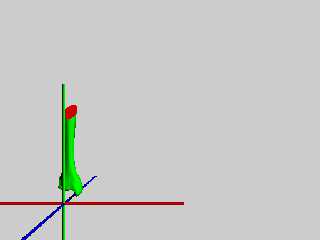
|
 |




![]()