 |
 |
|
 |
|
 |
|  |
|  |
|
 |
|
 |
|  |
|  |
|
 |
"How Camp" wrote:
> I've used POV for a long time, but I find lighting to be one of my biggest
> challenges in scene development. I thought it might be interesting to get some
> examples from the community on creative ways to light a scene:
>
> Below is a primitive scene (no pun intended) with only a basic light source.
> With the restriction that you aren't allowed to change the camera or the objects
> (including their mundane textures), what creative lighting solutions can you
> come up with to make this image more interesting?
>
I find it a challenge, too, and usually just use a primary light source low in
the scene to give the image a sense of depth. I tend to use a bit of radiosity
to smooth shadows, and add small fill-in lights where needed, often near the
camera's position. I find aggressive antialiasing can hide many sins. (This
image has +A0.05 +R4, though +R2 or 3 and a larger +A0.1 is usually all that is
needed.)
But to me, the interest in a scene comes more from it's ability to tell a story.
Usually the stories are very simple, and need not be the same story for
everyone viewing the image. My father was a semi-professional photographer and
I grew up learning the basics: that framing is by far the most important skill
to master. In a real world, if you look hard enough you can find a good shot
anywhere. Lighting and lens tricks can certainly improve the quality of a
photograph and help bring the the story to life.
Of course, POV-Ray does not capture the real world, but it does not eliminate
the need to tell a story. The first thing I had to do was figure out a plot for
the provided scene, without reframing it. I saw representations of the elements
Earth, Air, and Fire and decided there was magic happening, but it's incomplete.
The two objects in the foreground don't quite fit. It's the basic story of the
search for completion (to me).
My radiosity skills are near to nonexistent, but I decided to try lighting the
scene by using the cone as a light source. I cheated a bit by adding no_image
no_shadow objects to the looks_like of the lights used, and added a similar
large sphere around the scene to contain some absorbing media and tone down the
ambient contribution of the plane in the distance. Due to my ignorance, for the
textures to (almost) work, I ended up jacking up almost all of the radiosity
values to near their highest quality (except recursion_limit, which is 2), and
the scene took about forever to render.
With that said, I don't think I was fully successful telling this story, but I
learned a few things, which is almost as good.
~Waggy
Post a reply to this message
Attachments:
Download 'lightchallenge_2010-06-14_1.png' (366 KB)
Preview of image 'lightchallenge_2010-06-14_1.png'
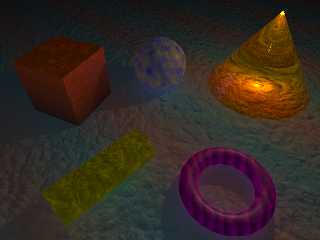
|
 |
|  |
|  |
|
 |
|
 |
|  |
|  |
|
 |
> I've used POV for a long time, but I find lighting to be one of my biggest
> challenges in scene development. I thought it might be interesting to get some
> examples from the community on creative ways to light a scene:
>
> Below is a primitive scene (no pun intended) with only a basic light source.
> With the restriction that you aren't allowed to change the camera or the objects
> (including their mundane textures), what creative lighting solutions can you
> come up with to make this image more interesting?
>
>
With:
#declare Area = 4;
#declare Th=0; #declare Steps = 30;
#declare Offset = -37;
#while(Th<360)
light_source{<0, 9, -100> CHSL2RGB(<Th, 0.84, 2.5/Steps,0,0>)
area_light Area*x Area*y 17 17 adaptive 0 circular jitter
rotate (Th+Offset)*y}
#declare Th = Th + 360/Steps;
#end
background{rgb<0.12,0.21, 0.9>*0.7}
That's a ring of 30 coloured lights
Alain
Post a reply to this message
Attachments:
Download 'light chalenge.jpg' (76 KB)
Preview of image 'light chalenge.jpg'
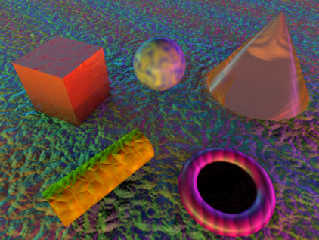
|
 |
|  |
|  |
|
 |
|
 |
|  |
|  |
|
 |
"How Camp" <hac### [at] gmail com> wrote:
> what creative lighting solutions can you
> come up with to make this image more interesting?
Fun idea! Here's my try:
global_settings{
radiosity{
count 100
error_bound .1
pretrace_start .08 pretrace_end .02
nearest_count 5
recursion_limit 1
normal on
brightness 1
gray_threshold 0
adc_bailout 1/256
}
photons{ count 12550 }
ambient_light 0
}
#declare l_pos = <-1, .25, 1>;
#declare l_res = 2;
#declare rgb_sun = <1,.3,.15>*4;
#declare rgb_sky = <.1,.025,.2>;
light_source {
l_pos*100000, rgb_sun
area_light x*8000, z*8000, l_res, l_res
jitter adaptive 2
circular orient
}
#include "transforms.inc"
sky_sphere{
pigment{
spherical
scale 2
translate y
Point_At_Trans(l_pos)
poly_wave 4
color_map{
[0 rgb rgb_sky]
[1 rgb rgb_sun]
}
}
}
The radiosity stuff is straightforward.
For outdoor scenes I almost always have a sky_sphere with a spherical pigment
influenced by the sun's position and color. This is to simulate scattered light
in the atmosphere, and helps give the radiosity something like a real sky to
work with.
Apart from what you see in the attached code, I added photons to the cone and
shifted the plane up slightly because of a coincident surfaces problem with it
and the cone. Then I added some post-processing light blooming to balance the
colors a bit after everything else.
Sam com> wrote:
> what creative lighting solutions can you
> come up with to make this image more interesting?
Fun idea! Here's my try:
global_settings{
radiosity{
count 100
error_bound .1
pretrace_start .08 pretrace_end .02
nearest_count 5
recursion_limit 1
normal on
brightness 1
gray_threshold 0
adc_bailout 1/256
}
photons{ count 12550 }
ambient_light 0
}
#declare l_pos = <-1, .25, 1>;
#declare l_res = 2;
#declare rgb_sun = <1,.3,.15>*4;
#declare rgb_sky = <.1,.025,.2>;
light_source {
l_pos*100000, rgb_sun
area_light x*8000, z*8000, l_res, l_res
jitter adaptive 2
circular orient
}
#include "transforms.inc"
sky_sphere{
pigment{
spherical
scale 2
translate y
Point_At_Trans(l_pos)
poly_wave 4
color_map{
[0 rgb rgb_sky]
[1 rgb rgb_sun]
}
}
}
The radiosity stuff is straightforward.
For outdoor scenes I almost always have a sky_sphere with a spherical pigment
influenced by the sun's position and color. This is to simulate scattered light
in the atmosphere, and helps give the radiosity something like a real sky to
work with.
Apart from what you see in the attached code, I added photons to the cone and
shifted the plane up slightly because of a coincident surfaces problem with it
and the cone. Then I added some post-processing light blooming to balance the
colors a bit after everything else.
Sam
Post a reply to this message
Attachments:
Download 'lightingchallenge.jpg' (143 KB)
Preview of image 'lightingchallenge.jpg'

|
 |
|  |
|  |
|
 |
|
 |
|  |
|  |
|
 |
Am 16.06.2010 20:29, schrieb Samuel Benge:
> "How Camp"<hac### [at] gmail com> wrote:
>> what creative lighting solutions can you
>> come up with to make this image more interesting?
>
> Fun idea! Here's my try:
To me, the best one so far. com> wrote:
>> what creative lighting solutions can you
>> come up with to make this image more interesting?
>
> Fun idea! Here's my try:
To me, the best one so far.
Post a reply to this message
|
 |
|  |
|  |
|
 |
|
 |
|  |
|  |
|
 |
How Camp wrote:
> This makes sense -- and I appreciate you doing so. My use of
> radiosity usually results in poor-to-average results, so I appreciate
> hearing ideas like this.
I'm not a very proficient user of it myself and I don't have the
patience and/or the machine to use it with high quality settings,
but povray comes with an include file rad_def.inc which contains
some useful presets. I sometimes use it to add some low quality
radiosity (with reduced brightness so the artefacts are not too
obvious) to a scene mostly using conventional light_sources.
Which reminds me I forgot to include the code:
#include "rad_def.inc"
// STRICT == 1 --> only change lighting using 3.6 functionality
// STRICT == 0 --> also change related settings such as focal_blur
// and using area_illumination from 3.7
#declare STRICT = 1;
#declare USE_AREA_LIGHT = 1;
#declare USE_AREA_ILLU = 0;
#declare USE_PHOTONS = 1;
#declare USE_FOCAL_BLUR = 0;
#declare USE_RADIOSITY = 1;
#declare USE_MEDIA = 0;
#if (STRICT=1)
#version 3.6;
#declare USE_FOCAL_BLUR = 0;
#declare USE_AREA_ILLU = 0;
#else
#if (version < 3.7)
#declare USE_AREA_ILLU = 0;
#end
#end
global_settings
{
assumed_gamma 1.0
max_trace_level 10
ambient_light 0.01
#if (USE_RADIOSITY=1)
radiosity {Rad_Settings(Radiosity_Fast, off, off)}
#end
#if (USE_PHOTONS=1)
photons {count 100000}
#end
}
#if (USE_RADIOSITY=1)
// Use sky sphere
sphere
{
0,200 hollow
pigment {color 100*<0.5,0.6,0.8>}
finish {diffuse 0 ambient 0.05}
}
#end
light_source
{
<6, 5, -2>
//color rgb 1
color rgb 6*<0.7,0.7,1>
fade_power 2 fade_distance 2
#if (USE_AREA_LIGHT=1)
area_light 1.5*x,1.5*y,9,9 circular orient
#if (USE_AREA_ILLU=1)
area_illumination
#end
#end
}
light_source
{
<-100, 15, -100> color rgb 0.1*<1.5,0.3,0>
}
#if (USE_MEDIA=1)
// actually looks quite crappy
box
{
<-10,-1,-5>,<10,10,10>
hollow
pigment {color rgbt 1}
interior
{
media
{
scattering {1,color rgb 0.01}
density {granite color_map {[0 rgb 0] [1 rgb 1]}}
}
}
}
#end
// ----------------------------------------
// Basically, everything below here should
// remain the same
// ----------------------------------------
#include "colors.inc"
#include "glass.inc"
camera
{
location <0, 5, -5>
look_at <0, 0, 0>
#if (STRICT=0)
#if (USE_FOCAL_BLUR=1)
// focus on the cone
focal_point <3,1,2>
aperture 0.8
blur_samples 25
#end
#end
}
plane {
y, -1
texture {
pigment {
gradient x
color_map {
[0.0 rgb <0.6, 0.4, 0.4>]
[0.5 rgb <0.2, 0.6, 0.8>]
[1.0 rgb <0.6, 0.4, 0.4>]
}
scale 4
rotate -45*y
}
normal {
granite
0.6
scale 1.75
}
}
}
box {
-1, 1
scale <1,0.999,1>
photons {collect off}
texture{
pigment {
gradient y
color_map {
[0.0 rgb <0.9, 0.1, 0>/8]
[1.0 rgb <0.9, 0.1, 0>]
}
scale 2
translate -y
}
finish {
ambient 0.1
diffuse 0.6
brilliance 1.0
phong 0.5
phong_size 40
specular 0.5
roughness 0.05
metallic 1
reflection {
0.5
1.0
fresnel on
falloff 1.0
exponent 1.0
metallic 0.9
}
conserve_energy
}
normal {
granite 0.15
scale 2
}
}
rotate 25*y
translate <-3.25,0,2>
}
sphere {
0, 1
photons {collect off}
texture {
pigment {
bozo
color_map {
[0.0 rgb <1,1,0>]
[1.0 rgb <0,0,2>]
}
scale 0.2
}
finish {
ambient 0.1
brilliance 0.4
phong 0.25
phong_size 70
specular 0.65
roughness 0.005
}
}
translate <0,0,3>
}
torus {
1.0,
0.25
photons {collect off}
texture {
pigment {
gradient x
color_map {
[0.0 rgb <1,0,1>/1]
[0.3 rgb <1,0,1>/4]
[0.6 rgb <1,0,1>/2]
[1.0 rgb <1,0,1>/1]
}
scale 0.25
warp {
turbulence 0.25*x
}
}
finish {
ambient 0.1
diffuse 0.8
brilliance 1.0
phong 0.5
phong_size 25
specular 0.15
conserve_energy
}
}
translate <1.75,-0.75,-1.75>
}
cone {
-y,2,
2*y,0
photons {target refraction on reflection off collect off}
material {
texture {
pigment {
color Col_Glass_Orange
}
finish {F_Glass3}
}
interior {I_Glass}
}
translate <4,0,3>
}
cylinder {
<-2,-0.5,-2>, <0,-0.5,0>, 0.5
photons {collect off}
texture {
pigment {
dents
color_map {
[0.0 rgb <1,1,0>/2]
[0.5 rgb <1,1,0>]
[1.0 rgb <1,1,0>/2]
}
scale 1/4
}
normal {
crackle 1.5
scale 1/4
}
}
translate <-1,0,-1>/2
}
Post a reply to this message
|
 |
|  |
|  |
|
 |
|
 |
|  |
|  |
|
 |
clipka wrote:
> Am 16.06.2010 20:29, schrieb Samuel Benge:
>> "How Camp"<hac### [at] gmail com> wrote:
>>> what creative lighting solutions can you
>>> come up with to make this image more interesting?
>>
>> Fun idea! Here's my try:
>
> To me, the best one so far.
yes agree. I never seem to get around to trying
out the light blooming stuff. I wonder if the warm
atmosphere is due to that or the choice of colors. com> wrote:
>>> what creative lighting solutions can you
>>> come up with to make this image more interesting?
>>
>> Fun idea! Here's my try:
>
> To me, the best one so far.
yes agree. I never seem to get around to trying
out the light blooming stuff. I wonder if the warm
atmosphere is due to that or the choice of colors.
Post a reply to this message
|
 |
|  |
|  |
|
 |
|
 |
|  |
|  |
|
 |
Samuel Benge wrote:
> Fun idea! Here's my try:
Nice!
> For outdoor scenes I almost always have a sky_sphere with a spherical pigment
> influenced by the sun's position and color. This is to simulate scattered light
> in the atmosphere, and helps give the radiosity something like a real sky to
> work with.
Interesting trick. I wondered that you don't seem to use ambient light.
So the sky is lit by diffuse lighting from the sun? Doesn't it cause
problems with objects casting shadows on the sky?
Post a reply to this message
|
 |
|  |
|  |
|
 |
|
 |
|  |
|  |
|
 |
Christian Froeschlin wrote:
> clipka wrote:
>> To me, the best one so far.
>
> yes agree. I never seem to get around to trying
> out the light blooming stuff. I wonder if the warm
> atmosphere is due to that or the choice of colors.
It's mostly due do the colors I used, but the blooming does help to
soften the colors where they are brighter.
Post a reply to this message
|
 |
|  |
|  |
|
 |
|
 |
|  |
|  |
|
 |
Christian Froeschlin wrote:
> Samuel Benge wrote:
>> For outdoor scenes I almost always have a sky_sphere with a spherical
>> pigment
>> influenced by the sun's position and color. This is to simulate
>> scattered light
>> in the atmosphere, and helps give the radiosity something like a real
>> sky to
>> work with.
>
> Interesting trick. I wondered that you don't seem to use ambient light.
I don't usually use ambient_light in my scenes, but I did here to
conform to the guidelines.
> So the sky is lit by diffuse lighting from the sun? Doesn't it cause
> problems with objects casting shadows on the sky?
The sky is just a spherical pigment on a sky_sphere. It points to the
position of the light_source to approximate the appearance of a real
atmosphere.
Post a reply to this message
|
 |
|  |
|  |
|
 |
|
 |
|  |
|  |
|
 |
> Samuel Benge wrote:
>
>> Fun idea! Here's my try:
>
> Nice!
>
>> For outdoor scenes I almost always have a sky_sphere with a spherical
>> pigment
>> influenced by the sun's position and color. This is to simulate
>> scattered light
>> in the atmosphere, and helps give the radiosity something like a real
>> sky to
>> work with.
>
> Interesting trick. I wondered that you don't seem to use ambient light.
> So the sky is lit by diffuse lighting from the sun? Doesn't it cause
> problems with objects casting shadows on the sky?
The sky is a sky_sphere. It's a background feature, it's not lighted by
anything and never receive any shadow.
Alain
Post a reply to this message
|
 |
|  |
|  |
|
 |
|
 |
|  |
|
 |




![]()