|
 |
Christoph Hormann <chr### [at] gmx de> wrote:
> Hasan3 wrote:
> > I tested simple Povray and Yafray scene.
> >
> > Antialias:
> > Povray settings : AA:0.01 , Yafray :AA:0.05
> > Result : Yafray is better than Povray:(
> >
> > Light diffusion:
> > Povray settings : Brilliance : 4
> > Yafray setting : Default
> > Result : Yafray is better than Povray:(
> >
> > But I like povray. I hope that Povray will develope.
> > is this possible?
>
> 1) I don't see any indication in those images explaining why you think
> one is 'better'.
>
> 2) The major differences between the images most likely result from
> different scenes and render settings and not from differences in the
> renderer abilities.
>
> 3) any such comparison that does not include render times does not make
> much sense.
>
> 4) You are comparing apples and peaches - Yafray can only render
> triangles while in POV-Ray you can create the cylinders as true
> cylinders (which apparently you have not).
>
> To sum it up: It would be great to see a qualified comparison between
> Yafray and POV-Ray. Gilles Tran some time ago did this for C4D and
> POV-Ray (using radiosity and antialiasing test scenes and comparing
> program features). Your two images do not give much useful information
> on this aspect though.
>
> Christoph
>
> --
> POV-Ray tutorials, include files, Landscape of the week:
> http://www.imagico.de/ (Last updated 31 Oct. 2005)
> MegaPOV with mechanics simulation: http://megapov.inetart.net/
Cristoph, is the following pictures same? (Antialise settings are 0.01)
I used cube with triangles... Sources of both :
//POVRAY SOURCE
global_settings {
max_trace_level 5
assumed_gamma 1
ambient_light rgb< 0,0,0>
}
#include "colors.inc"
#include "textures.inc"
#include "shapes.inc"
//*camera //--------------------------------------------------------------
camera {
perspective
location <-4.06028292537847,10.5992586823105,-26.8592291175913>
look_at <-1.74267196209061,10.5992586823105,-23.4665653286463>
}
//*LIGHT //--------------------------------------------------------------
//------------------------------------------------------------------------
light_source {<0.238015198202164,19.6930029933815,-20.2299585531137>
color rgb <1,1,1>*2
media_interaction on
fade_distance 0
fade_power 0
}
#macro mat_white1 (scale1, map_type1)
texture {
pigment { color rgbf <1,1,1,0>}
finish{
ambient 0.5
diffuse 0.7
brilliance 4
reflection {
}
}
}
#end
#declare Obje2=
mesh {
smooth_triangle {
<-8.52331524112877,0,-31.2845295567918>,
<0,1903.345,0>,
<26.0865135577754,0,23.7098157920835>,
<0,1903.345,0>,
<-8.52331524112877,0,23.7098157920835>,
<0,1903.345,0>
}
smooth_triangle {
<-8.52331524112877,0,-31.2845295567918>,
<0,1903.345,0>,
<26.0865135577754,0,23.7098157920835>,
<0,1903.345,0>,
<26.0865135577754,0,-31.2845295567918>,
<0,1903.345,0>
}
smooth_triangle {
<-8.52331524112877,26.070864714638,-31.2845295567918>,
<0,1903.345,0>,
<26.0865135577754,26.070864714638,23.7098157920835>,
<0,1903.345,0>,
<-8.52331524112877,26.070864714638,23.7098157920835>,
<0,1903.345,0>
}
smooth_triangle {
<-8.52331524112877,26.070864714638,-31.2845295567918>,
<0,1903.345,0>,
<26.0865135577754,26.070864714638,23.7098157920835>,
<0,1903.345,0>,
<26.0865135577754,26.070864714638,-31.2845295567918>,
<0,1903.345,0>
}
smooth_triangle {
<-8.52331524112877,26.070864714638,-31.2845295567918>,
<0,0,-902.3082>,
<26.0865135577754,0,-31.2845295567918>,
<0,0,-902.3082>,
<26.0865135577754,26.070864714638,-31.2845295567918>,
<0,0,-902.3082>
}
smooth_triangle {
<-8.52331524112877,26.070864714638,-31.2845295567918>,
<0,0,-902.3082>,
<26.0865135577754,0,-31.2845295567918>,
<0,0,-902.3082>,
<-8.52331524112877,0,-31.2845295567918>,
<0,0,-902.3082>
}
smooth_triangle {
<-8.52331524112877,26.070864714638,23.7098157920835>,
<0,0,-902.3082>,
<26.0865135577754,0,23.7098157920835>,
<0,0,-902.3082>,
<26.0865135577754,26.070864714638,23.7098157920835>,
<0,0,-902.3082>
}
smooth_triangle {
<-8.52331524112877,26.070864714638,23.7098157920835>,
<0,0,-902.3082>,
<26.0865135577754,0,23.7098157920835>,
<0,0,-902.3082>,
<-8.52331524112877,0,23.7098157920835>,
<0,0,-902.3082>
}
smooth_triangle {
<-8.52331524112877,26.070864714638,23.7098157920835>,
<-1433.75,0,0>,
<-8.52331524112877,0,-31.2845295567918>,
<-1433.75,0,0>,
<-8.52331524112877,26.070864714638,-31.2845295567918>,
<-1433.75,0,0>
}
smooth_triangle {
<-8.52331524112877,26.070864714638,23.7098157920835>,
<-1433.75,0,0>,
<-8.52331524112877,0,-31.2845295567918>,
<-1433.75,0,0>,
<-8.52331524112877,0,23.7098157920835>,
<-1433.75,0,0>
}
smooth_triangle {
<26.0865135577754,26.070864714638,-31.2845295567918>,
<1433.75,0,0>,
<26.0865135577754,0,23.7098157920835>,
<1433.75,0,0>,
<26.0865135577754,26.070864714638,23.7098157920835>,
<1433.75,0,0>
}
smooth_triangle {
<26.0865135577754,26.070864714638,-31.2845295567918>,
<1433.75,0,0>,
<26.0865135577754,0,23.7098157920835>,
<1433.75,0,0>,
<26.0865135577754,0,-31.2845295567918>,
<1433.75,0,0>
}
mat_white1(<-0.25,0.33,0.25 >,2)
}
object {Obje2}
//POVRAY SOURCE END------------------------------------
---------YAFRAY SOURCE----------------------
<scene>
<shader type = "generic" name = "mat_white">
<attributes>
<color r="1" g= "1" b= "1" />
<specular r="0" g= "0" b= "0" />
<reflected r="0" g= "0" b= "0" />
<reflected2 r="0" g= "0" b= "0" />
<transmitted2 r="" g= "" b= "" />
<hard value = "25"/>
<IOR value = "1"/>
<min_refle value = "0"/>
<fast_fresnel value = "off"/>
</attributes>
</shader>
<transform m00="1.000000" m01="0.000000" m02="0.000000" m03="0.000000"
m10="0.000000" m11="1.000000" m12="0.000000" m13="0.000000"
m20="0.000000" m21="0.000000" m22="1.000000" m23="0.000000"
m30="0.000000" m31="0.000000" m32="0.000000" m33="1.000000">
<object name="Model2" shadow="on" shader_name="mat_white" >
<attributes>
</attributes>
<mesh autosmooth="0" has_orco="on" >
<points>
<p x="-0.8523" y="-3.1285" z="0" />
<p x="-0.8523" y="2.371" z="0" />
<p x="2.6087" y="2.371" z="0" />
<p x="2.6087" y="-3.1285" z="0" />
<p x="-0.8523" y="-3.1285" z="2.6071" />
<p x="-0.8523" y="2.371" z="2.6071" />
<p x="2.6087" y="2.371" z="2.6071" />
<p x="2.6087" y="-3.1285" z="2.6071" />
<p x="-0.8523" y="-3.1285" z="2.6071" />
<p x="2.6087" y="-3.1285" z="2.6071" />
<p x="2.6087" y="-3.1285" z="0" />
<p x="-0.8523" y="-3.1285" z="0" />
<p x="-0.8523" y="2.371" z="2.6071" />
<p x="2.6087" y="2.371" z="2.6071" />
<p x="2.6087" y="2.371" z="0" />
<p x="-0.8523" y="2.371" z="0" />
<p x="-0.8523" y="2.371" z="2.6071" />
<p x="-0.8523" y="-3.1285" z="2.6071" />
<p x="-0.8523" y="-3.1285" z="0" />
<p x="-0.8523" y="2.371" z="0" />
<p x="2.6087" y="-3.1285" z="2.6071" />
<p x="2.6087" y="2.371" z="2.6071" />
<p x="2.6087" y="2.371" z="0" />
<p x="2.6087" y="-3.1285" z="0" />
</points>
<faces>
<f a="3" b="0" c="1" shader_name="mat_white" />
<f a="1" b="2" c="3" shader_name="mat_white" />
<f a="7" b="4" c="5" shader_name="mat_white" />
<f a="5" b="6" c="7" shader_name="mat_white" />
<f a="0" b="4" c="7" shader_name="mat_white" />
<f a="7" b="3" c="0" shader_name="mat_white" />
<f a="1" b="5" c="6" shader_name="mat_white" />
<f a="6" b="2" c="1" shader_name="mat_white" />
<f a="1" b="5" c="4" shader_name="mat_white" />
<f a="4" b="0" c="1" shader_name="mat_white" />
<f a="3" b="7" c="6" shader_name="mat_white" />
<f a="6" b="2" c="3" shader_name="mat_white" />
</faces>
</mesh>
</object>
</transform>
<light type="pointlight" glow_intensity="0" glow_offset="0" glow_type="0"
name="Light1" power="14" cast_shadows="on">
<from x="0.0238" y="-2.023" z="1.9693" />
<color r="1" g="1" b="1" />
</light>
<background type="" name="world_background">
<color r="0,056563" g="0,220815" b="0,4" />
</background>
<camera name="MAINCAM" type="perspective" resx="800" resy="600"
focal="1.09375" aspect_ratio="1"
dof_distance="0" aperture="0" use_qmc="on"
bokeh_type="disk1" bokeh_bias="uniform" bokeh_rotation="0" >
<from x="-0.406" y="-2.6859" z="1.0599" />
<to x="-0.1743" y="-2.3467" z="1.0599" />
<up x="-0.406" y="-2.6859" z="2.0599" />
</camera>
<background type="constant" name="world_background" >
<color r="0.056563" g="0.220815" b="0.4"/>
</background>
<render camera_name="MAINCAM"
raydepth="4" gamma="1" exposure="0"
AA_passes="2" AA_minsamples="8"
AA_pixelwidth="1.5" AA_threshold="0.01" bias="0.001" clamp_rgb="on"
background_name ="world_background"
>
<outfile value="C:TEST.tga" />
</render>
</scene> de> wrote:
> Hasan3 wrote:
> > I tested simple Povray and Yafray scene.
> >
> > Antialias:
> > Povray settings : AA:0.01 , Yafray :AA:0.05
> > Result : Yafray is better than Povray:(
> >
> > Light diffusion:
> > Povray settings : Brilliance : 4
> > Yafray setting : Default
> > Result : Yafray is better than Povray:(
> >
> > But I like povray. I hope that Povray will develope.
> > is this possible?
>
> 1) I don't see any indication in those images explaining why you think
> one is 'better'.
>
> 2) The major differences between the images most likely result from
> different scenes and render settings and not from differences in the
> renderer abilities.
>
> 3) any such comparison that does not include render times does not make
> much sense.
>
> 4) You are comparing apples and peaches - Yafray can only render
> triangles while in POV-Ray you can create the cylinders as true
> cylinders (which apparently you have not).
>
> To sum it up: It would be great to see a qualified comparison between
> Yafray and POV-Ray. Gilles Tran some time ago did this for C4D and
> POV-Ray (using radiosity and antialiasing test scenes and comparing
> program features). Your two images do not give much useful information
> on this aspect though.
>
> Christoph
>
> --
> POV-Ray tutorials, include files, Landscape of the week:
> http://www.imagico.de/ (Last updated 31 Oct. 2005)
> MegaPOV with mechanics simulation: http://megapov.inetart.net/
Cristoph, is the following pictures same? (Antialise settings are 0.01)
I used cube with triangles... Sources of both :
//POVRAY SOURCE
global_settings {
max_trace_level 5
assumed_gamma 1
ambient_light rgb< 0,0,0>
}
#include "colors.inc"
#include "textures.inc"
#include "shapes.inc"
//*camera //--------------------------------------------------------------
camera {
perspective
location <-4.06028292537847,10.5992586823105,-26.8592291175913>
look_at <-1.74267196209061,10.5992586823105,-23.4665653286463>
}
//*LIGHT //--------------------------------------------------------------
//------------------------------------------------------------------------
light_source {<0.238015198202164,19.6930029933815,-20.2299585531137>
color rgb <1,1,1>*2
media_interaction on
fade_distance 0
fade_power 0
}
#macro mat_white1 (scale1, map_type1)
texture {
pigment { color rgbf <1,1,1,0>}
finish{
ambient 0.5
diffuse 0.7
brilliance 4
reflection {
}
}
}
#end
#declare Obje2=
mesh {
smooth_triangle {
<-8.52331524112877,0,-31.2845295567918>,
<0,1903.345,0>,
<26.0865135577754,0,23.7098157920835>,
<0,1903.345,0>,
<-8.52331524112877,0,23.7098157920835>,
<0,1903.345,0>
}
smooth_triangle {
<-8.52331524112877,0,-31.2845295567918>,
<0,1903.345,0>,
<26.0865135577754,0,23.7098157920835>,
<0,1903.345,0>,
<26.0865135577754,0,-31.2845295567918>,
<0,1903.345,0>
}
smooth_triangle {
<-8.52331524112877,26.070864714638,-31.2845295567918>,
<0,1903.345,0>,
<26.0865135577754,26.070864714638,23.7098157920835>,
<0,1903.345,0>,
<-8.52331524112877,26.070864714638,23.7098157920835>,
<0,1903.345,0>
}
smooth_triangle {
<-8.52331524112877,26.070864714638,-31.2845295567918>,
<0,1903.345,0>,
<26.0865135577754,26.070864714638,23.7098157920835>,
<0,1903.345,0>,
<26.0865135577754,26.070864714638,-31.2845295567918>,
<0,1903.345,0>
}
smooth_triangle {
<-8.52331524112877,26.070864714638,-31.2845295567918>,
<0,0,-902.3082>,
<26.0865135577754,0,-31.2845295567918>,
<0,0,-902.3082>,
<26.0865135577754,26.070864714638,-31.2845295567918>,
<0,0,-902.3082>
}
smooth_triangle {
<-8.52331524112877,26.070864714638,-31.2845295567918>,
<0,0,-902.3082>,
<26.0865135577754,0,-31.2845295567918>,
<0,0,-902.3082>,
<-8.52331524112877,0,-31.2845295567918>,
<0,0,-902.3082>
}
smooth_triangle {
<-8.52331524112877,26.070864714638,23.7098157920835>,
<0,0,-902.3082>,
<26.0865135577754,0,23.7098157920835>,
<0,0,-902.3082>,
<26.0865135577754,26.070864714638,23.7098157920835>,
<0,0,-902.3082>
}
smooth_triangle {
<-8.52331524112877,26.070864714638,23.7098157920835>,
<0,0,-902.3082>,
<26.0865135577754,0,23.7098157920835>,
<0,0,-902.3082>,
<-8.52331524112877,0,23.7098157920835>,
<0,0,-902.3082>
}
smooth_triangle {
<-8.52331524112877,26.070864714638,23.7098157920835>,
<-1433.75,0,0>,
<-8.52331524112877,0,-31.2845295567918>,
<-1433.75,0,0>,
<-8.52331524112877,26.070864714638,-31.2845295567918>,
<-1433.75,0,0>
}
smooth_triangle {
<-8.52331524112877,26.070864714638,23.7098157920835>,
<-1433.75,0,0>,
<-8.52331524112877,0,-31.2845295567918>,
<-1433.75,0,0>,
<-8.52331524112877,0,23.7098157920835>,
<-1433.75,0,0>
}
smooth_triangle {
<26.0865135577754,26.070864714638,-31.2845295567918>,
<1433.75,0,0>,
<26.0865135577754,0,23.7098157920835>,
<1433.75,0,0>,
<26.0865135577754,26.070864714638,23.7098157920835>,
<1433.75,0,0>
}
smooth_triangle {
<26.0865135577754,26.070864714638,-31.2845295567918>,
<1433.75,0,0>,
<26.0865135577754,0,23.7098157920835>,
<1433.75,0,0>,
<26.0865135577754,0,-31.2845295567918>,
<1433.75,0,0>
}
mat_white1(<-0.25,0.33,0.25 >,2)
}
object {Obje2}
//POVRAY SOURCE END------------------------------------
---------YAFRAY SOURCE----------------------
<scene>
<shader type = "generic" name = "mat_white">
<attributes>
<color r="1" g= "1" b= "1" />
<specular r="0" g= "0" b= "0" />
<reflected r="0" g= "0" b= "0" />
<reflected2 r="0" g= "0" b= "0" />
<transmitted2 r="" g= "" b= "" />
<hard value = "25"/>
<IOR value = "1"/>
<min_refle value = "0"/>
<fast_fresnel value = "off"/>
</attributes>
</shader>
<transform m00="1.000000" m01="0.000000" m02="0.000000" m03="0.000000"
m10="0.000000" m11="1.000000" m12="0.000000" m13="0.000000"
m20="0.000000" m21="0.000000" m22="1.000000" m23="0.000000"
m30="0.000000" m31="0.000000" m32="0.000000" m33="1.000000">
<object name="Model2" shadow="on" shader_name="mat_white" >
<attributes>
</attributes>
<mesh autosmooth="0" has_orco="on" >
<points>
<p x="-0.8523" y="-3.1285" z="0" />
<p x="-0.8523" y="2.371" z="0" />
<p x="2.6087" y="2.371" z="0" />
<p x="2.6087" y="-3.1285" z="0" />
<p x="-0.8523" y="-3.1285" z="2.6071" />
<p x="-0.8523" y="2.371" z="2.6071" />
<p x="2.6087" y="2.371" z="2.6071" />
<p x="2.6087" y="-3.1285" z="2.6071" />
<p x="-0.8523" y="-3.1285" z="2.6071" />
<p x="2.6087" y="-3.1285" z="2.6071" />
<p x="2.6087" y="-3.1285" z="0" />
<p x="-0.8523" y="-3.1285" z="0" />
<p x="-0.8523" y="2.371" z="2.6071" />
<p x="2.6087" y="2.371" z="2.6071" />
<p x="2.6087" y="2.371" z="0" />
<p x="-0.8523" y="2.371" z="0" />
<p x="-0.8523" y="2.371" z="2.6071" />
<p x="-0.8523" y="-3.1285" z="2.6071" />
<p x="-0.8523" y="-3.1285" z="0" />
<p x="-0.8523" y="2.371" z="0" />
<p x="2.6087" y="-3.1285" z="2.6071" />
<p x="2.6087" y="2.371" z="2.6071" />
<p x="2.6087" y="2.371" z="0" />
<p x="2.6087" y="-3.1285" z="0" />
</points>
<faces>
<f a="3" b="0" c="1" shader_name="mat_white" />
<f a="1" b="2" c="3" shader_name="mat_white" />
<f a="7" b="4" c="5" shader_name="mat_white" />
<f a="5" b="6" c="7" shader_name="mat_white" />
<f a="0" b="4" c="7" shader_name="mat_white" />
<f a="7" b="3" c="0" shader_name="mat_white" />
<f a="1" b="5" c="6" shader_name="mat_white" />
<f a="6" b="2" c="1" shader_name="mat_white" />
<f a="1" b="5" c="4" shader_name="mat_white" />
<f a="4" b="0" c="1" shader_name="mat_white" />
<f a="3" b="7" c="6" shader_name="mat_white" />
<f a="6" b="2" c="3" shader_name="mat_white" />
</faces>
</mesh>
</object>
</transform>
<light type="pointlight" glow_intensity="0" glow_offset="0" glow_type="0"
name="Light1" power="14" cast_shadows="on">
<from x="0.0238" y="-2.023" z="1.9693" />
<color r="1" g="1" b="1" />
</light>
<background type="" name="world_background">
<color r="0,056563" g="0,220815" b="0,4" />
</background>
<camera name="MAINCAM" type="perspective" resx="800" resy="600"
focal="1.09375" aspect_ratio="1"
dof_distance="0" aperture="0" use_qmc="on"
bokeh_type="disk1" bokeh_bias="uniform" bokeh_rotation="0" >
<from x="-0.406" y="-2.6859" z="1.0599" />
<to x="-0.1743" y="-2.3467" z="1.0599" />
<up x="-0.406" y="-2.6859" z="2.0599" />
</camera>
<background type="constant" name="world_background" >
<color r="0.056563" g="0.220815" b="0.4"/>
</background>
<render camera_name="MAINCAM"
raydepth="4" gamma="1" exposure="0"
AA_passes="2" AA_minsamples="8"
AA_pixelwidth="1.5" AA_threshold="0.01" bias="0.001" clamp_rgb="on"
background_name ="world_background"
>
<outfile value="C:TEST.tga" />
</render>
</scene>
Post a reply to this message
Attachments:
Download 'povyafray1.jpg' (115 KB)
Preview of image 'povyafray1.jpg'
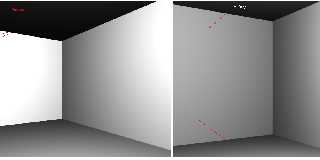
|
 |




![]()