 |
 |
|
 |
|
 |
|  |
|  |
|
 |
|
 |
|  |
|  |
|
 |
Ok, I got the media to work finally, but I have 2 questions...
1. I was hoping that the media would be a lot brighter in the center
and fall off to almost zero brightness at the outside.
2. My spaceship looks like a cartoon because it's illumination is so
even. To me, it looks very un-photorealistic.
Here is my media code, in case any of you can 'illuminate' me on how
to make it drop off.
sphere { 0*x, 5 hollow
pigment { color Clear }
finish{ambient 1}
interior{
media{
scattering{1, Green * 0.02 extinction 0.5}
samples 2,10
intervals 3
confidence .999
variance 1/2
}
}
}
there is also a green light-source at the center of the media.
--
Bryan Valencia
Software Services - Making Windows Scream
http://www.209software.com
mailto:bry### [at] 209software com com
Post a reply to this message
Attachments:
Download 'anomaly.jpg' (17 KB)
Preview of image 'anomaly.jpg'
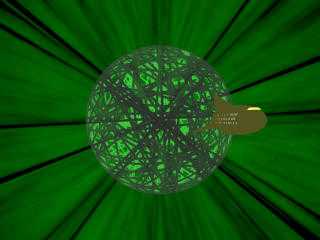
|
 |
|  |
|  |
|
 |
|
 |
|  |
|  |
|
 |
I think it's the light you have to work on to have the falloff...
light_source {
<0.0, 0.0, 0.0>
color rgb <0.0, 1.0, 0.0>
media_attenuation on
media_interaction on
fade_distance 100
fade_power 1
}
or something like that...
David (did something like you but don't remember where it is to
check...)
Post a reply to this message
|
 |
|  |
|  |
|
 |
|
 |
|  |
|  |
|
 |
Thanks for the speedy reply. I am rendering your suggestion already.
gemelli david wrote:
> I think it's the light you have to work on to have the falloff...
> light_source {
> <0.0, 0.0, 0.0>
> color rgb <0.0, 1.0, 0.0>
> media_attenuation on
> media_interaction on
> fade_distance 100
> fade_power 1
> }
>
> or something like that...
>
> David (did something like you but don't remember where it is to
> check...)
--
Bryan Valencia
Software Services - Making Windows Scream
http://www.209software.com
mailto:bry### [at] 209software com com
Post a reply to this message
|
 |
|  |
|  |
|
 |
|
 |
|  |
|  |
|
 |
A spherical density for the media scaled up to 8 or 9 units will probably work
as well.
Josh
Bryan Valencia wrote:
> Ok, I got the media to work finally, but I have 2 questions...
>
> 1. I was hoping that the media would be a lot brighter in the center
> and fall off to almost zero brightness at the outside.
>
> 2. My spaceship looks like a cartoon because it's illumination is so
> even. To me, it looks very un-photorealistic.
>
> Here is my media code, in case any of you can 'illuminate' me on how
> to make it drop off.
>
> sphere { 0*x, 5 hollow
> pigment { color Clear }
> finish{ambient 1}
> interior{
> media{
> scattering{1, Green * 0.02 extinction 0.5}
> samples 2,10
> intervals 3
> confidence .999
> variance 1/2
> }
> }
> }
>
> there is also a green light-source at the center of the media.
>
> --
> Bryan Valencia
> Software Services - Making Windows Scream
> http://www.209software.com
> mailto:bry### [at] 209software com
>
> ------------------------------------------------------------------------
> [Image]
--
Josh English -- Lexiphanic Lethomaniac
eng### [at] spiritone com
>
> ------------------------------------------------------------------------
> [Image]
--
Josh English -- Lexiphanic Lethomaniac
eng### [at] spiritone com
The POV-Ray Cyclopedia http://www.spiritone.com/~english/cyclopedia/ com
The POV-Ray Cyclopedia http://www.spiritone.com/~english/cyclopedia/
Post a reply to this message
|
 |
|  |
|  |
|
 |
|
 |
|  |
|  |
|
 |
"Bryan Valencia" <bry### [at] 209software com> wrote in message
news:3A649985.779DA21D@209software.com...
> Ok, I got the media to work finally, but I have 2 questions...
>
> 1. I was hoping that the media would be a lot brighter in the center
> and fall off to almost zero brightness at the outside.
You could use a spherical density_map.
--
Andy Cocker
---------------------------------------------------------------
listen to my music at:
www.mp3.com/lunarland
---------------------------------------------------------------
'I spilled spot remover on my dog. He's gone now. '
'I went to a restaurant that serves "breakfast at any time."
So I ordered french toast during the Renaissance. '
- Steven Wright.
--------------------------------------------------------------- com> wrote in message
news:3A649985.779DA21D@209software.com...
> Ok, I got the media to work finally, but I have 2 questions...
>
> 1. I was hoping that the media would be a lot brighter in the center
> and fall off to almost zero brightness at the outside.
You could use a spherical density_map.
--
Andy Cocker
---------------------------------------------------------------
listen to my music at:
www.mp3.com/lunarland
---------------------------------------------------------------
'I spilled spot remover on my dog. He's gone now. '
'I went to a restaurant that serves "breakfast at any time."
So I ordered french toast during the Renaissance. '
- Steven Wright.
---------------------------------------------------------------
Post a reply to this message
|
 |
|  |
|  |
|
 |
|
 |
|  |
|  |
|
 |
> 2. My spaceship looks like a cartoon because it's illumination is so
> even. To me, it looks very un-photorealistic.
It looks like you've got a very hight ambient-finish... I always an ambient
of 0.
cu!
--
ZK
http://www.povplace.be.tf
Post a reply to this message
|
 |
|  |
|  |
|
 |
|
 |
|  |
|  |
|
 |
In article <3A649985.779DA21D@209software.com>, bry### [at] 209software com
wrote:
> 1. I was hoping that the media would be a lot brighter in the center
> and fall off to almost zero brightness at the outside.
Use a spherical density map in your media...something like:
density {spherical color_map {[0 rgb 1][1 rgb 0]}}
(scaled to fit, of course...)
And increase the light source brightness.
> 2. My spaceship looks like a cartoon because it's illumination is so
> even. To me, it looks very un-photorealistic.
The problem is that you don't have any noticeable direct light on it,
and it is only being lit by ambient illumination...which means no
shading or shadows. Set the ambient to 0 on the body of the ship, and
either make sure there is a light shining on it or use radiosity. Also,
go try MegaPOV...it has features that make media and radiosity a lot
easier to work with.
BTW, the "ambient 1" finish in your media sphere declaration has no
effect because the texture is totally clear...
--
Christopher James Huff
Personal: chr### [at] mac com
wrote:
> 1. I was hoping that the media would be a lot brighter in the center
> and fall off to almost zero brightness at the outside.
Use a spherical density map in your media...something like:
density {spherical color_map {[0 rgb 1][1 rgb 0]}}
(scaled to fit, of course...)
And increase the light source brightness.
> 2. My spaceship looks like a cartoon because it's illumination is so
> even. To me, it looks very un-photorealistic.
The problem is that you don't have any noticeable direct light on it,
and it is only being lit by ambient illumination...which means no
shading or shadows. Set the ambient to 0 on the body of the ship, and
either make sure there is a light shining on it or use radiosity. Also,
go try MegaPOV...it has features that make media and radiosity a lot
easier to work with.
BTW, the "ambient 1" finish in your media sphere declaration has no
effect because the texture is totally clear...
--
Christopher James Huff
Personal: chr### [at] mac com, http://homepage.mac.com/chrishuff/
TAG: chr### [at] tag com, http://homepage.mac.com/chrishuff/
TAG: chr### [at] tag povray povray org, http://tag.povray.org/
<>< org, http://tag.povray.org/
<><
Post a reply to this message
|
 |
|  |
|  |
|
 |
|
 |
|  |
|  |
|
 |
ok, I am rendering it again.
Chris Huff wrote:
> In article <3A649985.779DA21D@209software.com>, bry### [at] 209software com
> wrote:
>
> > 1. I was hoping that the media would be a lot brighter in the center
> > and fall off to almost zero brightness at the outside.
>
> Use a spherical density map in your media...something like:
> density {spherical color_map {[0 rgb 1][1 rgb 0]}}
> (scaled to fit, of course...)
> And increase the light source brightness.
>
> > 2. My spaceship looks like a cartoon because it's illumination is so
> > even. To me, it looks very un-photorealistic.
>
> The problem is that you don't have any noticeable direct light on it,
> and it is only being lit by ambient illumination...which means no
> shading or shadows. Set the ambient to 0 on the body of the ship, and
> either make sure there is a light shining on it or use radiosity. Also,
> go try MegaPOV...it has features that make media and radiosity a lot
> easier to work with.
>
> BTW, the "ambient 1" finish in your media sphere declaration has no
> effect because the texture is totally clear...
>
> --
> Christopher James Huff
> Personal: chr### [at] mac com
> wrote:
>
> > 1. I was hoping that the media would be a lot brighter in the center
> > and fall off to almost zero brightness at the outside.
>
> Use a spherical density map in your media...something like:
> density {spherical color_map {[0 rgb 1][1 rgb 0]}}
> (scaled to fit, of course...)
> And increase the light source brightness.
>
> > 2. My spaceship looks like a cartoon because it's illumination is so
> > even. To me, it looks very un-photorealistic.
>
> The problem is that you don't have any noticeable direct light on it,
> and it is only being lit by ambient illumination...which means no
> shading or shadows. Set the ambient to 0 on the body of the ship, and
> either make sure there is a light shining on it or use radiosity. Also,
> go try MegaPOV...it has features that make media and radiosity a lot
> easier to work with.
>
> BTW, the "ambient 1" finish in your media sphere declaration has no
> effect because the texture is totally clear...
>
> --
> Christopher James Huff
> Personal: chr### [at] mac com, http://homepage.mac.com/chrishuff/
> TAG: chr### [at] tag com, http://homepage.mac.com/chrishuff/
> TAG: chr### [at] tag povray povray org, http://tag.povray.org/
>
> <><
--
Bryan Valencia
Software Services - Making Windows Scream
http://www.209software.com
mailto:bry### [at] 209software org, http://tag.povray.org/
>
> <><
--
Bryan Valencia
Software Services - Making Windows Scream
http://www.209software.com
mailto:bry### [at] 209software com com
Post a reply to this message
|
 |
|  |
|  |
|
 |
|
 |
|  |




![]()