 |
 |
|
 |
|
 |
|  |
|  |
|
 |
|
 |
|  |
|  |
|
 |
I've gotten to play with my sand with subsurface scattering again. I'm
using f_ridged_mf() in an isosurface to generate geometry. (I'm hoping
to be able to transition to a height field for performance.)
It took a bit of abuse to get SSS working with radiosity. First, I had
to make the outer surface at least partly opaque to give radiosity
something to act on. On top of that, it appears that large, transparent
objects with ior >1 cause odd artifacts with low-quality radiosity.
I had to use the following settings to be able to render without bright
spots of light showing up:
radiosity {
pretrace_start 0.08
pretrace_end 0.01
count 500
nearest_count 10
error_bound 0.02
recursion_limit 1
low_error_factor 0.2
gray_threshold 0.0
minimum_reuse 0.015
brightness 1
adc_bailout 0.01/2
}
I'm sure they could be tweaked significantly.
Test render and output are attached.
--
William Tracy
afi### [at] gmail com
Today's random quote is:
I was concerned that my comics weren't nerdy enough.
-- Shaenon K. Garrity com
Today's random quote is:
I was concerned that my comics weren't nerdy enough.
-- Shaenon K. Garrity
Post a reply to this message
Attachments:
Download 'sandridged.jpg' (34 KB)
Download 'us-ascii' (7 KB)
Preview of image 'sandridged.jpg'
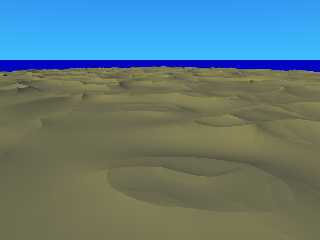
|
 |
|  |
|  |
|
 |
|
 |
|  |
|  |
|
 |
Another render, with the octaves parameter to f_ridged_mf() reduced to two.
Don't mind the funny horizon in these scenes; that's an artifact of me
using:
sky_sphere {
pigment {
gradient y
translate y * 1
color_map {
[0 rgb <0.25, 0.75, 1>]
[1 rgb <0, 0, 0.75>]
}
}
}
without an infinite ground plane.
--
William Tracy
afi### [at] gmail com
Today's random quote is:
***aktai needs to learn differential equations in 40 minutes
-- seen in #cplug com
Today's random quote is:
***aktai needs to learn differential equations in 40 minutes
-- seen in #cplug
Post a reply to this message
Attachments:
Download 'sandridged-2octaves.jpg' (38 KB)
Download 'us-ascii' (6 KB)
Preview of image 'sandridged-2octaves.jpg'
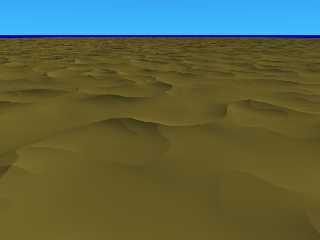
|
 |
|  |
|  |
|
 |
|
 |
|  |
|  |
|
 |
Geez, I'm getting almost as bad as alphaQuad with my posting habits. :-P
I have attached here an image rendered with 1 for the octaves value for
f_ridged_mf(), which gives a very different feel to the sand dunes.
Unfortunately, since all the ridges are perfectly level, it only looks
right if the camera is significantly above the horizon. :-(
I have also attached my new sand.inc. It includes two macros: sand() and
sand_basic().
sand_basic() is a front-end for sand(); it takes two parameters: The
object that you want to turn into sand, and the color you want. It then
calls sand(), providing sane defaults to all the other parameters for
sand(). The defaults have worked for me, but tweak as needed, or call
sand() directly.
Feedback is much appreciated. :-)
--
William Tracy
afi### [at] gmail com
Today's random quote is:
Department of Redundancy Department is redundant! com
Today's random quote is:
Department of Redundancy Department is redundant!
Post a reply to this message
Attachments:
Download 'sandridged-ior15.jpg' (32 KB)
Download 'us-ascii' (1 KB)
Preview of image 'sandridged-ior15.jpg'
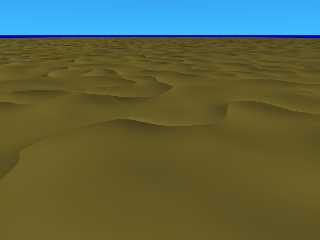
|
 |
|  |
|  |
|
 |
|
 |
|  |
|  |
|
 |
"William Tracy" <wtr### [at] calpoly edu> schreef in bericht
news:4a71326b@news.povray.org...
> Geez, I'm getting almost as bad as alphaQuad with my posting habits. :-P
LOL!
> I have attached here an image rendered with 1 for the octaves value for
> f_ridged_mf(), which gives a very different feel to the sand dunes.
> Unfortunately, since all the ridges are perfectly level, it only looks
> right if the camera is significantly above the horizon. :-(
>
> I have also attached my new sand.inc. It includes two macros: sand() and
> sand_basic().
>
> sand_basic() is a front-end for sand(); it takes two parameters: The
> object that you want to turn into sand, and the color you want. It then
> calls sand(), providing sane defaults to all the other parameters for
> sand(). The defaults have worked for me, but tweak as needed, or call
> sand() directly.
>
> Feedback is much appreciated. :-)
>
The sand dune morphology is much better in this last image than in the
previous ones. I want to play a little bit with your include file to see if
I can generate some more comments :-) I have a few ideas maybe....
Thomas edu> schreef in bericht
news:4a71326b@news.povray.org...
> Geez, I'm getting almost as bad as alphaQuad with my posting habits. :-P
LOL!
> I have attached here an image rendered with 1 for the octaves value for
> f_ridged_mf(), which gives a very different feel to the sand dunes.
> Unfortunately, since all the ridges are perfectly level, it only looks
> right if the camera is significantly above the horizon. :-(
>
> I have also attached my new sand.inc. It includes two macros: sand() and
> sand_basic().
>
> sand_basic() is a front-end for sand(); it takes two parameters: The
> object that you want to turn into sand, and the color you want. It then
> calls sand(), providing sane defaults to all the other parameters for
> sand(). The defaults have worked for me, but tweak as needed, or call
> sand() directly.
>
> Feedback is much appreciated. :-)
>
The sand dune morphology is much better in this last image than in the
previous ones. I want to play a little bit with your include file to see if
I can generate some more comments :-) I have a few ideas maybe....
Thomas
Post a reply to this message
|
 |
|  |
|  |
|
 |
|
 |
|  |
|  |
|
 |
William Tracy wrote:
> I have attached here an image rendered with 1 for the octaves value for
> f_ridged_mf(), which gives a very different feel to the sand dunes.
> Unfortunately, since all the ridges are perfectly level, it only looks
> right if the camera is significantly above the horizon. :-(
Maybe you can break the regularity a bit using something
cheap like 0.8*f_ridged_mf + 0.2*f_bozo.
Post a reply to this message
|
 |
|  |
|  |
|
 |
|
 |
|  |
|  |
|
 |
> Another render, with the octaves parameter to f_ridged_mf() reduced to two.
>
> Don't mind the funny horizon in these scenes; that's an artifact of me
> using:
> sky_sphere {
> pigment {
> gradient y
> translate y * 1
> color_map {
> [0 rgb <0.25, 0.75, 1>]
> [1 rgb <0, 0, 0.75>]
> }
> }
> }
> without an infinite ground plane.
>
>
> ------------------------------------------------------------------------
>
Change your sky_sphere this way:
sky_sphere {
pigment {
marble rotate 90*z
translate y * 1
color_map {
[0 rgb <0.25, 0.75, 1>]
[1 rgb <0, 0, 0.75>]
}
}
}
or
sky_sphere {
pigment {
gradient y triangle_wave
translate y * 1
color_map {
[0 rgb <0.25, 0.75, 1>]
[1 rgb <0, 0, 0.75>]
}
}
}
Alain
Post a reply to this message
|
 |
|  |
|  |
|
 |
|
 |
|  |
|  |
|
 |
Christian Froeschlin wrote:
> Maybe you can break the regularity a bit using something
> cheap like 0.8*f_ridged_mf + 0.2*f_bozo.
Jeez, why didn't I think of that? :-P
Anyway, I've gone back and forth several times on which I preferred. At
first I liked 2 octaves, then I decided that I *really* liked 1, now I'm
starting to lean toward 2 again (note that's what I decided to used in
my latest Alien Desert render).
Still, I'll now have to try 1 octaves + a little noise.
--
William Tracy
afi### [at] gmail com
Today's random quote is:
JonathanThompson: Just remember, lsem: I'm never sarcastic, and I have
no sense of humor :)
-- seen in #haiku com
Today's random quote is:
JonathanThompson: Just remember, lsem: I'm never sarcastic, and I have
no sense of humor :)
-- seen in #haiku
Post a reply to this message
|
 |
|  |
|  |
|
 |
|
 |
|  |
|  |
|
 |
Thomas de Groot wrote:
> I want to play a little bit with your include file to see if
> I can generate some more comments :-) I have a few ideas maybe....
Some notes that I forgot to share last night: The macro assumes that y
is up, and that the sand object has no visible vertical surfaces or
undercuts (think "height field").
The macro actually generates two overlapping copies of the geometry,
slightly displaced on the y axis. This creates a thin layer just beneath
the surface which is where the scattering media lives; the second object
creates an opaque back that prevents Povray from tracing any deeper into
the object.
This does help render time, but my original motivation for this system
was so that objects wouldn't create ghostly silhouettes where they
intersect the ground surface. Otherwise, it's possible to make this work
right by correctly combining scattering, absorbing, *and* emitting media
in the SSS object, but it's complicated to get the colors you want, it's
slow to render, and it does not want to play nice with radiosity.
--
William Tracy
afi### [at] gmail com
Today's random quote is:
wtracy: that makes more sense than some of the things I was thinking
wtracy: that is certainly less disturbing than some of the things I was
thinking
-- seen in #cplug com
Today's random quote is:
wtracy: that makes more sense than some of the things I was thinking
wtracy: that is certainly less disturbing than some of the things I was
thinking
-- seen in #cplug
Post a reply to this message
|
 |
|  |
|  |
|
 |
|
 |
|  |
|  |
|
 |
William Tracy wrote:
> Feedback is much appreciated. :-)
>
Nice. You might want to use media method 1 to get some more
graininess to the sand at low to no cost.
Jerome
--
mailto:jeb### [at] free fr
http://jeberger.free.fr
Jabber: jeb### [at] jabber fr
http://jeberger.free.fr
Jabber: jeb### [at] jabber fr fr
Post a reply to this message
Attachments:
Download 'us-ascii' (1 KB)
|
 |
|  |
|  |
|
 |
|
 |
|  |




![]()