 |
 |
|
 |
|
 |
|  |
|  |
|
 |
|
 |
|  |
|  |
|
 |
I've been working on using spotlights as pattern projectors by putting a small
cylinder just in front of the light with an image_map and filter all 1, and
when they are projecting on any surface it works fine.
When I try to put media in the air, all sorts of artifacts show up, especially
when multiple light beams interact.
Does anyone have any idea of how to fix this?
Relevant code info: using scattering type 2 (also tried isotropic with same
results), low density media, light sources are spotlights with inverse square
law fading.
The blue lights are perpendicular to the camera with no pattern projecting, the
yellowish light is also perpendicular and from the right but with pattern, and
the pinkish is coming from behind the camera and facing the plane that the
other lights are in.
Thanks for any help!
Chris
Post a reply to this message
Attachments:
Download 'fogtest.png' (372 KB)
Preview of image 'fogtest.png'

|
 |
|  |
|  |
|
 |
|
 |
|  |
|  |
|
 |
I think you're running into some intrinsic problems (in v.3.6.1) having to do
with spotlights and patterns (and maybe transparency as well.) These are
always hard to nail down as to the specific cause. I posted one such problem
awhile ago...
http://news.povray.org/povray.binaries.images/thread/%3Cweb.45125e6ed84b4b77cc29cf380%40news.povray.org%3E/?ttop=302031
&toff=1350
I've been following your previous post about using a 'diffusion gel' in front of
a spotlight, to mimic real-world theater lighting. Frankly, I was wondering
if/when you might run into such problems. *Hopefully*, I'm wrong about your
specific problem, and that you'll find a workaround. :-)
Ken W.
Post a reply to this message
|
 |
|  |
|  |
|
 |
|
 |
|  |
|  |
|
 |
"cshake" <cshake+pov### [at] gmail com> wrote:
> When I try to put media in the air, all sorts of artifacts show up, especially
> when multiple light beams interact.
> Does anyone have any idea of how to fix this?
Tried to add some jitter to the media parameters?
> Relevant code info: using scattering type 2 (also tried isotropic with same
> results), low density media, light sources are spotlights with inverse square
> law fading.
An important info is missing: What's the pattern you're using (or did I overlook
this info somehow)?
If it's a high-res pattern with loads of details, I suspect you may have to
crank up the media sampling quality a good deal. com> wrote:
> When I try to put media in the air, all sorts of artifacts show up, especially
> when multiple light beams interact.
> Does anyone have any idea of how to fix this?
Tried to add some jitter to the media parameters?
> Relevant code info: using scattering type 2 (also tried isotropic with same
> results), low density media, light sources are spotlights with inverse square
> law fading.
An important info is missing: What's the pattern you're using (or did I overlook
this info somehow)?
If it's a high-res pattern with loads of details, I suspect you may have to
crank up the media sampling quality a good deal.
Post a reply to this message
|
 |
|  |
|  |
|
 |
|
 |
|  |
|  |
|
 |
"Kenneth" <kdw### [at] earthlink net> wrote:
> I think you're running into some intrinsic problems (in v.3.6.1) having to do
> with spotlights and patterns (and maybe transparency as well.) These are
> always hard to nail down as to the specific cause. I posted one such problem
> awhile ago...
>
>
http://news.povray.org/povray.binaries.images/thread/%3Cweb.45125e6ed84b4b77cc29cf380%40news.povray.org%3E/?ttop=3020
31
> &toff=1350
If it's the same issue, then it should disappear when using the 3.7 beta. I just
cecked your old sample scene, to find that with beta.29 the issue is gone. Maybe
this was done in a change to beta.12 ("Fixed bug in generation of lit intervals
for media")
The symptoms look a lot different to me though. (And now that I read your old
post, I'm sure I did encounter the issue in one scene of mine, too. Again, it
looked quite different from the OP's troubles.) net> wrote:
> I think you're running into some intrinsic problems (in v.3.6.1) having to do
> with spotlights and patterns (and maybe transparency as well.) These are
> always hard to nail down as to the specific cause. I posted one such problem
> awhile ago...
>
>
http://news.povray.org/povray.binaries.images/thread/%3Cweb.45125e6ed84b4b77cc29cf380%40news.povray.org%3E/?ttop=3020
31
> &toff=1350
If it's the same issue, then it should disappear when using the 3.7 beta. I just
cecked your old sample scene, to find that with beta.29 the issue is gone. Maybe
this was done in a change to beta.12 ("Fixed bug in generation of lit intervals
for media")
The symptoms look a lot different to me though. (And now that I read your old
post, I'm sure I did encounter the issue in one scene of mine, too. Again, it
looked quite different from the OP's troubles.)
Post a reply to this message
|
 |
|  |
|  |
|
 |
|
 |
|  |
|  |
|
 |
"clipka" <nomail@nomail> wrote:
> "Kenneth" <kdw### [at] earthlink net> wrote:
> > I think you're running into some intrinsic problems (in v.3.6.1) having to do
> > with spotlights and patterns (and maybe transparency as well.) These are
> > always hard to nail down as to the specific cause. I posted one such problem
> > awhile ago...
>
> If it's the same issue, then it should disappear when using the 3.7 beta. I just
> checked your old sample scene, to find that with beta.29 the issue is gone.
> Maybe this was done in a change to beta.12 ("Fixed bug in generation of lit
> intervals for media")
>
Good news! net> wrote:
> > I think you're running into some intrinsic problems (in v.3.6.1) having to do
> > with spotlights and patterns (and maybe transparency as well.) These are
> > always hard to nail down as to the specific cause. I posted one such problem
> > awhile ago...
>
> If it's the same issue, then it should disappear when using the 3.7 beta. I just
> checked your old sample scene, to find that with beta.29 the issue is gone.
> Maybe this was done in a change to beta.12 ("Fixed bug in generation of lit
> intervals for media")
>
Good news!
Post a reply to this message
|
 |
|  |
|  |
|
 |
|
 |
|  |
|  |
|
 |
Kenneth wrote:
> I think you're running into some intrinsic problems (in v.3.6.1) having to do
> with spotlights and patterns (and maybe transparency as well.) These are
> always hard to nail down as to the specific cause. I posted one such problem
> awhile ago...
>
>
http://news.povray.org/povray.binaries.images/thread/%3Cweb.45125e6ed84b4b77cc29cf380%40news.povray.org%3E/?ttop=302031
> &toff=1350
>
> I've been following your previous post about using a 'diffusion gel' in front of
> a spotlight, to mimic real-world theater lighting. Frankly, I was wondering
> if/when you might run into such problems. *Hopefully*, I'm wrong about your
> specific problem, and that you'll find a workaround. :-)
>
> Ken W.
Unfortunately, it's not something that seems to have been fixed with the
beta. Here is a simpler test image, it renders identically in all the
version I have to test in: Windows: Offical 3.6.1 & 3.7b31 and MegaPOV
1.2.1; Mac OS X: official 3.6.1, MegaPov 1.2.1 (PowerPC)
I didn't try clipka's idea of media sampling quality yet, but here's the
code for this test image so you can verify:
//Code Start
global_settings{
#if(version < 3.7)
assumed_gamma 1.0
#end
}
#default{texture{finish{ambient 0}}}
camera{location <-10,0,-30> look_at <0,0,0>}
light_source{
20*y rgb <0.5,0.5,1.0>*100
spotlight radius 8 falloff 18
point_at 0
fade_distance 2*pi fade_power 2
}
light_source{
-30*z rgb <1,0.8,0.5>*100
spotlight radius 8 falloff 12
point_at 20*z
fade_distance 2*pi fade_power 2
}
cylinder{0,-0.001*z,0.5
texture{pigment{hexagon rgb 0, rgbt 1, rgb 0 rotate <90,0,10> scale 0.05}}
scale <5,5,1> translate -20*z
}
box{-100,100 hollow
texture{pigment{rgbt 1}}
interior{media{scattering{2,1}density{rgb 0.001}}}
}
//Code End
Post a reply to this message
Attachments:
Download 'fogtest3.png' (138 KB)
Preview of image 'fogtest3.png'
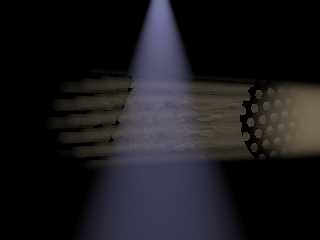
|
 |
|  |
|  |
|
 |
|
 |
|  |
|  |
|
 |
CShake <cshake+pov### [at] gmail com> wrote:
> Unfortunately, it's not something that seems to have been fixed with the
> beta. Here is a simpler test image, it renders identically in all the
> version I have to test in: Windows: Offical 3.6.1 & 3.7b31 and MegaPOV
> 1.2.1; Mac OS X: official 3.6.1, MegaPov 1.2.1 (PowerPC)
>
> I didn't try clipka's idea of media sampling quality yet, but here's the
> code for this test image so you can verify:
This is indeed a sampling quality issue: As the ray travels through the media,
it encounters alternating intervals of bright / dark light caused by the
"patterned" spotlight from the right.
The default number of samples is not enough to sample each single of these light
cones reliably. Note that you have something like 5 light cones in sequence to
be traversed by a ray; the default of 10 samples is barely enough to place a
single sample in each bright and each dark interval, and leaves no room for any
precision.
So with default settings you inevitably get an aliasing effect in the media
sampling.
With just that single light source, it isn't much of a problem: The aliasing
errors average out to a good deal, and the result looks convincing enough to
the human eye.
The problem surfaces, however, with the additional spotlight, as it causes POV
to modify the distribution of the media samples in an attempt to optimize it
for the standard case (whic is that the spotlight's cone makes up one single
illuminated interval), resulting in modulations to the aliasing effects, and
eventually moiree patterns.
Cranking up the quality helps indeed, e.g. using intervals 10 and samples 10,10
significantly reduces the amount of moiree (though it still remains visible; at
the same time the light pattern becomes less smooth, but close inspection shows
that this is actually more realistic.) com> wrote:
> Unfortunately, it's not something that seems to have been fixed with the
> beta. Here is a simpler test image, it renders identically in all the
> version I have to test in: Windows: Offical 3.6.1 & 3.7b31 and MegaPOV
> 1.2.1; Mac OS X: official 3.6.1, MegaPov 1.2.1 (PowerPC)
>
> I didn't try clipka's idea of media sampling quality yet, but here's the
> code for this test image so you can verify:
This is indeed a sampling quality issue: As the ray travels through the media,
it encounters alternating intervals of bright / dark light caused by the
"patterned" spotlight from the right.
The default number of samples is not enough to sample each single of these light
cones reliably. Note that you have something like 5 light cones in sequence to
be traversed by a ray; the default of 10 samples is barely enough to place a
single sample in each bright and each dark interval, and leaves no room for any
precision.
So with default settings you inevitably get an aliasing effect in the media
sampling.
With just that single light source, it isn't much of a problem: The aliasing
errors average out to a good deal, and the result looks convincing enough to
the human eye.
The problem surfaces, however, with the additional spotlight, as it causes POV
to modify the distribution of the media samples in an attempt to optimize it
for the standard case (whic is that the spotlight's cone makes up one single
illuminated interval), resulting in modulations to the aliasing effects, and
eventually moiree patterns.
Cranking up the quality helps indeed, e.g. using intervals 10 and samples 10,10
significantly reduces the amount of moiree (though it still remains visible; at
the same time the light pattern becomes less smooth, but close inspection shows
that this is actually more realistic.)
Post a reply to this message
|
 |
|  |
|  |
|
 |
|
 |
|  |
|  |
|
 |
-----BEGIN PGP SIGNED MESSAGE-----
Hash: SHA1
clipka wrote:
> CShake <cshake+pov### [at] gmail com> wrote:
>> Unfortunately, it's not something that seems to have been fixed with the
>> beta. Here is a simpler test image, it renders identically in all the
>> version I have to test in: Windows: Offical 3.6.1 & 3.7b31 and MegaPOV
>> 1.2.1; Mac OS X: official 3.6.1, MegaPov 1.2.1 (PowerPC)
>>
>> I didn't try clipka's idea of media sampling quality yet, but here's the
>> code for this test image so you can verify:
>
> This is indeed a sampling quality issue: As the ray travels through the media,
> it encounters alternating intervals of bright / dark light caused by the
> "patterned" spotlight from the right.
>
> The default number of samples is not enough to sample each single of these light
> cones reliably. Note that you have something like 5 light cones in sequence to
> be traversed by a ray; the default of 10 samples is barely enough to place a
> single sample in each bright and each dark interval, and leaves no room for any
> precision.
>
> So with default settings you inevitably get an aliasing effect in the media
> sampling.
>
> With just that single light source, it isn't much of a problem: The aliasing
> errors average out to a good deal, and the result looks convincing enough to
> the human eye.
>
> The problem surfaces, however, with the additional spotlight, as it causes POV
> to modify the distribution of the media samples in an attempt to optimize it
> for the standard case (whic is that the spotlight's cone makes up one single
> illuminated interval), resulting in modulations to the aliasing effects, and
> eventually moiree patterns.
>
> Cranking up the quality helps indeed, e.g. using intervals 10 and samples 10,10
> significantly reduces the amount of moiree (though it still remains visible; at
> the same time the light pattern becomes less smooth, but close inspection shows
> that this is actually more realistic.)
>
Note that using intervals 1 and samples 100 should give better
results than intervals 10 samples 10 for the same render time (and
of course, you can then lower the samples again to improve render
time, 50 or even 30 should be enough here).
Jerome
- --
mailto:jeb### [at] free com> wrote:
>> Unfortunately, it's not something that seems to have been fixed with the
>> beta. Here is a simpler test image, it renders identically in all the
>> version I have to test in: Windows: Offical 3.6.1 & 3.7b31 and MegaPOV
>> 1.2.1; Mac OS X: official 3.6.1, MegaPov 1.2.1 (PowerPC)
>>
>> I didn't try clipka's idea of media sampling quality yet, but here's the
>> code for this test image so you can verify:
>
> This is indeed a sampling quality issue: As the ray travels through the media,
> it encounters alternating intervals of bright / dark light caused by the
> "patterned" spotlight from the right.
>
> The default number of samples is not enough to sample each single of these light
> cones reliably. Note that you have something like 5 light cones in sequence to
> be traversed by a ray; the default of 10 samples is barely enough to place a
> single sample in each bright and each dark interval, and leaves no room for any
> precision.
>
> So with default settings you inevitably get an aliasing effect in the media
> sampling.
>
> With just that single light source, it isn't much of a problem: The aliasing
> errors average out to a good deal, and the result looks convincing enough to
> the human eye.
>
> The problem surfaces, however, with the additional spotlight, as it causes POV
> to modify the distribution of the media samples in an attempt to optimize it
> for the standard case (whic is that the spotlight's cone makes up one single
> illuminated interval), resulting in modulations to the aliasing effects, and
> eventually moiree patterns.
>
> Cranking up the quality helps indeed, e.g. using intervals 10 and samples 10,10
> significantly reduces the amount of moiree (though it still remains visible; at
> the same time the light pattern becomes less smooth, but close inspection shows
> that this is actually more realistic.)
>
Note that using intervals 1 and samples 100 should give better
results than intervals 10 samples 10 for the same render time (and
of course, you can then lower the samples again to improve render
time, 50 or even 30 should be enough here).
Jerome
- --
mailto:jeb### [at] free fr
http://jeberger.free.fr
Jabber: jeb### [at] jabber fr
http://jeberger.free.fr
Jabber: jeb### [at] jabber fr
-----BEGIN PGP SIGNATURE-----
Version: GnuPG v1.4.9 (GNU/Linux)
iEYEARECAAYFAkmoPp4ACgkQd0kWM4JG3k9ElACeJlUlKh0pNQ9CY1myEbTSHZn8
8xQAoJh1Mg5DE3MNAj4F5efVGi55wrlV
=V73p
-----END PGP SIGNATURE----- fr
-----BEGIN PGP SIGNATURE-----
Version: GnuPG v1.4.9 (GNU/Linux)
iEYEARECAAYFAkmoPp4ACgkQd0kWM4JG3k9ElACeJlUlKh0pNQ9CY1myEbTSHZn8
8xQAoJh1Mg5DE3MNAj4F5efVGi55wrlV
=V73p
-----END PGP SIGNATURE-----
Post a reply to this message
|
 |
|  |
|  |
|
 |
|
 |
|  |
|  |
|
 |
> -----BEGIN PGP SIGNED MESSAGE-----
> Hash: SHA1
>
> clipka wrote:
>> CShake <cshake+pov### [at] gmail com> wrote:
>>> Unfortunately, it's not something that seems to have been fixed with the
>>> beta. Here is a simpler test image, it renders identically in all the
>>> version I have to test in: Windows: Offical 3.6.1 & 3.7b31 and MegaPOV
>>> 1.2.1; Mac OS X: official 3.6.1, MegaPov 1.2.1 (PowerPC)
>>>
>>> I didn't try clipka's idea of media sampling quality yet, but here's the
>>> code for this test image so you can verify:
>> This is indeed a sampling quality issue: As the ray travels through the media,
>> it encounters alternating intervals of bright / dark light caused by the
>> "patterned" spotlight from the right.
>>
>> The default number of samples is not enough to sample each single of these light
>> cones reliably. Note that you have something like 5 light cones in sequence to
>> be traversed by a ray; the default of 10 samples is barely enough to place a
>> single sample in each bright and each dark interval, and leaves no room for any
>> precision.
>>
>> So with default settings you inevitably get an aliasing effect in the media
>> sampling.
>>
>> With just that single light source, it isn't much of a problem: The aliasing
>> errors average out to a good deal, and the result looks convincing enough to
>> the human eye.
>>
>> The problem surfaces, however, with the additional spotlight, as it causes POV
>> to modify the distribution of the media samples in an attempt to optimize it
>> for the standard case (whic is that the spotlight's cone makes up one single
>> illuminated interval), resulting in modulations to the aliasing effects, and
>> eventually moiree patterns.
>>
>> Cranking up the quality helps indeed, e.g. using intervals 10 and samples 10,10
>> significantly reduces the amount of moiree (though it still remains visible; at
>> the same time the light pattern becomes less smooth, but close inspection shows
>> that this is actually more realistic.)
>>
> Note that using intervals 1 and samples 100 should give better
> results than intervals 10 samples 10 for the same render time (and
> of course, you can then lower the samples again to improve render
> time, 50 or even 30 should be enough here).
>
> Jerome
> - --
> mailto:jeb### [at] free com> wrote:
>>> Unfortunately, it's not something that seems to have been fixed with the
>>> beta. Here is a simpler test image, it renders identically in all the
>>> version I have to test in: Windows: Offical 3.6.1 & 3.7b31 and MegaPOV
>>> 1.2.1; Mac OS X: official 3.6.1, MegaPov 1.2.1 (PowerPC)
>>>
>>> I didn't try clipka's idea of media sampling quality yet, but here's the
>>> code for this test image so you can verify:
>> This is indeed a sampling quality issue: As the ray travels through the media,
>> it encounters alternating intervals of bright / dark light caused by the
>> "patterned" spotlight from the right.
>>
>> The default number of samples is not enough to sample each single of these light
>> cones reliably. Note that you have something like 5 light cones in sequence to
>> be traversed by a ray; the default of 10 samples is barely enough to place a
>> single sample in each bright and each dark interval, and leaves no room for any
>> precision.
>>
>> So with default settings you inevitably get an aliasing effect in the media
>> sampling.
>>
>> With just that single light source, it isn't much of a problem: The aliasing
>> errors average out to a good deal, and the result looks convincing enough to
>> the human eye.
>>
>> The problem surfaces, however, with the additional spotlight, as it causes POV
>> to modify the distribution of the media samples in an attempt to optimize it
>> for the standard case (whic is that the spotlight's cone makes up one single
>> illuminated interval), resulting in modulations to the aliasing effects, and
>> eventually moiree patterns.
>>
>> Cranking up the quality helps indeed, e.g. using intervals 10 and samples 10,10
>> significantly reduces the amount of moiree (though it still remains visible; at
>> the same time the light pattern becomes less smooth, but close inspection shows
>> that this is actually more realistic.)
>>
> Note that using intervals 1 and samples 100 should give better
> results than intervals 10 samples 10 for the same render time (and
> of course, you can then lower the samples again to improve render
> time, 50 or even 30 should be enough here).
>
> Jerome
> - --
> mailto:jeb### [at] free fr
> http://jeberger.free.fr
> Jabber: jeb### [at] jabber fr
> http://jeberger.free.fr
> Jabber: jeb### [at] jabber fr
> -----BEGIN PGP SIGNATURE-----
> Version: GnuPG v1.4.9 (GNU/Linux)
>
> iEYEARECAAYFAkmoPp4ACgkQd0kWM4JG3k9ElACeJlUlKh0pNQ9CY1myEbTSHZn8
> 8xQAoJh1Mg5DE3MNAj4F5efVGi55wrlV
> =V73p
> -----END PGP SIGNATURE-----
Thanks, the increased samples with fewer intervals makes a huge
difference in render time, I tried this scene first with 30 intervals
(ratio 0.5) and minimum 10 samples, then 1 interval with 100 samples and
it ran at less than 1/4 the time and produced superior results.
Seems like my problem has been fixed!
Working replacement line for previously posted code:
interior{media{scattering{2,1} method 3 intervals 1 ratio 0.5 samples
100,1000 variance 1.0/256 confidence 0.96 density{rgb 0.001}}}
Chris fr
> -----BEGIN PGP SIGNATURE-----
> Version: GnuPG v1.4.9 (GNU/Linux)
>
> iEYEARECAAYFAkmoPp4ACgkQd0kWM4JG3k9ElACeJlUlKh0pNQ9CY1myEbTSHZn8
> 8xQAoJh1Mg5DE3MNAj4F5efVGi55wrlV
> =V73p
> -----END PGP SIGNATURE-----
Thanks, the increased samples with fewer intervals makes a huge
difference in render time, I tried this scene first with 30 intervals
(ratio 0.5) and minimum 10 samples, then 1 interval with 100 samples and
it ran at less than 1/4 the time and produced superior results.
Seems like my problem has been fixed!
Working replacement line for previously posted code:
interior{media{scattering{2,1} method 3 intervals 1 ratio 0.5 samples
100,1000 variance 1.0/256 confidence 0.96 density{rgb 0.001}}}
Chris
Post a reply to this message
Attachments:
Download 'fogtest3_1int_100samp.png' (106 KB)
Preview of image 'fogtest3_1int_100samp.png'
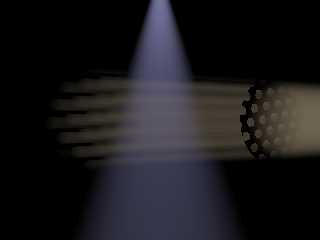
|
 |
|  |
|  |
|
 |
|
 |
|  |
|  |
|
 |
clipka nous illumina en ce 2009-02-27 03:26 -->
> CShake <cshake+pov### [at] gmail com> wrote:
>> Unfortunately, it's not something that seems to have been fixed with the
>> beta. Here is a simpler test image, it renders identically in all the
>> version I have to test in: Windows: Offical 3.6.1 & 3.7b31 and MegaPOV
>> 1.2.1; Mac OS X: official 3.6.1, MegaPov 1.2.1 (PowerPC)
>>
>> I didn't try clipka's idea of media sampling quality yet, but here's the
>> code for this test image so you can verify:
>
> This is indeed a sampling quality issue: As the ray travels through the media,
> it encounters alternating intervals of bright / dark light caused by the
> "patterned" spotlight from the right.
>
> The default number of samples is not enough to sample each single of these light
> cones reliably. Note that you have something like 5 light cones in sequence to
> be traversed by a ray; the default of 10 samples is barely enough to place a
> single sample in each bright and each dark interval, and leaves no room for any
> precision.
>
> So with default settings you inevitably get an aliasing effect in the media
> sampling.
>
> With just that single light source, it isn't much of a problem: The aliasing
> errors average out to a good deal, and the result looks convincing enough to
> the human eye.
>
> The problem surfaces, however, with the additional spotlight, as it causes POV
> to modify the distribution of the media samples in an attempt to optimize it
> for the standard case (whic is that the spotlight's cone makes up one single
> illuminated interval), resulting in modulations to the aliasing effects, and
> eventually moiree patterns.
>
> Cranking up the quality helps indeed, e.g. using intervals 10 and samples 10,10
> significantly reduces the amount of moiree (though it still remains visible; at
> the same time the light pattern becomes less smooth, but close inspection shows
> that this is actually more realistic.)
>
>
intervals 1 samples 100 is much FASTER than intervals 10 samples 10 or samples
10,10. If you use samples 10, 50 the value after the coma is always ignored when
using the default sampling method.
--
Alain
-------------------------------------------------
Islam: If shit happens, kill the person responsible. com> wrote:
>> Unfortunately, it's not something that seems to have been fixed with the
>> beta. Here is a simpler test image, it renders identically in all the
>> version I have to test in: Windows: Offical 3.6.1 & 3.7b31 and MegaPOV
>> 1.2.1; Mac OS X: official 3.6.1, MegaPov 1.2.1 (PowerPC)
>>
>> I didn't try clipka's idea of media sampling quality yet, but here's the
>> code for this test image so you can verify:
>
> This is indeed a sampling quality issue: As the ray travels through the media,
> it encounters alternating intervals of bright / dark light caused by the
> "patterned" spotlight from the right.
>
> The default number of samples is not enough to sample each single of these light
> cones reliably. Note that you have something like 5 light cones in sequence to
> be traversed by a ray; the default of 10 samples is barely enough to place a
> single sample in each bright and each dark interval, and leaves no room for any
> precision.
>
> So with default settings you inevitably get an aliasing effect in the media
> sampling.
>
> With just that single light source, it isn't much of a problem: The aliasing
> errors average out to a good deal, and the result looks convincing enough to
> the human eye.
>
> The problem surfaces, however, with the additional spotlight, as it causes POV
> to modify the distribution of the media samples in an attempt to optimize it
> for the standard case (whic is that the spotlight's cone makes up one single
> illuminated interval), resulting in modulations to the aliasing effects, and
> eventually moiree patterns.
>
> Cranking up the quality helps indeed, e.g. using intervals 10 and samples 10,10
> significantly reduces the amount of moiree (though it still remains visible; at
> the same time the light pattern becomes less smooth, but close inspection shows
> that this is actually more realistic.)
>
>
intervals 1 samples 100 is much FASTER than intervals 10 samples 10 or samples
10,10. If you use samples 10, 50 the value after the coma is always ignored when
using the default sampling method.
--
Alain
-------------------------------------------------
Islam: If shit happens, kill the person responsible.
Post a reply to this message
|
 |
|  |
|  |
|
 |
|
 |
|  |
|
 |




![]()