|
 |
> -----BEGIN PGP SIGNED MESSAGE-----
> Hash: SHA1
>
> clipka wrote:
>> CShake <cshake+pov### [at] gmail com> wrote:
>>> Unfortunately, it's not something that seems to have been fixed with the
>>> beta. Here is a simpler test image, it renders identically in all the
>>> version I have to test in: Windows: Offical 3.6.1 & 3.7b31 and MegaPOV
>>> 1.2.1; Mac OS X: official 3.6.1, MegaPov 1.2.1 (PowerPC)
>>>
>>> I didn't try clipka's idea of media sampling quality yet, but here's the
>>> code for this test image so you can verify:
>> This is indeed a sampling quality issue: As the ray travels through the media,
>> it encounters alternating intervals of bright / dark light caused by the
>> "patterned" spotlight from the right.
>>
>> The default number of samples is not enough to sample each single of these light
>> cones reliably. Note that you have something like 5 light cones in sequence to
>> be traversed by a ray; the default of 10 samples is barely enough to place a
>> single sample in each bright and each dark interval, and leaves no room for any
>> precision.
>>
>> So with default settings you inevitably get an aliasing effect in the media
>> sampling.
>>
>> With just that single light source, it isn't much of a problem: The aliasing
>> errors average out to a good deal, and the result looks convincing enough to
>> the human eye.
>>
>> The problem surfaces, however, with the additional spotlight, as it causes POV
>> to modify the distribution of the media samples in an attempt to optimize it
>> for the standard case (whic is that the spotlight's cone makes up one single
>> illuminated interval), resulting in modulations to the aliasing effects, and
>> eventually moiree patterns.
>>
>> Cranking up the quality helps indeed, e.g. using intervals 10 and samples 10,10
>> significantly reduces the amount of moiree (though it still remains visible; at
>> the same time the light pattern becomes less smooth, but close inspection shows
>> that this is actually more realistic.)
>>
> Note that using intervals 1 and samples 100 should give better
> results than intervals 10 samples 10 for the same render time (and
> of course, you can then lower the samples again to improve render
> time, 50 or even 30 should be enough here).
>
> Jerome
> - --
> mailto:jeb### [at] free com> wrote:
>>> Unfortunately, it's not something that seems to have been fixed with the
>>> beta. Here is a simpler test image, it renders identically in all the
>>> version I have to test in: Windows: Offical 3.6.1 & 3.7b31 and MegaPOV
>>> 1.2.1; Mac OS X: official 3.6.1, MegaPov 1.2.1 (PowerPC)
>>>
>>> I didn't try clipka's idea of media sampling quality yet, but here's the
>>> code for this test image so you can verify:
>> This is indeed a sampling quality issue: As the ray travels through the media,
>> it encounters alternating intervals of bright / dark light caused by the
>> "patterned" spotlight from the right.
>>
>> The default number of samples is not enough to sample each single of these light
>> cones reliably. Note that you have something like 5 light cones in sequence to
>> be traversed by a ray; the default of 10 samples is barely enough to place a
>> single sample in each bright and each dark interval, and leaves no room for any
>> precision.
>>
>> So with default settings you inevitably get an aliasing effect in the media
>> sampling.
>>
>> With just that single light source, it isn't much of a problem: The aliasing
>> errors average out to a good deal, and the result looks convincing enough to
>> the human eye.
>>
>> The problem surfaces, however, with the additional spotlight, as it causes POV
>> to modify the distribution of the media samples in an attempt to optimize it
>> for the standard case (whic is that the spotlight's cone makes up one single
>> illuminated interval), resulting in modulations to the aliasing effects, and
>> eventually moiree patterns.
>>
>> Cranking up the quality helps indeed, e.g. using intervals 10 and samples 10,10
>> significantly reduces the amount of moiree (though it still remains visible; at
>> the same time the light pattern becomes less smooth, but close inspection shows
>> that this is actually more realistic.)
>>
> Note that using intervals 1 and samples 100 should give better
> results than intervals 10 samples 10 for the same render time (and
> of course, you can then lower the samples again to improve render
> time, 50 or even 30 should be enough here).
>
> Jerome
> - --
> mailto:jeb### [at] free fr
> http://jeberger.free.fr
> Jabber: jeb### [at] jabber fr
> http://jeberger.free.fr
> Jabber: jeb### [at] jabber fr
> -----BEGIN PGP SIGNATURE-----
> Version: GnuPG v1.4.9 (GNU/Linux)
>
> iEYEARECAAYFAkmoPp4ACgkQd0kWM4JG3k9ElACeJlUlKh0pNQ9CY1myEbTSHZn8
> 8xQAoJh1Mg5DE3MNAj4F5efVGi55wrlV
> =V73p
> -----END PGP SIGNATURE-----
Thanks, the increased samples with fewer intervals makes a huge
difference in render time, I tried this scene first with 30 intervals
(ratio 0.5) and minimum 10 samples, then 1 interval with 100 samples and
it ran at less than 1/4 the time and produced superior results.
Seems like my problem has been fixed!
Working replacement line for previously posted code:
interior{media{scattering{2,1} method 3 intervals 1 ratio 0.5 samples
100,1000 variance 1.0/256 confidence 0.96 density{rgb 0.001}}}
Chris fr
> -----BEGIN PGP SIGNATURE-----
> Version: GnuPG v1.4.9 (GNU/Linux)
>
> iEYEARECAAYFAkmoPp4ACgkQd0kWM4JG3k9ElACeJlUlKh0pNQ9CY1myEbTSHZn8
> 8xQAoJh1Mg5DE3MNAj4F5efVGi55wrlV
> =V73p
> -----END PGP SIGNATURE-----
Thanks, the increased samples with fewer intervals makes a huge
difference in render time, I tried this scene first with 30 intervals
(ratio 0.5) and minimum 10 samples, then 1 interval with 100 samples and
it ran at less than 1/4 the time and produced superior results.
Seems like my problem has been fixed!
Working replacement line for previously posted code:
interior{media{scattering{2,1} method 3 intervals 1 ratio 0.5 samples
100,1000 variance 1.0/256 confidence 0.96 density{rgb 0.001}}}
Chris
Post a reply to this message
Attachments:
Download 'fogtest3_1int_100samp.png' (106 KB)
Preview of image 'fogtest3_1int_100samp.png'
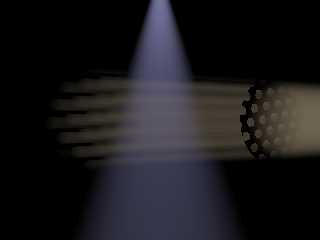
|
 |




![]()