 |
 |
|
 |
|
 |
|  |
|  |
|
 |
|
 |
|  |
|  |
|
 |
This week-end, I tried MegaPOV radiosity and reflection blur.
I made a scene with no light source and only one object with ambient
(the white 'sky sphere' has ambient 1, anything else has ambient 0).
Some questions:
- what are the finish features that only interacts with 'true' light ? I
tried metallic but I didn't see any difference.
- when using low quality rendering, the brightness is false (lower than
the high quality one) must I change brightness to correct it ? what
radiosity parameter is involved ? I'm using:
count 50
nearest_count 4
recursion_limit 1
error_bound 1.0
for low quality and
count 100
nearest_count 5
recursion_limit 2
error_bound 0.4
for high quality.
- why is reflection blur corrupting my radiosity ? Must I put more
samples ? (5 in the picture)
I think that's all for the moment. I will try to add a light to get more
effects...
David
Post a reply to this message
Attachments:
Download 'robot dark metal medium quality.jpg' (42 KB)
Download 'robot ground reflection blur.jpg' (48 KB)
Download 'robot no reflection high quality.jpg' (43 KB)
Preview of image 'robot dark metal medium quality.jpg'
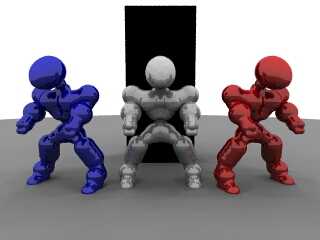
Preview of image 'robot ground reflection blur.jpg'
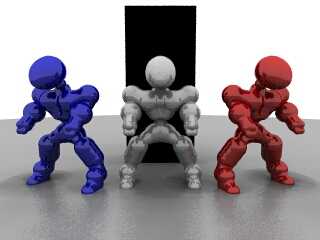
Preview of image 'robot no reflection high quality.jpg'
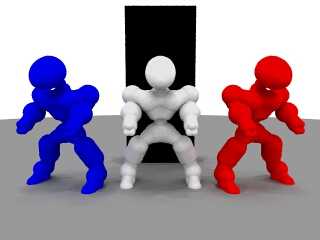
|
 |
|  |
|  |
|
 |
|
 |
|  |
|  |
|
 |
gemelli david wrote:
>
> (the white 'sky sphere' has ambient 1, anything else has ambient 0).
> Some questions:
> - what are the finish features that only interacts with 'true' light ? I
> tried metallic but I didn't see any difference.
I think that all finish features interact with radiosity.
AFAIK the only features that don't interact with radisoity
by default are media and normals (and both can be set to
interact with it if you put the right options in the
radiosity settings).
> - when using low quality rendering, the brightness is false (lower than
> the high quality one) must I change brightness to correct it ? what
> radiosity parameter is involved ? I'm using:
The culprit is the recursion_limit: the higher it is, the
brighter the scene. The only known solution at this time is
to set your recursion_limit first and then play with the
other settings...
> - why is reflection blur corrupting my radiosity ? Must I put more
> samples ? (5 in the picture)
What do you mean "corrupting your radiosity"? It looks fine
I think. You can add more samples if you want it to look
less grainy, but this has nothing to do with radiosity... Or
is there something I didn't see?
Jerome
--
* Doctor Jekyll had something * mailto:ber### [at] iname com
* to Hyde... * http://www.enst.fr/~jberger
******************************* com
* to Hyde... * http://www.enst.fr/~jberger
*******************************
Post a reply to this message
|
 |
|  |
|  |
|
 |
|
 |
|  |
|  |
|
 |
Around the feet, shadow looks elliptical. It seems to be regular.
Post a reply to this message
|
 |
|  |
|  |
|
 |
|
 |
|  |
|  |
|
 |
gemelli david wrote:
>
> Around the feet, shadow looks elliptical. It seems to be regular.
Seems there was something I didn't see :)
The only explanation I see is that radiosity computations
are considered "reflection" (for example if you add
no_reflection to an object, it won't influence radiosity)
and therefore reflection blur can probably affect them... My
guess is: because of the blur more samples are taken in
direction of the robots' feet and therefore darker, hence
the shadows.
Jerome
--
* Doctor Jekyll had something * mailto:ber### [at] iname com
* to Hyde... * http://www.enst.fr/~jberger
******************************* com
* to Hyde... * http://www.enst.fr/~jberger
*******************************
Post a reply to this message
|
 |
|  |
|  |
|
 |
|
 |
|  |
|  |
|
 |
In article <398EA5FD.F40F2F5C@xlstudio.com>, gemelli david
<d.g### [at] xlstudio com> wrote:
> This week-end, I tried MegaPOV radiosity and reflection blur.
> I made a scene with no light source and only one object with ambient
> (the white 'sky sphere' has ambient 1, anything else has ambient 0).
A white sky with ambient 1 seems pretty bright...unless you are trying
to get a completely overcast sky. I would try using a pattern to make
part of the sky much brighter than the rest(like a sun).
> Some questions:
> - what are the finish features that only interacts with 'true' light ? I
> tried metallic but I didn't see any difference.
All finish features interact with radiosity. The "metallic" modifier
only affects the color of highlights though...it isn't surprising you
didn't see a difference. The diffuse keyword affects the amount
lighting(both radiosity and direct, from light sources) affects the
color. Ambient affects the amount of light inherently in the
texture...if you are using radiosity, this should be 0 for non-glowing
objects. In MegaPOV, reflect_metallic makes reflections take on the
color of the surface, this is more realistic than the default
reflection. This could greatly affect some scenes, but others might show
little difference.
> - when using low quality rendering, the brightness is false (lower than
> the high quality one) must I change brightness to correct it ? what
> radiosity parameter is involved ? I'm using:
As mentioned, this is because of the higher recursion. High recursion
levels give more realistic results...but the extra bounces could make
your scene a different brightness than you expected.
I don't understand the parameters very well yet, though. You might try
using a white background or sky_sphere instead of a sphere...I think
part of it might be additional radiosity samples brightening the sky.
Since the sky is an object, radiosity is calculated for it...and most of
those samples will hit the sky. Setting the "diffuse" of the sky to 0
might also help.
--
Christopher James Huff - Personal e-mail: chr### [at] mac com> wrote:
> This week-end, I tried MegaPOV radiosity and reflection blur.
> I made a scene with no light source and only one object with ambient
> (the white 'sky sphere' has ambient 1, anything else has ambient 0).
A white sky with ambient 1 seems pretty bright...unless you are trying
to get a completely overcast sky. I would try using a pattern to make
part of the sky much brighter than the rest(like a sun).
> Some questions:
> - what are the finish features that only interacts with 'true' light ? I
> tried metallic but I didn't see any difference.
All finish features interact with radiosity. The "metallic" modifier
only affects the color of highlights though...it isn't surprising you
didn't see a difference. The diffuse keyword affects the amount
lighting(both radiosity and direct, from light sources) affects the
color. Ambient affects the amount of light inherently in the
texture...if you are using radiosity, this should be 0 for non-glowing
objects. In MegaPOV, reflect_metallic makes reflections take on the
color of the surface, this is more realistic than the default
reflection. This could greatly affect some scenes, but others might show
little difference.
> - when using low quality rendering, the brightness is false (lower than
> the high quality one) must I change brightness to correct it ? what
> radiosity parameter is involved ? I'm using:
As mentioned, this is because of the higher recursion. High recursion
levels give more realistic results...but the extra bounces could make
your scene a different brightness than you expected.
I don't understand the parameters very well yet, though. You might try
using a white background or sky_sphere instead of a sphere...I think
part of it might be additional radiosity samples brightening the sky.
Since the sky is an object, radiosity is calculated for it...and most of
those samples will hit the sky. Setting the "diffuse" of the sky to 0
might also help.
--
Christopher James Huff - Personal e-mail: chr### [at] mac com
TAG(Technical Assistance Group) e-mail: chr### [at] tag com
TAG(Technical Assistance Group) e-mail: chr### [at] tag povray povray org
Personal Web page: http://homepage.mac.com/chrishuff/
TAG Web page: http://tag.povray.org/ org
Personal Web page: http://homepage.mac.com/chrishuff/
TAG Web page: http://tag.povray.org/
Post a reply to this message
|
 |
|  |
|  |
|
 |
|
 |
|  |
|  |
|
 |
looks liek you've been looking at the arnold render pics
gemelli david wrote:
> This week-end, I tried MegaPOV radiosity and reflection blur.
> I made a scene with no light source and only one object with ambient
> (the white 'sky sphere' has ambient 1, anything else has ambient 0).
> Some questions:
> - what are the finish features that only interacts with 'true' light ? I
> tried metallic but I didn't see any difference.
> - when using low quality rendering, the brightness is false (lower than
> the high quality one) must I change brightness to correct it ? what
> radiosity parameter is involved ? I'm using:
> count 50
> nearest_count 4
> recursion_limit 1
> error_bound 1.0
> for low quality and
> count 100
> nearest_count 5
> recursion_limit 2
> error_bound 0.4
> for high quality.
> - why is reflection blur corrupting my radiosity ? Must I put more
> samples ? (5 in the picture)
> I think that's all for the moment. I will try to add a light to get more
> effects...
>
> David
>
> ------------------------------------------------------------------------
> [Image] [Image] [Image]
Post a reply to this message
|
 |
|  |
|  |
|
 |
|
 |
|  |




![]()