 |
 |
|
 |
|
 |
|  |
|  |
|
 |
|
 |
|  |
|  |
|
 |
These two images illustrate the default settings for radiosity in the:
#1 Official
#2 My Mega compile w/ Official GUI
Personally i like the way the official came out and the way it
calculated extra light in small areas due to more inner reflection i
guess... ( the lighter blue in the cuts and crevices ) The mega looks
exactly the same as if i did not use rad. =(
Post a reply to this message
Attachments:
Download 'blomb.o.jpg' (5 KB)
Download 'blomb.jpg' (5 KB)
Preview of image 'blomb.o.jpg'
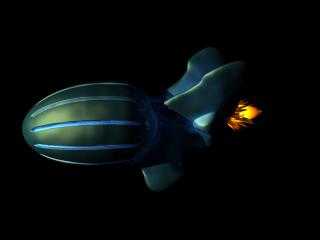
Preview of image 'blomb.jpg'
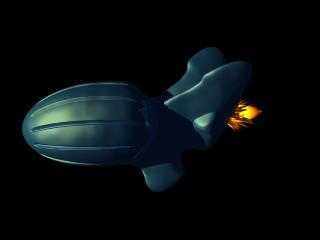
|
 |
|  |
|  |
|
 |
|
 |
|  |
|  |
|
 |
Moon47 <rdm### [at] earthlink net> wrote ...
> These two images illustrate the default settings for radiosity in the:
> #1 Official
> #2 My Mega compile w/ Official GUI
> Personally i like the way the official came out and the way it
> calculated extra light in small areas due to more inner reflection i
> guess... ( the lighter blue in the cuts and crevices ) The mega looks
> exactly the same as if i did not use rad. =(
In defense of MegaPov, I have to say that it produced the more realistic
image. I would not expect much light to be coming from diffuse interaction,
since there are no objects surrounding the object to provide diffuse
reflection of light, and the object won't reflect much light back on itself.
The official version has a tendancy to greatly exaggerate diffuse
interaction in scenes where a black background is used. Thus, you could
probably multiply the radiosity "brightness" by 10 in MegaPov to achieve a
similar effect.
-Nathan net> wrote ...
> These two images illustrate the default settings for radiosity in the:
> #1 Official
> #2 My Mega compile w/ Official GUI
> Personally i like the way the official came out and the way it
> calculated extra light in small areas due to more inner reflection i
> guess... ( the lighter blue in the cuts and crevices ) The mega looks
> exactly the same as if i did not use rad. =(
In defense of MegaPov, I have to say that it produced the more realistic
image. I would not expect much light to be coming from diffuse interaction,
since there are no objects surrounding the object to provide diffuse
reflection of light, and the object won't reflect much light back on itself.
The official version has a tendancy to greatly exaggerate diffuse
interaction in scenes where a black background is used. Thus, you could
probably multiply the radiosity "brightness" by 10 in MegaPov to achieve a
similar effect.
-Nathan
Post a reply to this message
|
 |
|  |
|  |
|
 |
|
 |
|  |
|  |
|
 |
In article <392220B4.A9F94FD1@earthlink.net> , Moon47 <rdm### [at] earthlink net>
wrote:
> These two images illustrate the default settings for radiosity in the:
> #1 Official
> #2 My Mega compile w/ Official GUI
> Personally i like the way the official came out and the way it
> calculated extra light in small areas due to more inner reflection i
> guess... ( the lighter blue in the cuts and crevices ) The mega looks
> exactly the same as if i did not use rad. =(
What did you do to turn on radiosity? Did you add a radiosity block to
POV-Ray or did you just use the Render Settings switch? Only with the
radiosity block in the scene it should turn on, and the switch is useless
with MegaPOV, if I remember it correctly...
Thorsten
____________________________________________________
Thorsten Froehlich, Duisburg, Germany
e-mail: tho### [at] trf net>
wrote:
> These two images illustrate the default settings for radiosity in the:
> #1 Official
> #2 My Mega compile w/ Official GUI
> Personally i like the way the official came out and the way it
> calculated extra light in small areas due to more inner reflection i
> guess... ( the lighter blue in the cuts and crevices ) The mega looks
> exactly the same as if i did not use rad. =(
What did you do to turn on radiosity? Did you add a radiosity block to
POV-Ray or did you just use the Render Settings switch? Only with the
radiosity block in the scene it should turn on, and the switch is useless
with MegaPOV, if I remember it correctly...
Thorsten
____________________________________________________
Thorsten Froehlich, Duisburg, Germany
e-mail: tho### [at] trf de
Visit POV-Ray on the web: http://mac.povray.org de
Visit POV-Ray on the web: http://mac.povray.org
Post a reply to this message
|
 |
|  |
|  |
|
 |
|
 |
|  |
|  |
|
 |
I did some mistake with megapov, in the beginnig, I used
radiosity block but without ini_option "+QR" so you see
the mosaique but no radiosity were calculated. Check to
see if Megapov really calculate radiosity.
Fabian.
>
> These two images illustrate the default settings for radiosity in the:
> #1 Official
> #2 My Mega compile w/ Official GUI
> Personally i like the way the official came out and the way it
> calculated extra light in small areas due to more inner reflection i
> guess... ( the lighter blue in the cuts and crevices ) The mega looks
> exactly the same as if i did not use rad. =(
>
> ------------------------------------------------------------------------
> [Image] [Image]
Post a reply to this message
|
 |
|  |
|  |
|
 |
|
 |
|  |
|  |
|
 |
Thorsten Froehlich wrote:
>
> In article <392220B4.A9F94FD1@earthlink.net> , Moon47 <rdm### [at] earthlink net>
> wrote:
>
> > These two images illustrate the default settings for radiosity in the:
> > #1 Official
> > #2 My Mega compile w/ Official GUI
> > Personally i like the way the official came out and the way it
> > calculated extra light in small areas due to more inner reflection i
> > guess... ( the lighter blue in the cuts and crevices ) The mega looks
> > exactly the same as if i did not use rad. =(
>
> What did you do to turn on radiosity? Did you add a radiosity block to
> POV-Ray or did you just use the Render Settings switch? Only with the
> radiosity block in the scene it should turn on, and the switch is useless
> with MegaPOV, if I remember it correctly...
If I'm not mistaken the way it works is this: without the block, the
switch won't turn radiosity on, but with it, it will turn it off.
--
Xplo Eristotle
http://start.at/xplosion/ net>
> wrote:
>
> > These two images illustrate the default settings for radiosity in the:
> > #1 Official
> > #2 My Mega compile w/ Official GUI
> > Personally i like the way the official came out and the way it
> > calculated extra light in small areas due to more inner reflection i
> > guess... ( the lighter blue in the cuts and crevices ) The mega looks
> > exactly the same as if i did not use rad. =(
>
> What did you do to turn on radiosity? Did you add a radiosity block to
> POV-Ray or did you just use the Render Settings switch? Only with the
> radiosity block in the scene it should turn on, and the switch is useless
> with MegaPOV, if I remember it correctly...
If I'm not mistaken the way it works is this: without the block, the
switch won't turn radiosity on, but with it, it will turn it off.
--
Xplo Eristotle
http://start.at/xplosion/
Post a reply to this message
|
 |
|  |
|  |
|
 |
|
 |
|  |
|  |
|
 |
I used both the switch and the default global_settings { radiosity {} } to
turn the affects on then turned both off and the bottom image was the result
for both in MegPov. The official also added to the surface normal/texture to
give it more of a tarnished or dirty look this is what i was after...
Thorsten Froehlich wrote:
> In article <392220B4.A9F94FD1@earthlink.net> , Moon47 <rdm### [at] earthlink net>
> wrote:
>
> > These two images illustrate the default settings for radiosity in the:
> > #1 Official
> > #2 My Mega compile w/ Official GUI
> > Personally i like the way the official came out and the way it
> > calculated extra light in small areas due to more inner reflection i
> > guess... ( the lighter blue in the cuts and crevices ) The mega looks
> > exactly the same as if i did not use rad. =(
>
> What did you do to turn on radiosity? Did you add a radiosity block to
> POV-Ray or did you just use the Render Settings switch? Only with the
> radiosity block in the scene it should turn on, and the switch is useless
> with MegaPOV, if I remember it correctly...
>
> Thorsten
>
> ____________________________________________________
> Thorsten Froehlich, Duisburg, Germany
> e-mail: tho### [at] trf net>
> wrote:
>
> > These two images illustrate the default settings for radiosity in the:
> > #1 Official
> > #2 My Mega compile w/ Official GUI
> > Personally i like the way the official came out and the way it
> > calculated extra light in small areas due to more inner reflection i
> > guess... ( the lighter blue in the cuts and crevices ) The mega looks
> > exactly the same as if i did not use rad. =(
>
> What did you do to turn on radiosity? Did you add a radiosity block to
> POV-Ray or did you just use the Render Settings switch? Only with the
> radiosity block in the scene it should turn on, and the switch is useless
> with MegaPOV, if I remember it correctly...
>
> Thorsten
>
> ____________________________________________________
> Thorsten Froehlich, Duisburg, Germany
> e-mail: tho### [at] trf de
>
> Visit POV-Ray on the web: http://mac.povray.org de
>
> Visit POV-Ray on the web: http://mac.povray.org
Post a reply to this message
|
 |
|  |
|  |
|
 |
|
 |
|  |
|  |
|
 |
No offense to MegaPov meant i am glad to have all the new features especially
the functions and the media method...
I simply like the exaggerated affects the official radiosity produced... It
made for more of an interesting affect in my opinion...
Nathan Kopp wrote:
> Moon47 <rdm### [at] earthlink net> wrote ...
> > These two images illustrate the default settings for radiosity in the:
> > #1 Official
> > #2 My Mega compile w/ Official GUI
> > Personally i like the way the official came out and the way it
> > calculated extra light in small areas due to more inner reflection i
> > guess... ( the lighter blue in the cuts and crevices ) The mega looks
> > exactly the same as if i did not use rad. =(
>
> In defense of MegaPov, I have to say that it produced the more realistic
> image. I would not expect much light to be coming from diffuse interaction,
> since there are no objects surrounding the object to provide diffuse
> reflection of light, and the object won't reflect much light back on itself.
> The official version has a tendancy to greatly exaggerate diffuse
> interaction in scenes where a black background is used. Thus, you could
> probably multiply the radiosity "brightness" by 10 in MegaPov to achieve a
> similar effect.
>
> -Nathan net> wrote ...
> > These two images illustrate the default settings for radiosity in the:
> > #1 Official
> > #2 My Mega compile w/ Official GUI
> > Personally i like the way the official came out and the way it
> > calculated extra light in small areas due to more inner reflection i
> > guess... ( the lighter blue in the cuts and crevices ) The mega looks
> > exactly the same as if i did not use rad. =(
>
> In defense of MegaPov, I have to say that it produced the more realistic
> image. I would not expect much light to be coming from diffuse interaction,
> since there are no objects surrounding the object to provide diffuse
> reflection of light, and the object won't reflect much light back on itself.
> The official version has a tendancy to greatly exaggerate diffuse
> interaction in scenes where a black background is used. Thus, you could
> probably multiply the radiosity "brightness" by 10 in MegaPov to achieve a
> similar effect.
>
> -Nathan
Post a reply to this message
|
 |
|  |
|  |
|
 |
|
 |
|  |
|  |
|
 |
How do i check to see if radiosity was calculated...?
Yes i see the "mosaique" (splng?) and get the .rca file before the final
render...
It works in other scenes just not the way i am accustomed...
Fabian BRAU wrote:
> I did some mistake with megapov, in the beginnig, I used
> radiosity block but without ini_option "+QR" so you see
> the mosaique but no radiosity were calculated. Check to
> see if Megapov really calculate radiosity.
>
> Fabian.
>
> >
> > These two images illustrate the default settings for radiosity in the:
> > #1 Official
> > #2 My Mega compile w/ Official GUI
> > Personally i like the way the official came out and the way it
> > calculated extra light in small areas due to more inner reflection i
> > guess... ( the lighter blue in the cuts and crevices ) The mega looks
> > exactly the same as if i did not use rad. =(
> >
> > ------------------------------------------------------------------------
> > [Image] [Image]
Post a reply to this message
|
 |
|  |
|  |
|
 |
|
 |
|  |
|  |
|
 |
Thorsten Froehlich <tho### [at] trf de> wrote:
> What did you do to turn on radiosity? Did you add a radiosity block to
> POV-Ray or did you just use the Render Settings switch? Only with the
> radiosity block in the scene it should turn on, and the switch is useless
> with MegaPOV, if I remember it correctly...
Simply turning on radiosity can be done in two ways:
either put in the global settings:
ini_option "+QR"
or turn on the switch near the quality popup (official or unofficial GUI
Macintosh versions)
Further settings are done in the radiosity block.
Smellenbergh
--
e-mail:sme### [at] skynet de> wrote:
> What did you do to turn on radiosity? Did you add a radiosity block to
> POV-Ray or did you just use the Render Settings switch? Only with the
> radiosity block in the scene it should turn on, and the switch is useless
> with MegaPOV, if I remember it correctly...
Simply turning on radiosity can be done in two ways:
either put in the global settings:
ini_option "+QR"
or turn on the switch near the quality popup (official or unofficial GUI
Macintosh versions)
Further settings are done in the radiosity block.
Smellenbergh
--
e-mail:sme### [at] skynet be
http://users.skynet.be/smellenbergh be
http://users.skynet.be/smellenbergh
Post a reply to this message
|
 |
|  |
|  |
|
 |
|
 |
|  |
|  |
|
 |
Moon47 wrote:
>
> No offense to MegaPov meant i am glad to have all the new features especially
> the functions and the media method...
> I simply like the exaggerated affects the official radiosity produced... It
> made for more of an interesting affect in my opinion...
Increasing the brightness in your radiosity block, as Nathan suggested,
will produce this exaggerated effect.
--
Xplo Eristotle
http://start.at/xplosion/
"And then one day you find ten years have got behind you
No one told you when to run, you missed the starting gun"
-Pink Floyd
Post a reply to this message
|
 |
|  |
|  |
|
 |
|
 |
|  |




![]()