 |
 |
|
 |
|
 |
|  |
|  |
|
 |
|
 |
|  |
|  |
|
 |
Dammit, this was hard to install and setup! Heh...
I bought a Netgear router and it took nearly a day to install and setup,
and honestly, I don't know *how* I did it. I changed so many settings that I
think it was just luck in the end. Anyway, it's working now. :)
Ok, so those of you that are more experienced than me with routers, is
there anything that I should look out for? Security wise? I mean, this
router has an onboard firewall, but I have no idea whether it's active or
not. Where are the folders? lol. I have one folder called 'Netgear' in C:,
but as far as I can tell, none elsewhere... :oO
But this folder contains nothing usable, (it looks like that to me at
least), so how do you get 'into' these things?
Also, in the tray, I have the two network tv's flashing away, but when
you hover over the icon it gives the speed as 100Mbps! o.o
So where can I look locally to get the correct speed?
~Steve~
Post a reply to this message
|
 |
|  |
|  |
|
 |
|
 |
|  |
|  |
|
 |
St. wrote:
> Also, in the tray, I have the two network tv's flashing away, but when
> you hover over the icon it gives the speed as 100Mbps! o.o
Which is the speed between your PC and the router, yes.
> So where can I look locally to get the correct speed?
Ah, you want the speed between the router and the Internet? Well, that
is anoter matter... ;-)
If you dig around the settings for it, there might be a "status" or
"statistics" page somewhere that tells you something useful.
--
http://blog.orphi.me.uk/
http://www.zazzle.com/MathematicalOrchid*
Post a reply to this message
|
 |
|  |
|  |
|
 |
|
 |
|  |
|  |
|
 |
"Orchid XP v8" <voi### [at] dev null> wrote in message
news:48d28bd9@news.povray.org...
> St. wrote:
>
>> Also, in the tray, I have the two network tv's flashing away, but
>> when
>> you hover over the icon it gives the speed as 100Mbps! o.o
>
> Which is the speed between your PC and the router, yes.
Ah! Cool! :) So that means I can genuinely say that I "have access to a
100Mbps connection" then... Heh... :)
>
>> So where can I look locally to get the correct speed?
>
> Ah, you want the speed between the router and the Internet? Well, that
> is anoter matter... ;-)
Tell me about it!! Man, I feel that my computer is messed up because I
changed SO MANY settings! But, everything is working fine. I had to do the
http://192.168.0.1 thing - do all routers have to do that? (Oh, look,
there's the answer to my speed question, it's there on that page. See
attachment).
What's your internet speed Andrew? (Just curious)
>
> If you dig around the settings for it, there might be a "status" or
> "statistics" page somewhere that tells you something useful.
No, no statistics page from what I can see, and the 'status' says
exactly the same thing as when you hover over the icon. Found the answer
above, but it would still be nice if I could access the workings of this
thing and get some answers.
~Steve~
>
> --
> http://blog.orphi.me.uk/
> http://www.zazzle.com/MathematicalOrchid* null> wrote in message
news:48d28bd9@news.povray.org...
> St. wrote:
>
>> Also, in the tray, I have the two network tv's flashing away, but
>> when
>> you hover over the icon it gives the speed as 100Mbps! o.o
>
> Which is the speed between your PC and the router, yes.
Ah! Cool! :) So that means I can genuinely say that I "have access to a
100Mbps connection" then... Heh... :)
>
>> So where can I look locally to get the correct speed?
>
> Ah, you want the speed between the router and the Internet? Well, that
> is anoter matter... ;-)
Tell me about it!! Man, I feel that my computer is messed up because I
changed SO MANY settings! But, everything is working fine. I had to do the
http://192.168.0.1 thing - do all routers have to do that? (Oh, look,
there's the answer to my speed question, it's there on that page. See
attachment).
What's your internet speed Andrew? (Just curious)
>
> If you dig around the settings for it, there might be a "status" or
> "statistics" page somewhere that tells you something useful.
No, no statistics page from what I can see, and the 'status' says
exactly the same thing as when you hover over the icon. Found the answer
above, but it would still be nice if I could access the workings of this
thing and get some answers.
~Steve~
>
> --
> http://blog.orphi.me.uk/
> http://www.zazzle.com/MathematicalOrchid*
Post a reply to this message
Attachments:
Download 'router_speed.jpg' (16 KB)
Preview of image 'router_speed.jpg'
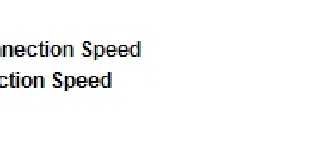
|
 |
|  |
|  |
|
 |
|
 |
|  |
|  |
|
 |
>>> Also, in the tray, I have the two network tv's flashing away, but
>>> when
>>> you hover over the icon it gives the speed as 100Mbps! o.o
>> Which is the speed between your PC and the router, yes.
>
> Ah! Cool! :) So that means I can genuinely say that I "have access to a
> 100Mbps connection" then... Heh... :)
Indeed you do. And if you connect anything else to the router, you will
be able to talk to it at a full 100 Mb/sec too. ;-) Just not teh
interwebs...
>> Ah, you want the speed between the router and the Internet? Well, that
>> is anoter matter... ;-)
>
> Tell me about it!! Man, I feel that my computer is messed up because I
> changed SO MANY settings! But, everything is working fine. I had to do the
> http://192.168.0.1 thing - do all routers have to do that?
It varies, but yes, typically "home" routers have a HTTP interface,
although the exact address varies. (You can usually just run "ipconfig"
and look at the default gateway setting, and try that.) At work, a lot
of our printers are configurable in a similar way. HTTP and HTML were
never ever designed for this, but it's widely deployed and ever since
Hotmail everybody has been using it this way more and more...
> What's your internet speed Andrew? (Just curious)
5.2 Mb/sec. Apparently. (Only downstream, obviously.)
At work it's 5.0 Mb/sec, but that's both ways, and it's guaranteed. (And
>> If you dig around the settings for it, there might be a "status" or
>> "statistics" page somewhere that tells you something useful.
>
> No, no statistics page from what I can see, and the 'status' says
> exactly the same thing as when you hover over the icon. Found the answer
> above, but it would still be nice if I could access the workings of this
> thing and get some answers.
Scary fact: Your new router is *probably* just a customised computer
running a customised version of Linux! (My dad's router - Belkin I think
- gives you telnet access to a Bash shell...)
--
http://blog.orphi.me.uk/
http://www.zazzle.com/MathematicalOrchid*
Post a reply to this message
|
 |
|  |
|  |
|
 |
|
 |
|  |
|  |
|
 |
"Orchid XP v8" <voi### [at] dev null> wrote in message
news:48d296b6@news.povray.org...
>>>> Also, in the tray, I have the two network tv's flashing away, but
>>>> when
>>>> you hover over the icon it gives the speed as 100Mbps! o.o
>>> Which is the speed between your PC and the router, yes.
>>
>> Ah! Cool! :) So that means I can genuinely say that I "have access to
>> a 100Mbps connection" then... Heh... :)
>
> Indeed you do. And if you connect anything else to the router, you will be
> able to talk to it at a full 100 Mb/sec too. ;-) Just not teh interwebs...
:)
>
>>> Ah, you want the speed between the router and the Internet? Well, that
>>> is anoter matter... ;-)
>>
>> Tell me about it!! Man, I feel that my computer is messed up
>> because I changed SO MANY settings! But, everything is working fine. I
>> had to do the http://192.168.0.1 thing - do all routers have to do that?
>
> It varies, but yes, typically "home" routers have a HTTP interface,
> although the exact address varies. (You can usually just run "ipconfig"
> and look at the default gateway setting, and try that.) At work, a lot of
> our printers are configurable in a similar way. HTTP and HTML were never
> ever designed for this, but it's widely deployed and ever since Hotmail
> everybody has been using it this way more and more...
Yes, I did the 'ipconfig' thing about 5 times, and on the last one,
everything came together like magic. :)
>
>> What's your internet speed Andrew? (Just curious)
>
> 5.2 Mb/sec. Apparently. (Only downstream, obviously.)
Oh, nice! That's what I should be on now but over the last 6 months it's
been steadily dropping on my SpeedTouch 330. Sometimes I could barely get
2.5Mbps, and other times, I'd get a top slot of 4.5Mbps whereas I should be
getting something like 6 to 7 Mbps (being on an "upto 8Mb's" connection,
that is). No idea what's going on, but it's part of why I changed to a
router, to see if it would be any better. And to be honest, it is, even
though I'm still getting 3.9Mbps.
What's with the 'packages' in the status dialogue?
>
> At work it's 5.0 Mb/sec, but that's both ways, and it's guaranteed. (And
That's what you should be on... :/
>
>>> If you dig around the settings for it, there might be a "status" or
>>> "statistics" page somewhere that tells you something useful.
>>
>> No, no statistics page from what I can see, and the 'status' says
>> exactly the same thing as when you hover over the icon. Found the answer
>> above, but it would still be nice if I could access the workings of this
>> thing and get some answers.
>
> Scary fact: Your new router is *probably* just a customised computer
> running a customised version of Linux! (My dad's router - Belkin I think -
> gives you telnet access to a Bash shell...)
No idea what that means, but... O_O
~Steve~
>
> --
> http://blog.orphi.me.uk/
> http://www.zazzle.com/MathematicalOrchid* null> wrote in message
news:48d296b6@news.povray.org...
>>>> Also, in the tray, I have the two network tv's flashing away, but
>>>> when
>>>> you hover over the icon it gives the speed as 100Mbps! o.o
>>> Which is the speed between your PC and the router, yes.
>>
>> Ah! Cool! :) So that means I can genuinely say that I "have access to
>> a 100Mbps connection" then... Heh... :)
>
> Indeed you do. And if you connect anything else to the router, you will be
> able to talk to it at a full 100 Mb/sec too. ;-) Just not teh interwebs...
:)
>
>>> Ah, you want the speed between the router and the Internet? Well, that
>>> is anoter matter... ;-)
>>
>> Tell me about it!! Man, I feel that my computer is messed up
>> because I changed SO MANY settings! But, everything is working fine. I
>> had to do the http://192.168.0.1 thing - do all routers have to do that?
>
> It varies, but yes, typically "home" routers have a HTTP interface,
> although the exact address varies. (You can usually just run "ipconfig"
> and look at the default gateway setting, and try that.) At work, a lot of
> our printers are configurable in a similar way. HTTP and HTML were never
> ever designed for this, but it's widely deployed and ever since Hotmail
> everybody has been using it this way more and more...
Yes, I did the 'ipconfig' thing about 5 times, and on the last one,
everything came together like magic. :)
>
>> What's your internet speed Andrew? (Just curious)
>
> 5.2 Mb/sec. Apparently. (Only downstream, obviously.)
Oh, nice! That's what I should be on now but over the last 6 months it's
been steadily dropping on my SpeedTouch 330. Sometimes I could barely get
2.5Mbps, and other times, I'd get a top slot of 4.5Mbps whereas I should be
getting something like 6 to 7 Mbps (being on an "upto 8Mb's" connection,
that is). No idea what's going on, but it's part of why I changed to a
router, to see if it would be any better. And to be honest, it is, even
though I'm still getting 3.9Mbps.
What's with the 'packages' in the status dialogue?
>
> At work it's 5.0 Mb/sec, but that's both ways, and it's guaranteed. (And
That's what you should be on... :/
>
>>> If you dig around the settings for it, there might be a "status" or
>>> "statistics" page somewhere that tells you something useful.
>>
>> No, no statistics page from what I can see, and the 'status' says
>> exactly the same thing as when you hover over the icon. Found the answer
>> above, but it would still be nice if I could access the workings of this
>> thing and get some answers.
>
> Scary fact: Your new router is *probably* just a customised computer
> running a customised version of Linux! (My dad's router - Belkin I think -
> gives you telnet access to a Bash shell...)
No idea what that means, but... O_O
~Steve~
>
> --
> http://blog.orphi.me.uk/
> http://www.zazzle.com/MathematicalOrchid*
Post a reply to this message
|
 |
|  |
|  |
|
 |
|
 |
|  |
|  |
|
 |
>>> What's your internet speed Andrew? (Just curious)
>> 5.2 Mb/sec. Apparently. (Only downstream, obviously.)
>
> Oh, nice! That's what I should be on now but over the last 6 months it's
> been steadily dropping on my SpeedTouch 330. Sometimes I could barely get
> 2.5Mbps, and other times, I'd get a top slot of 4.5Mbps whereas I should be
> getting something like 6 to 7 Mbps (being on an "upto 8Mb's" connection,
> that is). No idea what's going on, but it's part of why I changed to a
> router, to see if it would be any better. And to be honest, it is, even
> though I'm still getting 3.9Mbps.
The figure I quoted is only the reported data link speed. That doesn't
mean my ISP will actually *deliver* data that fast. ;-)
> What's with the 'packages' in the status dialogue?
If it in fact says "packets" rather than "packages" that would make more
sense...
>> At work it's 5.0 Mb/sec, but that's both ways, and it's guaranteed. (And
>
> That's what you should be on... :/
>> Scary fact: Your new router is *probably* just a customised computer
>> running a customised version of Linux! (My dad's router - Belkin I think -
>> gives you telnet access to a Bash shell...)
>
> No idea what that means, but... O_O
It means... It probably has all the standard Linux tools, and if you're
a Linux hacker, you can probably change the configuration in ways that
the pretty HTTP interface doesn't have a button for. ;-)
--
http://blog.orphi.me.uk/
http://www.zazzle.com/MathematicalOrchid*
Post a reply to this message
|
 |
|  |
|  |
|
 |
|
 |
|  |
|  |
|
 |
"Orchid XP v8" <voi### [at] dev null> wrote in message
news:48d29fff$1@news.povray.org...
>>>> What's your internet speed Andrew? (Just curious)
>>> 5.2 Mb/sec. Apparently. (Only downstream, obviously.)
>>
>> Oh, nice! That's what I should be on now but over the last 6 months
>> it's been steadily dropping on my SpeedTouch 330. Sometimes I could
>> barely get 2.5Mbps, and other times, I'd get a top slot of 4.5Mbps
>> whereas I should be getting something like 6 to 7 Mbps (being on an "upto
>> 8Mb's" connection, that is). No idea what's going on, but it's part of
>> why I changed to a router, to see if it would be any better. And to be
>> honest, it is, even though I'm still getting 3.9Mbps.
>
> The figure I quoted is only the reported data link speed. That doesn't
> mean my ISP will actually *deliver* data that fast. ;-)
>
>> What's with the 'packages' in the status dialogue?
>
> If it in fact says "packets" rather than "packages" that would make more
> sense...
Yeah, yeah, sorry, I meant 'packets'. That's just me being hyperactive
when I got a router working, lol. :)
>
>>> At work it's 5.0 Mb/sec, but that's both ways, and it's guaranteed. (And
>>
>> That's what you should be on... :/
>
If you did something programming-wise exclusively for me, and it worked,
you would surely have a large proportion of that figure.
>
>>> Scary fact: Your new router is *probably* just a customised computer
>>> running a customised version of Linux! (My dad's router - Belkin I
>>> think - gives you telnet access to a Bash shell...)
>>
>> No idea what that means, but... O_O
>
> It means... It probably has all the standard Linux tools, and if you're a
> Linux hacker, you can probably change the configuration in ways that the
> pretty HTTP interface doesn't have a button for. ;-)
HAHA! Ok, explained perfectly.
~Steve~
>
> --
> http://blog.orphi.me.uk/
> http://www.zazzle.com/MathematicalOrchid* null> wrote in message
news:48d29fff$1@news.povray.org...
>>>> What's your internet speed Andrew? (Just curious)
>>> 5.2 Mb/sec. Apparently. (Only downstream, obviously.)
>>
>> Oh, nice! That's what I should be on now but over the last 6 months
>> it's been steadily dropping on my SpeedTouch 330. Sometimes I could
>> barely get 2.5Mbps, and other times, I'd get a top slot of 4.5Mbps
>> whereas I should be getting something like 6 to 7 Mbps (being on an "upto
>> 8Mb's" connection, that is). No idea what's going on, but it's part of
>> why I changed to a router, to see if it would be any better. And to be
>> honest, it is, even though I'm still getting 3.9Mbps.
>
> The figure I quoted is only the reported data link speed. That doesn't
> mean my ISP will actually *deliver* data that fast. ;-)
>
>> What's with the 'packages' in the status dialogue?
>
> If it in fact says "packets" rather than "packages" that would make more
> sense...
Yeah, yeah, sorry, I meant 'packets'. That's just me being hyperactive
when I got a router working, lol. :)
>
>>> At work it's 5.0 Mb/sec, but that's both ways, and it's guaranteed. (And
>>
>> That's what you should be on... :/
>
If you did something programming-wise exclusively for me, and it worked,
you would surely have a large proportion of that figure.
>
>>> Scary fact: Your new router is *probably* just a customised computer
>>> running a customised version of Linux! (My dad's router - Belkin I
>>> think - gives you telnet access to a Bash shell...)
>>
>> No idea what that means, but... O_O
>
> It means... It probably has all the standard Linux tools, and if you're a
> Linux hacker, you can probably change the configuration in ways that the
> pretty HTTP interface doesn't have a button for. ;-)
HAHA! Ok, explained perfectly.
~Steve~
>
> --
> http://blog.orphi.me.uk/
> http://www.zazzle.com/MathematicalOrchid*
Post a reply to this message
|
 |
|  |
|  |
|
 |
|
 |
|  |
|  |
|
 |
>>> What's with the 'packages' in the status dialogue?
>> If it in fact says "packets" rather than "packages" that would make more
>> sense...
>
> Yeah, yeah, sorry, I meant 'packets'. That's just me being hyperactive
> when I got a router working, lol. :)
In that case... it'll be the number of individual messages ("packets")
sent and received over the link.
>
> If you did something programming-wise exclusively for me, and it worked,
> you would surely have a large proportion of that figure.
Heh, what did you have in mind? ;-)
>> It means... It probably has all the standard Linux tools, and if you're a
>> Linux hacker, you can probably change the configuration in ways that the
>> pretty HTTP interface doesn't have a button for. ;-)
>
> HAHA! Ok, explained perfectly.
I'm good at explaining. ;-)
Post a reply to this message
|
 |
|  |
|  |
|
 |
|
 |
|  |
|  |
|
 |
And lo on Thu, 18 Sep 2008 17:55:10 +0100, St. <dot### [at] dot com> did spake,
saying:
> Dammit, this was hard to install and setup! Heh...
>
> I bought a Netgear router and it took nearly a day to install and
> setup,
> and honestly, I don't know *how* I did it. I changed so many settings
> that I
> think it was just luck in the end. Anyway, it's working now. :)
As you've discovered most newer routers have an HTML interface accessed
via their IP address (the most popular appears to be 192.168.1.1) the
newer netgear models also have a Device Name stamped on the botton of them
something like NETGEARnnnXXn and you can tap this is as well to gain
access. Deafult login details are normally the pathetic "admin"/"password"
or sometimes "admin"/"admin" there really aren't many combinations to try.
The last one I messed with I don't think I even bothered installing the
disc that came with it.
--
Phil Cook
--
I once tried to be apathetic, but I just couldn't be bothered
http://flipc.blogspot.com com> did spake,
saying:
> Dammit, this was hard to install and setup! Heh...
>
> I bought a Netgear router and it took nearly a day to install and
> setup,
> and honestly, I don't know *how* I did it. I changed so many settings
> that I
> think it was just luck in the end. Anyway, it's working now. :)
As you've discovered most newer routers have an HTML interface accessed
via their IP address (the most popular appears to be 192.168.1.1) the
newer netgear models also have a Device Name stamped on the botton of them
something like NETGEARnnnXXn and you can tap this is as well to gain
access. Deafult login details are normally the pathetic "admin"/"password"
or sometimes "admin"/"admin" there really aren't many combinations to try.
The last one I messed with I don't think I even bothered installing the
disc that came with it.
--
Phil Cook
--
I once tried to be apathetic, but I just couldn't be bothered
http://flipc.blogspot.com
Post a reply to this message
|
 |
|  |
|  |
|
 |
|
 |
|  |
|  |
|
 |
Phil Cook wrote:
> As you've discovered most newer routers have an HTML interface accessed
> via their IP address (the most popular appears to be 192.168.1.1)
Or 192.168.0.1. Or 10.0.0.1. Or sometimes it's .254 instead of .1
(The IP address ranges 192.168.x.x, 172.168.x.x and 10.x.x.x are
"resurved for private use" by RFC-1918.)
> Deafult login details are normally the pathetic
> "admin"/"password" or sometimes "admin"/"admin" there really aren't many
> combinations to try.
Reading the manual will usually elicit this quite quickly.
> The last one I messed with I don't think I even
> bothered installing the disc that came with it.
I never bother with any software. If you're connected by Ethernet, you
don't need it.
Post a reply to this message
|
 |
|  |
|  |
|
 |
|
 |
|  |
|
 |




![]()