|
 |
"Orchid XP v8" <voi### [at] dev null> wrote in message
news:48d28bd9@news.povray.org...
> St. wrote:
>
>> Also, in the tray, I have the two network tv's flashing away, but
>> when
>> you hover over the icon it gives the speed as 100Mbps! o.o
>
> Which is the speed between your PC and the router, yes.
Ah! Cool! :) So that means I can genuinely say that I "have access to a
100Mbps connection" then... Heh... :)
>
>> So where can I look locally to get the correct speed?
>
> Ah, you want the speed between the router and the Internet? Well, that
> is anoter matter... ;-)
Tell me about it!! Man, I feel that my computer is messed up because I
changed SO MANY settings! But, everything is working fine. I had to do the
http://192.168.0.1 thing - do all routers have to do that? (Oh, look,
there's the answer to my speed question, it's there on that page. See
attachment).
What's your internet speed Andrew? (Just curious)
>
> If you dig around the settings for it, there might be a "status" or
> "statistics" page somewhere that tells you something useful.
No, no statistics page from what I can see, and the 'status' says
exactly the same thing as when you hover over the icon. Found the answer
above, but it would still be nice if I could access the workings of this
thing and get some answers.
~Steve~
>
> --
> http://blog.orphi.me.uk/
> http://www.zazzle.com/MathematicalOrchid* null> wrote in message
news:48d28bd9@news.povray.org...
> St. wrote:
>
>> Also, in the tray, I have the two network tv's flashing away, but
>> when
>> you hover over the icon it gives the speed as 100Mbps! o.o
>
> Which is the speed between your PC and the router, yes.
Ah! Cool! :) So that means I can genuinely say that I "have access to a
100Mbps connection" then... Heh... :)
>
>> So where can I look locally to get the correct speed?
>
> Ah, you want the speed between the router and the Internet? Well, that
> is anoter matter... ;-)
Tell me about it!! Man, I feel that my computer is messed up because I
changed SO MANY settings! But, everything is working fine. I had to do the
http://192.168.0.1 thing - do all routers have to do that? (Oh, look,
there's the answer to my speed question, it's there on that page. See
attachment).
What's your internet speed Andrew? (Just curious)
>
> If you dig around the settings for it, there might be a "status" or
> "statistics" page somewhere that tells you something useful.
No, no statistics page from what I can see, and the 'status' says
exactly the same thing as when you hover over the icon. Found the answer
above, but it would still be nice if I could access the workings of this
thing and get some answers.
~Steve~
>
> --
> http://blog.orphi.me.uk/
> http://www.zazzle.com/MathematicalOrchid*
Post a reply to this message
Attachments:
Download 'router_speed.jpg' (16 KB)
Preview of image 'router_speed.jpg'
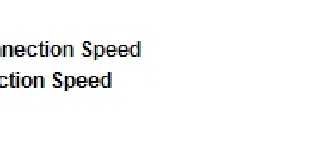
|
 |




![]()