 |
 |
|
 |
|
 |
|  |
|  |
|
 |
|
 |
|  |
|  |
|
 |
I don't know if the book mentions her complexion but emission looks better.
I'm going to redo this from the start using what I've learned.
At the moment getting the positions right is next to impossible. So I
will re-export from Poser and rework it in PoseRay.
--
Regards
Stephen
Post a reply to this message
Attachments:
Download 'eastern01a5a_.jpg' (176 KB)
Download 'eastern01a5a_f_0000.jpg' (119 KB)
Download 'eastern01a5a_s_0000.jpg' (150 KB)
Preview of image 'eastern01a5a_.jpg'
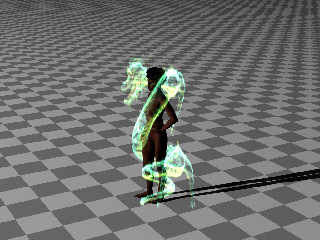
Preview of image 'eastern01a5a_f_0000.jpg'
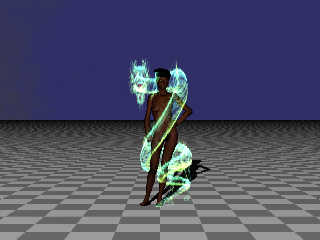
Preview of image 'eastern01a5a_s_0000.jpg'

|
 |
|  |
|  |
|
 |
|
 |
|  |
|  |
|
 |
This looks like a very cool project, and I like the results so far.
Perhaps the dragon may look / show up better if the emission tapered off in a
gradient as it moved away from the camera. Think of it as a slightly darker
background media for a slightly brighter foreground media.
I think you could just define a z-gradient and rotate it based on the camera
location relative to the origin. If you need that equation, I can dig it up from
one of my scenes.
Post a reply to this message
|
 |
|  |
|  |
|
 |
|
 |
|  |
|  |
|
 |
Stephen <mca### [at] aol com> wrote:
> I don't know if the book mentions her complexion but emission looks better.
> I'm going to redo this from the start using what I've learned.
> At the moment getting the positions right is next to impossible. So I
> will re-export from Poser and rework it in PoseRay.
> Regards
> Stephen
How to make a hologram? All write about proprietary programs.
How do poor people do this? I live in Russia, I have no money. com> wrote:
> I don't know if the book mentions her complexion but emission looks better.
> I'm going to redo this from the start using what I've learned.
> At the moment getting the positions right is next to impossible. So I
> will re-export from Poser and rework it in PoseRay.
> Regards
> Stephen
How to make a hologram? All write about proprietary programs.
How do poor people do this? I live in Russia, I have no money.
Post a reply to this message
|
 |
|  |
|  |
|
 |
|
 |
|  |
|  |
|
 |
"LanuHum" <Lan### [at] yandex ru> wrote:
> How to make a hologram? All write about proprietary programs.
> How do poor people do this? I live in Russia, I have no money.
There's a great channel on YouTube called "Applied Science"
This guy actually builds a working CT scanner in his garage...
I searched for
applied science hologram
I didn't see a video by him, but maybe some of the search results will have
something you can use - especially the cell phone holograms... ru> wrote:
> How to make a hologram? All write about proprietary programs.
> How do poor people do this? I live in Russia, I have no money.
There's a great channel on YouTube called "Applied Science"
This guy actually builds a working CT scanner in his garage...
I searched for
applied science hologram
I didn't see a video by him, but maybe some of the search results will have
something you can use - especially the cell phone holograms...
Post a reply to this message
|
 |
|  |
|  |
|
 |
|
 |
|  |
|  |
|
 |
On 8/6/2016 8:40 PM, Bald Eagle wrote:
> This looks like a very cool project, and I like the results so far.
>
Thanks, that's good to know. The more I work on it. The more I see what
is wrong with it.
> Perhaps the dragon may look / show up better if the emission tapered off in a
> gradient as it moved away from the camera. Think of it as a slightly darker
> background media for a slightly brighter foreground media.
>
> I think you could just define a z-gradient and rotate it based on the camera
> location relative to the origin. If you need that equation, I can dig it up from
> one of my scenes.
>
I see what you mean. It is a good suggestion. Although I think that is a
refinement that must come at a later stage.
Thomas and I have a few integration points to discuss. For instance If
we are both using media then we have to use a common scale in Pov units.
And it is often hard to to make one media container inside a larger
media container not obvious. Then there is the problem that I am using a
PovRay modeller that only supports 3.6 syntax. Although I can use 3.7
syntax with a workaround. It will not make reading the SDL easy.
Thomas and I have both used Moray which uses a different coordinate
system to PovRay. It used Z axis is up. Whereas, as you know PovRay is Y
axis is up. We have to see how the scenes fit together first.
(I am just jotting down a few points that come to mind)
--
Regards
Stephen
Post a reply to this message
|
 |
|  |
|  |
|
 |
|
 |
|  |
|  |
|
 |
On 8/6/2016 9:24 PM, LanuHum wrote:
> Stephen <mca### [at] aol com> wrote:
>> I don't know if the book mentions her complexion but emission looks better.
>> I'm going to redo this from the start using what I've learned.
>> At the moment getting the positions right is next to impossible. So I
>> will re-export from Poser and rework it in PoseRay.
>> Regards
>> Stephen
>
>
> How to make a hologram? All write about proprietary programs.
> How do poor people do this? I live in Russia, I have no money.
>
Hi LanuHum, thanks for the interest.
What I am trying to do is to use emissive media using a density file.
I have created a density file for each R, G, B channel by running an
animation in PovRay. That (as Mr Eagle hints is similar in technique to
a CT scan) takes a series of slices of a model (in this case a Poser mesh).
These images in (TGA format) are stitched together using a DOS utility
called tga2df3.exe to create a df3 file.
One additional step is to take each tga file and copy the values of the
used colour to the two other colour channels. (Making something similar
to a greyscale image.) Before running tga2df3.exe. {I forgot to do that
step in this image and will post an updated image tomorrow.}
That is the high level description. :)
Let me know if you get the drift (understand). If not I am happy to try
to explain further.
--
Regards
Stephen com> wrote:
>> I don't know if the book mentions her complexion but emission looks better.
>> I'm going to redo this from the start using what I've learned.
>> At the moment getting the positions right is next to impossible. So I
>> will re-export from Poser and rework it in PoseRay.
>> Regards
>> Stephen
>
>
> How to make a hologram? All write about proprietary programs.
> How do poor people do this? I live in Russia, I have no money.
>
Hi LanuHum, thanks for the interest.
What I am trying to do is to use emissive media using a density file.
I have created a density file for each R, G, B channel by running an
animation in PovRay. That (as Mr Eagle hints is similar in technique to
a CT scan) takes a series of slices of a model (in this case a Poser mesh).
These images in (TGA format) are stitched together using a DOS utility
called tga2df3.exe to create a df3 file.
One additional step is to take each tga file and copy the values of the
used colour to the two other colour channels. (Making something similar
to a greyscale image.) Before running tga2df3.exe. {I forgot to do that
step in this image and will post an updated image tomorrow.}
That is the high level description. :)
Let me know if you get the drift (understand). If not I am happy to try
to explain further.
--
Regards
Stephen
Post a reply to this message
|
 |
|  |
|  |
|
 |
|
 |
|  |
|  |
|
 |
On 6-8-2016 19:43, Stephen wrote:
> I don't know if the book mentions her complexion but emission looks better.
> I'm going to redo this from the start using what I've learned.
> At the moment getting the positions right is next to impossible. So I
> will re-export from Poser and rework it in PoseRay.
>
She is a black lady indeed :-)
I think this is a fair interpretation of the dragon considering the
problems generated otherwise. Delany clearly wrote the book with an
image in his head, not considering the future problems of modellers ;-)
--
Thomas
Post a reply to this message
|
 |
|  |
|  |
|
 |
|
 |
|  |
|  |
|
 |
On 7-8-2016 0:28, Stephen wrote:
> On 8/6/2016 8:40 PM, Bald Eagle wrote:
>> This looks like a very cool project, and I like the results so far.
>>
>
> Thanks, that's good to know. The more I work on it. The more I see what
> is wrong with it.
Ha! How true. It's a curse ;-)
>
>> Perhaps the dragon may look / show up better if the emission tapered
>> off in a
>> gradient as it moved away from the camera. Think of it as a slightly
>> darker
>> background media for a slightly brighter foreground media.
>>
>> I think you could just define a z-gradient and rotate it based on the
>> camera
>> location relative to the origin. If you need that equation, I can dig
>> it up from
>> one of my scenes.
>>
>
> I see what you mean. It is a good suggestion. Although I think that is a
> refinement that must come at a later stage.
> Thomas and I have a few integration points to discuss. For instance If
> we are both using media then we have to use a common scale in Pov units.
> And it is often hard to to make one media container inside a larger
> media container not obvious. Then there is the problem that I am using a
> PovRay modeller that only supports 3.6 syntax. Although I can use 3.7
> syntax with a workaround. It will not make reading the SDL easy.
> Thomas and I have both used Moray which uses a different coordinate
> system to PovRay. It used Z axis is up. Whereas, as you know PovRay is Y
> axis is up. We have to see how the scenes fit together first.
> (I am just jotting down a few points that come to mind)
>
We have indeed some issues to discuss not in the least the media scale
used. Also, we may need indeed to test how the nested containers are
going to show up.
I posted an image of Bellona with the bridge and river in place. No
nested containers there as I restricted the atmosphere to just above the
water surface (the water is a media) and just below the clouds container.
The foreground is where I imagine the Scorpions to be and we need to
consider their scale with regards to the environment.
Much to do but exciting!
This may perhaps help already: the media used for the atmosphere:
//start code
#declare AtmosScale = <10, 10, 10>;
#declare Atmosphere =
union {
//clouds:
//clouds media here.
//atmospheric haze:
difference {
sphere {0, 490}
plane {y, -0.749}
hollow
material {
texture {pigment {color rgbt 1}}
interior {
media {
intervals 1
samples 50
scattering {5, rgb <1,1,1>*0.03/AtmosScale
eccentricity 0.4
}
density {
spherical
colour_map {
[0 rgb 0]
[1 rgb 1]
}
}
}
}
}
}
scale AtmosScale
rotate 50*z
scale <5, 1.0, 5>
rotate 45*y
}
//end code
--
Thomas
Post a reply to this message
|
 |
|  |
|  |
|
 |
|
 |
|  |
|  |
|
 |
On 8/7/2016 8:10 AM, Thomas de Groot wrote:
> On 6-8-2016 19:43, Stephen wrote:
>> I don't know if the book mentions her complexion but emission looks
>> better.
>> I'm going to redo this from the start using what I've learned.
>> At the moment getting the positions right is next to impossible. So I
>> will re-export from Poser and rework it in PoseRay.
>>
>
> She is a black lady indeed :-)
>
Good and as long as we don't have a model called Peter we should stay
out of trouble. ;)
> I think this is a fair interpretation of the dragon considering the
> problems generated otherwise. Delany clearly wrote the book with an
> image in his head, not considering the future problems of modellers ;-)
>
This is always a problem, visualising is so much easier as you can
ignore any inconveniences.
I have redone my export from Poser and Rig for creating df3's.
While That is going on, here are a couple of images with the corrected
density files. There is more detail I think
--
Regards
Stephen
Post a reply to this message
Attachments:
Download 'eastern01a5d_fr_0000.png' (253 KB)
Download 'eastern01a5c_s_0000.png' (320 KB)
Preview of image 'eastern01a5d_fr_0000.png'
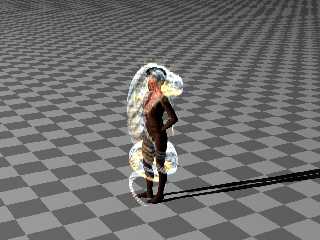
Preview of image 'eastern01a5c_s_0000.png'

|
 |
|  |
|  |
|
 |
|
 |
|  |
|  |
|
 |
On 8/7/2016 8:30 AM, Thomas de Groot wrote:
> The foreground is where I imagine the Scorpions to be and we need to
> consider their scale with regards to the environment.
>
> Much to do but exciting!
>
> This may perhaps help already: the media used for the atmosphere:
>
> //start code
What are the dimensions of you atmosphere media container?
--
Regards
Stephen
Post a reply to this message
|
 |
|  |
|  |
|
 |
|
 |
|  |




![]()