 |
 |
|
 |
|
 |
|  |
|  |
|
 |
|
 |
|  |
|  |
|
 |
Am 09.09.2016 um 00:00 schrieb Mike Horvath:
> The camera is spherical. Do I really need to scale the "up" and "right"
> vectors to the image dimensions? I was under the impression that the
> spherical camera already automatically fills a 2:1 aspect ratio image.
My bad, I didn't pay much attention to the camera type.
Having had a closer look at the source code, here's my updated
(counter-intuitive) advice:
- To mirror the image vertically, flip the _right_ vector.
- To mirror the image horizontally, flip the _up_ vector.
- To mirror the image vertically _and_ turn the camera 180 degrees, flip
the direction vector.
Entirely untested, but that's what I infer from the source code.
Post a reply to this message
|
 |
|  |
|  |
|
 |
|
 |
|  |
|  |
|
 |
On 9/8/2016 4:10 PM, clipka wrote:
> Am 08.09.2016 um 14:44 schrieb Mike Horvath:
>
>> It is a LDraw model, which has an inverted y axis or handedness. The
>> problem is when I render the scene, it appears upside-down. Even though
>> I already compensated by making the y axis negative. Anyone have an idea
>> what is going on?
>
> To me it looks like you're trying to achieve via camera up, right and
> direction what someone else has already cared for via the matrix
> transform, so effectively the two cancel out.
>
I forgot to add that the matrices are generated by the converter, and I
have no influence over what they contain.
Mike
Post a reply to this message
|
 |
|  |
|  |
|
 |
|
 |
|  |
|  |
|
 |
On 9/8/2016 6:58 PM, clipka wrote:
> Am 09.09.2016 um 00:00 schrieb Mike Horvath:
>
>> The camera is spherical. Do I really need to scale the "up" and "right"
>> vectors to the image dimensions? I was under the impression that the
>> spherical camera already automatically fills a 2:1 aspect ratio image.
>
> My bad, I didn't pay much attention to the camera type.
>
> Having had a closer look at the source code, here's my updated
> (counter-intuitive) advice:
>
> - To mirror the image vertically, flip the _right_ vector.
> - To mirror the image horizontally, flip the _up_ vector.
> - To mirror the image vertically _and_ turn the camera 180 degrees, flip
> the direction vector.
>
> Entirely untested, but that's what I infer from the source code.
>
I still suspect POV-Ray messes up when confronted with left-handed
coordinate systems in the spherical camera code. My up, right, location
and direction values work fine with a normal perspective camera. It's
only when they are applied to a spherical camera that the results are
incorrect.
Mike
Post a reply to this message
|
 |
|  |
|  |
|
 |
|
 |
|  |
|  |
|
 |
Am 09.09.2016 um 01:03 schrieb Mike Horvath:
> On 9/8/2016 6:58 PM, clipka wrote:
>> Am 09.09.2016 um 00:00 schrieb Mike Horvath:
>>
>>> The camera is spherical. Do I really need to scale the "up" and "right"
>>> vectors to the image dimensions? I was under the impression that the
>>> spherical camera already automatically fills a 2:1 aspect ratio image.
>>
>> My bad, I didn't pay much attention to the camera type.
>>
>> Having had a closer look at the source code, here's my updated
>> (counter-intuitive) advice:
>>
>> - To mirror the image vertically, flip the _right_ vector.
>> - To mirror the image horizontally, flip the _up_ vector.
>> - To mirror the image vertically _and_ turn the camera 180 degrees, flip
>> the direction vector.
>>
>> Entirely untested, but that's what I infer from the source code.
>
> I still suspect POV-Ray messes up when confronted with left-handed
> coordinate systems in the spherical camera code. My up, right, location
> and direction values work fine with a normal perspective camera. It's
> only when they are applied to a spherical camera that the results are
> incorrect.
No, POV-Ray doesn't mess up in spherical camera mode. It just uses the
`right` and `up` vectors in a weird, non-intuitive manner. As alluded in
my updated advice, `right` doesn't specify what's left and right in a
spherical camera image, nor does `up` specify what's up and down.
Instead, `direction` and `right` together specify what's up and down
(the `direction` vector rotated around the `right` vector by 90 degrees
gives you up when rotated in one particular direction, and down when
rotated in the other), and `direction` and `up` together specify what's
left and right (again the `direction` vector rotated around the `up`
vector by 90 degrees gives you left when roated in one particular
direction, and right when rotated in the other).
Post a reply to this message
|
 |
|  |
|  |
|
 |
|
 |
|  |
|  |
|
 |
On 9/8/2016 6:58 PM, clipka wrote:
> My bad, I didn't pay much attention to the camera type.
>
> Having had a closer look at the source code, here's my updated
> (counter-intuitive) advice:
>
> - To mirror the image vertically, flip the _right_ vector.
> - To mirror the image horizontally, flip the _up_ vector.
> - To mirror the image vertically _and_ turn the camera 180 degrees, flip
> the direction vector.
>
> Entirely untested, but that's what I infer from the source code.
>
Do you mean mirroring or rotating? Because the image needs to be rotated
180 degrees, not mirrored.
Mike
Post a reply to this message
|
 |
|  |
|  |
|
 |
|
 |
|  |
|  |
|
 |
On 9/8/2016 8:24 PM, Mike Horvath wrote:
> On 9/8/2016 6:58 PM, clipka wrote:
>> My bad, I didn't pay much attention to the camera type.
>>
>> Having had a closer look at the source code, here's my updated
>> (counter-intuitive) advice:
>>
>> - To mirror the image vertically, flip the _right_ vector.
>> - To mirror the image horizontally, flip the _up_ vector.
>> - To mirror the image vertically _and_ turn the camera 180 degrees, flip
>> the direction vector.
>>
>> Entirely untested, but that's what I infer from the source code.
>>
>
> Do you mean mirroring or rotating? Because the image needs to be rotated
> 180 degrees, not mirrored.
>
>
> Mike
Disregard.
Mike
Post a reply to this message
|
 |
|  |
|  |
|
 |
|
 |
|  |
|  |
|
 |
Le 08/09/2016 à 14:44, Mike Horvath a écrit :
> I have the following spherical camera:
>
> #declare Camera_Up = -y;
> #declare Camera_Right = +z;
> #declare Camera_Location = <0,0,0>;
> #declare Camera_Direction = -x;
> #declare Camera_LookAt = Camera_Location + Camera_Direction;
> #declare Camera_Transform = transform
> {
> matrix <0,0,-1,0,1,0,1,0,0,0,-88,-640> // front entrance
> // matrix <0,0,-1,0,1,0,1,0,0,0,-88,100>
> // matrix <0,0,-1,0,1,0,1,0,0,0,-88,-180>
> // matrix <0,0,-1,0,1,0,1,0,0,-280,-88,-180>
> // matrix <0,0,-1,0,1,0,1,0,0,280,-312,140>
> // matrix <0,0,-1,0,1,0,1,0,0,200,-312,-140>
> // matrix <0,0,-1,0,1,0,1,0,0,-200,-312,-140>
> // matrix <0,0,-1,0,1,0,1,0,0,-360,-312,140>
> }
> camera
> {
> spherical
> angle 360 180
> up Camera_Up
> right Camera_Right
> location Camera_Location
> direction Camera_Direction
> transform {Camera_Transform}
> }
>
> It is a LDraw model, which has an inverted y axis or handedness. The problem is when
I render the scene, it appears upside-down. Even though I already compensated by
making the y axis negative. Anyone have an idea what is going on?
>
> Mike
If you add a small look_at, it goes fine.
What is interesting is without it it seems to not recompute the direction/up/right
Post a reply to this message
Attachments:
Download 'ca.png' (3 KB)
Download 'ca.pov.txt' (2 KB)
Preview of image 'ca.png'
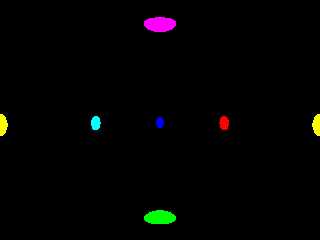
|
 |
|  |
|  |
|
 |
|
 |
|  |
|  |
|
 |
Le_Forgeron <jgr### [at] free fr> wrote:
> Le 08/09/2016 à 14:44, Mike Horvath a écrit :
>
> If you add a small look_at, it goes fine.
>
> What is interesting is without it it seems to not recompute the direction/up/right
I think this is intentional, as we had to define an order for camera parameters
in 3.6 to overcome a lot of trouble with the arbitrary order of parameters
taking immediate effect. Thus the relative parameters are only applied once in a
specific order and cannot be transformed in a meaningful way (the internal
representation is slightly different from the misc options available to the
user). Only absolute positions will be affected by teh transformation for
obvious reasons then: It is impossible to know what part of a transformation to
apply on which relative parameter (i.e. translations would not make sense). fr> wrote:
> Le 08/09/2016 à 14:44, Mike Horvath a écrit :
>
> If you add a small look_at, it goes fine.
>
> What is interesting is without it it seems to not recompute the direction/up/right
I think this is intentional, as we had to define an order for camera parameters
in 3.6 to overcome a lot of trouble with the arbitrary order of parameters
taking immediate effect. Thus the relative parameters are only applied once in a
specific order and cannot be transformed in a meaningful way (the internal
representation is slightly different from the misc options available to the
user). Only absolute positions will be affected by teh transformation for
obvious reasons then: It is impossible to know what part of a transformation to
apply on which relative parameter (i.e. translations would not make sense).
Post a reply to this message
|
 |
|  |
|  |
|
 |
|
 |
|  |
|  |
|
 |
http://www.the5thwave.com/cartoon/3906
Post a reply to this message
|
 |
|  |
|  |
|
 |
|
 |
|  |
|  |
|
 |
On 10/09/16 13:43, Bald Eagle wrote:
> http://www.the5thwave.com/cartoon/3906
>
>
Heh! I'd almost forgotten Rich Tennant's cartoons. Thanks for the reminder.
John
--
It's not about bravery.
It's about doing what I need to do to win
Post a reply to this message
|
 |
|  |
|  |
|
 |
|
 |
|  |
|
 |




![]()