 |
 |
|
 |
|
 |
|  |
|  |
|
 |
|
 |
|  |
|  |
|
 |
> Thomas de Groot <tho### [at] degroot org> wrote:
>
>>
>> The uv_mapping gives an interesting effect. You can also achieve this
>> with a gradient texture along the y-axis.
>>
>> --
>> Thomas
>
> Thanks!
>
> Problem:
> mesh2 glass vase
>
You should use spacing instead of count for your photons.
That way, you set the density of the photons coverage and don't spread
your photons between the various objects and light_source.
Also, if one object seems to receive enough photons, but the other
don't, you can use target float.
The float value is to be used as a multiplicator for the spacing.
target 0.5 will reduce the effective spacing for that object by half,
for 4 times as many photons.
If you want the photons to be reflected by the mirror, using target 2 or
3 will reduce the number of photons dirrected at the mirror. As it's a
flat surface, it don't need as much coverage as the glasses.
Alain org> wrote:
>
>>
>> The uv_mapping gives an interesting effect. You can also achieve this
>> with a gradient texture along the y-axis.
>>
>> --
>> Thomas
>
> Thanks!
>
> Problem:
> mesh2 glass vase
>
You should use spacing instead of count for your photons.
That way, you set the density of the photons coverage and don't spread
your photons between the various objects and light_source.
Also, if one object seems to receive enough photons, but the other
don't, you can use target float.
The float value is to be used as a multiplicator for the spacing.
target 0.5 will reduce the effective spacing for that object by half,
for 4 times as many photons.
If you want the photons to be reflected by the mirror, using target 2 or
3 will reduce the number of photons dirrected at the mirror. As it's a
flat surface, it don't need as much coverage as the glasses.
Alain
Post a reply to this message
|
 |
|  |
|  |
|
 |
|
 |
|  |
|  |
|
 |
Alain <kua### [at] videotron ca> wrote:
> > Thomas de Groot <tho### [at] degroot ca> wrote:
> > Thomas de Groot <tho### [at] degroot org> wrote:
> >
> >>
> >> The uv_mapping gives an interesting effect. You can also achieve this
> >> with a gradient texture along the y-axis.
> >>
> >> --
> >> Thomas
> >
> > Thanks!
> >
> > Problem:
> > mesh2 glass vase
> >
>
> You should use spacing instead of count for your photons.
> That way, you set the density of the photons coverage and don't spread
> your photons between the various objects and light_source.
> Also, if one object seems to receive enough photons, but the other
> don't, you can use target float.
> The float value is to be used as a multiplicator for the spacing.
> target 0.5 will reduce the effective spacing for that object by half,
> for 4 times as many photons.
>
> If you want the photons to be reflected by the mirror, using target 2 or
> 3 will reduce the number of photons dirrected at the mirror. As it's a
> flat surface, it don't need as much coverage as the glasses.
>
>
>
> Alain
It is impossible.
One vase without glasses also incorrectly draws caustic.
I attach a scene.
You can adjust?
For me it will be a good example during the work on the exporter.
Thanks in advance! org> wrote:
> >
> >>
> >> The uv_mapping gives an interesting effect. You can also achieve this
> >> with a gradient texture along the y-axis.
> >>
> >> --
> >> Thomas
> >
> > Thanks!
> >
> > Problem:
> > mesh2 glass vase
> >
>
> You should use spacing instead of count for your photons.
> That way, you set the density of the photons coverage and don't spread
> your photons between the various objects and light_source.
> Also, if one object seems to receive enough photons, but the other
> don't, you can use target float.
> The float value is to be used as a multiplicator for the spacing.
> target 0.5 will reduce the effective spacing for that object by half,
> for 4 times as many photons.
>
> If you want the photons to be reflected by the mirror, using target 2 or
> 3 will reduce the number of photons dirrected at the mirror. As it's a
> flat surface, it don't need as much coverage as the glasses.
>
>
>
> Alain
It is impossible.
One vase without glasses also incorrectly draws caustic.
I attach a scene.
You can adjust?
For me it will be a good example during the work on the exporter.
Thanks in advance!
Post a reply to this message
Attachments:
Download 'wip.7z.zip' (885 KB)
|
 |
|  |
|  |
|
 |
From: Thomas de Groot
Subject: Re: WIP: We check the union Blender - Povray
Date: 22 Jun 2015 07:24:52
Message: <5587f084@news.povray.org>
|
|
 |
|  |
|  |
|
 |
On 21-6-2015 17:01, LanuHum wrote:
> Problem:
> mesh2 glass vase
>
Yes. Problem.
The following photon block in global_settings{} works well for the
glasses. If you remember, we did a Blender scene test last year and this
comes from my version then:
photons {
spacing 0.01 // higher value 'lower' quality, faster parsing.
gather 20, 100
autostop 0
jitter 0.5
max_trace_level 15
adc_bailout 1/10e5
}
See attached image.
However, for the vase, something funny happens and parsing seems to be
stuck in a loop, eating up memory.
--
Thomas
Post a reply to this message
Attachments:
Download 'lanuhum_caustics 1.png' (130 KB)
Preview of image 'lanuhum_caustics 1.png'

|
 |
|  |
|  |
|
 |
From: Thomas de Groot
Subject: Re: WIP: We check the union Blender - Povray
Date: 22 Jun 2015 07:36:58
Message: <5587f35a@news.povray.org>
|
|
 |
|  |
|  |
|
 |
I think the mesh2{} of the vase is corrupt. This is how it shows up when
loaded in Poseray.
--
Thomas
Post a reply to this message
Attachments:
Download 'data_vase_dec.jpg' (25 KB)
Preview of image 'data_vase_dec.jpg'
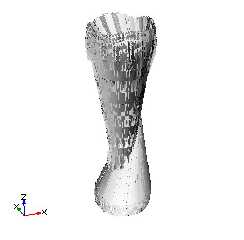
|
 |
|  |
|  |
|
 |
|
 |
|  |
|  |
|
 |
On 22/06/2015 12:36, Thomas de Groot wrote:
> I think the mesh2{} of the vase is corrupt. This is how it shows up when
> loaded in Poseray.
>
That is a mess. Have you tried deleting orphans and recalculating the
normals?
--
Regards
Stephen
Post a reply to this message
|
 |
|  |
|  |
|
 |
From: Thomas de Groot
Subject: Re: WIP: We check the union Blender - Povray
Date: 22 Jun 2015 07:54:39
Message: <5587f77f$1@news.povray.org>
|
|
 |
|  |
|  |
|
 |
On 22-6-2015 13:40, Stephen wrote:
> On 22/06/2015 12:36, Thomas de Groot wrote:
>> I think the mesh2{} of the vase is corrupt. This is how it shows up when
>> loaded in Poseray.
>>
>
> That is a mess. Have you tried deleting orphans and recalculating the
> normals?
>
>
Yes.
--
Thomas
Post a reply to this message
|
 |
|  |
|  |
|
 |
From: Thomas de Groot
Subject: Re: WIP: We check the union Blender - Povray
Date: 22 Jun 2015 08:06:12
Message: <5587fa34$1@news.povray.org>
|
|
 |
|  |
|  |
|
 |
On 22-6-2015 13:54, Thomas de Groot wrote:
> On 22-6-2015 13:40, Stephen wrote:
>> On 22/06/2015 12:36, Thomas de Groot wrote:
>>> I think the mesh2{} of the vase is corrupt. This is how it shows up when
>>> loaded in Poseray.
>>>
>>
>> That is a mess. Have you tried deleting orphans and recalculating the
>> normals?
>>
>>
> Yes.
>
To be more explicit: I guess that the mesh2 was made from an object
where the face normals were not all consistent, some facing inwards,
some outwards. This is typical for objects made with some high-end
modellers (!) or exported with a low resolution. So, what I would
suggest to Lanuhum is to check the original vase object.
--
Thomas
Post a reply to this message
|
 |
|  |
|  |
|
 |
|
 |
|  |
|  |
|
 |
On 22/06/2015 13:06, Thomas de Groot wrote:
> On 22-6-2015 13:54, Thomas de Groot wrote:
>> On 22-6-2015 13:40, Stephen wrote:
>>> On 22/06/2015 12:36, Thomas de Groot wrote:
>>>> I think the mesh2{} of the vase is corrupt. This is how it shows up
>>>> when
>>>> loaded in Poseray.
>>>>
>>>
>>> That is a mess. Have you tried deleting orphans and recalculating the
>>> normals?
>>>
>>>
>> Yes.
>>
I thought that you might have. :-)
> To be more explicit: I guess that the mesh2 was made from an object
> where the face normals were not all consistent, some facing inwards,
> some outwards. This is typical for objects made with some high-end
> modellers (!) or exported with a low resolution. So, what I would
> suggest to Lanuhum is to check the original vase object.
>
That's what it looks like to me too.
--
Regards
Stephen
Post a reply to this message
|
 |
|  |
|  |
|
 |
|
 |
|  |
|  |
|
 |
Thomas de Groot <tho### [at] degroot org> wrote:
> On 22-6-2015 13:54, Thomas de Groot wrote:
> > On 22-6-2015 13:40, Stephen wrote:
> >> On 22/06/2015 12:36, Thomas de Groot wrote:
> >>> I think the mesh2{} of the vase is corrupt. This is how it shows up when
> >>> loaded in Poseray.
> >>>
> >>
> >> That is a mess. Have you tried deleting orphans and recalculating the
> >> normals?
> >>
> >>
> > Yes.
> >
> To be more explicit: I guess that the mesh2 was made from an object
> where the face normals were not all consistent, some facing inwards,
> some outwards. This is typical for objects made with some high-end
> modellers (!) or exported with a low resolution. So, what I would
> suggest to Lanuhum is to check the original vase object.
>
> --
> Thomas
I did this vase for testing of Yafaray.
Yafaray has problems with heavy scenes, but
no problem with vase mesh.
If there is a problem in a mesh, probably it is the exporter's problem.
:( org> wrote:
> On 22-6-2015 13:54, Thomas de Groot wrote:
> > On 22-6-2015 13:40, Stephen wrote:
> >> On 22/06/2015 12:36, Thomas de Groot wrote:
> >>> I think the mesh2{} of the vase is corrupt. This is how it shows up when
> >>> loaded in Poseray.
> >>>
> >>
> >> That is a mess. Have you tried deleting orphans and recalculating the
> >> normals?
> >>
> >>
> > Yes.
> >
> To be more explicit: I guess that the mesh2 was made from an object
> where the face normals were not all consistent, some facing inwards,
> some outwards. This is typical for objects made with some high-end
> modellers (!) or exported with a low resolution. So, what I would
> suggest to Lanuhum is to check the original vase object.
>
> --
> Thomas
I did this vase for testing of Yafaray.
Yafaray has problems with heavy scenes, but
no problem with vase mesh.
If there is a problem in a mesh, probably it is the exporter's problem.
:(
Post a reply to this message
Attachments:
Download 'vase.yafaray.jpg' (167 KB)
Preview of image 'vase.yafaray.jpg'

|
 |
|  |
|  |
|
 |
From: Thomas de Groot
Subject: Re: WIP: We check the union Blender - Povray
Date: 23 Jun 2015 03:07:04
Message: <55890598$1@news.povray.org>
|
|
 |
|  |
|  |
|
 |
On 22-6-2015 19:10, LanuHum wrote:
> Thomas de Groot <tho### [at] degroot org> wrote:
>> On 22-6-2015 13:54, Thomas de Groot wrote:
>>> On 22-6-2015 13:40, Stephen wrote:
>>>> On 22/06/2015 12:36, Thomas de Groot wrote:
>>>>> I think the mesh2{} of the vase is corrupt. This is how it shows up when
>>>>> loaded in Poseray.
>>>>>
>>>>
>>>> That is a mess. Have you tried deleting orphans and recalculating the
>>>> normals?
>>>>
>>>>
>>> Yes.
>>>
>> To be more explicit: I guess that the mesh2 was made from an object
>> where the face normals were not all consistent, some facing inwards,
>> some outwards. This is typical for objects made with some high-end
>> modellers (!) or exported with a low resolution. So, what I would
>> suggest to Lanuhum is to check the original vase object.
>>
>> --
>> Thomas
>
> I did this vase for testing of Yafaray.
> Yafaray has problems with heavy scenes, but
> no problem with vase mesh.
> If there is a problem in a mesh, probably it is the exporter's problem.
> :(
>
That is a possibility indeed. Could you provide an .obj version of the
vase? Maybe I can see where the problem resides.
--
Thomas org> wrote:
>> On 22-6-2015 13:54, Thomas de Groot wrote:
>>> On 22-6-2015 13:40, Stephen wrote:
>>>> On 22/06/2015 12:36, Thomas de Groot wrote:
>>>>> I think the mesh2{} of the vase is corrupt. This is how it shows up when
>>>>> loaded in Poseray.
>>>>>
>>>>
>>>> That is a mess. Have you tried deleting orphans and recalculating the
>>>> normals?
>>>>
>>>>
>>> Yes.
>>>
>> To be more explicit: I guess that the mesh2 was made from an object
>> where the face normals were not all consistent, some facing inwards,
>> some outwards. This is typical for objects made with some high-end
>> modellers (!) or exported with a low resolution. So, what I would
>> suggest to Lanuhum is to check the original vase object.
>>
>> --
>> Thomas
>
> I did this vase for testing of Yafaray.
> Yafaray has problems with heavy scenes, but
> no problem with vase mesh.
> If there is a problem in a mesh, probably it is the exporter's problem.
> :(
>
That is a possibility indeed. Could you provide an .obj version of the
vase? Maybe I can see where the problem resides.
--
Thomas
Post a reply to this message
|
 |
|  |
|  |
|
 |
|
 |
|  |




![]()