 |
 |
|
 |
|
 |
|  |
|  |
|
 |
|
 |
|  |
|  |
|
 |
On 15-10-2013 9:41, posfan12 wrote:
>> Looking good. What are the shadows in the media beyond the Shadow
>> Squares? I guess media artefacts, in which case you need to use more
>> samples.
>>
>> Thomas
>
> I don't know what they are. Were in the code do I increase samples?
>
In the media for the Corona. In your code, you are using the default
sample value. Add the samples to the code:
media {
samples 100
scattering {1, light_color/20}
etc
Play with the value increasing/decreasing it until the artefacts
disappear. Render time may become a bit longer but not much.
Thomas
Post a reply to this message
|
 |
|  |
|  |
|
 |
|
 |
|  |
|  |
|
 |
Hi(gh)!
On 15.10.2013 09:24, Bill Pragnell wrote:
> Maybe not described in the book, but climate bands would be the sort of thing
> the engineers might implement anyway, judging by other design choices!
To achieve this, the "rim" surface has to be curved inwards, with the
outer portions being illuminated from a shallower angle... but then it
probably would be more difficult to keep the atmosphere in place (I
assume the rim is not roofed over).
See you in Khyberspace!
Yadgar
Post a reply to this message
|
 |
|  |
|  |
|
 |
|
 |
|  |
|  |
|
 |
Le 13-10-14 12:25, posfan12 a écrit :
> I've tweaked the landscape a bit and added two belts of clouds. I'm not
> sure the two belts make sense on the ringworld. On Earth there is one
> cloud belt around the equator, and several jet streams I think.
>
On the Ring World, there is no Coriolis effect. If there was any, it
would spin along some axis parallel to the gound, go from side to side
and be excruciantly slow.
There would be convection winds. During the day, air go up over land and
down over sea, ground winds toward the shores and high altitude winds
toward the sea. It reverse itself during the nights as the sea cool down
much slower than the land.
With a width of about 1000000 Km, you surely have some gravitational
pull toward the wing's plane. This would result in the athmosphere
bulging up in the middle, making it thicker.
Post a reply to this message
|
 |
|  |
|  |
|
 |
|
 |
|  |
|  |
|
 |
How do I specify a low density fog-like media that interacts with the
light sources? I mean, a constant low density through the whole scene.
--
http://isometricland.net
Post a reply to this message
|
 |
|  |
|  |
|
 |
|
 |
|  |
|  |
|
 |
I tried increasing the size of the media surrounding the sun and it
completely disappeared. Is that the stupid epsilon again?
--
http://isometricland.net
Post a reply to this message
|
 |
|  |
|  |
|
 |
|
 |
|  |
|  |
|
 |
On 16-10-2013 6:12, posfan12 wrote:
> How do I specify a low density fog-like media that interacts with the
> light sources? I mean, a constant low density through the whole scene.
>
by using a container enclosing your scene (or the part of the scene
visible to the camera) and using a scattering media. The type of
scattering depends on the effect you are after. type 1 answers to your
question.
Thomas
Post a reply to this message
|
 |
|  |
|  |
|
 |
|
 |
|  |
|  |
|
 |
On 16-10-2013 6:31, posfan12 wrote:
> I tried increasing the size of the media surrounding the sun and it
> completely disappeared. Is that the stupid epsilon again?
>
No, it probably has to do with the scaling. If you increase the size of
the container you have to decrease proportionally the scattering media
in order to keep the same visible effect. In your code this would mean
for example:
#declare corona_size = 100;
sphere
{
0, corona_radius
hollow
material
{
texture
{
pigment {rgbt 1}
}
interior
{
media
{
scattering {1, light_color/20/corona_size} // needs to be divided
by corona_radius doesn't it?
//emission light_color/1000
density
{
function{1/(x*x + y*y + z*z)/corona_radius}
density_map
{
[0 rgb 0]
[1 rgb 1]
}
scale corona_radius
}
}
}
}
scale corona_size
}
Your use of corona_radius is OK but may complicate things. I would
suggest to develop your media on a unit scale sphere and only then
rescale it all at once. You do not need corona_radius in that case.
Thomas
Post a reply to this message
|
 |
|  |
|  |
|
 |
|
 |
|  |
|  |
|
 |
On 10/14/2013 2:48 AM, Thomas de Groot wrote:
> Maybe we are not talking about the same artefacts. I was talking about
> those happening with views very close to the surface and from your image
> I got the impression that was the case. From space, I don't know. Imo it
> should render correctly. I shall have a look at your code.
>
> Thomas
>
This is what the artifacts look like from a somewhat close view from
space. I think it's because the atmosphere layer is so close (0.0001
units) to the surface layer.
Anyway, I turned the atmosphere off and put the blueish tint into the
cloud layer. However, this doesn't look goo either, as the clouds now
blend from white to blue, making it look like I have blue clouds. I will
have to fix that.
Mike
--
http://isometricland.net
Post a reply to this message
Attachments:
Download 'ringworld_new_smaller_03.png' (517 KB)
Preview of image 'ringworld_new_smaller_03.png'
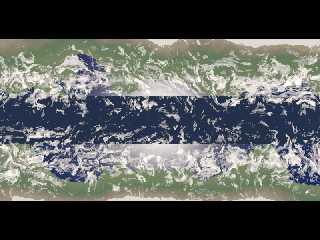
|
 |
|  |
|  |
|
 |
|
 |
|  |
|  |
|
 |
On 10/14/2013 3:56 AM, Thomas de Groot wrote:
> 2) In your cloud texture, replace the finish either by:
>
> finish {ambient1 diffuse 1} // no radiosity
>
> or:
>
> finish {emission 1 diffuse 1} // radiosity
Unfortunately, increasing the ambient value makes the clouds visible
from space even in areas that are not supposed to be lit.
--
http://isometricland.net
Post a reply to this message
|
 |
|  |
|  |
|
 |
|
 |
|  |
|  |
|
 |
On 16-10-2013 12:20, posfan12 wrote:
> On 10/14/2013 3:56 AM, Thomas de Groot wrote:
>> 2) In your cloud texture, replace the finish either by:
>>
>> finish {ambient1 diffuse 1} // no radiosity
>>
>> or:
>>
>> finish {emission 1 diffuse 1} // radiosity
>
> Unfortunately, increasing the ambient value makes the clouds visible
> from space even in areas that are not supposed to be lit.
>
>
How about:
ambient 1 diffuse 0
That should work better in that case I guess.
Thomas
Post a reply to this message
|
 |
|  |
|  |
|
 |
|
 |
|  |




![]()