 |
 |
|
 |
|
 |
|  |
|  |
|
 |
|
 |
|  |
|  |
|
 |
Stephen <mca### [at] aol com> wrote:
> On 12/08/2013 7:47 PM, Stephen wrote:
> >
> > And remove the one from the line above.
>
> #local INT = difference {
> object { Tibia }
> plane {y, Level*Slice }
> plane {y, (Level+1)*Slice inverse}
> }
>
> --
> Regards
> Stephen
Sorry Stephen,
but as ever I was to inaccurate. That was the thing I had in my mind...
Please forgive me,
Michael com> wrote:
> On 12/08/2013 7:47 PM, Stephen wrote:
> >
> > And remove the one from the line above.
>
> #local INT = difference {
> object { Tibia }
> plane {y, Level*Slice }
> plane {y, (Level+1)*Slice inverse}
> }
>
> --
> Regards
> Stephen
Sorry Stephen,
but as ever I was to inaccurate. That was the thing I had in my mind...
Please forgive me,
Michael
Post a reply to this message
|
 |
|  |
|  |
|
 |
|
 |
|  |
|  |
|
 |
On 12/08/2013 8:27 PM, MichaelJF wrote:
> Please forgive me,
Nope! I won't :-P
Nothing to forgive. ;-)
--
Regards
Stephen
Post a reply to this message
|
 |
|  |
|  |
|
 |
|
 |
|  |
|  |
|
 |
> On 12/08/2013 7:47 PM, Stephen wrote:
>>
>> And remove the one from the line above.
>
> #local INT = difference {
> object { Tibia }
> plane {y, Level*Slice }
> plane {y, (Level+1)*Slice inverse}
> }
>
If you want all your slices to have the same thickness, you should add
the +1 after the multiplication.
plane {y, (Level*Slice)+1 inverse}
Otherwise, Slice=0 will be zero thickness, Slice=1 be 1 unit thick,
Slice=2 be 2 units thick...
Post a reply to this message
|
 |
|  |
|  |
|
 |
|
 |
|  |
|  |
|
 |
> > plane {y, Level*Slice }
> > plane {y, (Level+1)*Slice inverse}
> If you want all your slices to have the same thickness, you should add
> the +1 after the multiplication.
>
> plane {y, (Level*Slice)+1 inverse}
>
> Otherwise, Slice=0 will be zero thickness, Slice=1 be 1 unit thick,
> Slice=2 be 2 units thick...
The way I read an interpret my code is that I work from 0 to 100.
0 (Level) * Slice (thickness) = 0
(Level+1)= 0+1 = 1 * Slice = Slice thickness
Next is 1 and 2, 2 and 3, etc.
But then I've been known to have my brain convolute in upon itself like a
Gordian knot..
What you propose seems to me to actually produce the zero-thickness slices
you're warning about. But I will try it.
What makes me think my code is ok, is that when I ran some "wrong" code that
DIDN'T use the plane intersection the way I thought, I got a nice blue and green
bone with the layers stacked in the y direction. So clearly I was getting SOME
kind of actual thickness... So much unraveling to do.
Post a reply to this message
|
 |
|  |
|  |
|
 |
|
 |
|  |
|  |
|
 |
Switching the placement of the inverse statement did the trick.
{whew!}
Thanks, sometimes these simple things really tie me up for far longer than they
ought to.
I need to develop a suite of "noobie tools" to help visualize these things
better.
Transparent spheres for blobs, transparent halves of planes, lines from light
locations to point at coordinates, etc.
Then I can turn on "hand-holding mode" while I create my scenes, and then turn
it off for the final render.
Oy. What would I do without you guys?
Many thanks as always!
Post a reply to this message
|
 |
|  |
|  |
|
 |
|
 |
|  |
|  |
|
 |
Am 13.08.2013 03:21, schrieb Bald Eagle:
> The way I read an interpret my code is that I work from 0 to 100.
> 0 (Level) * Slice (thickness) = 0
> (Level+1)= 0+1 = 1 * Slice = Slice thickness
>
> Next is 1 and 2, 2 and 3, etc.
> But then I've been known to have my brain convolute in upon itself like a
> Gordian knot..
From what I see, Alain must have misinterpreted your code. With "Slice"
being the slice thickness, you're doing it right.
Post a reply to this message
|
 |
|  |
|  |
|
 |
|
 |
|  |
|  |
|
 |
On 13-8-2013 3:30, Bald Eagle wrote:
> Thanks, sometimes these simple things really tie me up for far longer than they
> ought to.
Sounds familiar. Been there, done that ;-)
Thomas
Post a reply to this message
|
 |
|  |
|  |
|
 |
|
 |
|  |
|  |
|
 |
> Been there, done that ;-)
I'm considering building a new home there, as I expend more time
there than here... :)
--
Jaime
Post a reply to this message
|
 |
|  |
|  |
|
 |
|
 |
|  |
|  |
|
 |
Yeah, between the missing curly braces, missing end statements, confusing x, y,
and z, bouncing between different world coordinate systems, and general noob
stoopid moves like wondering why I can't see my object with thickness zero...
POV-Ray therapy group, anyone?
Anyway - one step closer to the goal.
Post a reply to this message
Attachments:
Download 'bone_rotate.png' (16 KB)
Preview of image 'bone_rotate.png'
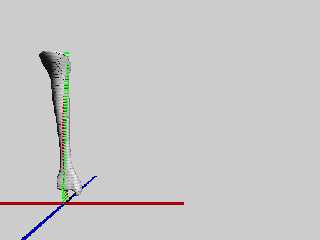
|
 |
|  |
|  |
|
 |
|
 |
|  |
|  |
|
 |
On 13/08/2013 6:17 PM, Bald Eagle wrote:
> POV-Ray therapy group, anyone?
There is a waiting list. ;-)
--
Regards
Stephen
Post a reply to this message
|
 |
|  |
|  |
|
 |
|
 |
|  |




![]()