 |
 |
|
 |
|
 |
|  |
|  |
|
 |
|
 |
|  |
|  |
|
 |
Hi,
I was using PovRay for two 3d-wallpapers for now. Everthing is scripted (i don't
like the idea of using pov-ray with models) -- but sadly i had to post-process
the last one a little.
So .. in the one i uploaded, i had a problem with the reflection .. which is the
reason, i had to post-process it (blur the reflection; and then also add grain,
to make the editing less visible -- i didn't like to do that, but i didn't like
to rerender it either). The problem was, that the volume-light isn't reflected.
I used media and a reflective plane:
media {
scattering { 1, 0.1 }
intervals 30
samples 10,40
method 1
variance 0.5/128
confidence 0.95
}
plane {
<0, 1, 0> (-3)
pigment { color rgbf <1.0, 1.0, 1.0, 0.0> }
finish { reflection 0.3}
}
so .. for future-images: Is there a way to achieve that?
Post a reply to this message
Attachments:
Download 'rubiks_cube_1920x1080_compressed.jpg' (288 KB)
Preview of image 'rubiks_cube_1920x1080_compressed.jpg'
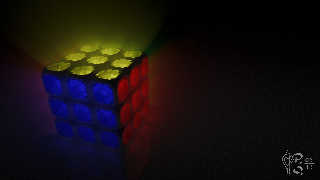
|
 |
|  |
|  |
|
 |
|
 |
|  |
|  |
|
 |
On 31-5-2013 12:12, phwitti wrote:
> So .. in the one i uploaded, i had a problem with the reflection .. which is the
> reason, i had to post-process it (blur the reflection; and then also add grain,
> to make the editing less visible -- i didn't like to do that, but i didn't like
> to rerender it either). The problem was, that the volume-light isn't reflected.
Is the present image the post-processed one? I do not see the problem
you describe (might be me, though). This looks fine by me...
> I used media and a reflective plane:
For scattering media /always/ use the default method, which is 3. Then
/always/ use intervals 1, and as many samples as needed (second
parameter there is not taken into account). You can really crank this up
without seriously slowing the render, for example: samples 200. Render
is much much faster.
>
> media {
> scattering { 1, 0.1 }
>
> intervals 30
> samples 10,40
> method 1
>
> variance 0.5/128
> confidence 0.95
> }
>
> plane {
> <0, 1, 0> (-3)
> pigment { color rgbf <1.0, 1.0, 1.0, 0.0> }
> finish { reflection 0.3}
> }
>
> so .. for future-images: Is there a way to achieve that?
>
Thomas
Post a reply to this message
|
 |
|  |
|  |
|
 |
|
 |
|  |
|  |
|
 |
> Hi,
>
> I was using PovRay for two 3d-wallpapers for now. Everthing is scripted (i don't
> like the idea of using pov-ray with models) -- but sadly i had to post-process
> the last one a little.
>
> So .. in the one i uploaded, i had a problem with the reflection .. which is the
> reason, i had to post-process it (blur the reflection; and then also add grain,
> to make the editing less visible -- i didn't like to do that, but i didn't like
> to rerender it either). The problem was, that the volume-light isn't reflected.
> I used media and a reflective plane:
>
> media {
> scattering { 1, 0.1 }
>
> intervals 30
> samples 10,40
> method 1
>
> variance 0.5/128
> confidence 0.95
> }
>
> plane {
> <0, 1, 0> (-3)
> pigment { color rgbf <1.0, 1.0, 1.0, 0.0> }
> finish { reflection 0.3}
> }
>
> so .. for future-images: Is there a way to achieve that?
>
Sampling method 1 and 2 are deprecated. You should use method 3 (the
default) with only 1 intervals (also the default value).
With this method, samples default to 10 and need to be set to at least 3.
Increase samples as needed. In your case, samples 2000 would probably
have been faster. I suggest starting with samples 50 and increase if needed.
Only use a single samples value as any second value is simply silently
ignored.
The paremeter ratio have no object and should be omited.
You can usualy ignore variance and confidance as the default is normaly
very good.
To get blured reflection, you have 2 options:
Using micro normals: normal perturbation scalled very small. You want
the normal to be sub-pixel in size.
Using normals{granite 0.2 scale 0.00001} can give good results.
Prefered if you have inter-reflecting objects or objects whitch reflect
themselves.
May be grany, looks much beter when using antialiasing.
Using macro normals: Use an average of many textures with randomly
translated normals scaled large to very large. The translate is normaly
chosen in a range similar to the scaling of the normals.
Usualy looks smooth but will make render time shoot through the roof if
the object reflect itself or another that also use this method.
The smoothness depends on the number of averaged normals.
Don't need antialiasing.
Render slower in most cases as the whole texture need to be evaluated
several times and averaged. You can't just average several normals.
Both can be combined, the averaged normal applied to an object with
no_reflection and the micro normal to an exact copy but with no_image,
and possibly no_shadow.
This prevent huge slowdowns from cascading reflections while making
objects with blured reflection still have blured reflection if seen in a
smooth mirror or through transparent objects.
The blured reflection methods can also be used to create blured refraction.
Personaly, I would have used variable reflection for the ground plane:
reflection{0.1, 0.5}
or
reflection{0.1, 0.5 fresnel} and added interior{ior 1.7}
Adjust the ior value as you want.
I like using fresnel in my reflections.
Alain
Post a reply to this message
|
 |
|  |
|  |
|
 |
|
 |
|  |
|  |
|
 |
Thanks for the advice for using media -- I'll certainly take this into account
in my next image. (I'm really grateful, if this reduces my render-time a little)
I fear, I described the problem of the reflection wrong .. the problem wasn't,
that the reflection was blurred, neither, that i wanted it to be blurred.
The problem was, that the media wasn't reflected. (I blurred it to avoid, that
this problem attracted too much attention.)
I attached a small image, which i hope describes the problem better. On the left
is the image, PovRay rendered .. and on the right is, what I think, the Image
should look like. Propably I just didn't set some value the right way -- or have
some error in my understanding of the reflection of light.
(I get the feeling, this isn't the right place to ask questions -- more like, to
show images -- so ... sorry if i use this to get this question answered)
Post a reply to this message
Attachments:
Download 'reflection.jpg' (48 KB)
Preview of image 'reflection.jpg'
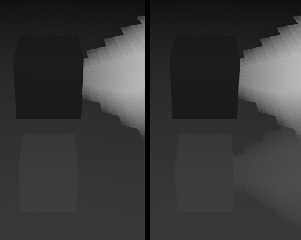
|
 |
|  |
|  |
|
 |
|
 |
|  |
|  |
|
 |
> Thanks for the advice for using media -- I'll certainly take this into account
> in my next image. (I'm really grateful, if this reduces my render-time a little)
>
> I fear, I described the problem of the reflection wrong .. the problem wasn't,
> that the reflection was blurred, neither, that i wanted it to be blurred.
> The problem was, that the media wasn't reflected. (I blurred it to avoid, that
> this problem attracted too much attention.)
>
> I attached a small image, which i hope describes the problem better. On the left
> is the image, PovRay rendered .. and on the right is, what I think, the Image
> should look like. Propably I just didn't set some value the right way -- or have
> some error in my understanding of the reflection of light.
Not realy "reflection of light" but rather reflection of illuminated or
emissive media.
>
> (I get the feeling, this isn't the right place to ask questions -- more like, to
> show images -- so ... sorry if i use this to get this question answered)
It's OK to ask question relative to an image.
>
There may be a problem if your media container is much to large or there
is no container at all.
Try enclosing your cube inside a box about 2 to 5 times larger. It need
to be as small as possible while containing all the visible media.
Make is "hollow" with "pigment{rgbt 1}".
The goal is to prevent any ray to extend to infinity while traveling in
the media: Reatching the background. When this appen, there is no way to
acurately evaluate the effect of the media.
It's also possible that your reflection is set to low. Try "reflection
0.5" and see if it's beter.
Check your max_trace_level. If the post render message say something
like 5/5, it's probable that your rays are going through to many
reflection or transparences with reflection, refraction, or objects with
an interior block.
Just a test, try adding max_trace_level 255 in your global_settings block.
Alain
Post a reply to this message
|
 |
|  |
|  |
|
 |
|
 |
|  |
|  |
|
 |
Alain <kua### [at] videotron ca> wrote:
> There may be a problem if your media container is much to large or there
> is no container at all.
>
> Try enclosing your cube inside a box about 2 to 5 times larger. It need
> to be as small as possible while containing all the visible media.
> Make is "hollow" with "pigment{rgbt 1}".
>
> The goal is to prevent any ray to extend to infinity while traveling in
> the media: Reatching the background. When this appen, there is no way to
> acurately evaluate the effect of the media.
Ahh, this did the trick. I thought, reasonably enclosing the media element was
only for minimizing the render-time. As I were in no hurry, I just didn't use a
media container at all -- nice to know, that there are other purposes of that
one.
You were a great help, thank you very much. ca> wrote:
> There may be a problem if your media container is much to large or there
> is no container at all.
>
> Try enclosing your cube inside a box about 2 to 5 times larger. It need
> to be as small as possible while containing all the visible media.
> Make is "hollow" with "pigment{rgbt 1}".
>
> The goal is to prevent any ray to extend to infinity while traveling in
> the media: Reatching the background. When this appen, there is no way to
> acurately evaluate the effect of the media.
Ahh, this did the trick. I thought, reasonably enclosing the media element was
only for minimizing the render-time. As I were in no hurry, I just didn't use a
media container at all -- nice to know, that there are other purposes of that
one.
You were a great help, thank you very much.
Post a reply to this message
|
 |
|  |
|  |
|
 |
|
 |
|  |
|
 |




![]()