 |
 |
|
 |
|
 |
|  |
|  |
|
 |
|
 |
|  |
|  |
|
 |
"clipka" <nomail@nomail> wrote:
> "Trevor G Quayle" <Tin### [at] hotmail com> wrote:
> > > Highlights in *Agate* and *Granite* are perfectly centered in the image.
> > > The problem is in *wrinkles*:
> > > that poor higlights has been confined to bottom left...
> >
> > I don't know the answer why, but I have always encountered this with the
> > wrinkles normal as well.
>
> The online help says about "wrinkles" in section 3.5.11.37:
>
> "When used as a normal pattern, this pattern uses a specialized normal
> perturbation function. [...]"
>
> It doesn't state anything similar about "agate" and "granite".
>
> It seems that the specialized "wrinkels" normal pertubation function is not
> really good ad what it should do...
It's not really that it should look like agate or granite, but rather behave
similarly: highlights in a similar range/location when compared to highlights
from agate or granite normals of similar magnitude/scale. At least this is
what I would think the 'expected' behavior would be. However it doesn't seem
to be the case. It appears as if, in addition to the base wrinkle normal, an
overall bias normal of some sort is being added, almost as if the whole surface
is sloping in some direction rather than being flat. I never bothered doing any
experimenting to see if this overall look is consistent with different viewing
angles, but I may try now when I get the opportunity.
-tgq com> wrote:
> > > Highlights in *Agate* and *Granite* are perfectly centered in the image.
> > > The problem is in *wrinkles*:
> > > that poor higlights has been confined to bottom left...
> >
> > I don't know the answer why, but I have always encountered this with the
> > wrinkles normal as well.
>
> The online help says about "wrinkles" in section 3.5.11.37:
>
> "When used as a normal pattern, this pattern uses a specialized normal
> perturbation function. [...]"
>
> It doesn't state anything similar about "agate" and "granite".
>
> It seems that the specialized "wrinkels" normal pertubation function is not
> really good ad what it should do...
It's not really that it should look like agate or granite, but rather behave
similarly: highlights in a similar range/location when compared to highlights
from agate or granite normals of similar magnitude/scale. At least this is
what I would think the 'expected' behavior would be. However it doesn't seem
to be the case. It appears as if, in addition to the base wrinkle normal, an
overall bias normal of some sort is being added, almost as if the whole surface
is sloping in some direction rather than being flat. I never bothered doing any
experimenting to see if this overall look is consistent with different viewing
angles, but I may try now when I get the opportunity.
-tgq
Post a reply to this message
|
 |
|  |
|  |
|
 |
|
 |
|  |
|  |
|
 |
I ran a quick example to highlight the issue.
While they shouldn't appear exactly the same, I would expect a similar
behaviour. In the top left image, there is no normal and the reflection is
straight down as it should be. The top right and bottom left images use
granite and agate for example (you could use some others like bumps as well to
illustrate)The reflection is blurred somewhat and spread outward as would be
expected, but the overall reflection median is still in line straight down like
the un-normalled image. Now in the bottom right, a wrinkle normal is applied.
Again, the reflection is blurred a bit as expected, but the overall
reflectionmedian is now skewed down towards the left. Changing the angle of
view does not change this, in this example at leats, the reflection is always
skewed toward the left.
//START
camera{
up y
right x*image_width/image_height
angle 45
location <0,500,-1000>
look_at 0
}
light_source{
<500,1500,-500>
rgb 1
}
cylinder{0,1000*y,10 pigment{rgb <1,0,0>} finish{ambient 1 diffuse 0.5}}
plane{y,0
material{
texture{
pigment{rgb 1}
finish{
ambient 0
diffuse 0.5
reflection {1}
}
// normal{granite 0.25 scale 50}
// normal{agate 0.25 scale 5}
// normal{wrinkles 0.25 scale 0.005}
}
}
}
//END
Post a reply to this message
Attachments:
Download 'wrinkles.jpg' (39 KB)
Preview of image 'wrinkles.jpg'
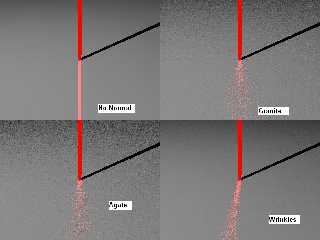
|
 |
|  |
|  |
|
 |
|
 |
|  |
|  |
|
 |
"Trevor G Quayle" <Tin### [at] hotmail com> wrote:
> It's not really that it should look like agate or granite, but rather behave
> similarly:
The point I tried to make is that when using "wrinkles" for normals, POV doesn't
just seem to take that pattern and pertube the normals according to its
greyscale value (as it seems to be doing with "agate" and "granite"), but
execute some special code that is *supposed* to give better results... but
apparently fails at doing so. com> wrote:
> It's not really that it should look like agate or granite, but rather behave
> similarly:
The point I tried to make is that when using "wrinkles" for normals, POV doesn't
just seem to take that pattern and pertube the normals according to its
greyscale value (as it seems to be doing with "agate" and "granite"), but
execute some special code that is *supposed* to give better results... but
apparently fails at doing so.
Post a reply to this message
|
 |
|  |
|  |
|
 |
|
 |
|  |
|  |
|
 |
"Trevor G Quayle" <Tin### [at] hotmail com> wrote:
> I ran a quick example to highlight the issue.
>
> While they shouldn't appear exactly the same, I would expect a similar
> behaviour. In the top left image, there is no normal and the reflection is
> straight down as it should be. The top right and bottom left images use
> granite and agate for example (you could use some others like bumps as well to
> illustrate)The reflection is blurred somewhat and spread outward as would be
> expected, but the overall reflection median is still in line straight down like
> the un-normalled image. Now in the bottom right, a wrinkle normal is applied.
> Again, the reflection is blurred a bit as expected, but the overall
> reflectionmedian is now skewed down towards the left. Changing the angle of
> view does not change this, in this example at leats, the reflection is always
> skewed toward the left.
>
>
> //START
> camera{
> up y
> right x*image_width/image_height
> angle 45
> location <0,500,-1000>
> look_at 0
> }
>
> light_source{
> <500,1500,-500>
> rgb 1
> }
>
> cylinder{0,1000*y,10 pigment{rgb <1,0,0>} finish{ambient 1 diffuse 0.5}}
>
> plane{y,0
> material{
>
> texture{
> pigment{rgb 1}
> finish{
> ambient 0
> diffuse 0.5
> reflection {1}
> }
> // normal{granite 0.25 scale 50}
> // normal{agate 0.25 scale 5}
> // normal{wrinkles 0.25 scale 0.005}
> }
> }
> }
>
> //END
Excellent example.
Much lesser extent, it seems that also *Dents* has a few problem (much less,
much less...).
And Dents:
* 3.5.11.12 Dents
When used as a normal pattern, this pattern uses a specialized normal
perturbation function. *
--
Carlo com> wrote:
> I ran a quick example to highlight the issue.
>
> While they shouldn't appear exactly the same, I would expect a similar
> behaviour. In the top left image, there is no normal and the reflection is
> straight down as it should be. The top right and bottom left images use
> granite and agate for example (you could use some others like bumps as well to
> illustrate)The reflection is blurred somewhat and spread outward as would be
> expected, but the overall reflection median is still in line straight down like
> the un-normalled image. Now in the bottom right, a wrinkle normal is applied.
> Again, the reflection is blurred a bit as expected, but the overall
> reflectionmedian is now skewed down towards the left. Changing the angle of
> view does not change this, in this example at leats, the reflection is always
> skewed toward the left.
>
>
> //START
> camera{
> up y
> right x*image_width/image_height
> angle 45
> location <0,500,-1000>
> look_at 0
> }
>
> light_source{
> <500,1500,-500>
> rgb 1
> }
>
> cylinder{0,1000*y,10 pigment{rgb <1,0,0>} finish{ambient 1 diffuse 0.5}}
>
> plane{y,0
> material{
>
> texture{
> pigment{rgb 1}
> finish{
> ambient 0
> diffuse 0.5
> reflection {1}
> }
> // normal{granite 0.25 scale 50}
> // normal{agate 0.25 scale 5}
> // normal{wrinkles 0.25 scale 0.005}
> }
> }
> }
>
> //END
Excellent example.
Much lesser extent, it seems that also *Dents* has a few problem (much less,
much less...).
And Dents:
* 3.5.11.12 Dents
When used as a normal pattern, this pattern uses a specialized normal
perturbation function. *
--
Carlo
Post a reply to this message
|
 |
|  |
|  |
|
 |
|
 |
|  |
|  |
|
 |
Another little test.
//START////////////////////////////////////////////////////////////
background { rgb 0 }
camera {
perspective
up y
right x
location <0,0,-10>
angle 3 //20 //48 originale
look_at <0,0,0>
}
light_source {
<0,0,-1.02>,
rgb 0.75
//spotlight
//radius 1/1000
//falloff 1/300
//tightness 0
//point_at <0,0,-1>
}
sphere {
<0,0,0>, 1
pigment { rgb 1 }
///*
normal {
//agate 0.5
//granite 0.5
wrinkles 0.5
//dents 0.5
//accuracy 1/255
scale 0.01 //0.025
}
//*/
finish {
ambient 0.05
diffuse 1.0
//phong 0.9 phong_size 6
specular 0.9 roughness 0.02
}
}
//END////////////////////////////////////////////////////////////
The image shows a Light very close to the surface of a sphere.
1. A perfect Granite.
2. A perfect Agate.
3. A beautiful/strange Dents.
4. A mutilated Wrinkles. :-(
--
Carlo
Post a reply to this message
Attachments:
Download 'test.jpg' (64 KB)
Preview of image 'test.jpg'
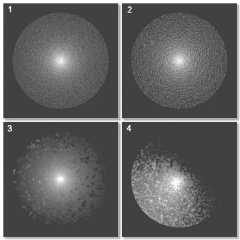
|
 |
|  |
|  |
|
 |
|
 |
|  |
|  |
|
 |
A workaround for this problem is to instead of "normal {wrinkles 1}" use
"normal {pigment_pattern{wrinkles} 1}"
In a way forcing pov-ray not to use its "specialized normal perturbation
function" :)
cu!
--
#macro G(b,e)b+(e-b)*C/50#end#macro _(b,e,k,l)#local C=0;#while(C<50)
sphere{G(b,e)+3*z.1pigment{rgb G(k,l)}finish{ambient 1}}#local C=C+1;
#end#end _(y-x,y,x,x+y)_(y,-x-y,x+y,y)_(-x-y,-y,y,y+z)_(-y,y,y+z,x+y)
_(0x+y.5+y/2x)_(0x-y.5+y/2x) // ZK http://www.povplace.com
Post a reply to this message
|
 |
|  |
|  |
|
 |
|
 |
|  |
|  |
|
 |
Each time through the wrinkles normal calculation, the calculated perturbation
is forced positive using fabs(), and at the end is always added to the original
normal. This will introduce a gradient, but it's not clear to me how it could be
removed without altering the overall character of the wrinkles normal.
Post a reply to this message
|
 |
|  |
|  |
|
 |
|
 |
|  |
|  |
|
 |
"Carlo C." <nomail@nomail> schreef in bericht
news:web.49b59544f0f85f5868b24cc70@news.povray.org...
> And Dents:
>
> * 3.5.11.12 Dents
> When used as a normal pattern, this pattern uses a specialized normal
> perturbation function. *
>
And this is also said for waves and ripples....
Thomas
Post a reply to this message
|
 |
|  |
|  |
|
 |
|
 |
|  |
|  |
|
 |
"Tom York" <alp### [at] zubenelgenubi 34sp 34sp com> wrote:
> Each time through the wrinkles normal calculation, the calculated perturbation
> is forced positive using fabs(), and at the end is always added to the original
> normal. This will introduce a gradient, but it's not clear to me how it could be
> removed without altering the overall character of the wrinkles normal.
If the pertubation "amplitude" was known, shouldn't subtracting half of it do
the job? com> wrote:
> Each time through the wrinkles normal calculation, the calculated perturbation
> is forced positive using fabs(), and at the end is always added to the original
> normal. This will introduce a gradient, but it's not clear to me how it could be
> removed without altering the overall character of the wrinkles normal.
If the pertubation "amplitude" was known, shouldn't subtracting half of it do
the job?
Post a reply to this message
|
 |
|  |
|  |
|
 |
|
 |
|  |
|  |
|
 |
"clipka" <nomail@nomail> wrote:
> "Tom York" <alp### [at] zubenelgenubi 34sp 34sp com> wrote:
> > Each time through the wrinkles normal calculation, the calculated perturbation
> > is forced positive using fabs(), and at the end is always added to the original
> > normal. This will introduce a gradient, but it's not clear to me how it could be
> > removed without altering the overall character of the wrinkles normal.
>
> If the pertubation "amplitude" was known, shouldn't subtracting half of it do
> the job?
I will try it when I get time. I want to believe, but my instinct is to say that
it would only work if the perturbation function is linear.
Tom com> wrote:
> > Each time through the wrinkles normal calculation, the calculated perturbation
> > is forced positive using fabs(), and at the end is always added to the original
> > normal. This will introduce a gradient, but it's not clear to me how it could be
> > removed without altering the overall character of the wrinkles normal.
>
> If the pertubation "amplitude" was known, shouldn't subtracting half of it do
> the job?
I will try it when I get time. I want to believe, but my instinct is to say that
it would only work if the perturbation function is linear.
Tom
Post a reply to this message
|
 |
|  |
|  |
|
 |
|
 |
|  |
|
 |




![]()