|
 |
I ran a quick example to highlight the issue.
While they shouldn't appear exactly the same, I would expect a similar
behaviour. In the top left image, there is no normal and the reflection is
straight down as it should be. The top right and bottom left images use
granite and agate for example (you could use some others like bumps as well to
illustrate)The reflection is blurred somewhat and spread outward as would be
expected, but the overall reflection median is still in line straight down like
the un-normalled image. Now in the bottom right, a wrinkle normal is applied.
Again, the reflection is blurred a bit as expected, but the overall
reflectionmedian is now skewed down towards the left. Changing the angle of
view does not change this, in this example at leats, the reflection is always
skewed toward the left.
//START
camera{
up y
right x*image_width/image_height
angle 45
location <0,500,-1000>
look_at 0
}
light_source{
<500,1500,-500>
rgb 1
}
cylinder{0,1000*y,10 pigment{rgb <1,0,0>} finish{ambient 1 diffuse 0.5}}
plane{y,0
material{
texture{
pigment{rgb 1}
finish{
ambient 0
diffuse 0.5
reflection {1}
}
// normal{granite 0.25 scale 50}
// normal{agate 0.25 scale 5}
// normal{wrinkles 0.25 scale 0.005}
}
}
}
//END
Post a reply to this message
Attachments:
Download 'wrinkles.jpg' (39 KB)
Preview of image 'wrinkles.jpg'
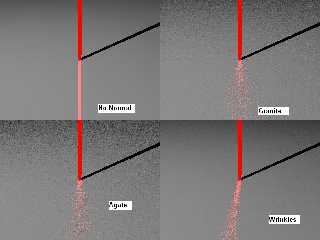
|
 |




![]()