 |
 |
|
 |
|
 |
|  |
|  |
|
 |
|
 |
|  |
|  |
|
 |
-----BEGIN PGP SIGNED MESSAGE-----
Hash: SHA1
Kenneth wrote:
> CShake <cshake+pov### [at] gmail com> wrote:
>
>> Thanks, the increased samples with fewer intervals makes a huge
>> difference in render time, I tried this scene first with 30 intervals
>> (ratio 0.5) and minimum 10 samples, then 1 interval with 100 samples and
>> it ran at less than 1/4 the time and produced superior results.
>> Seems like my problem has been fixed!
>
> Good to hear. (I ran your test code and got the same results you did; but I
> didn't think about the media parameters being at their defaults.)
>
> Meanwhile, I dug up another problem-scene, just to show off another oddity, that
> may or may not have a similar root cause to the one in the link I posted
> earlier. (I'll have to run it with the latest beta to see if this one is
> solved.) The blue 'couch' is media-filled--emission and absorption media-- with
> an IOR and reflection. The only difference between the two images is the
> scattering-media-filled spotlight in the 2nd image. (A cone is the media
> container, which I made partly visible.) As you can see, the spotlight doesn't
> really impinge on the couch; but the entire couch goes wacky!
>
The first thing I'd try is to increase the max trace level. Then if
it doesn't change anything, remove elements from the couch one by
one starting with the reflection then the IOR.
Jerome
- --
mailto:jeb### [at] free com> wrote:
>
>> Thanks, the increased samples with fewer intervals makes a huge
>> difference in render time, I tried this scene first with 30 intervals
>> (ratio 0.5) and minimum 10 samples, then 1 interval with 100 samples and
>> it ran at less than 1/4 the time and produced superior results.
>> Seems like my problem has been fixed!
>
> Good to hear. (I ran your test code and got the same results you did; but I
> didn't think about the media parameters being at their defaults.)
>
> Meanwhile, I dug up another problem-scene, just to show off another oddity, that
> may or may not have a similar root cause to the one in the link I posted
> earlier. (I'll have to run it with the latest beta to see if this one is
> solved.) The blue 'couch' is media-filled--emission and absorption media-- with
> an IOR and reflection. The only difference between the two images is the
> scattering-media-filled spotlight in the 2nd image. (A cone is the media
> container, which I made partly visible.) As you can see, the spotlight doesn't
> really impinge on the couch; but the entire couch goes wacky!
>
The first thing I'd try is to increase the max trace level. Then if
it doesn't change anything, remove elements from the couch one by
one starting with the reflection then the IOR.
Jerome
- --
mailto:jeb### [at] free fr
http://jeberger.free.fr
Jabber: jeb### [at] jabber fr
http://jeberger.free.fr
Jabber: jeb### [at] jabber fr
-----BEGIN PGP SIGNATURE-----
Version: GnuPG v1.4.9 (GNU/Linux)
iEYEARECAAYFAkmo3uYACgkQd0kWM4JG3k80wgCeNHnqrzDQ5qru6yPt0XGYcQh3
rIIAniOdN2mI0TGwYzfT6ip2pgH3LJrV
=/Dr0
-----END PGP SIGNATURE----- fr
-----BEGIN PGP SIGNATURE-----
Version: GnuPG v1.4.9 (GNU/Linux)
iEYEARECAAYFAkmo3uYACgkQd0kWM4JG3k80wgCeNHnqrzDQ5qru6yPt0XGYcQh3
rIIAniOdN2mI0TGwYzfT6ip2pgH3LJrV
=/Dr0
-----END PGP SIGNATURE-----
Post a reply to this message
|
 |
|  |
|  |
|
 |
|
 |
|  |
|  |
|
 |
-----BEGIN PGP SIGNED MESSAGE-----
Hash: SHA1
clipka wrote:
> Alain <ele### [at] netscape net> wrote:
>> intervals 1 samples 100 is much FASTER than intervals 10 samples 10 or samples
>> 10,10. If you use samples 10, 50 the value after the coma is always ignored when
>> using the default sampling method.
>
> I never really managed to grasp why the intervals are there in the first
> place...
>
Historical reasons and method 1. Until pov 3.1 included, the only
available method was method 1. In this case, sampling is completely
random inside each interval, but the intervals take into account the
cones of the available spotlights. This was simply a way to force
more samples to be taken inside spotlights than outside. With
adaptive sampling, there is much less need (especially since the
optimal number of intervals is now computed automatically anyway).
Jerome
- --
mailto:jeb### [at] free net> wrote:
>> intervals 1 samples 100 is much FASTER than intervals 10 samples 10 or samples
>> 10,10. If you use samples 10, 50 the value after the coma is always ignored when
>> using the default sampling method.
>
> I never really managed to grasp why the intervals are there in the first
> place...
>
Historical reasons and method 1. Until pov 3.1 included, the only
available method was method 1. In this case, sampling is completely
random inside each interval, but the intervals take into account the
cones of the available spotlights. This was simply a way to force
more samples to be taken inside spotlights than outside. With
adaptive sampling, there is much less need (especially since the
optimal number of intervals is now computed automatically anyway).
Jerome
- --
mailto:jeb### [at] free fr
http://jeberger.free.fr
Jabber: jeb### [at] jabber fr
http://jeberger.free.fr
Jabber: jeb### [at] jabber fr
-----BEGIN PGP SIGNATURE-----
Version: GnuPG v1.4.9 (GNU/Linux)
iEYEARECAAYFAkmo3+8ACgkQd0kWM4JG3k+yIgCggcZ5VmRw1X9ORSVOJATZ/ecu
/2YAn1/OF7wBSOIV5htpJN7v+pVWwz6O
=6SaJ
-----END PGP SIGNATURE----- fr
-----BEGIN PGP SIGNATURE-----
Version: GnuPG v1.4.9 (GNU/Linux)
iEYEARECAAYFAkmo3+8ACgkQd0kWM4JG3k+yIgCggcZ5VmRw1X9ORSVOJATZ/ecu
/2YAn1/OF7wBSOIV5htpJN7v+pVWwz6O
=6SaJ
-----END PGP SIGNATURE-----
Post a reply to this message
|
 |
|  |
|  |
|
 |
|
 |
|  |
|  |
|
 |
> > Kenneth wrote:
> > As you can see, the spotlight doesn't
> > really impinge on the couch; but the entire couch goes wacky!
> >
>
> Jerome wrote:
> The first thing I'd try is to increase the max trace level. Then if
> it doesn't change anything, remove elements from the couch one by
> one starting with the reflection then the IOR.
>
I had not actually worked with this particular scene in awhile, but I started
thinking about it after posting my image. Before reading your suggestions, I
did indeed try turning off reflection and IOR in the couch--which helped
tremendously. (Max_trace_level is OK, BTW.) I also removed the cone object and
its media, so the only thing remaining is the spotlight. There's still some
kind of flaw where the spotlight 'cone' passes between the camera and the
couch. I'm thinking it's a transparency-related issue (the couch's
partial transparency) coupled with the spotlight. Or else it's related to the
couch's media interacting with the light. (And as far as I can remember,
spotlights and cylinder lights do have an intrinsic problem of their own; I
posted something about that long ago.)
KW
Post a reply to this message
Attachments:
Download 'reworked_problem.jpg' (45 KB)
Preview of image 'reworked_problem.jpg'
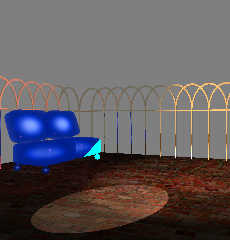
|
 |
|  |
|  |
|
 |
|
 |
|  |
|  |
|
 |
"Kenneth" <kdw### [at] earthlink net> wrote:
> There's still some kind of flaw where the spotlight 'cone' passes between the
> camera and the couch.
I'm happy to report that I've just found a solution! (This scene has been
bugging me for *way* too long.)
By turning OFF the spotlight's media_interaction, it solved everything! Even
with the couch's IOR and reflection turned back ON, and with (or without) the
media-filled cone object surrounding the spotlight! Of course, the light no
longer illuminates it's own media; but right now, that's a small price to pay.
Why media_interaction should have any effect, I have no idea. Neither the
spotlight nor its cone object even touch the media-filled couch.
But I'm not complaining! :-)
Ken W. net> wrote:
> There's still some kind of flaw where the spotlight 'cone' passes between the
> camera and the couch.
I'm happy to report that I've just found a solution! (This scene has been
bugging me for *way* too long.)
By turning OFF the spotlight's media_interaction, it solved everything! Even
with the couch's IOR and reflection turned back ON, and with (or without) the
media-filled cone object surrounding the spotlight! Of course, the light no
longer illuminates it's own media; but right now, that's a small price to pay.
Why media_interaction should have any effect, I have no idea. Neither the
spotlight nor its cone object even touch the media-filled couch.
But I'm not complaining! :-)
Ken W.
Post a reply to this message
|
 |
|  |
|  |
|
 |
|
 |
|  |
|  |
|
 |
"Kenneth" <kdw### [at] earthlink net> wrote:
> Meanwhile, I dug up another problem-scene, just to show off another oddity, that
> may or may not have a similar root cause to the one in the link I posted
> earlier. (I'll have to run it with the latest beta to see if this one is
> solved.)
Do so. From the looks of it, I definitely expect it to have the same root cause. net> wrote:
> Meanwhile, I dug up another problem-scene, just to show off another oddity, that
> may or may not have a similar root cause to the one in the link I posted
> earlier. (I'll have to run it with the latest beta to see if this one is
> solved.)
Do so. From the looks of it, I definitely expect it to have the same root cause.
Post a reply to this message
|
 |
|  |
|  |
|
 |
|
 |
|  |
|  |
|
 |
=?ISO-8859-1?Q?=22J=E9r=F4me_M=2E_Berger=22?= <jeb### [at] free fr> wrote:
> The first thing I'd try is to increase the max trace level. Then if
> it doesn't change anything, remove elements from the couch one by
> one starting with the reflection then the IOR.
A bad max trace level gives you "blackouts", but never "boosts" colors.
From what I saw in the earlier posts, my first guess is that the reason is some
transformations gone wild, messing up calculations of distance within the
media. Quite definitely a POV internal error, not a problem with the scene.
And, as already mentioned, probably fixed already. fr> wrote:
> The first thing I'd try is to increase the max trace level. Then if
> it doesn't change anything, remove elements from the couch one by
> one starting with the reflection then the IOR.
A bad max trace level gives you "blackouts", but never "boosts" colors.
From what I saw in the earlier posts, my first guess is that the reason is some
transformations gone wild, messing up calculations of distance within the
media. Quite definitely a POV internal error, not a problem with the scene.
And, as already mentioned, probably fixed already.
Post a reply to this message
|
 |
|  |
|  |
|
 |
|
 |
|  |
|  |
|
 |
-----BEGIN PGP SIGNED MESSAGE-----
Hash: SHA1
clipka wrote:
> =?ISO-8859-1?Q?=22J=E9r=F4me_M=2E_Berger=22?= <jeb### [at] free fr> wrote:
>> The first thing I'd try is to increase the max trace level. Then if
>> it doesn't change anything, remove elements from the couch one by
>> one starting with the reflection then the IOR.
>
> A bad max trace level gives you "blackouts", but never "boosts" colors.
>
Not exactly: a bad max trace level gives you pixels with the
background colour. It all depends on what that colour is, but if it
had been set to cyan, it could cause this effect.
> From what I saw in the earlier posts, my first guess is that the reason is some
> transformations gone wild, messing up calculations of distance within the
> media. Quite definitely a POV internal error, not a problem with the scene.
> And, as already mentioned, probably fixed already.
>
Well, a POV internal error would be my first guess too, but that
doesn't tell Kenneth how to work around it in this scene...
Jerome
- --
mailto:jeb### [at] free fr> wrote:
>> The first thing I'd try is to increase the max trace level. Then if
>> it doesn't change anything, remove elements from the couch one by
>> one starting with the reflection then the IOR.
>
> A bad max trace level gives you "blackouts", but never "boosts" colors.
>
Not exactly: a bad max trace level gives you pixels with the
background colour. It all depends on what that colour is, but if it
had been set to cyan, it could cause this effect.
> From what I saw in the earlier posts, my first guess is that the reason is some
> transformations gone wild, messing up calculations of distance within the
> media. Quite definitely a POV internal error, not a problem with the scene.
> And, as already mentioned, probably fixed already.
>
Well, a POV internal error would be my first guess too, but that
doesn't tell Kenneth how to work around it in this scene...
Jerome
- --
mailto:jeb### [at] free fr
http://jeberger.free.fr
Jabber: jeb### [at] jabber fr
http://jeberger.free.fr
Jabber: jeb### [at] jabber fr
-----BEGIN PGP SIGNATURE-----
Version: GnuPG v1.4.9 (GNU/Linux)
iEYEARECAAYFAkmpYLsACgkQd0kWM4JG3k9JyACeOxOKdlhHhyVLimCyyn8OUiOl
YcMAoKV06LkUOF+tEJEEH9Ja892OT0nX
=t7cv
-----END PGP SIGNATURE----- fr
-----BEGIN PGP SIGNATURE-----
Version: GnuPG v1.4.9 (GNU/Linux)
iEYEARECAAYFAkmpYLsACgkQd0kWM4JG3k9JyACeOxOKdlhHhyVLimCyyn8OUiOl
YcMAoKV06LkUOF+tEJEEH9Ja892OT0nX
=t7cv
-----END PGP SIGNATURE-----
Post a reply to this message
|
 |
|  |
|  |
|
 |
|
 |
|  |
|  |
|
 |
=?ISO-8859-1?Q?=22J=E9r=F4me_M=2E_Berger=22?= <jeb### [at] free fr> wrote:
> Not exactly: a bad max trace level gives you pixels with the
> background colour. It all depends on what that colour is, but if it
> had been set to cyan, it could cause this effect.
Um... well, yeah, you're right. How often do you set your background color to
cyan though? ;)
> Well, a POV internal error would be my first guess too, but that
> doesn't tell Kenneth how to work around it in this scene...
I think it does: Use POV 3.7 instead :P
(Yeah, you're right though; admittedly I'm seeing this more from a developer's
perspective, not the user's one...) fr> wrote:
> Not exactly: a bad max trace level gives you pixels with the
> background colour. It all depends on what that colour is, but if it
> had been set to cyan, it could cause this effect.
Um... well, yeah, you're right. How often do you set your background color to
cyan though? ;)
> Well, a POV internal error would be my first guess too, but that
> doesn't tell Kenneth how to work around it in this scene...
I think it does: Use POV 3.7 instead :P
(Yeah, you're right though; admittedly I'm seeing this more from a developer's
perspective, not the user's one...)
Post a reply to this message
|
 |
|  |
|  |
|
 |
|
 |
|  |
|  |
|
 |
"clipka" <nomail@nomail> wrote:
> > Jerome wrote:
> > Well, a POV internal error would be my first guess too, but that
> > doesn't tell Kenneth how to work around it in this scene...
>
> I think it does: Use POV 3.7 instead :P
>
> (Yeah, you're right though; admittedly I'm seeing this more from a developer's
> perspective, not the user's one...)
That's OK! Keep those good comments and suggestions coming.
KW
Post a reply to this message
|
 |
|  |
|  |
|
 |
|
 |
|  |
|  |
|
 |
clipka nous illumina en ce 2009-02-27 19:38 -->
> Alain <ele### [at] netscape net> wrote:
>> intervals 1 samples 100 is much FASTER than intervals 10 samples 10 or samples
>> 10,10. If you use samples 10, 50 the value after the coma is always ignored when
>> using the default sampling method.
>
> I never really managed to grasp why the intervals are there in the first
> place...
>
>
They are usefull when using sampling method 1 and 2. Useless, time consuming,
and can cause some artefacts with the default method 3. Method 3 is the default
since version 3.5. Before that, only method 1 was available.
Also, the syntax "samples Value1, Value2" is a left over of method 1 and 2. With
method 3, Value2 is always ignored.
Now, samples must be set to at least 3.
intervals default's to 1, and should be left alone.
--
Alain
-------------------------------------------------
A true friend is someone who reaches for your hand and touches your heart. net> wrote:
>> intervals 1 samples 100 is much FASTER than intervals 10 samples 10 or samples
>> 10,10. If you use samples 10, 50 the value after the coma is always ignored when
>> using the default sampling method.
>
> I never really managed to grasp why the intervals are there in the first
> place...
>
>
They are usefull when using sampling method 1 and 2. Useless, time consuming,
and can cause some artefacts with the default method 3. Method 3 is the default
since version 3.5. Before that, only method 1 was available.
Also, the syntax "samples Value1, Value2" is a left over of method 1 and 2. With
method 3, Value2 is always ignored.
Now, samples must be set to at least 3.
intervals default's to 1, and should be left alone.
--
Alain
-------------------------------------------------
A true friend is someone who reaches for your hand and touches your heart.
Post a reply to this message
|
 |
|  |
|  |
|
 |
|
 |
|  |




![]()