 |
 |
|
 |
|
 |
|  |
|  |
|
 |
|
 |
|  |
|  |
|
 |
The attached image is not raytraced, it's a snapshot of the preview
window of a utility that is supposed to create planet(oid)s and add
craters and stuff. I tried doing this in POVRay but it took days to
parse at a reasonable resolution. In this case a preview only takes a
couple of minutes with the displaying part being the most time
consuming.
Finally I ran into problems with the amount of data. Apparently the
program can't handle datastreams larger then 8(?)/10(?)/16(?)Mb (I don't
know exactly what the limit is) and the resulting files are enormous.
The example here has some 130000 triangles, which is more or less the
maximum, but it still doesn't look quite right.
The program is supposed to write all data to an inc-file with either a
couple of data-arrays or a mesh, but I'm afraid the filesize will be a
problem.
Remco
Post a reply to this message
Attachments:
Download 'neogeotest.jpg' (24 KB)
Preview of image 'neogeotest.jpg'

|
 |
|  |
|  |
|
 |
|
 |
|  |
|  |
|
 |
Looks like a modified ripples pattern mixed with a spherical isosurface. By
the way, I've found that very realistic planetoids can be created by combining
a granite pigment with a spherical isosurface. Renders fast, too!
Post a reply to this message
|
 |
|  |
|  |
|
 |
|
 |
|  |
|  |
|
 |
H.E. Day wrote:
> Looks like a modified ripples pattern mixed with a spherical isosurface. By
> the way, I've found that very realistic planetoids can be created by combining
> a granite pigment with a spherical isosurface. Renders fast, too!
Can you post the source in one of the groups? I still can't figure out how to
incorporate pigments into isosurfaces :(
Post a reply to this message
|
 |
|  |
|  |
|
 |
|
 |
|  |
|  |
|
 |
H.E. Day wrote:
>
> Looks like a modified ripples pattern mixed with a spherical
> isosurface. By
> the way, I've found that very realistic planetoids can be created by
> combining
> a granite pigment with a spherical isosurface. Renders fast, too!
Oops, seems all my efforts were in vain then.
I was rather satisfied I finally managed to get a tracable output (see
image) although the results don't look very realistic. This image took
ask how I could improve the way the craters look but never mind... 8)
Remco
Post a reply to this message
Attachments:
Download 'c_test2.jpg' (18 KB)
Preview of image 'c_test2.jpg'
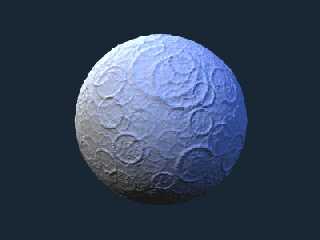
|
 |
|  |
|  |
|
 |
|
 |
|  |
|  |
|
 |
Wasn't it Remco de Korte who wrote:
>The attached image is not raytraced, it's a snapshot of the preview
>window of a utility that is supposed to create planet(oid)s and add
>craters and stuff. I tried doing this in POVRay but it took days to
>parse at a reasonable resolution. In this case a preview only takes a
>couple of minutes with the displaying part being the most time
>consuming.
>Finally I ran into problems with the amount of data. Apparently the
>program can't handle datastreams larger then 8(?)/10(?)/16(?)Mb (I don't
>know exactly what the limit is) and the resulting files are enormous.
>The example here has some 130000 triangles, which is more or less the
>maximum, but it still doesn't look quite right.
>The program is supposed to write all data to an inc-file with either a
>couple of data-arrays or a mesh, but I'm afraid the filesize will be a
>problem.
I'd try to approach it with an isosurface made up of a sphere, a few
leopard pigments, and a bit of noise. Something like this:-
#declare Crater=pigment {
leopard
color_map { [0 rgb 1]
[0.2 rgb 1]
[0.3 rgb 0]
[0.4 rgb 1]
[1 rgb 1] }
}
#declare Sphere=function{"Sphere",<1>}
#declare C1=function{pigment{Crater scale 0.04}}
#declare C2=function{pigment{Crater scale 0.07}}
#declare C3=function{pigment{Crater scale 0.10}}
#declare C4=function{pigment{Crater scale 0.20}}
isosurface {
function { Sphere(x,y,z)
+C1(x,y,z)*0.005
+C2(x,y,z)*0.01
+C3(x,y,z)*0.005
+C4(x,y,z)*0.01
+noise3d(x*100,y*100,z*100)*0.003
}
eval
accuracy 0.001
bounded_by{sphere{0,1}}
pigment {rgb 0.5}
}
--
Mike Williams + #
Gentleman of Leisure
Post a reply to this message
|
 |
|  |
|  |
|
 |
|
 |
|  |
|  |
|
 |
Remco
I love your various utilities and downloads. (Sadly I have had to forego
using psych but I believe that to be an Evil Microsoft* problem).
SoftText is awesome and I use Bumper all the time on my old box.
Personally I do not know how useful this type of program would be.
Especially with the long parse times and huge file size.
Mostly I just wanted to say Hello and wish you a Happy New Year.
Peter Warren
war### [at] hotmail com
*as a resident of Gates Country (Seattle) this is just a affectionate
term of endearment that the locals use. It is in no way intended to be
a criticism of any OS. com
*as a resident of Gates Country (Seattle) this is just a affectionate
term of endearment that the locals use. It is in no way intended to be
a criticism of any OS.
Post a reply to this message
Attachments:
Download 'castle.jpg' (9 KB)
Preview of image 'castle.jpg'

|
 |
|  |
|  |
|
 |
|
 |
|  |
|  |
|
 |
Peter Warren wrote:
>
> Remco
>
> I love your various utilities and downloads. (Sadly I have had to
> forego
> using psych but I believe that to be an Evil Microsoft* problem).
> SoftText is awesome and I use Bumper all the time on my old box.
>
> Personally I do not know how useful this type of program would be.
> Especially with the long parse times and huge file size.
>
> Mostly I just wanted to say Hello and wish you a Happy New Year.
>
> Peter Warren
> war### [at] hotmail com
>
Thank you, you're very kind.
I've been doodling with creating spheres for some time now, doing all
sorts of stuff with it, not with any plan in mind. This was just another
thing I thought I might try. Luckily I managed to get it working (which
was more then I expected) but I soon realized it wouldn't be of much
use. Even with the (to me amazing) speed of the creating, parsing and
tracing it still needs an absurd amount of memory with a result that is
on the edge of being acceptable (you decide on which side).
Anyway, Hello to you and a Happy New Year as well and to all others here
and everywhere 8)
Remco com
>
Thank you, you're very kind.
I've been doodling with creating spheres for some time now, doing all
sorts of stuff with it, not with any plan in mind. This was just another
thing I thought I might try. Luckily I managed to get it working (which
was more then I expected) but I soon realized it wouldn't be of much
use. Even with the (to me amazing) speed of the creating, parsing and
tracing it still needs an absurd amount of memory with a result that is
on the edge of being acceptable (you decide on which side).
Anyway, Hello to you and a Happy New Year as well and to all others here
and everywhere 8)
Remco
Post a reply to this message
|
 |
|  |
|  |
|
 |
|
 |
|  |
|  |
|
 |
Can the inside to outside crater edge be modified in such a way that the
inside falls off to be sharper and outside falls off to be more extended,
such as in real life cratering?
Bob
"Remco de Korte" <rem### [at] xs4all nl> wrote in message
news:386ED665.896CB9FD@xs4all.nl...
> H.E. Day wrote:
> >
> > Looks like a modified ripples pattern mixed with a spherical
> > isosurface. By
> > the way, I've found that very realistic planetoids can be created by
> > combining
> > a granite pigment with a spherical isosurface. Renders fast, too!
>
> Oops, seems all my efforts were in vain then.
> I was rather satisfied I finally managed to get a tracable output (see
> image) although the results don't look very realistic. This image took
> ask how I could improve the way the craters look but never mind... 8)
>
> Remco
----------------------------------------------------------------------------
---- nl> wrote in message
news:386ED665.896CB9FD@xs4all.nl...
> H.E. Day wrote:
> >
> > Looks like a modified ripples pattern mixed with a spherical
> > isosurface. By
> > the way, I've found that very realistic planetoids can be created by
> > combining
> > a granite pigment with a spherical isosurface. Renders fast, too!
>
> Oops, seems all my efforts were in vain then.
> I was rather satisfied I finally managed to get a tracable output (see
> image) although the results don't look very realistic. This image took
> ask how I could improve the way the craters look but never mind... 8)
>
> Remco
----------------------------------------------------------------------------
----
Post a reply to this message
|
 |
|  |
|  |
|
 |
|
 |
|  |
|  |
|
 |
In article <386ECBB1.73C897FE@istar.ca>, sde### [at] istar ca wrote:
> Can you post the source in one of the groups? I still can't figure out
> how to incorporate pigments into isosurfaces :(
This should work:
#declare MyPigmentFunction =
function {
pigment {blahblah}
}
then you just use this function as you would noise3d:
MyPigmentFunction(x, y, z)
--
Chris Huff
e-mail: chr### [at] yahoo ca wrote:
> Can you post the source in one of the groups? I still can't figure out
> how to incorporate pigments into isosurfaces :(
This should work:
#declare MyPigmentFunction =
function {
pigment {blahblah}
}
then you just use this function as you would noise3d:
MyPigmentFunction(x, y, z)
--
Chris Huff
e-mail: chr### [at] yahoo com
Web page: http://chrishuff.dhs.org/ com
Web page: http://chrishuff.dhs.org/
Post a reply to this message
|
 |
|  |
|  |
|
 |
|
 |
|  |
|  |
|
 |
omniVERSE wrote:
>
> Can the inside to outside crater edge be modified in such a way that
> the
> inside falls off to be sharper and outside falls off to be more
> extended,
> such as in real life cratering?
>
> Bob
>
Easily. I should have made more changes to the craters anyway. I hadn't
looked at any examples yet. For instance, the overlapping craters seem
wrong to me.
Remco
Post a reply to this message
|
 |
|  |
|  |
|
 |
|
 |
|  |




![]()