 |
 |
|
 |
|
 |
|  |
|  |
|
 |
|
 |
|  |
|  |
|
 |
Ger <ger### [at] gmail com> wrote:
> MichaelJF wrote:
>
> > Stephen <mca### [at] aol com> wrote:
> MichaelJF wrote:
>
> > Stephen <mca### [at] aol com> wrote:
> >> On 08/11/2012 6:56 PM, Ger wrote:
> >> > And yes, it's animatable to some extend.
> >>
> >> What does the shadow do? I look forward to seeing your code when you
> >> tidy it up.
> >>
> >> --
> >> Regards
> >> Stephen
> >
> > I think, the shadow should show the trick.
> >
> >
> > Best regards,
> > Michael
>
> Nope, the shadow doesn't give anything away :)
>
> --
> Ger
Sorry to be a little bit insistent. The shadow of the upper beam to the front
seems to have a gap.
Best regards,
Michael com> wrote:
> >> On 08/11/2012 6:56 PM, Ger wrote:
> >> > And yes, it's animatable to some extend.
> >>
> >> What does the shadow do? I look forward to seeing your code when you
> >> tidy it up.
> >>
> >> --
> >> Regards
> >> Stephen
> >
> > I think, the shadow should show the trick.
> >
> >
> > Best regards,
> > Michael
>
> Nope, the shadow doesn't give anything away :)
>
> --
> Ger
Sorry to be a little bit insistent. The shadow of the upper beam to the front
seems to have a gap.
Best regards,
Michael
Post a reply to this message
|
 |
|  |
|  |
|
 |
|
 |
|  |
|  |
|
 |
MichaelJF wrote:
> Ger <ger### [at] gmail com> wrote:
>> MichaelJF wrote:
>>
>> > Stephen <mca### [at] aol com> wrote:
>> MichaelJF wrote:
>>
>> > Stephen <mca### [at] aol com> wrote:
>> >> On 08/11/2012 6:56 PM, Ger wrote:
>> >> > And yes, it's animatable to some extend.
>> >>
>> >> What does the shadow do? I look forward to seeing your code when you
>> >> tidy it up.
>> >>
>> >> --
>> >> Regards
>> >> Stephen
>> >
>> > I think, the shadow should show the trick.
>> >
>> >
>> > Best regards,
>> > Michael
>>
>> Nope, the shadow doesn't give anything away :)
>>
>> --
>> Ger
>
> Sorry to be a little bit insistent. The shadow of the upper beam to the
> front seems to have a gap.
>
> Best regards,
> Michael
You're correct as far as this image goes. In the final renderings though
there are no more gaps.
--
Ger com> wrote:
>> >> On 08/11/2012 6:56 PM, Ger wrote:
>> >> > And yes, it's animatable to some extend.
>> >>
>> >> What does the shadow do? I look forward to seeing your code when you
>> >> tidy it up.
>> >>
>> >> --
>> >> Regards
>> >> Stephen
>> >
>> > I think, the shadow should show the trick.
>> >
>> >
>> > Best regards,
>> > Michael
>>
>> Nope, the shadow doesn't give anything away :)
>>
>> --
>> Ger
>
> Sorry to be a little bit insistent. The shadow of the upper beam to the
> front seems to have a gap.
>
> Best regards,
> Michael
You're correct as far as this image goes. In the final renderings though
there are no more gaps.
--
Ger
Post a reply to this message
|
 |
|  |
|  |
|
 |
|
 |
|  |
|  |
|
 |
> Have you checked povray.binaries.animations?
> Have you checked povray.text.scene-files?
>
> --
> Ger
OK, I am still trying to work out the camera and how it's bound to the planes
going to the object to create the invisible patch.
I played around with the Cam0Location and the vrotate comand and changed the
line
#declare Cam0Location = vrotate(Cam0Location, <0, CamAngle/3, 0>) + <-4, 3, -5>;
to this
#declare Cam0Location = vrotate(Cam0Location, <0, CamAngle/3, 0>) + <-4,
CamAngle, -5>;
In the attachment theres the location of the camera when i run it. At this
stage, I want to cover a bigger area along the yaxis. What happens here when I
run it with the illusioncamera on, is that the "end" of the invisible patch is
revealed, and from this angle, it doesn't cover the back corner up till it top.
Any suggestions as to how to fix this?
Another thing I did is to change the settings in ViewVector. I did this only for
the yWedge for experimenting's sake. By changing the length to something like
#local ViewVector = vlength(<0, Top.y*-5 , Top.z*2>-<0, Cam.y, Cam.z>);
I realised that the red plane exceeds the top of the object along the y axis.
With unaltered settings for Cam0Location vrotate, this seems to be working just
fine. But when I change the vrotate as shown above, I get the result of the
screenshot attached.
Regards,
Alex
Post a reply to this message
Attachments:
Download 'cam1location.png' (64 KB)
Preview of image 'cam1location.png'
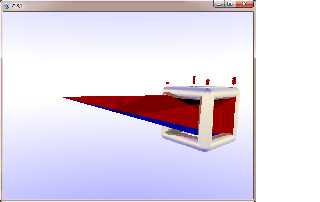
|
 |
|  |
|  |
|
 |
|
 |
|  |
|  |
|
 |
> --
> Ger
From: "Encore" <nomail@nomail>
Newsgroups: povray.binaries.images
Subject: Re: To Encore, Making part of an object tranparent
> Have you checked povray.binaries.animations?
> Have you checked povray.text.scene-files?
>
> --
> Ger
OK, I am still trying to work out the camera and how it's bound to the planes
going to the object to create the invisible patch.
I played around with the Cam0Location and the vrotate comand and changed the
line
#declare Cam0Location = vrotate(Cam0Location, <0, CamAngle/3, 0>) + <-4, 3, -5>;
to this
#declare Cam0Location = vrotate(Cam0Location, <0, CamAngle/3, 0>) + <-4,
CamAngle, -5>;
In the attachment theres the location of the camera when i run it. At this
stage, I want to cover a bigger area along the yaxis. What happens here when I
run it with the illusioncamera on, is that the "end" of the invisible patch is
revealed, and from this angle, it doesn't cover the back corner up till it top.
Any suggestions as to how to fix this?
Another thing I did is to change the settings in ViewVector. I did this only for
the yWedge for experimenting's sake. By changing the length to something like
#local ViewVector = vlength(<0, Top.y*-5 , Top.z*2>-<0, Cam.y, Cam.z>);
I realised that the red plane exceeds the top of the object along the y axis.
With unaltered settings for Cam0Location vrotate, this seems to be working just
fine. But when I change the vrotate as shown above, I get the result of the
screenshot attached.
Regards,
Alex
Post a reply to this message
Attachments:
Download 'cam1location.png' (64 KB)
Preview of image 'cam1location.png'
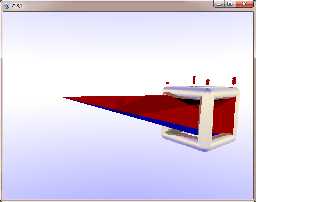
|
 |
|  |
|  |
|
 |
|
 |
|  |
|  |
|
 |
"Encore" <nomail@nomail> wrote:
> > --
> > Ger
>
> From: "Encore" <nomail@nomail>
Also, if someone can provide some solution as to how to make the same effect
with an orthographic camera that's be great. The problem with the regular camera
is that when the back cylinder passes "in front" of the front cylinder, it is
quite obvious that it's the back on, due to the perspective. The depth makes it
look smaller. With an orthographic view, it MIGHT lose some realism but all
edges will be of the same size. This is what I made in Blender, and I'm now
trying to achieve here with povray.
Post a reply to this message
Attachments:
Download 'firstcube2.jpg' (584 KB)
Preview of image 'firstcube2.jpg'
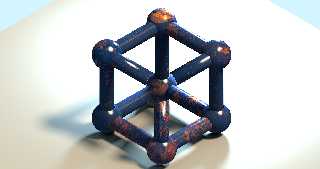
|
 |
|  |
|  |
|
 |
From: Ger
Subject: Re: To Encore, Making part of an object tranparent
Date: 20 Nov 2012 13:58:13
Message: <50abd2c5@news.povray.org>
|
|
 |
|  |
|  |
|
 |
Encore wrote:
>
>> Have you checked povray.binaries.animations?
>> Have you checked povray.text.scene-files?
>>
>> --
>> Ger
>
> OK, I am still trying to work out the camera and how it's bound to the
> planes going to the object to create the invisible patch.
> I played around with the Cam0Location and the vrotate comand and changed
> the line
>
> #declare Cam0Location = vrotate(Cam0Location, <0, CamAngle/3, 0>) + <-4,
> #3, -5>;
>
> to this
>
> #declare Cam0Location = vrotate(Cam0Location, <0, CamAngle/3, 0>) + <-4,
> CamAngle, -5>;
>
> In the attachment theres the location of the camera when i run it. At this
> stage, I want to cover a bigger area along the yaxis. What happens here
> when I run it with the illusioncamera on, is that the "end" of the
> invisible patch is revealed, and from this angle, it doesn't cover the
> back corner up till it top. Any suggestions as to how to fix this?
>
> Another thing I did is to change the settings in ViewVector. I did this
> only for the yWedge for experimenting's sake. By changing the length to
> something like
>
> #local ViewVector = vlength(<0, Top.y*-5 , Top.z*2>-<0, Cam.y, Cam.z>);
>
> I realised that the red plane exceeds the top of the object along the y
> axis. With unaltered settings for Cam0Location vrotate, this seems to be
> working just fine. But when I change the vrotate as shown above, I get the
> result of the screenshot attached.
>
> Regards,
> Alex
In the code for the Ywedge you'll find
difference {
object { wedge rotate y * Angle }
object { TopPlane }
object { BottomPlane }
translate Cam
pigment {Red}
}
If you remove the TopPlane the wedge will extend well above the cube.
--
Ger
Post a reply to this message
|
 |
|  |
|  |
|
 |
|
 |
|  |
|  |
|
 |
> Ger
I still can't figure out how to change the camera to an orthographic view.
When I set the camera to orthographic, it simply messes up my "cuts", I would
guess because those cuts are something like cone shapes that extend from the
camera position to the point on the object, whereas it should now be more like a
long parallelogram because of the different perspective. Any ideas how I can
tackle this problem? :/
Post a reply to this message
|
 |
|  |
|  |
|
 |
From: Le Forgeron
Subject: Re: To Encore, Making part of an object tranparent
Date: 28 Nov 2012 12:34:09
Message: <50b64b11$1@news.povray.org>
|
|
 |
|  |
|  |
|
 |
Le 28/11/2012 16:24, Encore nous fit lire :
>
>> Ger
>
> I still can't figure out how to change the camera to an orthographic view.
> When I set the camera to orthographic, it simply messes up my "cuts", I would
> guess because those cuts are something like cone shapes that extend from the
> camera position to the point on the object, whereas it should now be more like a
> long parallelogram because of the different perspective. Any ideas how I can
> tackle this problem? :/
>
There is two options to specify an orthographic camera (after the
opening keyword "orthographic") :
1. direction+right+up :(not for you), length of direction is
irrelevant, length of right is the number of povunit for the width,
length of up is the number of povunit for the height.
2. same+specify an angle. At that moment, the length of direction
become as meaningful as for the perspective camera, and only the ratio
between up & right is kept (their length is "recomputed" from the
direction's length).
It's all there (for 3.7RC6):
> http://wiki.povray.org/content/Reference:Camera#Orthographic_projection
Default values are at the top of the page (angle is about 67.380° for a
4/3 default perspective camera, but it must be explicitly using at least
"angle" keyword in orthographic if you want to use the second computation)
Post a reply to this message
|
 |
|  |
|  |
|
 |
|
 |
|  |
|  |
|
 |
> Default values are at the top of the page (angle is about 67.380° for a
> 4/3 default perspective camera, but it must be explicitly using at least
> "angle" keyword in orthographic if you want to use the second computation)
Thanks for this I could already fix this option, however, this messes up with
the invisible cuts that create the illusion. The output is what is show in the
screenshot. How can I tackle this now? :/
Post a reply to this message
Attachments:
Download 'orthographic.png' (103 KB)
Preview of image 'orthographic.png'
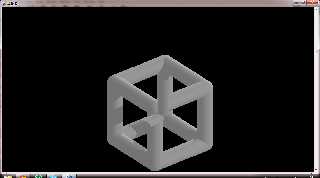
|
 |
|  |
|  |
|
 |
From: Le Forgeron
Subject: Re: To Encore, Making part of an object tranparent
Date: 1 Dec 2012 12:49:37
Message: <50ba4331@news.povray.org>
|
|
 |
|  |
|  |
|
 |
Le 01/12/2012 17:57, Encore nous fit lire :
>
>> Default values are at the top of the page (angle is about 67.380° for a
>> 4/3 default perspective camera, but it must be explicitly using at least
>> "angle" keyword in orthographic if you want to use the second computation)
>
> Thanks for this I could already fix this option, however, this messes up with
> the invisible cuts that create the illusion. The output is what is show in the
> screenshot. How can I tackle this now? :/
>
Well... you cannot have the same cut for perspective and for orthographic.
With perspective, the cut should be something like a prism-truncated
pyramid (top of the pyramid at the camera).
With orthographic, the cut should be something like a box (sides aligned
with the camera)
Post a reply to this message
|
 |
|  |
|  |
|
 |
|
 |
|  |
|
 |




![]()