 |
 |
|
 |
|
 |
|  |
|  |
|
 |
|
 |
|  |
|  |
|
 |
Render time 1 day 3 hours. I guess I quite like it by now...
Post a reply to this message
Attachments:
Download 'ssltdie_2011-02-24.jpg' (147 KB)
Preview of image 'ssltdie_2011-02-24.jpg'

|
 |
|  |
|  |
|
 |
|
 |
|  |
|  |
|
 |
On 23/02/2011 7:03 PM, Stephen wrote:
> On 23/02/2011 6:21 PM, Robert McGregor wrote:
>> Yes, meshes typically render very quickly.
>
> I second that.
>
But.
I'm having problems with the mm_per_unit as it seems to need adjusted
WRT each mesh. I'm running tests as we speak.
--
Regards
Stephen
Post a reply to this message
|
 |
|  |
|  |
|
 |
|
 |
|  |
|  |
|
 |
clipka <ano### [at] anonymous org> wrote:
> Did you use radiosity for those images? If so, can you try again without
> radiosity?
>
> If it appears only when radiosity is enabled, chances are it will be
> fixed with the next release.
Yes, definitely a radiosity issue! But it only seems to appear in conjunction
with an environment map using emission (jpeg, png, hdr, and exr all produce the
artifacts). Here is a simple scene and a few test renders that will hopefully
point you in the right direction for a fix.
//-----------------------------------------------------------------------------
#declare Use_Radiosity = 1;
#declare Use_HDR = 1;
global_settings {
#if (Use_Radiosity) radiosity { } #end
mm_per_unit 10
}
camera {
location <3.4, 1.6, -1.6>
look_at <0, 0, 0>
right x*image_width/image_height
angle 60
rotate y*30
}
light_source { <-250, 10, 0> rgb 8 }
#if (Use_HDR)
sphere { 0, 10000 hollow inverse
//pigment { image_map { jpeg "sky3" interpolate 2 map_type 1 }}
pigment { image_map { exr "probe_beach" interpolate 2 map_type 1 }}
finish { ambient 0.25 emission 0.25 diffuse 0 }
no_image
}
#end
#declare P_SSLT_Apple = pigment { rgb <0.85, 0.84, 0.53> }
#declare F_SSLT_Apple =
finish { subsurface { <2.29, 2.39, 1.97>, <0.0030, 0.0034, 0.046> } }
#declare T_SSLT_Apple =
texture { pigment { P_SSLT_Apple } finish { F_SSLT_Apple } }
superellipsoid { <0.1, 0.1> texture { T_SSLT_Apple } }
//-----------------------------------------------------------------------------
Cheers,
Rob
-------------------------------------------------
www.McGregorFineArt.com org> wrote:
> Did you use radiosity for those images? If so, can you try again without
> radiosity?
>
> If it appears only when radiosity is enabled, chances are it will be
> fixed with the next release.
Yes, definitely a radiosity issue! But it only seems to appear in conjunction
with an environment map using emission (jpeg, png, hdr, and exr all produce the
artifacts). Here is a simple scene and a few test renders that will hopefully
point you in the right direction for a fix.
//-----------------------------------------------------------------------------
#declare Use_Radiosity = 1;
#declare Use_HDR = 1;
global_settings {
#if (Use_Radiosity) radiosity { } #end
mm_per_unit 10
}
camera {
location <3.4, 1.6, -1.6>
look_at <0, 0, 0>
right x*image_width/image_height
angle 60
rotate y*30
}
light_source { <-250, 10, 0> rgb 8 }
#if (Use_HDR)
sphere { 0, 10000 hollow inverse
//pigment { image_map { jpeg "sky3" interpolate 2 map_type 1 }}
pigment { image_map { exr "probe_beach" interpolate 2 map_type 1 }}
finish { ambient 0.25 emission 0.25 diffuse 0 }
no_image
}
#end
#declare P_SSLT_Apple = pigment { rgb <0.85, 0.84, 0.53> }
#declare F_SSLT_Apple =
finish { subsurface { <2.29, 2.39, 1.97>, <0.0030, 0.0034, 0.046> } }
#declare T_SSLT_Apple =
texture { pigment { P_SSLT_Apple } finish { F_SSLT_Apple } }
superellipsoid { <0.1, 0.1> texture { T_SSLT_Apple } }
//-----------------------------------------------------------------------------
Cheers,
Rob
-------------------------------------------------
www.McGregorFineArt.com
Post a reply to this message
Attachments:
Download 'sslt_emission_issue.png' (271 KB)
Preview of image 'sslt_emission_issue.png'
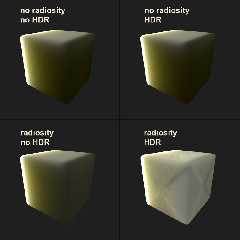
|
 |
|  |
|  |
|
 |
|
 |
|  |
|  |
|
 |
Am 24.02.2011 14:44, schrieb Robert McGregor:
>> If it appears only when radiosity is enabled, chances are it will be
>> fixed with the next release.
>
> Yes, definitely a radiosity issue! But it only seems to appear in conjunction
> with an environment map using emission (jpeg, png, hdr, and exr all produce the
> artifacts). Here is a simple scene and a few test renders that will hopefully
> point you in the right direction for a fix.
Thanks, but those artifacts look very familiar to me, from a bug I've
already eliminated. That, too, did only appear with radiosity, so I'm
pretty sure your issue has been taken care of.
Post a reply to this message
|
 |
|  |
|  |
|
 |
|
 |
|  |
|  |
|
 |
Am 24.02.2011 12:19, schrieb Stephen:
> I'm having problems with the mm_per_unit as it seems to need adjusted
> WRT each mesh. I'm running tests as we speak.
Nope - I'm pretty sure that's not the case.
There are some issues though that may be related to what you experience;
for instance, SSLT doesn't yet know about unions, and needs meshes to be
closed for realism; as your lamp Vicky comes in partial meshes, that's
currently my best bet for what might cause you trouble.
Post a reply to this message
|
 |
|  |
|  |
|
 |
|
 |
|  |
|  |
|
 |
On 24/02/2011 3:26 PM, clipka wrote:
> Am 24.02.2011 12:19, schrieb Stephen:
>> I'm having problems with the mm_per_unit as it seems to need adjusted
>> WRT each mesh. I'm running tests as we speak.
>
> Nope - I'm pretty sure that's not the case.
>
I have a vague idea that it might be related to the scale of the model
not the actual size of the model in PovRay. For instance I got better
looking results with Vicky when I set the mm_per_unit as if she was
1676.4 mm not the 228.6 mm she was scaled in the scene.
But then you wrote the code and what do I know. So I am experimenting
with mm_per_unit, scattering values and material scales.
> There are some issues though that may be related to what you experience;
> for instance, SSLT doesn't yet know about unions, and needs meshes to be
> closed for realism; as your lamp Vicky comes in partial meshes, that's
> currently my best bet for what might cause you trouble.
a DFX which is a single mesh. When I exported her as an OBJ the joins
into my models.
--
Regards
Stephen
Post a reply to this message
|
 |
|  |
|  |
|
 |
|
 |
|  |
|  |
|
 |
Am 24.02.2011 17:24, schrieb Stephen:
> I have a vague idea that it might be related to the scale of the model
> not the actual size of the model in PovRay. For instance I got better
> looking results with Vicky when I set the mm_per_unit as if she was
> 1676.4 mm not the 228.6 mm she was scaled in the scene.
> But then you wrote the code and what do I know. So I am experimenting
> with mm_per_unit, scattering values and material scales.
I'd recommend leaving mm_per_unit as it /should/ be. If that doesn't
give you the proper look, it's the scattering parameters that need tweaking.
> a DFX which is a single mesh. When I exported her as an OBJ the joins
> into my models.
No need to have it /perfectly/ closed. As far as that goes, SSLT should
be rather robust.
Post a reply to this message
|
 |
|  |
|  |
|
 |
|
 |
|  |
|  |
|
 |
clipka <ano### [at] anonymous org> wrote:
> Am 24.02.2011 17:24, schrieb Stephen:
>
> > I have a vague idea that it might be related to the scale of the model
> > not the actual size of the model in PovRay. For instance I got better
> > looking results with Vicky when I set the mm_per_unit as if she was
> > 1676.4 mm not the 228.6 mm she was scaled in the scene.
> > But then you wrote the code and what do I know. So I am experimenting
> > with mm_per_unit, scattering values and material scales.
>
> I'd recommend leaving mm_per_unit as it /should/ be. If that doesn't
> give you the proper look, it's the scattering parameters that need tweaking.
>
Does SSLT support Texture Maps where each texture has its own finish and
subsurface {values}?
> > a DFX which is a single mesh. When I exported her as an OBJ the joins
> > into my models.
>
> No need to have it /perfectly/ closed. As far as that goes, SSLT should
> be rather robust.
Good, the mesh I'm using has a few triangles that are only connected at two
vertexes.
To give you an idea of what the mesh is like: org> wrote:
> Am 24.02.2011 17:24, schrieb Stephen:
>
> > I have a vague idea that it might be related to the scale of the model
> > not the actual size of the model in PovRay. For instance I got better
> > looking results with Vicky when I set the mm_per_unit as if she was
> > 1676.4 mm not the 228.6 mm she was scaled in the scene.
> > But then you wrote the code and what do I know. So I am experimenting
> > with mm_per_unit, scattering values and material scales.
>
> I'd recommend leaving mm_per_unit as it /should/ be. If that doesn't
> give you the proper look, it's the scattering parameters that need tweaking.
>
Does SSLT support Texture Maps where each texture has its own finish and
subsurface {values}?
> > a DFX which is a single mesh. When I exported her as an OBJ the joins
> > into my models.
>
> No need to have it /perfectly/ closed. As far as that goes, SSLT should
> be rather robust.
Good, the mesh I'm using has a few triangles that are only connected at two
vertexes.
To give you an idea of what the mesh is like:
Post a reply to this message
Attachments:
Download 'buddha_01d2_0006.jpg' (73 KB)
Preview of image 'buddha_01d2_0006.jpg'

|
 |
|  |
|  |
|
 |
|
 |
|  |
|  |
|
 |
On 02/24/2011 03:37 PM, clipka wrote:
> Am 24.02.2011 17:24, schrieb Stephen:
>
>> I have a vague idea that it might be related to the scale of the model
>> not the actual size of the model in PovRay. For instance I got better
>> looking results with Vicky when I set the mm_per_unit as if she was
>> 1676.4 mm not the 228.6 mm she was scaled in the scene.
>> But then you wrote the code and what do I know. So I am experimenting
>> with mm_per_unit, scattering values and material scales.
>
> I'd recommend leaving mm_per_unit as it /should/ be. If that doesn't
> give you the proper look, it's the scattering parameters that need
> tweaking.
are you implying the default value here? I'm trying to pick up some of
these comments in the doc entry.
Post a reply to this message
|
 |
|  |
|  |
|
 |
|
 |
|  |
|  |
|
 |
Am 25.02.2011 15:40, schrieb Jim Holsenback:
>> I'd recommend leaving mm_per_unit as it /should/ be. If that doesn't
>> give you the proper look, it's the scattering parameters that need
>> tweaking.
>
> are you implying the default value here? I'm trying to pick up some of
> these comments in the doc entry.
No, I'm implying the "true" scale of the scene.
Post a reply to this message
|
 |
|  |
|  |
|
 |
|
 |
|  |




![]()