 |
 |
|
 |
|
 |
|  |
|  |
|
 |
|
 |
|  |
|  |
|
 |
Thanks for all the suggestions everyone. So far nothing has worked. I tried
a bunch of other objects and they all seem to work ok. I guess I'll come
back to this sometime, but for now the cone doesn't seem to want to
cooperate. Lots of other shapes will make this scene work and I'll post it
when I'm satisfied with the composition.
-- Dave
"NetDave" <new### [at] netdave com> wrote in message
news:46edc6c0@news.povray.org...
> I'm sure this is a frequent problem, but I just can't find the information
> in the documentation. I'm rendering this scene with photons and as you can
> see in the attached image the returning rays through the cone are coming
> back as speckles. I've tried some of the photon settings with no success.
> Thanks for any suggestions.
>
> -- Dave com> wrote in message
news:46edc6c0@news.povray.org...
> I'm sure this is a frequent problem, but I just can't find the information
> in the documentation. I'm rendering this scene with photons and as you can
> see in the attached image the returning rays through the cone are coming
> back as speckles. I've tried some of the photon settings with no success.
> Thanks for any suggestions.
>
> -- Dave
Post a reply to this message
|
 |
|  |
|  |
|
 |
|
 |
|  |
|  |
|
 |
Hi Dave,
If you're using the area_light keyword *inside* the photons block of your
light_source, that will cause artifacts in a lot of cases. Try disabling it
(you can leave it turned on in your native light_source for the soft
shadows) and you should lose the speckles.
Below is an excerpt from the pov-ray documentation (3.6.3.3 Photons FAQ,
second-last question):
"Photons do work with area lights. However, normally photon mapping ignores
all area light options and treats all light sources as point lights. If you
would like photon mapping to use your area light options, you must specify
the "area_light" keyword within the photons { } block in your light
source's code. Doing this will not increase the number of photons shot by
the light source, but it might cause regular patterns to show up in the
rendered caustics (possibly splotchiness)."
The last sentence is of interest, I think.
-- sooperFoX
"NetDave" <new### [at] netdave com> wrote:
> Thanks for all the suggestions everyone. So far nothing has worked. I tried
> a bunch of other objects and they all seem to work ok. I guess I'll come
> back to this sometime, but for now the cone doesn't seem to want to
> cooperate. Lots of other shapes will make this scene work and I'll post it
> when I'm satisfied with the composition.
>
> -- Dave
>
> "NetDave" <new### [at] netdave com> wrote:
> Thanks for all the suggestions everyone. So far nothing has worked. I tried
> a bunch of other objects and they all seem to work ok. I guess I'll come
> back to this sometime, but for now the cone doesn't seem to want to
> cooperate. Lots of other shapes will make this scene work and I'll post it
> when I'm satisfied with the composition.
>
> -- Dave
>
> "NetDave" <new### [at] netdave com> wrote in message
> news:46edc6c0@news.povray.org...
> > I'm sure this is a frequent problem, but I just can't find the information
> > in the documentation. I'm rendering this scene with photons and as you can
> > see in the attached image the returning rays through the cone are coming
> > back as speckles. I've tried some of the photon settings with no success.
> > Thanks for any suggestions.
> >
> > -- Dave com> wrote in message
> news:46edc6c0@news.povray.org...
> > I'm sure this is a frequent problem, but I just can't find the information
> > in the documentation. I'm rendering this scene with photons and as you can
> > see in the attached image the returning rays through the cone are coming
> > back as speckles. I've tried some of the photon settings with no success.
> > Thanks for any suggestions.
> >
> > -- Dave
Post a reply to this message
|
 |
|  |
|  |
|
 |
|
 |
|  |
|  |
|
 |
Thanks for the suggestion sooperFoX, but I'm not using area_light at all.
Here's my light_source:
light_source
{
<500,350,-100>
color Light_Color
spotlight
radius 1
falloff 2.5
tightness 10
point_at <0, 0, 15>
photons
{
reflection on
refraction on
}
}
The wierd thing is this ONLY happens when I use a cone object. Nothing else
causes it. FWIW, I've attached the final result of my tinkering. Some of the
old-timers may recognize this from some previous experiments with photons. I
just resurrected it in order to generate a 1920x1200 version for my new
monitor desktop.
-- Dave
"sooperFoX" <bon### [at] gmail com> wrote in message
news:web.4700aae86a7782f5943b35b60@news.povray.org...
> Hi Dave,
>
> If you're using the area_light keyword *inside* the photons block of your
> light_source, that will cause artifacts in a lot of cases. Try disabling
> it
> (you can leave it turned on in your native light_source for the soft
> shadows) and you should lose the speckles.
>
> Below is an excerpt from the pov-ray documentation (3.6.3.3 Photons FAQ,
> second-last question):
>
> "Photons do work with area lights. However, normally photon mapping
> ignores
> all area light options and treats all light sources as point lights. If
> you
> would like photon mapping to use your area light options, you must specify
> the "area_light" keyword within the photons { } block in your light
> source's code. Doing this will not increase the number of photons shot by
> the light source, but it might cause regular patterns to show up in the
> rendered caustics (possibly splotchiness)."
>
> The last sentence is of interest, I think.
>
>
> -- sooperFoX
>
> "NetDave" <new### [at] netdave com> wrote in message
news:web.4700aae86a7782f5943b35b60@news.povray.org...
> Hi Dave,
>
> If you're using the area_light keyword *inside* the photons block of your
> light_source, that will cause artifacts in a lot of cases. Try disabling
> it
> (you can leave it turned on in your native light_source for the soft
> shadows) and you should lose the speckles.
>
> Below is an excerpt from the pov-ray documentation (3.6.3.3 Photons FAQ,
> second-last question):
>
> "Photons do work with area lights. However, normally photon mapping
> ignores
> all area light options and treats all light sources as point lights. If
> you
> would like photon mapping to use your area light options, you must specify
> the "area_light" keyword within the photons { } block in your light
> source's code. Doing this will not increase the number of photons shot by
> the light source, but it might cause regular patterns to show up in the
> rendered caustics (possibly splotchiness)."
>
> The last sentence is of interest, I think.
>
>
> -- sooperFoX
>
> "NetDave" <new### [at] netdave com> wrote:
>> Thanks for all the suggestions everyone. So far nothing has worked. I
>> tried
>> a bunch of other objects and they all seem to work ok. I guess I'll come
>> back to this sometime, but for now the cone doesn't seem to want to
>> cooperate. Lots of other shapes will make this scene work and I'll post
>> it
>> when I'm satisfied with the composition.
>>
>> -- Dave
>>
>> "NetDave" <new### [at] netdave com> wrote:
>> Thanks for all the suggestions everyone. So far nothing has worked. I
>> tried
>> a bunch of other objects and they all seem to work ok. I guess I'll come
>> back to this sometime, but for now the cone doesn't seem to want to
>> cooperate. Lots of other shapes will make this scene work and I'll post
>> it
>> when I'm satisfied with the composition.
>>
>> -- Dave
>>
>> "NetDave" <new### [at] netdave com> wrote in message
>> news:46edc6c0@news.povray.org...
>> > I'm sure this is a frequent problem, but I just can't find the
>> > information
>> > in the documentation. I'm rendering this scene with photons and as you
>> > can
>> > see in the attached image the returning rays through the cone are
>> > coming
>> > back as speckles. I've tried some of the photon settings with no
>> > success.
>> > Thanks for any suggestions.
>> >
>> > -- Dave
>
>
>
> com> wrote in message
>> news:46edc6c0@news.povray.org...
>> > I'm sure this is a frequent problem, but I just can't find the
>> > information
>> > in the documentation. I'm rendering this scene with photons and as you
>> > can
>> > see in the attached image the returning rays through the cone are
>> > coming
>> > back as speckles. I've tried some of the photon settings with no
>> > success.
>> > Thanks for any suggestions.
>> >
>> > -- Dave
>
>
>
>
Post a reply to this message
Attachments:
Download 'DesktopChessRing2.jpg' (42 KB)
Preview of image 'DesktopChessRing2.jpg'

|
 |
|  |
|  |
|
 |
|
 |
|  |
|  |
|
 |
What happens if you translate the cone upwards by about half the width of
that ring there? Do you still get the speckles then?
If you'd like to share the source of your speckles cone scene I'd be happy
to play with it to try and see what is doing it (or better, to stop it!)
I would also like to see what happens when increasing the resolution of your
render to include only the cone at about/above 1200x1600 or so... what do
the speckles look like then? Maybe it can give some clue as to what is
happening. I have a reasonably fast dual-core PC, so again, I'd be happy to
try this for you on either POV 3.6/3.7 or MegaPOV 1.21 -- which, by the way,
are you using?
Cheers
-- sooperFoX
"NetDave" <new### [at] netdave com> wrote:
> Thanks for the suggestion sooperFoX, but I'm not using area_light at all.
> Here's my light_source:
>
> light_source
> {
> <500,350,-100>
> color Light_Color
> spotlight
> radius 1
> falloff 2.5
> tightness 10
> point_at <0, 0, 15>
> photons
> {
> reflection on
> refraction on
> }
> }
>
> The wierd thing is this ONLY happens when I use a cone object. Nothing else
> causes it. FWIW, I've attached the final result of my tinkering. Some of the
> old-timers may recognize this from some previous experiments with photons. I
> just resurrected it in order to generate a 1920x1200 version for my new
> monitor desktop. com> wrote:
> Thanks for the suggestion sooperFoX, but I'm not using area_light at all.
> Here's my light_source:
>
> light_source
> {
> <500,350,-100>
> color Light_Color
> spotlight
> radius 1
> falloff 2.5
> tightness 10
> point_at <0, 0, 15>
> photons
> {
> reflection on
> refraction on
> }
> }
>
> The wierd thing is this ONLY happens when I use a cone object. Nothing else
> causes it. FWIW, I've attached the final result of my tinkering. Some of the
> old-timers may recognize this from some previous experiments with photons. I
> just resurrected it in order to generate a 1920x1200 version for my new
> monitor desktop.
Post a reply to this message
|
 |
|  |
|  |
|
 |
|
 |
|  |
|  |
|
 |
I posted the a sample of the code that demonstrates the problem in
p.b.scenefiles. I'm using the current POV release. I noticed that if I
translate the cone a towards the foreground, the speckles seem to diminish,
but that doesn't solve my question.
"sooperFoX" <bon### [at] gmail com> wrote in message
news:web.47206f316a7782f5943b35b60@news.povray.org...
> What happens if you translate the cone upwards by about half the width of
> that ring there? Do you still get the speckles then?
>
> If you'd like to share the source of your speckles cone scene I'd be happy
> to play with it to try and see what is doing it (or better, to stop it!)
>
> I would also like to see what happens when increasing the resolution of
> your
> render to include only the cone at about/above 1200x1600 or so... what do
> the speckles look like then? Maybe it can give some clue as to what is
> happening. I have a reasonably fast dual-core PC, so again, I'd be happy
> to
> try this for you on either POV 3.6/3.7 or MegaPOV 1.21 -- which, by the
> way,
> are you using?
>
>
> Cheers
> -- sooperFoX
>
>
> "NetDave" <new### [at] netdave com> wrote in message
news:web.47206f316a7782f5943b35b60@news.povray.org...
> What happens if you translate the cone upwards by about half the width of
> that ring there? Do you still get the speckles then?
>
> If you'd like to share the source of your speckles cone scene I'd be happy
> to play with it to try and see what is doing it (or better, to stop it!)
>
> I would also like to see what happens when increasing the resolution of
> your
> render to include only the cone at about/above 1200x1600 or so... what do
> the speckles look like then? Maybe it can give some clue as to what is
> happening. I have a reasonably fast dual-core PC, so again, I'd be happy
> to
> try this for you on either POV 3.6/3.7 or MegaPOV 1.21 -- which, by the
> way,
> are you using?
>
>
> Cheers
> -- sooperFoX
>
>
> "NetDave" <new### [at] netdave com> wrote:
>> Thanks for the suggestion sooperFoX, but I'm not using area_light at all.
>> Here's my light_source:
>>
>> light_source
>> {
>> <500,350,-100>
>> color Light_Color
>> spotlight
>> radius 1
>> falloff 2.5
>> tightness 10
>> point_at <0, 0, 15>
>> photons
>> {
>> reflection on
>> refraction on
>> }
>> }
>>
>> The wierd thing is this ONLY happens when I use a cone object. Nothing
>> else
>> causes it. FWIW, I've attached the final result of my tinkering. Some of
>> the
>> old-timers may recognize this from some previous experiments with
>> photons. I
>> just resurrected it in order to generate a 1920x1200 version for my new
>> monitor desktop.
> com> wrote:
>> Thanks for the suggestion sooperFoX, but I'm not using area_light at all.
>> Here's my light_source:
>>
>> light_source
>> {
>> <500,350,-100>
>> color Light_Color
>> spotlight
>> radius 1
>> falloff 2.5
>> tightness 10
>> point_at <0, 0, 15>
>> photons
>> {
>> reflection on
>> refraction on
>> }
>> }
>>
>> The wierd thing is this ONLY happens when I use a cone object. Nothing
>> else
>> causes it. FWIW, I've attached the final result of my tinkering. Some of
>> the
>> old-timers may recognize this from some previous experiments with
>> photons. I
>> just resurrected it in order to generate a 1920x1200 version for my new
>> monitor desktop.
>
Post a reply to this message
|
 |
|  |
|  |
|
 |
|
 |
|  |
|  |
|
 |
Hi Dave,
I am at work so I can't test it right now, but just reading through that
file it looks like you do have coincident surfaces going on with the base
of the cone and the plane. The cone has its base at <0, 0, 0> which is then
translated to <-8, -1, 17>, while the plane is defined at y = -1.
Either move the cone up a small amount:
cone
{
<0,0,0>, 5.5, <0,11,0>, 0
translate <-8, -1, 17>
translate 0.01*y /* add this line to move the cone up from the plane */
texture {
...
}
...
}
Or move the plane down:
plane
{
y, -1
texture
{
...
}
translate -0.01*y /* add this line to move the plane down from the cone */
}
I will have a closer look when I get home, but I think this might be it?
-- sooperFoX
"NetDave" <new### [at] netdave com> wrote:
> I posted the a sample of the code that demonstrates the problem in
> p.b.scenefiles. I'm using the current POV release. I noticed that if I
> translate the cone a towards the foreground, the speckles seem to diminish,
> but that doesn't solve my question. com> wrote:
> I posted the a sample of the code that demonstrates the problem in
> p.b.scenefiles. I'm using the current POV release. I noticed that if I
> translate the cone a towards the foreground, the speckles seem to diminish,
> but that doesn't solve my question.
Post a reply to this message
|
 |
|  |
|  |
|
 |
|
 |
|  |
|  |
|
 |
See my responses below.
"sooperFoX" wrote:
> Hi Dave,
>
> I am at work so I can't test it right now, but just reading through that
> file it looks like you do have coincident surfaces going on with the base
> of the cone and the plane. The cone has its base at <0, 0, 0> which is then
> translated to <-8, -1, 17>, while the plane is defined at y = -1.
I can confirm this now. I get the same result as you when rendering your
scene unmodified.
> Either move the cone up a small amount:
> cone
> {
> <0,0,0>, 5.5, <0,11,0>, 0
> translate <-8, -1, 17>
> translate 0.01*y /* add this line to move the cone up from the plane */
> texture {
> ...
> }
> ...
> }
Tried this. See first attached image. No speckles now, but a large black
area appears in the lower region of the cone.
I assumed this had something to do with max_trace_level, so I increased it
to 255 (outside the photons block). This didn't really remove the black
area but I got some more internal reflections happening now. See second
image.
So then I tried something I remember reading when I was messing around with
water inside a drinking glass - putting the surfaces inside each other
rather than separate. So, I moved the cone *down* slightly (translate
-0.01*y) instead of up, and bingo. See the third image. I think this is
what you're after, no?
-- sooperFoX
EDIT: second and third images will have to go in subsequent posts, because I
can't seem to attach more than one at a time through the web interface.
Post a reply to this message
Attachments:
Download 'cone-photons-trans.jpg' (26 KB)
Preview of image 'cone-photons-trans.jpg'

|
 |
|  |
|  |
|
 |
|
 |
|  |
|  |
|
 |
Image 2/3:
Illustrates global_settings { max_trace_level 255 } with cone translated
*up* away from the plane.
Post a reply to this message
Attachments:
Download 'cone-photons-trans-255.jpg' (29 KB)
Preview of image 'cone-photons-trans-255.jpg'

|
 |
|  |
|  |
|
 |
|
 |
|  |
|  |
|
 |
Image 3/3:
This image illustrates translating the cone *down* into the plane,
essentially removing the lower surface of the cone.
The photons are now visible on the plane (rather than being obscured by the
total internal reflections when the bottom of the cone is visible).
Also I forgot to add that doing this increased the render time significantly
(still, only about 16 minutes at 960x600, including photon building), but I
kept the max_trace_level at 255, so you might get a faster render by
lowering this. You will have to experiment if it will start to introduce
black areas again.
-- sooperFoX
Post a reply to this message
Attachments:
Download 'cone-photons-trans-down.jpg' (26 KB)
Preview of image 'cone-photons-trans-down.jpg'
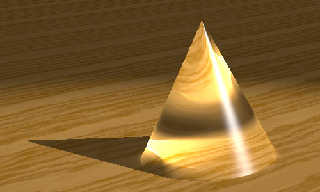
|
 |
|  |
|  |
|
 |
|
 |
|  |
|  |
|
 |
"sooperFoX" wrote:
> Also I forgot to add that doing this increased the render time significantly
> (still, only about 16 minutes at 960x600, including photon building), but I
> kept the max_trace_level at 255, so you might get a faster render by
> lowering this. You will have to experiment if it will start to introduce
> black areas again.
I should have read the render report. POV-Ray only used 3/255 max level. I
guess you could leave it at the default, or set it to 10 if you wanted to
be extra safe if you plan to add other transparent objects.
It occurred to me later that in this particular case, because the cone is
sitting with its base on the plane and the top is a point, that instead of
translating the cone downwards you could specify the cone to be open. That
would actually remove the base surface of the cone, so it would now be
impossible to have the coincident surface problem that was causing the
speckles.
cone
{
<0,0,0>, 5.5, <0,11,0>, 0 open /* added open keyword */
translate <-8, -1, 17>
texture
{
... rest of code unchanged
}
}
I have tested this and it works. The rendered image appears identical, but
you now don't have to nudge the cone downwards.
Hope this helps.
-- sooperFoX
Post a reply to this message
|
 |
|  |
|  |
|
 |
|
 |
|  |
|
 |




![]()