 |
 |
|
 |
|
 |
|  |
|  |
|
 |
|
 |
|  |
|  |
|
 |
Okay, so I've finally gotten all the details to a level where I'm satisfied
with it. (You wouldn't believe how many tweaks I've made since the last
version I posted, that probably no one else than me even notices...) Making
test-prints with my printer have made me aware of issues with things than
don't work as well on print as on the screen, because nuances in colors and
luminance is lost once printed. To deal with that, contrast of certain
textures have been enhanced, which looks better on the screen too as a
bonus.
Anyway, I've splitted the image into several layers, and once the background
layer was separate, it suddenly got temptingly easy to play around with
it... In my head the background was always just white, but after having seen
some of the possible alternatives, I'm suddenly not sure I prefer white
anymore. I don't know which version I want to have printed!
What to do, what to do...
What do you think?
Teaser image is attached, the full versions can be seen here (in png format,
so the page is slightly heavy):
http://runevision.com/3d/metalandflowers/
BTW, the blue, teal and green color is carefully selected. Colors with red
in don't work well so shades of red, yellow, and violet are out. Also, light
colors don't work well (except completely white), nor almost black or gray
ones (except completely black). I also tried some linear gradient with color
to white and color to black. At first it looks really sweet, but after
looking at it for a little white it begins to just look cheap. Compromises
don't work here. Just one strong color.
Rune
--
http://runevision.com
Post a reply to this message
Attachments:
Download 'metal12_color_strip.jpg' (76 KB)
Preview of image 'metal12_color_strip.jpg'
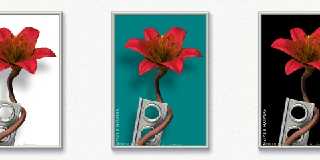
|
 |
|  |
|  |
|
 |
|
 |
|  |
|  |
|
 |
Rune nous apporta ses lumieres en ce 2007/08/18 21:46:
> Okay, so I've finally gotten all the details to a level where I'm satisfied
> with it. (You wouldn't believe how many tweaks I've made since the last
> version I posted, that probably no one else than me even notices...) Making
> test-prints with my printer have made me aware of issues with things than
> don't work as well on print as on the screen, because nuances in colors and
> luminance is lost once printed. To deal with that, contrast of certain
> textures have been enhanced, which looks better on the screen too as a
> bonus.
>
> Anyway, I've splitted the image into several layers, and once the background
> layer was separate, it suddenly got temptingly easy to play around with
> it... In my head the background was always just white, but after having seen
> some of the possible alternatives, I'm suddenly not sure I prefer white
> anymore. I don't know which version I want to have printed!
>
> What to do, what to do...
>
> What do you think?
>
> Teaser image is attached, the full versions can be seen here (in png format,
> so the page is slightly heavy):
> http://runevision.com/3d/metalandflowers/
>
> BTW, the blue, teal and green color is carefully selected. Colors with red
> in don't work well so shades of red, yellow, and violet are out. Also, light
> colors don't work well (except completely white), nor almost black or gray
> ones (except completely black). I also tried some linear gradient with color
> to white and color to black. At first it looks really sweet, but after
> looking at it for a little white it begins to just look cheap. Compromises
> don't work here. Just one strong color.
>
> Rune
>
Very good! I realy like the white, teal and green versions. I don't like the
blue and black. Just a quetion of personal taste.
--
Alain
-------------------------------------------------
Confucianism: Confucius say, "Shit happens."
Post a reply to this message
|
 |
|  |
|  |
|
 |
|
 |
|  |
|  |
|
 |
Rune wrote:
> What do you think?
I'd go for either blue or teal if you don't want to use white (which I
also like, but some color is always better than black or white, IMHO).
I'm slightly biased towards the blue, maybe because I've seen so much
teal stuff lately that it just looks slightly less main-stream. :-)
Black looks gloomy and to me, kinda cheap as well, because what do you
do if you've got no clue for a background? Just keep it black. ;-)
And the green, though a good background to the red flowers, would only
fit into similiar colored rooms. Green is a very difficult color IMHO
for rooms and buildings.
But I like it, looks really great. :-)
Regards,
Tim
--
aka "Tim Nikias"
Homepage: <http://www.nolights.de>
Post a reply to this message
|
 |
|  |
|  |
|
 |
|
 |
|  |
|  |
|
 |
Rune wrote:
>
> What to do, what to do...
>
> What do you think?
>
WOW? :)
>
> BTW, the blue, teal and green color is carefully selected. Colors with red
> in don't work well so shades of red, yellow, and violet are out. Also,
> light colors don't work well (except completely white), nor almost black
> or gray ones (except completely black). I also tried some linear gradient
> with color to white and color to black. At first it looks really sweet,
> but after looking at it for a little white it begins to just look cheap.
> Compromises don't work here. Just one strong color.
>
> Rune
And to make the confusion complete :)
I would go for the white renders in silver frames but put them on a teal or
blue wall. But whatever way you go they look stunning and I wouldn't mind
seeing a picture of the finished product on a real wall.
--
Ger
Post a reply to this message
|
 |
|  |
|  |
|
 |
From: Thomas de Groot
Subject: Re: Metal & Flowers WIP? 5 - with new colors!
Date: 19 Aug 2007 03:00:56
Message: <46c7eaa8$1@news.povray.org>
|
|
 |
|  |
|  |
|
 |
"Rune" <new### [at] runevision com> schreef in bericht
news:46c7a10d@news.povray.org...
> Anyway, I've splitted the image into several layers, and once the
> background layer was separate, it suddenly got temptingly easy to play
> around with it... In my head the background was always just white, but
> after having seen some of the possible alternatives, I'm suddenly not sure
> I prefer white anymore. I don't know which version I want to have printed!
>
> What to do, what to do...
>
> What do you think?
>
Apart from white, I would suggest blue.
I think teal has already too much green in it, and like green, it offends
the eyes somewhat, especially if you have to look at the image over a longer
period. Black is ok, but only for a small image like the one presented with
one flower.
just my 2 cts :-)
Thomas com> schreef in bericht
news:46c7a10d@news.povray.org...
> Anyway, I've splitted the image into several layers, and once the
> background layer was separate, it suddenly got temptingly easy to play
> around with it... In my head the background was always just white, but
> after having seen some of the possible alternatives, I'm suddenly not sure
> I prefer white anymore. I don't know which version I want to have printed!
>
> What to do, what to do...
>
> What do you think?
>
Apart from white, I would suggest blue.
I think teal has already too much green in it, and like green, it offends
the eyes somewhat, especially if you have to look at the image over a longer
period. Black is ok, but only for a small image like the one presented with
one flower.
just my 2 cts :-)
Thomas
Post a reply to this message
|
 |
|  |
|  |
|
 |
From: Christian Froeschlin
Subject: Re: Metal & Flowers WIP? 5 - with new colors!
Date: 19 Aug 2007 05:15:45
Message: <46c80a41$1@news.povray.org>
|
|
 |
|  |
|  |
|
 |
Rune wrote:
> Anyway, I've splitted the image into several layers
Ah, so the shadow is rendered as a partially transparent alpha channel?
> What to do, what to do...
Black is cool but might need lighter colors for the flower and
probably doesn't work so well in print. I like the white version
best but despite everything you said would like to see a light
metallic blue to sky blue background ;)
Post a reply to this message
|
 |
|  |
|  |
|
 |
|
 |
|  |
|  |
|
 |
Christian Froeschlin wrote:
> Rune wrote:
>
>> Anyway, I've splitted the image into several layers
>
> Ah, so the shadow is rendered as a partially transparent alpha
> channel?
Not quite. The shadow is actually a pre-rendered image_map. In the final
image, it is just rendered as a gray on white texture on a plane, like it
looks in the white version (no alpha). Then, in Paint Shop Pro, I can put a
colored layer below the shadow layer, and make the shadow layer of type
"multiply".
>> What to do, what to do...
>
> I like the white version
> best but despite everything you said would like to see a light
> metallic blue to sky blue background ;)
Are you referring to the metal as being light metallic blue and requesting a
sky blue background, or are you requesting a gradient from light metallic
blue to sky blue? Also, I'm not quite sure if you were joking or not. :P
Well anyway, here's sky blue. (I don't like it.)
Rune
--
http://runevision.com
Post a reply to this message
Attachments:
Download 'metal12_composition_skyblue.jpg' (196 KB)
Preview of image 'metal12_composition_skyblue.jpg'
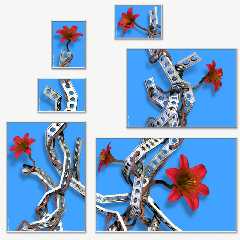
|
 |
|  |
|  |
|
 |
|
 |
|  |
|  |
|
 |
Alain wrote:
> Very good!
Thank you!
> I realy like the white, teal and green versions. I don't
> like the blue and black. Just a quetion of personal taste.
It seems from the answers here that it is indeed... White is the one option
everyone can agree on, while it might not be everyone's first choice.
I'm stuck between white, teal and blue. :/
Rune
--
http://runevision.com
Post a reply to this message
|
 |
|  |
|  |
|
 |
|
 |
|  |
|  |
|
 |
Tim Nikias wrote:
> Rune wrote:
>> What do you think?
>
> I'd go for either blue or teal if you don't want to use white (which I
> also like, but some color is always better than black or white, IMHO).
> I'm slightly biased towards the blue, maybe because I've seen so much
> teal stuff lately that it just looks slightly less main-stream. :-)
Hehe, maybe I haven't been exposed to that, because I think the teal one has
something special about it - maybe because it's the exact opposite color of
the red flowers?
I like white as well, but the main reason I'm tending towards blue or teal
is that they make the metal shapes much clearer to the eye. Some parts of
the metal are almost white and don't stand out that much from the white and
light gray background.
> And the green, though a good background to the red flowers, would only
> fit into similiar colored rooms. Green is a very difficult color IMHO
> for rooms and buildings.
Ah yes, you're right. While I like it, it is a very dominant color and
probably wouldn't go well with my room.
Rune
--
http://runevision.com
Post a reply to this message
|
 |
|  |
|  |
|
 |
|
 |
|  |
|  |
|
 |
Ger wrote:
> Rune wrote:
>> What to do, what to do...
>>
>> What do you think?
>
> WOW? :)
:D
> And to make the confusion complete :)
>
> I would go for the white renders in silver frames but put them on a
> teal or blue wall.
Interesting choice! I think I prefer to keep my walls white though.
> But whatever way you go they look stunning and I
> wouldn't mind seeing a picture of the finished product on a real wall.
I will post one once that's possible. :)
Rune
--
http://runevision.com
Post a reply to this message
|
 |
|  |
|  |
|
 |
|
 |
|  |
|
 |




![]()