 |
 |
|
 |
|
 |
|  |
|  |
|
 |
|
 |
|  |
|  |
|
 |
Hi everyone,
I discovered a way to accurately depict minerals with POV-Ray. I found a
demo version of a program called KrystalShaper
(http://www.jcrystal.com/products/krystalshaper/) which allows one to
view various crystal morphologies for different minerals. The demo
version does not allow you to save or export, but you can view the
Miller indices (http://en.wikipedia.org/wiki/Miller_index) of a
crystal's faces, and determine the angle between them.
Using the angles acquired from the program, I made an intersection of
planes to create the crystal. It would not be too difficult to randomize
the result to make unique, natural-looking specimens.
The render itself is nothing amazing, but the possibilities represented
by it are exciting!
Questions and comments, welcome as always!
Sam
Post a reply to this message
Attachments:
Download 'topaz.jpg' (84 KB)
Preview of image 'topaz.jpg'

|
 |
|  |
|  |
|
 |
|
 |
|  |
|  |
|
 |
Nice image, all the nicer for the colour bleeding!
> Using the angles acquired from the program, I made an intersection of
> planes to create the crystal. It would not be too difficult to randomize
> the result to make unique, natural-looking specimens.
Surely the Miller indices define the crystal planes, so you can use them
directly to define your intersection planes (i.e., no knowledge of angles
required)?
Bill
Post a reply to this message
|
 |
|  |
|  |
|
 |
|
 |
|  |
|  |
|
 |
Samuel Benge wrote:
> Hi everyone,
>
> I discovered a way to accurately depict minerals with POV-Ray. I found a
> demo version of a program called KrystalShaper
> (http://www.jcrystal.com/products/krystalshaper/) which allows one to
> view various crystal morphologies for different minerals. The demo
> version does not allow you to save or export, but you can view the
> Miller indices (http://en.wikipedia.org/wiki/Miller_index) of a
> crystal's faces, and determine the angle between them.
>
> Using the angles acquired from the program, I made an intersection of
> planes to create the crystal. It would not be too difficult to randomize
> the result to make unique, natural-looking specimens.
>
> The render itself is nothing amazing, but the possibilities represented
> by it are exciting!
>
> Questions and comments, welcome as always!
>
> Sam
>
> ------------------------------------------------------------------------
>
Actually I thought the render itself *was* pretty amazing.
Post a reply to this message
|
 |
|  |
|  |
|
 |
|
 |
|  |
|  |
|
 |
Bill Pragnell wrote:
> Nice image, all the nicer for the colour bleeding!
Thanks!
> Surely the Miller indices define the crystal planes,
Yes....
> so you can use them
> directly to define your intersection planes (i.e., no knowledge of angles
> required)?
No. I wish that were true, because it would make everything much easier.
Now, it *might* be true for cubic crystal systems, but I have to check
on that. For hexagonal systems that theory just doesn't hold.
Look at the attached image. If we were talking just straight normals
here, the numbers would be decimals or very large integers. Instead, we
have angles represented by three small integers, ranging between -1 and
1 (they can be higher, I've seen them as high as 6).
I don't understand how the Miller indices work, but I know it has to do
with how molecules in the crystal are offset from one another. The
Wikipedia article just confused me, as I have no formal training in
higher mathematics.
If you have a way to calculate the normals for single faces (not the
angle between two faces), by all means, let me know! Otherwise, I'm off
to try the answer via Google....
Sam
Post a reply to this message
Attachments:
Download 'miller_indices.gif' (3 KB)
Preview of image 'miller_indices.gif'
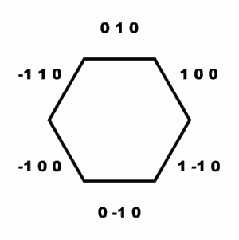
|
 |
|  |
|  |
|
 |
|
 |
|  |
|  |
|
 |
Jim Charter wrote:
> Samuel Benge wrote:
>> The render itself is nothing amazing, but the possibilities
>> represented by it are exciting!
>>
> Actually I thought the render itself *was* pretty amazing.
Thanks Jim! I'm a little too self-critical sometimes, I guess :)
Sam
Post a reply to this message
|
 |
|  |
|  |
|
 |
|
 |
|  |
|  |
|
 |
Samuel Benge nous apporta ses lumieres en ce 2007/08/22 15:34:
> Bill Pragnell wrote:
>> Nice image, all the nicer for the colour bleeding!
>
> Thanks!
>
>> Surely the Miller indices define the crystal planes,
>
> Yes....
>
>> so you can use them
>> directly to define your intersection planes (i.e., no knowledge of angles
>> required)?
>
> No. I wish that were true, because it would make everything much easier.
> Now, it *might* be true for cubic crystal systems, but I have to check
> on that. For hexagonal systems that theory just doesn't hold.
>
> Look at the attached image. If we were talking just straight normals
> here, the numbers would be decimals or very large integers. Instead, we
> have angles represented by three small integers, ranging between -1 and
> 1 (they can be higher, I've seen them as high as 6).
>
> I don't understand how the Miller indices work, but I know it has to do
> with how molecules in the crystal are offset from one another. The
> Wikipedia article just confused me, as I have no formal training in
> higher mathematics.
>
> If you have a way to calculate the normals for single faces (not the
> angle between two faces), by all means, let me know! Otherwise, I'm off
> to try the answer via Google....
>
> Sam
>
> ------------------------------------------------------------------------
>
intersection{
plane{Miler_indice, 1}
.
.
.
material{...}
}
--
Alain
-------------------------------------------------
Rebellion against tyrants is obedience to God.
Benjamin Franklin
Post a reply to this message
|
 |
|  |
|  |
|
 |
|
 |
|  |
|  |
|
 |
Alain wrote:
> Samuel Benge nous apporta ses lumieres en ce 2007/08/22 15:34:
>> If you have a way to calculate the normals for single faces (not the
>> angle between two faces), by all means, let me know! Otherwise, I'm
>> off to try the answer via Google....
> intersection{
> plane{Miler_indice, 1}
> .
> .
> .
> material{...}
> }
Attached is an image demonstrating the result of that approach.
Here is the code:
intersection{
plane{z,1}
plane{-z,1}
plane{<0,-1,0>,3 }
plane{<1,-1,0>,3 }
plane{<1,0,0>,3 }
plane{<0,1,0>,3 }
plane{<-1,1,0>,3 }
plane{<-1,0,0>,3 }
pigment{rgb .5}
}
See the problem? These indices were supposed to make a hexagon, but
instead produced 90 and 45 degree angles. Am I missing something?
Sam
Post a reply to this message
Attachments:
Download 'wrong.jpg' (7 KB)
Preview of image 'wrong.jpg'
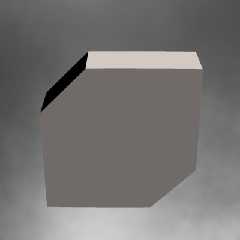
|
 |
|  |
|  |
|
 |
|
 |
|  |
|  |
|
 |
Samuel Benge <stb### [at] THIShotmail com> wrote:
> Jim Charter wrote:
> > Samuel Benge wrote:
> >> The render itself is nothing amazing, but the possibilities
> >> represented by it are exciting!
> >>
> > Actually I thought the render itself *was* pretty amazing.
>
> Thanks Jim! I'm a little too self-critical sometimes, I guess :)
>
> Sam
I agree with Jim's comments, and add my own comments of "fantastic"
I've been wanting to do something like this, but had no clue how.
Nor even the knowledge to ask the question. I started searching with
the keywords: mineral, crystal and facet; but in over my head.
Thanks for sharing.
I'll be lirking around hoping to benefit from you hard work.
Leef_me com> wrote:
> Jim Charter wrote:
> > Samuel Benge wrote:
> >> The render itself is nothing amazing, but the possibilities
> >> represented by it are exciting!
> >>
> > Actually I thought the render itself *was* pretty amazing.
>
> Thanks Jim! I'm a little too self-critical sometimes, I guess :)
>
> Sam
I agree with Jim's comments, and add my own comments of "fantastic"
I've been wanting to do something like this, but had no clue how.
Nor even the knowledge to ask the question. I started searching with
the keywords: mineral, crystal and facet; but in over my head.
Thanks for sharing.
I'll be lirking around hoping to benefit from you hard work.
Leef_me
Post a reply to this message
|
 |
|  |
|  |
|
 |
|
 |
|  |
|  |
|
 |
"Samuel Benge" <stb### [at] THIShotmail com> schreef in bericht
news:46cba80d@news.povray.org...
> Hi everyone,
>
> I discovered a way to accurately depict minerals with POV-Ray. I found a
> demo version of a program called KrystalShaper
> (http://www.jcrystal.com/products/krystalshaper/) which allows one to
> view various crystal morphologies for different minerals. The demo
> version does not allow you to save or export, but you can view the
> Miller indices (http://en.wikipedia.org/wiki/Miller_index) of a
> crystal's faces, and determine the angle between them.
>
> Using the angles acquired from the program, I made an intersection of
> planes to create the crystal. It would not be too difficult to randomize
> the result to make unique, natural-looking specimens.
>
> The render itself is nothing amazing, but the possibilities represented
> by it are exciting!
>
> Questions and comments, welcome as always!
>
> Sam
>
This render is really beautiful! I'll keep a copy in my private depository
of 'Beautiful images'.
Miller indices, yes... it's coming slowly back now. I used to have a
'Wulff's net' to analyse crystal shapes
http://euromin.w3sites.net/Nouveau_site/histoire/dates/pic_hist/wulff11.htm
and we used the Miller indices to place the normals of the faces on this 3D
projection...
Thomas com> schreef in bericht
news:46cba80d@news.povray.org...
> Hi everyone,
>
> I discovered a way to accurately depict minerals with POV-Ray. I found a
> demo version of a program called KrystalShaper
> (http://www.jcrystal.com/products/krystalshaper/) which allows one to
> view various crystal morphologies for different minerals. The demo
> version does not allow you to save or export, but you can view the
> Miller indices (http://en.wikipedia.org/wiki/Miller_index) of a
> crystal's faces, and determine the angle between them.
>
> Using the angles acquired from the program, I made an intersection of
> planes to create the crystal. It would not be too difficult to randomize
> the result to make unique, natural-looking specimens.
>
> The render itself is nothing amazing, but the possibilities represented
> by it are exciting!
>
> Questions and comments, welcome as always!
>
> Sam
>
This render is really beautiful! I'll keep a copy in my private depository
of 'Beautiful images'.
Miller indices, yes... it's coming slowly back now. I used to have a
'Wulff's net' to analyse crystal shapes
http://euromin.w3sites.net/Nouveau_site/histoire/dates/pic_hist/wulff11.htm
and we used the Miller indices to place the normals of the faces on this 3D
projection...
Thomas
Post a reply to this message
|
 |
|  |
|  |
|
 |
|
 |
|  |
|  |
|
 |
Leef_me wrote:
> I agree with Jim's comments, and add my own comments of "fantastic"
Nothing like a little encouragement to spur me on :)
> I've been wanting to do something like this, but had no clue how.
> Nor even the knowledge to ask the question. I started searching with
> the keywords: mineral, crystal and facet; but in over my head.
Your post in p.general was what got me working in this direction. I've
wanted to render crystals with accuracy for quite some time, but always
ended up approximating the shapes, which never left me with a good feeling.
> Thanks for sharing.
> I'll be lirking around hoping to benefit from you hard work.
You're welcome! I hope to release file one in a series of mineral files
soon. Which minerals would you like to see realized? You mentioned
amethyst and fool's gold... what else?
Sam
Post a reply to this message
|
 |
|  |
|  |
|
 |
|
 |
|  |
|
 |




![]()