 |
 |
|
 |
|
 |
|  |
|  |
|
 |
|
 |
|  |
|  |
|
 |
Greetings.
1
I am looking for images like those about our earth, but with real clouds and
in high resolution. I need them as texture for a rendered earth. Who can
supply links?
2
What is the name of this kind of projection?
Thanks,
Sven
Post a reply to this message
Attachments:
Download '67.jpg' (107 KB)
Preview of image '67.jpg'
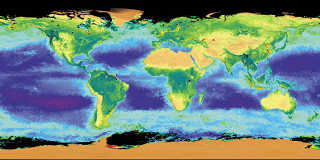
|
 |
|  |
|  |
|
 |
|
 |
|  |
|  |
|
 |
"Sven Littkowski" <sve### [at] jamaica-focus com> wrote:
> Greetings.
>
> 1
> I am looking for images like those about our earth, but with real clouds and
> in high resolution. I need them as texture for a rendered earth. Who can
> supply links?
>
> 2
> What is the name of this kind of projection?
>
> Thanks,
>
> Sven
Try here: http://www.nasa.gov/vision/earth/features/blue_marble.html
I think it's called a spherical projection, but there may be a more
technical term for it.
#declare earth_tex = texture {
pigment {
image_map {
jpeg "nasa_blue_marble.jpg"
map_type 1 // 0=planar, 1=spherical, 2=cylindrical, 5=torus
interpolate 2 // 0=none, 1=linear, 2=bilinear, 4=normalized distance
once // for no repetitive tiling
}
}
normal {
bump_map {
jpeg "earthbump_usgs.jpg"
map_type 1 // 0=planar, 1=spherical, 2=cylindrical, 5=torus
interpolate 2 // 0=none, 1=linear, 2=bilinear, 4=normalized
distance
once // for no repetitive tiling
bump_size 2.5 // 0...3
}
}
NASA has some really high resolution ones, but none that I found had clouds.
I used procedural clouds on mine. You will have to play with the scaling
to get it to look natural.
#declare earthclouds_tex = texture {
pigment {
bozo
turbulence 0.65
octaves 6
omega 0.7
lambda 2
color_map {
[0.0 0.1 color rgb <0.85, 0.85, 0.85>
color rgb <0.75, 0.75, 0.75>]
[0.1 0.5 color rgb <0.75, 0.75, 0.75>
color rgbt <1, 1, 1, 1>]
[0.5 1.0 color rgbt <1, 1, 1, 1>
color rgbt <1, 1, 1, 1>]
}
scale <2, 0.5,2>
}
I've also attached the bump map from US Geological Survey.
Mike com> wrote:
> Greetings.
>
> 1
> I am looking for images like those about our earth, but with real clouds and
> in high resolution. I need them as texture for a rendered earth. Who can
> supply links?
>
> 2
> What is the name of this kind of projection?
>
> Thanks,
>
> Sven
Try here: http://www.nasa.gov/vision/earth/features/blue_marble.html
I think it's called a spherical projection, but there may be a more
technical term for it.
#declare earth_tex = texture {
pigment {
image_map {
jpeg "nasa_blue_marble.jpg"
map_type 1 // 0=planar, 1=spherical, 2=cylindrical, 5=torus
interpolate 2 // 0=none, 1=linear, 2=bilinear, 4=normalized distance
once // for no repetitive tiling
}
}
normal {
bump_map {
jpeg "earthbump_usgs.jpg"
map_type 1 // 0=planar, 1=spherical, 2=cylindrical, 5=torus
interpolate 2 // 0=none, 1=linear, 2=bilinear, 4=normalized
distance
once // for no repetitive tiling
bump_size 2.5 // 0...3
}
}
NASA has some really high resolution ones, but none that I found had clouds.
I used procedural clouds on mine. You will have to play with the scaling
to get it to look natural.
#declare earthclouds_tex = texture {
pigment {
bozo
turbulence 0.65
octaves 6
omega 0.7
lambda 2
color_map {
[0.0 0.1 color rgb <0.85, 0.85, 0.85>
color rgb <0.75, 0.75, 0.75>]
[0.1 0.5 color rgb <0.75, 0.75, 0.75>
color rgbt <1, 1, 1, 1>]
[0.5 1.0 color rgbt <1, 1, 1, 1>
color rgbt <1, 1, 1, 1>]
}
scale <2, 0.5,2>
}
I've also attached the bump map from US Geological Survey.
Mike
Post a reply to this message
Attachments:
Download 'earthbump_usgs.jpg' (90 KB)
Preview of image 'earthbump_usgs.jpg'

|
 |
|  |
|  |
|
 |
|
 |
|  |
|  |
|
 |
Hello Mike,
thanks for your help and advice, and examples. I already read your own
thread where you placed entire planets on your giant-sized patio (which I
like, actually) and posted there a similar question.
Do you know any way to create clouds like on the photo below with POV-Ray?
And that blueish shine at the horizon?
True thanks for your link, my browser has it open already. I am checking
them today and tomorrow.
Later,
Sven
"Mike Sobers" <sob### [at] mindspring com> schrieb im Newsbeitrag
news:web.44767236eed6fdf7613e60490@news.povray.org...
> "Sven Littkowski" <sve### [at] jamaica-focus com> schrieb im Newsbeitrag
news:web.44767236eed6fdf7613e60490@news.povray.org...
> "Sven Littkowski" <sve### [at] jamaica-focus com> wrote:
>> Greetings.
>>
>> 1
>> I am looking for images like those about our earth, but with real clouds
>> and
>> in high resolution. I need them as texture for a rendered earth. Who can
>> supply links?
>>
>> 2
>> What is the name of this kind of projection?
>>
>> Thanks,
>>
>> Sven
>
> Try here: http://www.nasa.gov/vision/earth/features/blue_marble.html
>
> I think it's called a spherical projection, but there may be a more
> technical term for it.
>
> #declare earth_tex = texture {
> pigment {
> image_map {
> jpeg "nasa_blue_marble.jpg"
> map_type 1 // 0=planar, 1=spherical, 2=cylindrical, 5=torus
> interpolate 2 // 0=none, 1=linear, 2=bilinear, 4=normalized distance
> once // for no repetitive tiling
> }
> }
> normal {
> bump_map {
> jpeg "earthbump_usgs.jpg"
> map_type 1 // 0=planar, 1=spherical, 2=cylindrical, 5=torus
> interpolate 2 // 0=none, 1=linear, 2=bilinear, 4=normalized
> distance
> once // for no repetitive tiling
> bump_size 2.5 // 0...3
> }
> }
>
> NASA has some really high resolution ones, but none that I found had
> clouds.
> I used procedural clouds on mine. You will have to play with the scaling
> to get it to look natural.
>
> #declare earthclouds_tex = texture {
> pigment {
> bozo
> turbulence 0.65
> octaves 6
> omega 0.7
> lambda 2
> color_map {
> [0.0 0.1 color rgb <0.85, 0.85, 0.85>
> color rgb <0.75, 0.75, 0.75>]
> [0.1 0.5 color rgb <0.75, 0.75, 0.75>
> color rgbt <1, 1, 1, 1>]
> [0.5 1.0 color rgbt <1, 1, 1, 1>
> color rgbt <1, 1, 1, 1>]
> }
> scale <2, 0.5,2>
> }
>
> I've also attached the bump map from US Geological Survey.
>
>
> Mike
> com> wrote:
>> Greetings.
>>
>> 1
>> I am looking for images like those about our earth, but with real clouds
>> and
>> in high resolution. I need them as texture for a rendered earth. Who can
>> supply links?
>>
>> 2
>> What is the name of this kind of projection?
>>
>> Thanks,
>>
>> Sven
>
> Try here: http://www.nasa.gov/vision/earth/features/blue_marble.html
>
> I think it's called a spherical projection, but there may be a more
> technical term for it.
>
> #declare earth_tex = texture {
> pigment {
> image_map {
> jpeg "nasa_blue_marble.jpg"
> map_type 1 // 0=planar, 1=spherical, 2=cylindrical, 5=torus
> interpolate 2 // 0=none, 1=linear, 2=bilinear, 4=normalized distance
> once // for no repetitive tiling
> }
> }
> normal {
> bump_map {
> jpeg "earthbump_usgs.jpg"
> map_type 1 // 0=planar, 1=spherical, 2=cylindrical, 5=torus
> interpolate 2 // 0=none, 1=linear, 2=bilinear, 4=normalized
> distance
> once // for no repetitive tiling
> bump_size 2.5 // 0...3
> }
> }
>
> NASA has some really high resolution ones, but none that I found had
> clouds.
> I used procedural clouds on mine. You will have to play with the scaling
> to get it to look natural.
>
> #declare earthclouds_tex = texture {
> pigment {
> bozo
> turbulence 0.65
> octaves 6
> omega 0.7
> lambda 2
> color_map {
> [0.0 0.1 color rgb <0.85, 0.85, 0.85>
> color rgb <0.75, 0.75, 0.75>]
> [0.1 0.5 color rgb <0.75, 0.75, 0.75>
> color rgbt <1, 1, 1, 1>]
> [0.5 1.0 color rgbt <1, 1, 1, 1>
> color rgbt <1, 1, 1, 1>]
> }
> scale <2, 0.5,2>
> }
>
> I've also attached the bump map from US Geological Survey.
>
>
> Mike
>
Post a reply to this message
Attachments:
Download 'Planet.jpg' (100 KB)
Preview of image 'Planet.jpg'

|
 |
|  |
|  |
|
 |
|
 |
|  |
|  |
|
 |
Hi Mike,
it looks like some bracklets are missing. I try to restore. But in any case,
could you send/post a corrected version?
Lots of thanks,
Sven
> #declare earth_tex = texture {
> pigment {
> image_map {
> jpeg "nasa_blue_marble.jpg"
> map_type 1 // 0=planar, 1=spherical, 2=cylindrical, 5=torus
> interpolate 2 // 0=none, 1=linear, 2=bilinear, 4=normalized distance
> once // for no repetitive tiling
> }
> }
> normal {
> bump_map {
> jpeg "earthbump_usgs.jpg"
> map_type 1 // 0=planar, 1=spherical, 2=cylindrical, 5=torus
> interpolate 2 // 0=none, 1=linear, 2=bilinear, 4=normalized
> distance
> once // for no repetitive tiling
> bump_size 2.5 // 0...3
> }
> }
>
> NASA has some really high resolution ones, but none that I found had
> clouds.
> I used procedural clouds on mine. You will have to play with the scaling
> to get it to look natural.
>
> #declare earthclouds_tex = texture {
> pigment {
> bozo
> turbulence 0.65
> octaves 6
> omega 0.7
> lambda 2
> color_map {
> [0.0 0.1 color rgb <0.85, 0.85, 0.85>
> color rgb <0.75, 0.75, 0.75>]
> [0.1 0.5 color rgb <0.75, 0.75, 0.75>
> color rgbt <1, 1, 1, 1>]
> [0.5 1.0 color rgbt <1, 1, 1, 1>
> color rgbt <1, 1, 1, 1>]
> }
> scale <2, 0.5,2>
> }
>
> I've also attached the bump map from US Geological Survey.
>
>
> Mike
>
Post a reply to this message
|
 |
|  |
|  |
|
 |
|
 |
|  |
|  |
|
 |
"Sven Littkowski" <sve### [at] jamaica-focus com> wrote:
> Hello Mike,
>
> thanks for your help and advice, and examples. I already read your own
> thread where you placed entire planets on your giant-sized patio (which I
> like, actually) and posted there a similar question.
>
> Do you know any way to create clouds like on the photo below with POV-Ray?
> And that blueish shine at the horizon?
>
> True thanks for your link, my browser has it open already. I am checking
> them today and tomorrow.
>
> Later,
>
> Sven
>
>
Hi Sven,
As for the blue shine, try this. Unfortunately, the clouds look nothing
like your picture. I think it would be difficult to reproduce the 3D
texture seen in the picture. Although, you could try some layered spheres
with slightly different textures and normal maps. That might do the trick.
Good luck,
Mike
// Planet
sphere{<0,0,0>,2000
texture { agate
texture_map{
[0 pigment { color rgb <0,0,0.5>} finish { ambient 0.2 diffuse 0.1 }]
[0.45 pigment { color rgb <0,0,0.5>} finish { ambient 0.2 diffuse
0.1 }]
[0.5 pigment { color rgb <0.52,0.32,0.16>} finish { ambient 0.2
diffuse 0.1 }]
[0.56 pigment { color rgb <0.52,0.32,0.16>} finish { ambient 0.1
diffuse 0.1 }]
[0.7 pigment {
granite
color_map {
[0 color rgb <0.12,0.32,0.16>]
[0.5 color rgb <0.12,0.32,0.16>]
[1 color rgb <0.42,0.22,0.16>]
} turbulence 0.5 scale 0.5
}
finish { ambient 0.1 diffuse 0.1 }
]
} turbulence 0.3
scale 200
}
rotate 40*x
}
//Clouds
sphere{<0,0,0>,2005
texture { agate
texture_map{
[0 pigment { color rgbt 1} ]
[0.2 pigment { color rgbt 1} ]
[0.9 pigment { color rgbt <1,1,1,0>} finish { ambient 0.3 diffuse 0.5
}]
} turbulence 0.8
scale 200
}
rotate 90*x
}
// Atmosphere
sphere{<0,0,0>,1
pigment{
color rgbt <1,1,1,1>
}
hollow
interior {
media { // atmospheric media sample
intervals 10
emission 0.75
density{
spherical
color_map {
[0 rgb <0,0,0>]
[1 rgb <0.1,0.1,0.5>]
}
}
samples 1, 10
confidence 0.9999
variance 1/1000
ratio 0.9
}
}
scale 2035
} com> wrote:
> Hello Mike,
>
> thanks for your help and advice, and examples. I already read your own
> thread where you placed entire planets on your giant-sized patio (which I
> like, actually) and posted there a similar question.
>
> Do you know any way to create clouds like on the photo below with POV-Ray?
> And that blueish shine at the horizon?
>
> True thanks for your link, my browser has it open already. I am checking
> them today and tomorrow.
>
> Later,
>
> Sven
>
>
Hi Sven,
As for the blue shine, try this. Unfortunately, the clouds look nothing
like your picture. I think it would be difficult to reproduce the 3D
texture seen in the picture. Although, you could try some layered spheres
with slightly different textures and normal maps. That might do the trick.
Good luck,
Mike
// Planet
sphere{<0,0,0>,2000
texture { agate
texture_map{
[0 pigment { color rgb <0,0,0.5>} finish { ambient 0.2 diffuse 0.1 }]
[0.45 pigment { color rgb <0,0,0.5>} finish { ambient 0.2 diffuse
0.1 }]
[0.5 pigment { color rgb <0.52,0.32,0.16>} finish { ambient 0.2
diffuse 0.1 }]
[0.56 pigment { color rgb <0.52,0.32,0.16>} finish { ambient 0.1
diffuse 0.1 }]
[0.7 pigment {
granite
color_map {
[0 color rgb <0.12,0.32,0.16>]
[0.5 color rgb <0.12,0.32,0.16>]
[1 color rgb <0.42,0.22,0.16>]
} turbulence 0.5 scale 0.5
}
finish { ambient 0.1 diffuse 0.1 }
]
} turbulence 0.3
scale 200
}
rotate 40*x
}
//Clouds
sphere{<0,0,0>,2005
texture { agate
texture_map{
[0 pigment { color rgbt 1} ]
[0.2 pigment { color rgbt 1} ]
[0.9 pigment { color rgbt <1,1,1,0>} finish { ambient 0.3 diffuse 0.5
}]
} turbulence 0.8
scale 200
}
rotate 90*x
}
// Atmosphere
sphere{<0,0,0>,1
pigment{
color rgbt <1,1,1,1>
}
hollow
interior {
media { // atmospheric media sample
intervals 10
emission 0.75
density{
spherical
color_map {
[0 rgb <0,0,0>]
[1 rgb <0.1,0.1,0.5>]
}
}
samples 1, 10
confidence 0.9999
variance 1/1000
ratio 0.9
}
}
scale 2035
}
Post a reply to this message
Attachments:
Download 'earth_atmosphere.jpg' (10 KB)
Preview of image 'earth_atmosphere.jpg'

|
 |
|  |
|  |
|
 |
|
 |
|  |
|  |
|
 |
"Sven Littkowski" <sve### [at] jamaica-focus com> wrote:
> Hi Mike,
>
> it looks like some bracklets are missing. I try to restore. But in any case,
> could you send/post a corrected version?
>
> Lots of thanks,
>
> Sven
>
Sorry! I shouldn't try to edit code online! Put a bracket at the end of
each texture declaration and it should work. Or, try the attached code.
Mike com> wrote:
> Hi Mike,
>
> it looks like some bracklets are missing. I try to restore. But in any case,
> could you send/post a corrected version?
>
> Lots of thanks,
>
> Sven
>
Sorry! I shouldn't try to edit code online! Put a bracket at the end of
each texture declaration and it should work. Or, try the attached code.
Mike
Post a reply to this message
Attachments:
Download 'earth.pov.txt' (3 KB)
|
 |
|  |
|  |
|
 |
|
 |
|  |
|  |
|
 |
"Sven Littkowski" <sve### [at] jamaica-focus com> wrote:
> Hello Mike,
>
> thanks for your help and advice, and examples. I already read your own
> thread where you placed entire planets on your giant-sized patio (which I
> like, actually) and posted there a similar question.
>
> Do you know any way to create clouds like on the photo below with POV-Ray?
> And that blueish shine at the horizon?
>
> True thanks for your link, my browser has it open already. I am checking
> them today and tomorrow.
>
> Later,
>
> Sven
>
Is this closer? The texture seems to "procedural" and uniform, but that
could be remedied with a texture map and more layers.
Mike com> wrote:
> Hello Mike,
>
> thanks for your help and advice, and examples. I already read your own
> thread where you placed entire planets on your giant-sized patio (which I
> like, actually) and posted there a similar question.
>
> Do you know any way to create clouds like on the photo below with POV-Ray?
> And that blueish shine at the horizon?
>
> True thanks for your link, my browser has it open already. I am checking
> them today and tomorrow.
>
> Later,
>
> Sven
>
Is this closer? The texture seems to "procedural" and uniform, but that
could be remedied with a texture map and more layers.
Mike
Post a reply to this message
Attachments:
Download 'cloudy_day.jpg' (58 KB)
Preview of image 'cloudy_day.jpg'
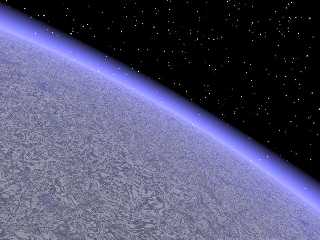
|
 |
|  |
|  |
|
 |
|
 |
|  |
|  |
|
 |
"Sven Littkowski" <sve### [at] jamaica-focus com> wrote:
> Hello Mike,
>
> thanks for your help and advice, and examples. I already read your own
> thread where you placed entire planets on your giant-sized patio (which I
> like, actually) and posted there a similar question.
>
> Do you know any way to create clouds like on the photo below with POV-Ray?
> And that blueish shine at the horizon?
>
> True thanks for your link, my browser has it open already. I am checking
> them today and tomorrow.
>
> Later,
>
> Sven
>
Here's the code for the picture I just posted. Do you know how to add more
than one attachment (I'm using the web browser, not a newsgroup client).
Mike com> wrote:
> Hello Mike,
>
> thanks for your help and advice, and examples. I already read your own
> thread where you placed entire planets on your giant-sized patio (which I
> like, actually) and posted there a similar question.
>
> Do you know any way to create clouds like on the photo below with POV-Ray?
> And that blueish shine at the horizon?
>
> True thanks for your link, my browser has it open already. I am checking
> them today and tomorrow.
>
> Later,
>
> Sven
>
Here's the code for the picture I just posted. Do you know how to add more
than one attachment (I'm using the web browser, not a newsgroup client).
Mike
Post a reply to this message
Attachments:
Download 'cloudy_day.pov.txt' (4 KB)
|
 |
|  |
|  |
|
 |
|
 |
|  |
|  |
|
 |
Google is your friend:
First hit for "rendering planets povray":
http://www.imagico.de/pov/planets.html
(Especially the 'earth' section should help you)
The BlueMarble dataset from NASA is within the first 10 hits of a search
for "earth texture" on Google, too :)
HTH,
Florian
Post a reply to this message
|
 |
|  |
|  |
|
 |
|
 |
|  |
|  |
|
 |
Hi Mike,
I have some ideas for how to create a more realistic cloud surface for
planets, it is only that I am good in theory but not practical.
When looking to the orbital photo I attached previously, I see two kinds of
clouds: the regular, smooth-bumpy surface, and here and there some bumpy
cloud mountains.
Now I wonder, if we could achieve the same by using two cloud layers. One
for the regular surface, and one for the fewer cloud mountains. But in any
way, with my limited knowledge I am not able to follow up my own ideas, here
I depend on you and the others.
Ben Chambers used his great skills to supply a bumby surface. Here is the
code of Ben Chambers:
#declare fn_planet = function
{
sqrt(pow(x,2)+pow(y,2)+pow(z,2))
+f_snoise3d(x/64,y/64,z/64)*0.4
+f_snoise3d(x/32,y/32,z/32)*0.2
+f_snoise3d(x/16,y/16,z/16)*0.1
+f_snoise3d(x/8,y/8,z/8)*0.05
+f_snoise3d(x/4,y/4,z/4)*0.025
+f_snoise3d(x/2,y/2,z/2)*0.0125
+f_snoise3d(x,y,z)*0.00625
-100
}
/*
Note: for effect I increased the bump sizes. For a realistic range of
heights, IIRC the largest should be *0.4 (not *4), and the scales would
decrease from there.
*/
//And the object itself:
isosurface
{
function { fn_planet(x,y,z) }
threshold 0
evaluate 1,1.2,0.8
contained_by { sphere { 0.0, 100.00 } }
pigment { White }
finish { ambient 0.0 }
}
His code could make, with some changes, the regular cloud surface, I guess.
What is still needed is a texture sphere, which contains here and there
these cloud mountains. And a way to create gray storms (kind of spirals) in
3D would be an additional feature of that atmosphere!
Ideas? Suggestions? Solutions? Go ahead!
Best greetings and united creativity,
Sven
Post a reply to this message
|
 |
|  |
|  |
|
 |
|
 |
|  |
|
 |




![]()