 |
 |
|
 |
|
 |
|  |
|  |
|
 |
|
 |
|  |
|  |
|
 |
> Well another idea is put a horizon line in the reflection, make the ground
dark
> and the sky bright.
Hey, that could would... Yes, that's how artists always seem to do it when
they paint by hand... [Sees visions of chrome bikes...]
> If it's in an unrealistic setting it will tend to look unrealistic.
Scientifically-correct and realistic appearence are two related but SEPERATE
concepts ;-)
Thanks for the hint!
Andrew.
Post a reply to this message
|
 |
|  |
|  |
|
 |
|
 |
|  |
|  |
|
 |
> Any suggestions? (I'm looking for a very highly-polished, very brilliant
> look.)
The best reflection I got with metals, was with a very highly scaled
black and white checker plane behind the camera.
(Black and white, makes the reflection extremely sharp and nice)
--
Dedicated to audio/visual and interactive artwork.
Author of The Primary Colors of CSound:
http://www.geocities.com/simonlemieux/PCCS/index.html
Post a reply to this message
|
 |
|  |
|  |
|
 |
|
 |
|  |
|  |
|
 |
As the others said you need something to reflect but it needs to be *behind*
the camera too.
Preferably all the way around the scene will help. Have you tried creating
an HDRI image?
"Andrew Coppin" <orp### [at] btinternet com> wrote in message
news:3ea584f1@news.povray.org...
> Try as I might, I *cannot* get this to look metallic... *sighs* Tried
> playing with lighting, tried playing with different backgrounds, but I
can't
> make it look shiny, and I can't make it look reflective!
>
> Any suggestions? (I'm looking for a very highly-polished, very brilliant
> look.)
>
> Thanks.
> Andrew.
>
>
> com> wrote in message
news:3ea584f1@news.povray.org...
> Try as I might, I *cannot* get this to look metallic... *sighs* Tried
> playing with lighting, tried playing with different backgrounds, but I
can't
> make it look shiny, and I can't make it look reflective!
>
> Any suggestions? (I'm looking for a very highly-polished, very brilliant
> look.)
>
> Thanks.
> Andrew.
>
>
>
Post a reply to this message
|
 |
|  |
|  |
|
 |
|
 |
|  |
|  |
|
 |
3ea584f1@news.povray.org...
> Try as I might, I *cannot* get this to look metallic... *sighs* Tried
> playing with lighting, tried playing with different backgrounds, but I
can't
> make it look shiny, and I can't make it look reflective!
>
> Any suggestions? (I'm looking for a very highly-polished, very brilliant
> look.)
I once tried a trick that was as it follows.
You have to create a box that contains the object
(double the size of the model is OK).
Give it a pigment in black and white (use bozo or
agate).
Make it hollow and set it to no_image and no_shadow.
Scale the pigment to obtain the kind of reflection you want in your
object.
The problem with reflections in POVRay is that you need
"something" to be reflected.
HDRI is other good option (much better than mine).
Hope this helps.
Bye
Txemi Jendrix
http://www.txemijendrix.com
Post a reply to this message
|
 |
|  |
|  |
|
 |
|
 |
|  |
|  |
|
 |
Andrew Coppin wrote:
> That's the purpose of the daft blue/yellow background. Doesn't seem
> to help much though... (Maybe it just needs more contrast, IDK)
Then it must be your texture. I have tried reproducing your scene with a
standard sky_sphere(S_Cloud1) and a standard T_Chrome_3E (ambient 0
diffuse 1) and a single pointlight as light source. Looks quite metallic
to me.
/Ib
Post a reply to this message
Attachments:
Download 'test_met.jpg' (58 KB)
Preview of image 'test_met.jpg'
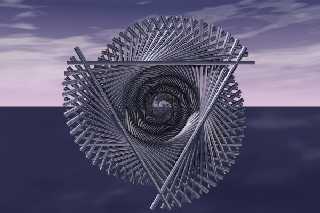
|
 |
|  |
|  |
|
 |
|
 |
|  |
|  |
|
 |
> As the others said you need something to reflect but it needs to be
*behind*
> the camera too.
> Preferably all the way around the scene will help. Have you tried
creating
> an HDRI image?
The background is actually a very large hollow sphere that contains the
entire scene (including the camera). So yes, it *does* continue behind the
camera.
Thanks.
Andrew.
Post a reply to this message
|
 |
|  |
|  |
|
 |
|
 |
|  |
|  |
|
 |
> Then it must be your texture. I have tried reproducing your scene with a
> standard sky_sphere(S_Cloud1) and a standard T_Chrome_3E (ambient 0
> diffuse 1) and a single pointlight as light source. Looks quite metallic
> to me.
Mmm... I don't know if that's quite the look I was after, but it certainly
DOES look much more metallic... I think I'll have a go at adding a horison
to my scene (as suggested by Tek) and see if that makes things look better.
Thanks!
Andrew.
Post a reply to this message
|
 |
|  |
|  |
|
 |
|
 |
|  |
|  |
|
 |
Andrew Coppin wrote:
> Try as I might, I *cannot* get this to look metallic... *sighs* Tried
> playing with lighting, tried playing with different backgrounds, but I can't
> make it look shiny, and I can't make it look reflective!
>
> Any suggestions? (I'm looking for a very highly-polished, very brilliant
> look.)
>
> Thanks.
> Andrew.
>
>
>
You made me try to create a metall texture, here is what I came up with,
perhaps it can give you some ideas.
camera{
location <0.5,0.5,-1>
look_at 0.5
}
#declare metall=texture{
pigment{rgb <0.5,0.7,1>}
finish{
ambient 0 diffuse 0.3 brilliance 4
specular 0.9 roughness 0.01 metallic 1.3
reflection{0.7,1 exponent 0.9 falloff 2 metallic 0.9}
irid{0.1 thickness 0.7 turbulence 0.2}
}}
union{
#declare R=seed(41056);
#local Z=0;
#while (Z<80)
cylinder{<rand(R),rand(R),rand(R)><rand(R),rand(R),rand(R)>,rand(R)/30}
#local Z=Z+1;
#end
texture{metall}
}
light_source{<2,1,-1.5>*1e3 rgb 2}
sky_sphere{pigment{agate scale 2}}
Post a reply to this message
|
 |
|  |
|  |
|
 |
|
 |
|  |
|  |
|
 |
Andrew Coppin wrote:
> Try as I might, I *cannot* get this to look metallic... *sighs* Tried
> playing with lighting, tried playing with different backgrounds, but I can't
> make it look shiny, and I can't make it look reflective!
>
> Any suggestions? (I'm looking for a very highly-polished, very brilliant
> look.)
Here's some general tips:
In general, the base color for a silvery metal should be sort of a
medium-dark gray. Iron might be a bit darker; aluminum a bit brighter.
The amount of reflection is up to you; for really shiny metal, use .5 or
more, but less than 1 (you said you're using .8, which is fine, if
slightly high; remember that 1 would be a physically perfect reflection,
which even mirrors don't quite achieve). This should be constant
reflection, not variable. If you use a metallic reflection, you may need
to increase the amount of reflection to compensate for multiplication by
the pigment. Depending on how dark your base color is, this can result
in using base reflection values above 1.
The highlight should be strong, and fairly tight, but not super-tight;
remember that you're not trying to reflect a point light (which is
impossible, of course, since a point light has no volume), you're trying
to simulate the reflection of a light which does have volume. For best
results, set up your scene such that highlights appear brighter than
reflections of light-colored objects, since light sources typically
appear much brighter than the things they illuminate. (If monitors were
somehow capable of displaying values greater than rgb 1, this wouldn't
be an issue, but they aren't.)
Because shiny metal doesn't diffuse light as much as, say, a rubber
ball, you'll need to reduce the amount of diffuse light coming from the
object. This can be done in one of two ways: increasing brilliance
(which will make parts of the object that should be reflecting most of
their light away from the viewer appear darker) or reducing diffuse
(which will make the whole thing darker, as though you'd used a darker
base color). Increasing brilliance is probably more physically
realistic, but I find that reducing diffuse, or employing a combination
of both, produces a better looking metal IMO.
Finally, shiny metals derive much of their apparent reflectivity (as our
eyes perceive it) from high-contrast environments. To put it another
way, for something to look reflective, it should have a lot of dark bits
and bright glinty bits. Instead of the environment you're using now, try
using a sky and horizon, or put your object in a scene with brightly-lit
areas and strong shadows, or something similar.
-Xplo
Post a reply to this message
|
 |
|  |
|  |
|
 |
|
 |
|  |
|  |
|
 |
Thanks for this reply. Well thought-out and nicely worded.
It's been a busy busy week for me, but now the weekend is here, so I might
*finally* get to try some things... I'm particularly interested to see what
adding a "horison" will do - I'm hoping this might be my magic bullet, but
we'll see. ;-)
Thanks.
Andrew.
Post a reply to this message
|
 |
|  |
|  |
|
 |
|
 |
|  |
|
 |




![]()