 |
 |
|
 |
|
 |
|  |
|  |
|
 |
|
 |
|  |
|  |
|
 |
I figured out how to change the start-up screen for Windows 2000, which I
use, and I wanted to show you what I wipped up. The real thing uses only 16
colors. Here, you can see it in 32 glorious colors. :) The sphere and boxes
are from my scene titled "Boxes", after a little Photoshopping to tint the
sphere golden. You like?
Here's the link to where this is explained, for the curious:
http://www.littlewhitedog.com/reviews_other_00021.asp
Post a reply to this message
Attachments:
Download 'boxes.png' (63 KB)
Preview of image 'boxes.png'
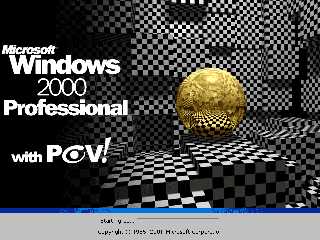
|
 |
|  |
|  |
|
 |
|
 |
|  |
|  |
|
 |
"Tony[B]" wrote:
> I figured out how to change the start-up screen for
> Windows 2000, which I use, and I wanted to show you
> what I wipped up.
Nice! I like it!
In Win9x the splash screen is only 320x400 pixels. In Win2000 it's 640x480 ?
The O in POV look strangely familiar, yet not official. Hmm, can't let go?
;-)
Do you have any control over the gray area at the bottom? Over the blue bar?
Or is it added automatically? Does the blue bar "cycle" as in Win9x?
Oh, wait, maybe I should have looked at the link you provided before asking
these questions. Too late...
Rune
--
\ Include files, tutorials, 3D images, raytracing jokes,
/ The POV Desktop Theme, and The POV-Ray Logo Contest can
\ all be found at http://rsj.mobilixnet.dk (updated March 29)
/ Also visit http://www.povrayusers.org
Post a reply to this message
|
 |
|  |
|  |
|
 |
|
 |
|  |
|  |
|
 |
> Nice! I like it!
Thanks! I'm glad you do. :)
> In Win9x the splash screen is only 320x400 pixels. In Win2000 it's 640x480
?
Yep. But instead of 256 colors, we only have 16. :\
> The O in POV look strangely familiar, yet not official. Hmm, can't let go?
> ;-)
No. :) I always liked mine more. I'll use the official one when needed, but
for my own uses I'll employ mine.
> Do you have any control over the gray area at the bottom? Over the blue
bar?
> Or is it added automatically? Does the blue bar "cycle" as in Win9x?
Oh, sure I could have changed it all, but I chose to leave it as-is. As far
as I can tell, it grabs that 10 pixel high blue area and just moves it to
the right and wraps to the left again to repeat, so I could put anything I
want there for it to shift. I can't tell it not to do it, though. The
"Starting up..." part has a blue progress bar that increments in separate
little blocks. The color of the background of the whole thing (not the grey
part, but like for the entire image) is determined by the first color of the
pallete and the color of the progress bar by the second color in the
pallete. I can change everything except the fact that the blue part cycles
and the little progress bar appears, so basically, I'd rather not go beyond
the blue band in my tweaking.
Post a reply to this message
|
 |
|  |
|  |
|
 |
|
 |
|  |
|  |
|
 |
Is there any way to do this with Win95? I'd really like to replace my
startup image :-|
I wish Microsoft would be a bit more creative with their logos- A rippling
flag on clouds is soooo old.
"Tony[B]" <ben### [at] catholic org> wrote in message
news:3af1ba49@news.povray.org...
> > Nice! I like it!
>
> Thanks! I'm glad you do. :)
>
> > In Win9x the splash screen is only 320x400 pixels. In Win2000 it's
640x480
> ?
>
> Yep. But instead of 256 colors, we only have 16. :\
>
> > The O in POV look strangely familiar, yet not official. Hmm, can't let
go?
> > ;-)
>
> No. :) I always liked mine more. I'll use the official one when needed,
but
> for my own uses I'll employ mine.
>
> > Do you have any control over the gray area at the bottom? Over the blue
> bar?
> > Or is it added automatically? Does the blue bar "cycle" as in Win9x?
>
> Oh, sure I could have changed it all, but I chose to leave it as-is. As
far
> as I can tell, it grabs that 10 pixel high blue area and just moves it to
> the right and wraps to the left again to repeat, so I could put anything I
> want there for it to shift. I can't tell it not to do it, though. The
> "Starting up..." part has a blue progress bar that increments in separate
> little blocks. The color of the background of the whole thing (not the
grey
> part, but like for the entire image) is determined by the first color of
the
> pallete and the color of the progress bar by the second color in the
> pallete. I can change everything except the fact that the blue part cycles
> and the little progress bar appears, so basically, I'd rather not go
beyond
> the blue band in my tweaking.
>
> org> wrote in message
news:3af1ba49@news.povray.org...
> > Nice! I like it!
>
> Thanks! I'm glad you do. :)
>
> > In Win9x the splash screen is only 320x400 pixels. In Win2000 it's
640x480
> ?
>
> Yep. But instead of 256 colors, we only have 16. :\
>
> > The O in POV look strangely familiar, yet not official. Hmm, can't let
go?
> > ;-)
>
> No. :) I always liked mine more. I'll use the official one when needed,
but
> for my own uses I'll employ mine.
>
> > Do you have any control over the gray area at the bottom? Over the blue
> bar?
> > Or is it added automatically? Does the blue bar "cycle" as in Win9x?
>
> Oh, sure I could have changed it all, but I chose to leave it as-is. As
far
> as I can tell, it grabs that 10 pixel high blue area and just moves it to
> the right and wraps to the left again to repeat, so I could put anything I
> want there for it to shift. I can't tell it not to do it, though. The
> "Starting up..." part has a blue progress bar that increments in separate
> little blocks. The color of the background of the whole thing (not the
grey
> part, but like for the entire image) is determined by the first color of
the
> pallete and the color of the progress bar by the second color in the
> pallete. I can change everything except the fact that the blue part cycles
> and the little progress bar appears, so basically, I'd rather not go
beyond
> the blue band in my tweaking.
>
>
Post a reply to this message
|
 |
|  |
|  |
|
 |
|
 |
|  |
|  |
|
 |
Mahalis wrote:
> Is there any way to do this with Win95? I'd really like to replace my
> startup image :-|
> I wish Microsoft would be a bit more creative with their logos- A rippling
> flag on clouds is soooo old.
Here's the first Google hit I found on how to do it with Win95
http://www.windweaver.com/w95tips2.htm#STARTUP
--
Jon A. Cruz (former Sergeant, U.S. Army)
"They that can give up essential liberty to obtain a little temporary
safety deserve neither liberty nor safety." - Benjamin Franklin
http://www.forbes.com/2001/09/17/0917lie.html
http://slashdot.org/article.pl?sid=01/09/16/1647231&mode=thread
Post a reply to this message
|
 |
|  |
|  |
|
 |
|
 |
|  |
|  |
|
 |
"Mahalis" <don### [at] fakey com> wrote in message
news:3babd429$1@news.povray.org...
> Is there any way to do this with Win95? I'd really like to replace my
> startup image :-|
> I wish Microsoft would be a bit more creative with their logos- A rippling
> flag on clouds is soooo old.
Simply a matter of creating a 320 X 400 bitmap (bmp) with 256 colors, that
will then stretch when Windows loads it, and putting it in the root
directory. Win95 ought to be the same as Win98, and I think I must have
changed it when I was using Win95 so I know it is the same.
The file name is Logo.sys, just a renamed bmp. The shutdown pictures can
also be changed, they're named Logow.sys and Logos.sys located in Windows
folder.
All are hidden system files, you just need to view such files in Explorer
with View settings changed to see them.
A lot of stuff can be found about it, I just did:
http://www.winshareware.com/nonapps/desktop/startup.htm
Bob H. com> wrote in message
news:3babd429$1@news.povray.org...
> Is there any way to do this with Win95? I'd really like to replace my
> startup image :-|
> I wish Microsoft would be a bit more creative with their logos- A rippling
> flag on clouds is soooo old.
Simply a matter of creating a 320 X 400 bitmap (bmp) with 256 colors, that
will then stretch when Windows loads it, and putting it in the root
directory. Win95 ought to be the same as Win98, and I think I must have
changed it when I was using Win95 so I know it is the same.
The file name is Logo.sys, just a renamed bmp. The shutdown pictures can
also be changed, they're named Logow.sys and Logos.sys located in Windows
folder.
All are hidden system files, you just need to view such files in Explorer
with View settings changed to see them.
A lot of stuff can be found about it, I just did:
http://www.winshareware.com/nonapps/desktop/startup.htm
Bob H.
Post a reply to this message
|
 |
|  |
|  |
|
 |
|
 |
|  |
|  |
|
 |
> Simply a matter of creating a 320 X 400 bitmap (bmp) with 256 colors, that
> will then stretch when Windows loads it, and putting it in the root
> directory. Win95 ought to be the same as Win98, and I think I must have
> changed it when I was using Win95 so I know it is the same.
> The file name is Logo.sys, just a renamed bmp. The shutdown pictures can
> also be changed, they're named Logow.sys and Logos.sys located in Windows
> folder.
>
> All are hidden system files, you just need to view such files in Explorer
> with View settings changed to see them.
Yes, I remember... I used to replace the start screen with a version
of my "vodu" image, with some text on it saying something like "Warning!
Entering windows: auto-voodoo mode activated". But it not worked... :)
--
Jaime Vives Piqueres
La Persistencia de la Ignorancia
http://www.ignorancia.org/
Post a reply to this message
|
 |
|  |
|  |
|
 |
|
 |
|  |
|  |
|
 |
Thank you! No wonder I couldn't find the logo.sys file the first time
around. Sheesh... You'd think Microsoft might want to make it easier to
customize your OS.
"Bob H." <omn### [at] msn com> wrote in message
news:3bac214d@news.povray.org...
> "Mahalis" <don### [at] fakey com> wrote in message
news:3bac214d@news.povray.org...
> "Mahalis" <don### [at] fakey com> wrote in message
> news:3babd429$1@news.povray.org...
> > Is there any way to do this with Win95? I'd really like to replace my
> > startup image :-|
> > I wish Microsoft would be a bit more creative with their logos- A
rippling
> > flag on clouds is soooo old.
>
> Simply a matter of creating a 320 X 400 bitmap (bmp) with 256 colors, that
> will then stretch when Windows loads it, and putting it in the root
> directory. Win95 ought to be the same as Win98, and I think I must have
> changed it when I was using Win95 so I know it is the same.
> The file name is Logo.sys, just a renamed bmp. The shutdown pictures can
> also be changed, they're named Logow.sys and Logos.sys located in Windows
> folder.
>
> All are hidden system files, you just need to view such files in Explorer
> with View settings changed to see them.
>
> A lot of stuff can be found about it, I just did:
> http://www.winshareware.com/nonapps/desktop/startup.htm
>
> Bob H.
>
>
> com> wrote in message
> news:3babd429$1@news.povray.org...
> > Is there any way to do this with Win95? I'd really like to replace my
> > startup image :-|
> > I wish Microsoft would be a bit more creative with their logos- A
rippling
> > flag on clouds is soooo old.
>
> Simply a matter of creating a 320 X 400 bitmap (bmp) with 256 colors, that
> will then stretch when Windows loads it, and putting it in the root
> directory. Win95 ought to be the same as Win98, and I think I must have
> changed it when I was using Win95 so I know it is the same.
> The file name is Logo.sys, just a renamed bmp. The shutdown pictures can
> also be changed, they're named Logow.sys and Logos.sys located in Windows
> folder.
>
> All are hidden system files, you just need to view such files in Explorer
> with View settings changed to see them.
>
> A lot of stuff can be found about it, I just did:
> http://www.winshareware.com/nonapps/desktop/startup.htm
>
> Bob H.
>
>
>
Post a reply to this message
|
 |
|  |
|  |
|
 |
From: Trevor Quayle
Subject: Re: Win2K Start-up Screen (PNG, ~89kau)
Date: 22 Sep 2001 11:25:45
Message: <3bacad79@news.povray.org>
|
|
 |
|  |
|  |
|
 |
I forget where I got it, but I use a POVRay theme for windows (except
wallpaper), which includes cursors, icons and shutdown images, there doesn't
appear to be a start-up one though.
-tgq
--
camera{location z*13look_at 0}light_source{15 15looks_like{sphere{0 10
}pigment{rgb 1}finish{ambient 15}}}union{torus{3,0.5rotate x*90}cone{y
*4,.5,-y*8,0}cone{-x*4,.5,x*8,0}pigment{rgb<.7,.6,.4>}finish{ambient 0
diffuse 0reflection{1fresnel on metallic 1}}interior{ior 25}rotate 15}
plane{y,-7pigment{checker rgb 0rgb 1scale 4}finish{diffuse.1}}// TGQ
Post a reply to this message
|
 |
|  |
|  |
|
 |
|
 |
|  |
|  |
|
 |
"Trevor Quayle" <Tin### [at] hotmail com> wrote in message
news:3bacad79@news.povray.org...
> I forget where I got it, but I use a POVRay theme for windows (except
> wallpaper), which includes cursors, icons and shutdown images, there doesn't
> appear to be a start-up one though.
There is a POVRay theme available on Rune's website IIRC.
--
Batronyx ^"^
bat### [at] cadronhsa com> wrote in message
news:3bacad79@news.povray.org...
> I forget where I got it, but I use a POVRay theme for windows (except
> wallpaper), which includes cursors, icons and shutdown images, there doesn't
> appear to be a start-up one though.
There is a POVRay theme available on Rune's website IIRC.
--
Batronyx ^"^
bat### [at] cadronhsa com
http://www.batronyx.com com
http://www.batronyx.com
Post a reply to this message
|
 |
|  |
|  |
|
 |
|
 |
|  |
|
 |




![]()