 |
 |
|
 |
|
 |
|  |
|  |
|
 |
|
 |
|  |
|  |
|
 |
I converted the cornell.rib file that comes with BMRT to test radiosity
in MegaPOV. The results are interesting but somewhat discouraging. I
tried to use the same settings.
The first image is rendered in MegaPOV using radiosity count of 100 and
recursion 2. There's an area_light with an 8x8 array of samples and a
patch of the same size with an ambient of 1. It took 7 minutes to
render.
The second one is the scene rendered in BMRT using radiosity and 2
bounces (I think) and 8 nsamples in the area light, radiosity steps was
100. Render time was 5 minutes.
Probably the only thing I wasn't able to translate was the falloff to
the area light in BMRT, as the shader source puts it "cosine falloff
from the normal of the light source surface", whatever that means. I
have to admit that the BMRT version looks more realistic.
Post a reply to this message
Attachments:
Download 'cornellpov.jpg' (13 KB)
Download 'cornellbmrt.jpg' (11 KB)
Preview of image 'cornellpov.jpg'

Preview of image 'cornellbmrt.jpg'

|
 |
|  |
|  |
|
 |
|
 |
|  |
|  |
|
 |
MikeH wrote:
>
> Probably the only thing I wasn't able to translate was the falloff to
> the area light in BMRT, as the shader source puts it "cosine falloff
> from the normal of the light source surface", whatever that means.
Kari messed with this a while back. He (she? it? they?) ended up using a
spotlight to simulate the cosine falloff stuff (as I understand it, this
basically says that directly under the light its intensity is 100%,
directly to the side it's 0%, and it varies in between according to a
consine function). Worked pretty well as I recall, you might want to
hunt up the posts.
-Xplo
Post a reply to this message
|
 |
|  |
|  |
|
 |
|
 |
|  |
|  |
|
 |
> ended up using a spotlight to simulate the cosine falloff stuff (as I
> understand it, this
> basically says that directly under the light its intensity is 100%,
> directly to the side it's 0%, and it varies in between according to a
> consine function).
Yup, that's how it's supposed to work. I tried a spotlight and can't get it
to work very well. It appears BMRT has the advantage of calculating true
area lights instead of just doing shadows. I tried hacking the POV code to
produce an inverse square falloff to the lights and it appears to work, but
as you can see it's quite different from the BMRT image. I'm still thinking
of working it in as an option for lights.
Post a reply to this message
Attachments:
Download 'cornellpov2.jpg' (15 KB)
Preview of image 'cornellpov2.jpg'

|
 |
|  |
|  |
|
 |
|
 |
|  |
|  |
|
 |
With helpful advice from Xplo, I got a spotlight to handle the cosine
falloff. The scene just needs a lower errror bound or a higher count, but I
think it's there now!
-Mike
PS. anyone looking at this stuff?
Post a reply to this message
Attachments:
Download 'cornellpov3.jpg' (12 KB)
Preview of image 'cornellpov3.jpg'

|
 |
|  |
|  |
|
 |
|
 |
|  |
|  |
|
 |
> PS. anyone looking at this stuff?
Yep, can you post the POV source to your Cornell box so I can have a play
around with it?
Post a reply to this message
|
 |
|  |
|  |
|
 |
|
 |
|  |
|  |
|
 |
Posted to text.scene-files
Post a reply to this message
|
 |
|  |
|  |
|
 |
|
 |
|  |
|  |
|
 |
Thanks :?)
"MikeH" <Ama### [at] aol com> wrote in message
news:39B3179D.625B4B8D@aol.com...
> Posted to text.scene-files
> com> wrote in message
news:39B3179D.625B4B8D@aol.com...
> Posted to text.scene-files
>
Post a reply to this message
|
 |
|  |
|  |
|
 |
|
 |
|  |
|  |
|
 |
That looks far better than the BMRT render already, very smooth. Looking
back at the Cornell comparisons you posted before they both had the same
mottled appearance, but I didn't care much for the "correct" way you were
implying until seeing this one. Probably because of that and the jpeg
artifacts. Wouldn't hurt to post these at a bit better quality I think or
we can't scrutinize as much as otherwise possible.
This file was only 11.7KB afterall :-) so a 50KB wouldn't be bad to D/L.
Bob
Post a reply to this message
|
 |
|  |
|  |
|
 |
|
 |
|  |
|  |
|
 |
> That looks far better than the BMRT render already, very smooth. Looking
> back at the Cornell comparisons you posted before they both had the same
> mottled appearance
The BMRT version definitely has a grainy look. The previous images were a
pretty good representation, but here they are again with much lower
compression. The left side is POV-Ray and the right is BMRT. In fairness to
BMRT, that version only took 4 minutes to render and the pov version in this
image took 13 minutes because I turned the count up to 400 and made the
recursion limit 5.
Post a reply to this message
Attachments:
Download 'cornellpovbmrt.jpg' (53 KB)
Preview of image 'cornellpovbmrt.jpg'
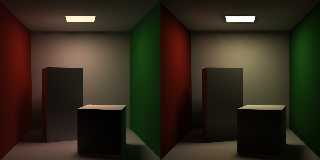
|
 |
|  |
|  |
|
 |
|
 |
|  |




![]()