 |
 |
|
 |
|
 |
|  |
|  |
|
 |
|
 |
|  |
|  |
|
 |
dude, this is the images group and you don't got an image. either you
forgot to attach it, or this message should've been posted elsewhere.
read all of the messages in p.a.f-a-q and read the VFAQ. you can find
the link in the links section at www.povray.org or in another message in
p.newusers.
Wyldegod wrote:
>
> I have been using the pov 3.1 for about 3 or 4 days and I have a
> question about a black sphere that appears on the ceiling in a enclosed
> space I have created.
> I used the lightbulb declare (slightly modified) from the tutorials to
> create a lightning sphere and it seems to have created a shadowed image
> of the sphere on the ceiling
>
> #include "colors.inc"
> #include "textures.inc"
>
> camera {
> location <0, 40, -150>
> look_at <0, 35, 0>
>
> }
>
> #declare Lightening_Sphere =
> sphere { <0, 35, 0>, 10
>
> }
>
> light_source { <0, 35, 0>
> color Plum
> looks_like { Lightening_Sphere }
> }
>
> union {
> box { <-75, -3, 75>
> <75, 0, -75>
>
> }
>
> box { <-75, 0, 75>
> <75, 75, 73>
>
> }
>
> box { <-75, 0, -75>
> <-73, 75, 75>
>
> }
>
> box { <75, 0, 75>
> <73, 75, -75>
>
> }
>
> box { <-75, 75, 75>
> <75, 73, -75>
>
> }
>
> texture { Aluminum }
>
> }
>
> sphere { <0, 30, 0>, 10
> texture { Lightening2
> scale 20 }
> }
>
> It is a simple room of aluminum with a reflecting sphere of lightening
> but I cannot figure out where the shadow sphere came from.
> My question is this...
>
> Does the light source not show a 360 degree arc. I believe that it does
> and my experience with Lightwave and Studio Max leads me to believe that
> it should so where is the shadow sphere coming from?
>
> Thanks for any help on this subject.
>
> A note for the editors--
>
> THIS IS A GREAT PROGRAM!!!
Post a reply to this message
|
 |
|  |
|  |
|
 |
|
 |
|  |
|  |
|
 |
Hello Wyldegod,
I rendered the file and see what you mean, though, it's not a shadow. It
also took me a little while to figure out, cause I rarely use this
function.
The problem is the "Lightening_Sphere". I don't know what you intended,
but remove "looks_like {Lightening_Sphere}" and the black sphere is
gone. Besides, the reason why it was located on the ceiling, is because
you wrote:
#declare Lightening_Sphere = sphere { <0,35, 0>, 10 }
When you add this sphere to the light source, the Y direction is 35+35.
Because the position of the light source, and the position of the sphere
are added. So you should declare the "Lightening_Sphere" at origin.
Keep POV'ing,
Hugo
Wyldegod wrote:
>
> I have been using the pov 3.1 for about 3 or 4 days and I have a
> question about a black sphere that appears on the ceiling in a
> enclosed space I have created.
> I used the lightbulb declare (slightly modified) from the tutorials to
> create a lightning sphere and it seems to have created a shadowed
> image of the sphere on the ceiling
>
-snip
Post a reply to this message
|
 |
|  |
|  |
|
 |
|
 |
|  |
|  |
|
 |
Sorry to offend you. I assumed copy and paste worked on all computers.
ryan constantine wrote:
> dude, this is the images group and you don't got an image. either you
> forgot to attach it, or this message should've been posted elsewhere.
> read all of the messages in p.a.f-a-q and read the VFAQ. you can find
> the link in the links section at www.povray.org or in another message in
> p.newusers.
>
> Wyldegod wrote:
> >
> > I have been using the pov 3.1 for about 3 or 4 days and I have a
> > question about a black sphere that appears on the ceiling in a enclosed
> > space I have created.
> > I used the lightbulb declare (slightly modified) from the tutorials to
> > create a lightning sphere and it seems to have created a shadowed image
> > of the sphere on the ceiling
> >
> > #include "colors.inc"
> > #include "textures.inc"
> >
> > camera {
> > location <0, 40, -150>
> > look_at <0, 35, 0>
> >
> > }
> >
> > #declare Lightening_Sphere =
> > sphere { <0, 35, 0>, 10
> >
> > }
> >
> > light_source { <0, 35, 0>
> > color Plum
> > looks_like { Lightening_Sphere }
> > }
> >
> > union {
> > box { <-75, -3, 75>
> > <75, 0, -75>
> >
> > }
> >
> > box { <-75, 0, 75>
> > <75, 75, 73>
> >
> > }
> >
> > box { <-75, 0, -75>
> > <-73, 75, 75>
> >
> > }
> >
> > box { <75, 0, 75>
> > <73, 75, -75>
> >
> > }
> >
> > box { <-75, 75, 75>
> > <75, 73, -75>
> >
> > }
> >
> > texture { Aluminum }
> >
> > }
> >
> > sphere { <0, 30, 0>, 10
> > texture { Lightening2
> > scale 20 }
> > }
> >
> > It is a simple room of aluminum with a reflecting sphere of lightening
> > but I cannot figure out where the shadow sphere came from.
> > My question is this...
> >
> > Does the light source not show a 360 degree arc. I believe that it does
> > and my experience with Lightwave and Studio Max leads me to believe that
> > it should so where is the shadow sphere coming from?
> >
> > Thanks for any help on this subject.
> >
> > A note for the editors--
> >
> > THIS IS A GREAT PROGRAM!!!
Post a reply to this message
|
 |
|  |
|  |
|
 |
|
 |
|  |
|  |
|
 |
Thanks for the input, Hugo.
Jack Daniels and I are just plain dumb this early morning. I forgot the
texture in my declare when I declared it. It works fine now so let me test
this connection and load the image. I will keep your info in mind for
future renders as I learn more about the program.
Hugo wrote:
> Hello Wyldegod,
>
> I rendered the file and see what you mean, though, it's not a shadow. It
> also took me a little while to figure out, cause I rarely use this
> function.
>
> The problem is the "Lightening_Sphere". I don't know what you intended,
> but remove "looks_like {Lightening_Sphere}" and the black sphere is
> gone. Besides, the reason why it was located on the ceiling, is because
> you wrote:
>
> #declare Lightening_Sphere = sphere { <0,35, 0>, 10 }
>
> When you add this sphere to the light source, the Y direction is 35+35.
> Because the position of the light source, and the position of the sphere
> are added. So you should declare the "Lightening_Sphere" at origin.
>
> Keep POV'ing,
> Hugo
>
>
Post a reply to this message
Attachments:
Download 'lighteningb.jpg' (100 KB)
Preview of image 'lighteningb.jpg'
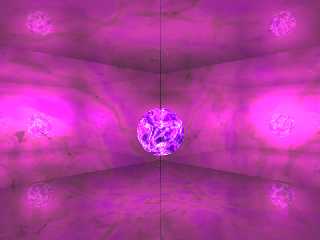
|
 |
|  |
|  |
|
 |
|
 |
|  |
|  |
|
 |
Wyldegod wrote:
> Sorry to offend you. I assumed copy and paste worked on all computers.
No offense. Usually we tease those making this mistake somewhere along the lines
of "great artistic use of white space," "extreme efficiency of file size," "a
celebration of nothingness," etc.....
Post a reply to this message
|
 |
|  |
|  |
|
 |
|
 |
|  |
|  |
|
 |
And if you really want the sphere to indicate the light source do the
following:
a) Put your Lightening_Sphere center to <0,0,0>
b) Apply a "finish { ambient 1 }" to it.
--
main(i,_){for(_?--i,main(i+2,"FhhQHFIJD|FQTITFN]zRFHhhTBFHhhTBFysdB"[i]
):_;i&&_>1;printf("%s",_-70?_&1?"[]":" ":(_=0,"\n")),_/=2);} /*- Warp -*/
Post a reply to this message
|
 |
|  |
|  |
|
 |
|
 |
|  |
|  |
|
 |
offended? not me. you said you are new, so i thought i'd point you in
the direction of stuff you should read. i read it all when i first
arrived in march of this year. it saves a lot of hassle. it's also a
good idea to print out the pov manual if you can. i'm sure you'll agree
that it's often easier to find something in printed media than it is
online in a help file. good luck poving!
Wyldegod wrote:
>
> Sorry to offend you. I assumed copy and paste worked on all computers.
>
> ryan constantine wrote:
>
> > dude, this is the images group and you don't got an image. either you
> > forgot to attach it, or this message should've been posted elsewhere.
> > read all of the messages in p.a.f-a-q and read the VFAQ. you can find
> > the link in the links section at www.povray.org or in another message in
> > p.newusers.
> >
> > Wyldegod wrote:
> > >
> > > I have been using the pov 3.1 for about 3 or 4 days and I have a
> > > question about a black sphere that appears on the ceiling in a enclosed
> > > space I have created.
> > > I used the lightbulb declare (slightly modified) from the tutorials to
> > > create a lightning sphere and it seems to have created a shadowed image
> > > of the sphere on the ceiling
> > >
> > > #include "colors.inc"
> > > #include "textures.inc"
> > >
> > > camera {
> > > location <0, 40, -150>
> > > look_at <0, 35, 0>
> > >
> > > }
> > >
> > > #declare Lightening_Sphere =
> > > sphere { <0, 35, 0>, 10
> > >
> > > }
> > >
> > > light_source { <0, 35, 0>
> > > color Plum
> > > looks_like { Lightening_Sphere }
> > > }
> > >
> > > union {
> > > box { <-75, -3, 75>
> > > <75, 0, -75>
> > >
> > > }
> > >
> > > box { <-75, 0, 75>
> > > <75, 75, 73>
> > >
> > > }
> > >
> > > box { <-75, 0, -75>
> > > <-73, 75, 75>
> > >
> > > }
> > >
> > > box { <75, 0, 75>
> > > <73, 75, -75>
> > >
> > > }
> > >
> > > box { <-75, 75, 75>
> > > <75, 73, -75>
> > >
> > > }
> > >
> > > texture { Aluminum }
> > >
> > > }
> > >
> > > sphere { <0, 30, 0>, 10
> > > texture { Lightening2
> > > scale 20 }
> > > }
> > >
> > > It is a simple room of aluminum with a reflecting sphere of lightening
> > > but I cannot figure out where the shadow sphere came from.
> > > My question is this...
> > >
> > > Does the light source not show a 360 degree arc. I believe that it does
> > > and my experience with Lightwave and Studio Max leads me to believe that
> > > it should so where is the shadow sphere coming from?
> > >
> > > Thanks for any help on this subject.
> > >
> > > A note for the editors--
> > >
> > > THIS IS A GREAT PROGRAM!!!
Post a reply to this message
|
 |
|  |
|  |
|
 |
|
 |
|  |
|  |
|
 |
congratulations on successfully posting an image! welcome.
Wyldegod wrote:
>
> Thanks for the input, Hugo.
> Jack Daniels and I are just plain dumb this early morning. I forgot the
> texture in my declare when I declared it. It works fine now so let me test
> this connection and load the image. I will keep your info in mind for
> future renders as I learn more about the program.
>
> Hugo wrote:
>
> > Hello Wyldegod,
> >
> > I rendered the file and see what you mean, though, it's not a shadow. It
> > also took me a little while to figure out, cause I rarely use this
> > function.
> >
> > The problem is the "Lightening_Sphere". I don't know what you intended,
> > but remove "looks_like {Lightening_Sphere}" and the black sphere is
> > gone. Besides, the reason why it was located on the ceiling, is because
> > you wrote:
> >
> > #declare Lightening_Sphere = sphere { <0,35, 0>, 10 }
> >
> > When you add this sphere to the light source, the Y direction is 35+35.
> > Because the position of the light source, and the position of the sphere
> > are added. So you should declare the "Lightening_Sphere" at origin.
> >
> > Keep POV'ing,
> > Hugo
> >
> >
>
> ------------------------------------------------------------------------
> [Image]
Post a reply to this message
|
 |
|  |
|  |
|
 |
|
 |
|  |
|  |
|
 |
would megapov's double illuminate work as well?
Warp wrote:
>
> And if you really want the sphere to indicate the light source do the
> following:
>
> a) Put your Lightening_Sphere center to <0,0,0>
>
> b) Apply a "finish { ambient 1 }" to it.
>
> --
> main(i,_){for(_?--i,main(i+2,"FhhQHFIJD|FQTITFN]zRFHhhTBFHhhTBFysdB"[i]
> ):_;i&&_>1;printf("%s",_-70?_&1?"[]":" ":(_=0,"\n")),_/=2);} /*- Warp -*/
Post a reply to this message
|
 |
|  |
|  |
|
 |
|
 |
|  |
|  |
|
 |
The first thing I notice isthat the light source points to the looks like
object, but it doesn't have a texture. The system should give you a warning
about that.
Josh
Wyldegod wrote:
> I have been using the pov 3.1 for about 3 or 4 days and I have a
> question about a black sphere that appears on the ceiling in a enclosed
> space I have created.
> I used the lightbulb declare (slightly modified) from the tutorials to
> create a lightning sphere and it seems to have created a shadowed image
> of the sphere on the ceiling
>
> #include "colors.inc"
> #include "textures.inc"
>
> camera {
> location <0, 40, -150>
> look_at <0, 35, 0>
>
> }
>
> #declare Lightening_Sphere =
> sphere { <0, 35, 0>, 10
>
> }
>
> light_source { <0, 35, 0>
> color Plum
> looks_like { Lightening_Sphere }
> }
>
> union {
> box { <-75, -3, 75>
> <75, 0, -75>
>
> }
>
> box { <-75, 0, 75>
> <75, 75, 73>
>
> }
>
> box { <-75, 0, -75>
> <-73, 75, 75>
>
> }
>
> box { <75, 0, 75>
> <73, 75, -75>
>
> }
>
> box { <-75, 75, 75>
> <75, 73, -75>
>
> }
>
> texture { Aluminum }
>
> }
>
> sphere { <0, 30, 0>, 10
> texture { Lightening2
> scale 20 }
> }
>
> It is a simple room of aluminum with a reflecting sphere of lightening
> but I cannot figure out where the shadow sphere came from.
> My question is this...
>
> Does the light source not show a 360 degree arc. I believe that it does
> and my experience with Lightwave and Studio Max leads me to believe that
> it should so where is the shadow sphere coming from?
>
> Thanks for any help on this subject.
>
> A note for the editors--
>
> THIS IS A GREAT PROGRAM!!!
--
Josh English -- Lexiphanic Lethomaniac
eng### [at] spiritone com
The POV-Ray Cyclopedia http://www.spiritone.com/~english/cyclopedia/ com
The POV-Ray Cyclopedia http://www.spiritone.com/~english/cyclopedia/
Post a reply to this message
|
 |
|  |
|  |
|
 |
|
 |
|  |
|
 |




![]()