 |
 |
|
 |
|
 |
|  |
|  |
|
 |
|
 |
|  |
|  |
|
 |
Attached is a jpg of part of a simple scene I am doing that involves
metal textures. At present, the render is taking _far_ too long, because
to avoid aliasing errors, I've had to use sampling method 2 at a depth
of 5. The texture is as follows...
texture
{
pigment
{
colour rgb <0.72,0.728,0.744>
}
normal
{
spiral1
1
frequency 25
bump_size 0.33
accuracy 0.0008
rotate <90,0,0>
}
finish
{
ambient 0.05
diffuse 0.95
specular 0.96
roughness 0.0005
phong 0.43
phong_size 25
brilliance 3.15
reflection 0.33
reflect_metallic
metallic on
}
}
Is there a quicker way to achieve similar results, specifically, with
the normal to get the spiralling effect?
MJL
Post a reply to this message
Attachments:
Download 'metaltex.jpg' (19 KB)
Preview of image 'metaltex.jpg'

|
 |
|  |
|  |
|
 |
|
 |
|  |
|  |
|
 |
"Mark James Lewin" <m_j### [at] yahoo com com au> wrote in message
news:3990B0F4.FC4140D8@yahoo.com.au...
| Attached is a jpg of part of a simple scene I am doing that involves
| metal textures. At present, the render is taking _far_ too long, because
| to avoid aliasing errors, I've had to use sampling method 2 at a depth
| of 5.
But it looks so good as it is. Seriously though I don't see how it's
unavoidable, unless you were to go with a radial texture map of some sort
and skip the spiral normal. Either that or do image maps.
There's my 2 cents on it, sorry if no help.
Bob au> wrote in message
news:3990B0F4.FC4140D8@yahoo.com.au...
| Attached is a jpg of part of a simple scene I am doing that involves
| metal textures. At present, the render is taking _far_ too long, because
| to avoid aliasing errors, I've had to use sampling method 2 at a depth
| of 5.
But it looks so good as it is. Seriously though I don't see how it's
unavoidable, unless you were to go with a radial texture map of some sort
and skip the spiral normal. Either that or do image maps.
There's my 2 cents on it, sorry if no help.
Bob
Post a reply to this message
|
 |
|  |
|  |
|
 |
|
 |
|  |
|  |
|
 |
"Mark James Lewin" wrote:
> Attached is a jpg of part of a simple scene I am doing that
> involves metal textures. At present, the render is taking
> _far_ too long, because to avoid aliasing errors, I've had
> to use sampling method 2 at a depth of 5.
I've made a CD Include File where I needed the color effects to work in a
little similar way. I know a method that worked very well for me.
First let me say that using a union normal instead of spiral wouldn't make
any difference, because your frequency is so high.
Also, first let me say that you should NOT use a radial pattern. It is a
great misunderstanding to think that radial normals produce radial-like
reflections. Union or wood is the way to go.
And now to the point. In your texture you need rings that are so small that
the individual rings are "invisible", and you use high frequency and slow AA
to do that. However, you can fake infinitely thin rings by using a onion (or
wood) pattern that is scaled so big that it doesn't repeat at all. You need
to use an average of two such normals - they must be the same, except that
the one must have a positive normal, while the other must be negative. Also
remember to use ramp_wave.
If you need more help with it, please tell me, and I'd be more than happy to
help!
Greetings,
Rune
--
\ Include files, tutorials, 3D images, raytracing jokes,
/ The POV Desktop Theme, and The POV-Ray Logo Contest can
\ all be found at http://rsj.mobilixnet.dk (updated July 23)
/ Also visit http://www.povrayusers.org
Post a reply to this message
|
 |
|  |
|  |
|
 |
|
 |
|  |
|  |
|
 |
"Rune" <run### [at] iname com> wrote in message
news:3991c36b@news.povray.org...
|
| First let me say that using a union normal instead of spiral wouldn't make
| any difference, because your frequency is so high.
You meant 'onion' of course.
| Also, first let me say that you should NOT use a radial pattern. It is a
| great misunderstanding to think that radial normals produce radial-like
| reflections. Union or wood is the way to go.
Well what I was saying before was that the pattern showing in his spiral
normal is reminiscent of a radial texture_map having other pattern types in
that. A 'sine_wave' and 'frequency' of a sufficient number could probably
mimic the spiral normal. But then nothing except in a very faked way,
likewise with image mapping.
Bob com> wrote in message
news:3991c36b@news.povray.org...
|
| First let me say that using a union normal instead of spiral wouldn't make
| any difference, because your frequency is so high.
You meant 'onion' of course.
| Also, first let me say that you should NOT use a radial pattern. It is a
| great misunderstanding to think that radial normals produce radial-like
| reflections. Union or wood is the way to go.
Well what I was saying before was that the pattern showing in his spiral
normal is reminiscent of a radial texture_map having other pattern types in
that. A 'sine_wave' and 'frequency' of a sufficient number could probably
mimic the spiral normal. But then nothing except in a very faked way,
likewise with image mapping.
Bob
Post a reply to this message
|
 |
|  |
|  |
|
 |
|
 |
|  |
|  |
|
 |
Thanks Rune. I thought of using wood or onion, but the good thing about spiral
is that in addition to giving the nice radial pattern on the face of the metal
cylinder, it _also_ gives fine grooves along the length of the metal cylinder.
Have a look at machined metal cylinders and you'll notice them. They are
responsible for some nice highlights along the length of a metal cylinder, and
using spiral, POV can simulate these to a much greater extent than wood (I don't
know about onion, but I might place a bet on "probably not"). I've attached two
pics of the different effects. The tex is the same as I posted before for
spiral, and wood is very similar (replace spiral1 with wood, and up the
frequency a bit (~*1.25) to get a similar pattern). Note the different effects
on the length of the cylinder, and the way AA depth of 3 (chosen for speed) adds
alot of artefacts.
Could you please give a quick example of the averaging of normals method? I
don't quite follow.
MJL
Rune wrote:
> "Mark James Lewin" wrote:
> > Attached is a jpg of part of a simple scene I am doing that
> > involves metal textures. At present, the render is taking
> > _far_ too long, because to avoid aliasing errors, I've had
> > to use sampling method 2 at a depth of 5.
>
> I've made a CD Include File where I needed the color effects to work in a
> little similar way. I know a method that worked very well for me.
>
> First let me say that using a union normal instead of spiral wouldn't make
> any difference, because your frequency is so high.
>
> Also, first let me say that you should NOT use a radial pattern. It is a
> great misunderstanding to think that radial normals produce radial-like
> reflections. Union or wood is the way to go.
>
> And now to the point. In your texture you need rings that are so small that
> the individual rings are "invisible", and you use high frequency and slow AA
> to do that. However, you can fake infinitely thin rings by using a onion (or
> wood) pattern that is scaled so big that it doesn't repeat at all. You need
> to use an average of two such normals - they must be the same, except that
> the one must have a positive normal, while the other must be negative. Also
> remember to use ramp_wave.
>
> If you need more help with it, please tell me, and I'd be more than happy to
> help!
>
> Greetings,
>
> Rune
> --
> \ Include files, tutorials, 3D images, raytracing jokes,
> / The POV Desktop Theme, and The POV-Ray Logo Contest can
> \ all be found at http://rsj.mobilixnet.dk (updated July 23)
> / Also visit http://www.povrayusers.org
Post a reply to this message
Attachments:
Download 'wood.jpg' (13 KB)
Download 'spiral1.jpg' (14 KB)
Preview of image 'wood.jpg'

Preview of image 'spiral1.jpg'

|
 |
|  |
|  |
|
 |
|
 |
|  |
|  |
|
 |
"Bob Hughes" <per### [at] aol com?subject=PoV-News:> writes:
> "Mark James Lewin" <m_j### [at] yahoo com?subject=PoV-News:> writes:
> "Mark James Lewin" <m_j### [at] yahoo com com au> wrote in message
> news:3990B0F4.FC4140D8@yahoo.com.au...
> | Attached is a jpg of part of a simple scene I am doing that involves
> | metal textures. At present, the render is taking _far_ too long, because
> | to avoid aliasing errors, I've had to use sampling method 2 at a depth
> | of 5.
>
> But it looks so good as it is.
I have to agree. Particularly the left texture looks great! I fear that
a faster technique would worsen it.
> There's my 2 cents on it, sorry if no help.
I'm sorry, too.
Thomas
--
http://www.thomas.willhalm.de/ (includes pgp key) au> wrote in message
> news:3990B0F4.FC4140D8@yahoo.com.au...
> | Attached is a jpg of part of a simple scene I am doing that involves
> | metal textures. At present, the render is taking _far_ too long, because
> | to avoid aliasing errors, I've had to use sampling method 2 at a depth
> | of 5.
>
> But it looks so good as it is.
I have to agree. Particularly the left texture looks great! I fear that
a faster technique would worsen it.
> There's my 2 cents on it, sorry if no help.
I'm sorry, too.
Thomas
--
http://www.thomas.willhalm.de/ (includes pgp key)
Post a reply to this message
|
 |
|  |
|  |
|
 |
|
 |
|  |
|  |
|
 |
"Mark James Lewin" wrote:
> Thanks Rune. I thought of using wood or onion, but the good
> thing about spiral is that in addition to giving the nice radial
> pattern on the face of the metal cylinder, it _also_ gives fine
> grooves along the length of the metal cylinder.
Yes, that's an advantage. With my method you have to use different textures
for the "faces" and the "lengths".
> Could you please give a quick example of the averaging of
> normals method? I don't quite follow.
I had forgot some details about my method - it's a bit more complicated. You
average whole textures instead.
The attached image was rendered without AA at all, and it took 25 seconds to
render. The effect is a bit different than yours, but it might work for you
with some modifications.
If you're still interested, I can post the code of you like.
Greetings,
Rune
--
\ Include files, tutorials, 3D images, raytracing jokes,
/ The POV Desktop Theme, and The POV-Ray Logo Contest can
\ all be found at http://rsj.mobilixnet.dk (updated July 23)
/ Also visit http://www.povrayusers.org
Post a reply to this message
Attachments:
Download 'metaltest.jpg' (6 KB)
Preview of image 'metaltest.jpg'
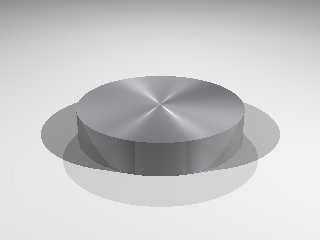
|
 |
|  |
|  |
|
 |
|
 |
|  |
|  |
|
 |
Yeah, some sample code would be great, if it's not too much trouble.
As a time comparison, my two images each took ~ 3 mins on a P233.
MJL
Rune wrote:
The attached image was rendered without AA at all, and it took 25 seconds to
> render. The effect is a bit different than yours, but it might work for you
> with some modifications.
>
> If you're still interested, I can post the code of you like.
Post a reply to this message
|
 |
|  |
|  |
|
 |
|
 |
|  |
|  |
|
 |
Thanks Bob and Thomas for your comments. I'm sure both of you wouldn't like the
tex so much if you had to render it though! AA depth of 5 is an absolute
nightmare.
MJL
Thomas Willhalm wrote:
> "Bob Hughes" <per### [at] aol com?subject=PoV-News:> writes:
>
> > "Mark James Lewin" <m_j### [at] yahoo com?subject=PoV-News:> writes:
>
> > "Mark James Lewin" <m_j### [at] yahoo com com au> wrote in message
> > news:3990B0F4.FC4140D8@yahoo.com.au...
> > | Attached is a jpg of part of a simple scene I am doing that involves
> > | metal textures. At present, the render is taking _far_ too long, because
> > | to avoid aliasing errors, I've had to use sampling method 2 at a depth
> > | of 5.
> >
> > But it looks so good as it is.
>
> I have to agree. Particularly the left texture looks great! I fear that
> a faster technique would worsen it.
>
> > There's my 2 cents on it, sorry if no help.
>
> I'm sorry, too.
>
> Thomas
>
> --
> http://www.thomas.willhalm.de/ (includes pgp key) au> wrote in message
> > news:3990B0F4.FC4140D8@yahoo.com.au...
> > | Attached is a jpg of part of a simple scene I am doing that involves
> > | metal textures. At present, the render is taking _far_ too long, because
> > | to avoid aliasing errors, I've had to use sampling method 2 at a depth
> > | of 5.
> >
> > But it looks so good as it is.
>
> I have to agree. Particularly the left texture looks great! I fear that
> a faster technique would worsen it.
>
> > There's my 2 cents on it, sorry if no help.
>
> I'm sorry, too.
>
> Thomas
>
> --
> http://www.thomas.willhalm.de/ (includes pgp key)
Post a reply to this message
|
 |
|  |
|  |
|
 |
|
 |
|  |
|  |
|
 |
Mark James Lewin <m_j### [at] yahoo com com au> writes:
> Thanks Bob and Thomas for your comments. I'm sure both of you wouldn't like
> the tex so much if you had to render it though! AA depth of 5 is an absolute
> nightmare.
Well, 3 minutes isn't so incredibly long. The scene I'm working on takes
4 hours to render if I include all objects and textures...
On the other hand, Rune proved me to be wrong. If it is possible to reduce
the render time to one sixth without loosing quality, this helps a lot
while developing your scene.
Thomas
--
http://www.thomas.willhalm.de/ (includes pgp key) au> writes:
> Thanks Bob and Thomas for your comments. I'm sure both of you wouldn't like
> the tex so much if you had to render it though! AA depth of 5 is an absolute
> nightmare.
Well, 3 minutes isn't so incredibly long. The scene I'm working on takes
4 hours to render if I include all objects and textures...
On the other hand, Rune proved me to be wrong. If it is possible to reduce
the render time to one sixth without loosing quality, this helps a lot
while developing your scene.
Thomas
--
http://www.thomas.willhalm.de/ (includes pgp key)
Post a reply to this message
|
 |
|  |
|  |
|
 |
|
 |
|  |
|
 |




![]()