 |
 |
|
 |
|
 |
|  |
|  |
|
 |
|
 |
|  |
|  |
|
 |
For some reason, the 100% transparent alpha-channeled sections of my .png
image map are showing the color specified in the background{} statement, as
shown in the image below, instead of the color behind it. My goal is to
make a section of my image map simply 100% transparent other then by using a
.gif. Is there something I'm doing wrong or is there some characteristic of
alpha channels that I'm not yet aware of?
-Chris-
Post a reply to this message
Attachments:
Download 'scene_06aa.jpg' (8 KB)
Preview of image 'scene_06aa.jpg'
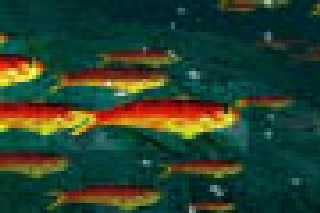
|
 |
|  |
|  |
|
 |
|
 |
|  |
|  |
|
 |
It's kind of hard to see. Which version of POV-Ray are you using? I rerendered a
few files and I think they were originally POV-Ray and I redid them with MegaPov
and got different results, but I haven't pursued the details.
Josh
"Chris S." wrote:
> For some reason, the 100% transparent alpha-channeled sections of my .png
> image map are showing the color specified in the background{} statement, as
> shown in the image below, instead of the color behind it. My goal is to
> make a section of my image map simply 100% transparent other then by using a
> .gif. Is there something I'm doing wrong or is there some characteristic of
> alpha channels that I'm not yet aware of?
>
> -Chris-
>
> [Image]
--
Josh English -- Lexiphanic Lethomaniac
eng### [at] spiritone com
The POV-Ray Cyclopedia http://www.spiritone.com/~english/cyclopedia/ com
The POV-Ray Cyclopedia http://www.spiritone.com/~english/cyclopedia/
Post a reply to this message
|
 |
|  |
|  |
|
 |
|
 |
|  |
|  |
|
 |
Josh English <eng### [at] spiritone com> wrote in message
news:3988AF6F.96BFA2CC@spiritone.com...
> It's kind of hard to see. Which version of POV-Ray are you using? I
rerendered a
> few files and I think they were originally POV-Ray and I redid them with
MegaPov
> and got different results, but I haven't pursued the details.
Sorry, this image should help. In this image I made the background color
red. Also, there is a blue/green fog. the transparent sections of the .png
seem to ignore the fog, although where they overlap they show the correct
color of the fog...?
I'm using MP 0.5. With .gif support gone I'm at a loss at what to do...
Making the background color the same as the fog is only a temporary fix and
still leaves a similar result as below when the map is in front of objects
other then the fog.
-Chris- com> wrote in message
news:3988AF6F.96BFA2CC@spiritone.com...
> It's kind of hard to see. Which version of POV-Ray are you using? I
rerendered a
> few files and I think they were originally POV-Ray and I redid them with
MegaPov
> and got different results, but I haven't pursued the details.
Sorry, this image should help. In this image I made the background color
red. Also, there is a blue/green fog. the transparent sections of the .png
seem to ignore the fog, although where they overlap they show the correct
color of the fog...?
I'm using MP 0.5. With .gif support gone I'm at a loss at what to do...
Making the background color the same as the fog is only a temporary fix and
still leaves a similar result as below when the map is in front of objects
other then the fog.
-Chris-
Post a reply to this message
Attachments:
Download 'scene_06aa.jpg' (13 KB)
Preview of image 'scene_06aa.jpg'
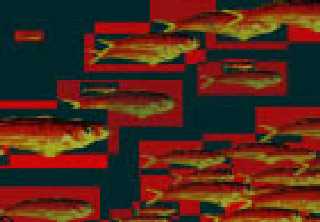
|
 |
|  |
|  |
|
 |
|
 |
|  |
|  |
|
 |
Open the alpha channel in your paint program and either do a color
replacement for black using rgb 1 1 1 (on the 0 to 255 scale) or simply
repaint the alpha using that color. It probably won't be absolutely
tranparent, but it'll be darn close.
You could also try adding a sky_sphere or a distant plane and see if
that helps.
-Mike
Post a reply to this message
|
 |
|  |
|  |
|
 |
|
 |
|  |
|  |
|
 |
In my experience with alpha channels, I have never been able to make them
totally transparent to appear like empty space so I've stopped trying to use
them.
What I do is make a separate image file which is just a 2-bit black and
white mask of the part of the image I want. I use this file for a material
map with texture 1 = rgbt 1 and texture 2 = the original image map.
It works for me.
Ian.
Post a reply to this message
|
 |
|  |
|  |
|
 |
|
 |
|  |
|  |
|
 |
In article <3988b36e@news.povray.org>, "Chris S."
<chr### [at] bluelectrode com> wrote:
> Sorry, this image should help. In this image I made the background
> color red. Also, there is a blue/green fog. the transparent
> sections of the .png seem to ignore the fog, although where they
> overlap they show the correct color of the fog...?
>
> I'm using MP 0.5. With .gif support gone I'm at a loss at what to do...
> Making the background color the same as the fog is only a temporary
> fix and still leaves a similar result as below when the map is in
> front of objects other then the fog.
I'm guessing you are using infinitely-thin boxes or polygons to make the
fish? If so, POV may think it is "inside" one after hitting it, and
"outside" after hitting another, so the fog is only calculated if an
even number of fish are hit. Try making the fish hollow(so fog is also
calculated "inside" the fish), this might prevent it. Also, make sure
you have a max_trace_level large enough to get past all the fish.
--
Christopher James Huff - Personal e-mail: chr### [at] mac com> wrote:
> Sorry, this image should help. In this image I made the background
> color red. Also, there is a blue/green fog. the transparent
> sections of the .png seem to ignore the fog, although where they
> overlap they show the correct color of the fog...?
>
> I'm using MP 0.5. With .gif support gone I'm at a loss at what to do...
> Making the background color the same as the fog is only a temporary
> fix and still leaves a similar result as below when the map is in
> front of objects other then the fog.
I'm guessing you are using infinitely-thin boxes or polygons to make the
fish? If so, POV may think it is "inside" one after hitting it, and
"outside" after hitting another, so the fog is only calculated if an
even number of fish are hit. Try making the fish hollow(so fog is also
calculated "inside" the fish), this might prevent it. Also, make sure
you have a max_trace_level large enough to get past all the fish.
--
Christopher James Huff - Personal e-mail: chr### [at] mac com
TAG(Technical Assistance Group) e-mail: chr### [at] tag com
TAG(Technical Assistance Group) e-mail: chr### [at] tag povray povray org
Personal Web page: http://homepage.mac.com/chrishuff/
TAG Web page: http://tag.povray.org/ org
Personal Web page: http://homepage.mac.com/chrishuff/
TAG Web page: http://tag.povray.org/
Post a reply to this message
|
 |
|  |
|  |
|
 |
|
 |
|  |
|  |
|
 |
Chris S. <chr### [at] bluelectrode com> wrote in message
news:3988aceb@news.povray.org...
> For some reason, the 100% transparent alpha-channeled sections of my .png
> image map are showing the color specified in the background{} statement,
as
> shown in the image below, instead of the color behind it. [snip]
Try putting max_trace_level 50 (or higher) in the global_settings{} block of
your scene.
Attached are some pics which may help. The first shows a scene without any
max_trace_level, the second with it set at fifty. Spot the differenence.
The last two show the png image used, and it's mask/alpha channel.
The image was mapped onto a box using the following code:
#local alpha_thing=box {-0.5 0.5
texture {pigment {image_map {png "robo_head" map_type 0 once}
translate -0.5}}
scale <1,1,0.0001>
}
The scene was rendered using MegaPOV0.5a, if that makes a difference.
Hope this helps,
Alan. com> wrote in message
news:3988aceb@news.povray.org...
> For some reason, the 100% transparent alpha-channeled sections of my .png
> image map are showing the color specified in the background{} statement,
as
> shown in the image below, instead of the color behind it. [snip]
Try putting max_trace_level 50 (or higher) in the global_settings{} block of
your scene.
Attached are some pics which may help. The first shows a scene without any
max_trace_level, the second with it set at fifty. Spot the differenence.
The last two show the png image used, and it's mask/alpha channel.
The image was mapped onto a box using the following code:
#local alpha_thing=box {-0.5 0.5
texture {pigment {image_map {png "robo_head" map_type 0 once}
translate -0.5}}
scale <1,1,0.0001>
}
The scene was rendered using MegaPOV0.5a, if that makes a difference.
Hope this helps,
Alan.
Post a reply to this message
Attachments:
Download 'alpha_no_mtr.jpg' (35 KB)
Download 'alpha_mtr_50.jpg' (35 KB)
Download 'robohead.jpg' (9 KB)
Download 'robohead_mask.jpg' (3 KB)
Preview of image 'alpha_no_mtr.jpg'
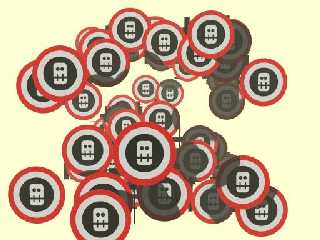
Preview of image 'alpha_mtr_50.jpg'
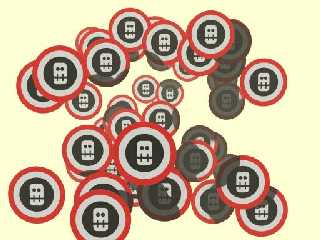
Preview of image 'robohead.jpg'

Preview of image 'robohead_mask.jpg'
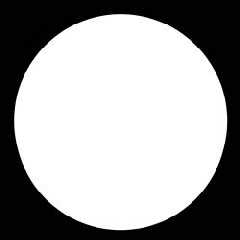
|
 |
|  |
|  |
|
 |
|
 |
|  |
|  |
|
 |
I use palletted png's, limited to 256 colors. Masking is achieved by
defining transmit for each pallette value intended to be transparent. In the
example Alan posted, you could get away with 16 color png's.
Use max_trace_level, but limit the depth to your actual requirements. I
believe this will save you memory and time in the future. Perhaps, your
current scene won't see much difference in render time, but best to learn
good habits now. :)
Grim
Post a reply to this message
|
 |
|  |
|  |
|
 |
|
 |
|  |
|  |
|
 |
GrimDude <vos### [at] yahoo com> wrote in message
news:39893874@news.povray.org...
> I use palletted png's, limited to 256 colors. Masking is achieved by
> defining transmit for each pallette value intended to be transparent. In
the
> example Alan posted, you could get away with 16 color png's.
>
Don't know how much this applies, but the png used in the scene I posted was
24-bit, as are all mapping png's I use.
Alan. com> wrote in message
news:39893874@news.povray.org...
> I use palletted png's, limited to 256 colors. Masking is achieved by
> defining transmit for each pallette value intended to be transparent. In
the
> example Alan posted, you could get away with 16 color png's.
>
Don't know how much this applies, but the png used in the scene I posted was
24-bit, as are all mapping png's I use.
Alan.
Post a reply to this message
|
 |
|  |
|  |
|
 |
|
 |
|  |
|  |
|
 |
Alan <man### [at] freeuk com> wrote in message news:39899c3d@news.povray.org...
>
> GrimDude <vos### [at] yahoo com> wrote in message news:39899c3d@news.povray.org...
>
> GrimDude <vos### [at] yahoo com> wrote in message
> news:39893874@news.povray.org...
> > I use palletted png's, limited to 256 colors. Masking is achieved by
> > defining transmit for each pallette value intended to be transparent. In
> the
> > example Alan posted, you could get away with 16 color png's.
> >
>
> Don't know how much this applies, but the png used in the scene I posted
was
> 24-bit, as are all mapping png's I use.
>
> Alan.
Thanks, but no go... The problem you spotted is fixed by my max_trace_level
of 40, but the problem I'm having seems to be a different one...
-Chris- com> wrote in message
> news:39893874@news.povray.org...
> > I use palletted png's, limited to 256 colors. Masking is achieved by
> > defining transmit for each pallette value intended to be transparent. In
> the
> > example Alan posted, you could get away with 16 color png's.
> >
>
> Don't know how much this applies, but the png used in the scene I posted
was
> 24-bit, as are all mapping png's I use.
>
> Alan.
Thanks, but no go... The problem you spotted is fixed by my max_trace_level
of 40, but the problem I'm having seems to be a different one...
-Chris-
Post a reply to this message
|
 |
|  |
|  |
|
 |
|
 |
|  |




![]()