Chris S. <chr### [at] bluelectrode com> wrote in message
news:3988aceb@news.povray.org...
> For some reason, the 100% transparent alpha-channeled sections of my .png
> image map are showing the color specified in the background{} statement,
as
> shown in the image below, instead of the color behind it. [snip]
Try putting max_trace_level 50 (or higher) in the global_settings{} block of
your scene.
Attached are some pics which may help. The first shows a scene without any
max_trace_level, the second with it set at fifty. Spot the differenence.
The last two show the png image used, and it's mask/alpha channel.
The image was mapped onto a box using the following code:
#local alpha_thing=box {-0.5 0.5
texture {pigment {image_map {png "robo_head" map_type 0 once}
translate -0.5}}
scale <1,1,0.0001>
}
The scene was rendered using MegaPOV0.5a, if that makes a difference.
Hope this helps,
Alan. com> wrote in message
news:3988aceb@news.povray.org...
> For some reason, the 100% transparent alpha-channeled sections of my .png
> image map are showing the color specified in the background{} statement,
as
> shown in the image below, instead of the color behind it. [snip]
Try putting max_trace_level 50 (or higher) in the global_settings{} block of
your scene.
Attached are some pics which may help. The first shows a scene without any
max_trace_level, the second with it set at fifty. Spot the differenence.
The last two show the png image used, and it's mask/alpha channel.
The image was mapped onto a box using the following code:
#local alpha_thing=box {-0.5 0.5
texture {pigment {image_map {png "robo_head" map_type 0 once}
translate -0.5}}
scale <1,1,0.0001>
}
The scene was rendered using MegaPOV0.5a, if that makes a difference.
Hope this helps,
Alan.
Post a reply to this message
Attachments:
Download 'alpha_no_mtr.jpg' (35 KB)
Download 'alpha_mtr_50.jpg' (35 KB)
Download 'robohead.jpg' (9 KB)
Download 'robohead_mask.jpg' (3 KB)
Preview of image 'alpha_no_mtr.jpg'
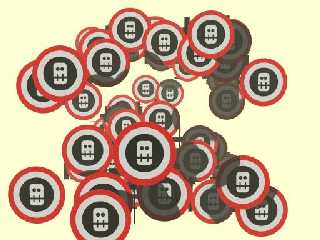
Preview of image 'alpha_mtr_50.jpg'
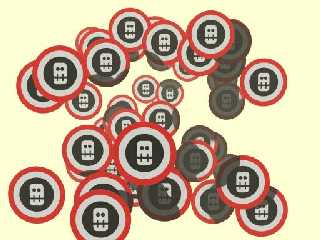
Preview of image 'robohead.jpg'

Preview of image 'robohead_mask.jpg'
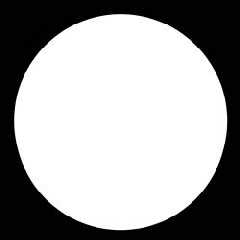
|




![]()