 |
 |
|
 |
|
 |
|  |
|  |
|
 |
|
 |
|  |
|  |
|
 |
Hi all
This is the third time I've tried posting this and it's not come up - so
this time maybe
This is the result of using HF for creating a more realistic water
Comment advice help etc please
Mick
Post a reply to this message
Attachments:
Download 'Water.jpg' (79 KB)
Preview of image 'Water.jpg'
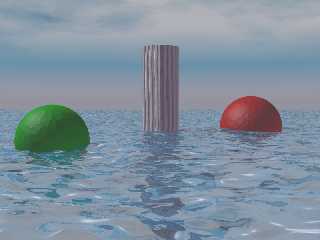
|
 |
|  |
|  |
|
 |
|
 |
|  |
|  |
|
 |
How'd you use the HF?
--
Jim
Check out my web site http://www.kressworks.com/
It'll blow your mind (politically), stimulate your senses (artistically)
and provide scientific insights beyond compare!
Be sure to read the Warp maintained POV VFAQ:
http://iki.fi/warp/povVFAQ.html
Mick Hazelgrove wrote in message <36e01f6d.0@news.povray.org>...
>Hi all
>
>This is the third time I've tried posting this and it's not come up - so
>this time maybe
>
>This is the result of using HF for creating a more realistic water
>
>Comment advice help etc please
>
>Mick
>
>
>
Post a reply to this message
|
 |
|  |
|  |
|
 |
|
 |
|  |
|  |
|
 |
Jim Kress wrote
>How'd you use the HF?
I first created a bump texture in pov on a plane facing the camera, with a
white pigment and side lighting.
I then rendered the pic and attacked it with various corel draw filters and
some gaussian blur to create gif pic which was used to make a height field
back in pov. The HF was textured with the same bump texture I started with,
scaled a lot smaller. Pigment, ior some reflection were added.
I've since added a second plane under the Hf with a dark green texture to
create a more ocean feel.
Mick
Post a reply to this message
|
 |
|  |
|  |
|
 |
|
 |
|  |
|  |
|
 |
Mick Hazelgrove wrote in message <36e01f6d.0@news.povray.org>...
>Hi all
>
>This is the third time I've tried posting this and it's not come up - so
>this time maybe
>
Weird. I got all 3 posts (with the same image)
Anyway, nice water. Perhaps a bit too light blue.
Margus
Post a reply to this message
|
 |
|  |
|  |
|
 |
|
 |
|  |
|  |
|
 |
Mick Hazelgrove wrote:
>
> Hi all
>
> This is the third time I've tried posting this and it's not come up - so
> this time maybe
>
> This is the result of using HF for creating a more realistic water
>
> Comment advice help etc please
>
> Mick
The reason you are not seeing them show up as a new image posting
is bescause the title you choose "water" was used by Mike Hough back
in the middle of october last year. Your images appeared as replies
to his post.
This is a copy of my relpy to your first posting of this image:
Some of the best dad burn water I have seen in a while. Height fields
once again prove their enormous adaptability and flexibility in diverse
modelling situations.
--
Ken Tyler
mailto://tylereng@pacbell.net
Post a reply to this message
|
 |
|  |
|  |
|
 |
|
 |
|  |
|  |
|
 |
From what has been said I'm doubting I see the correct picture here. It
is appears to be the same as the previous one I saw; 2 spheres, one red,
other green, floating in the water either side of a white column?
If you've added a green subsurface plane I would think there would be a
obvious difference between the two.
If I am seeing the right thing, maybe you could try a ground fog too.
That way the water would have a true depth appearance perhaps. Works for
me anyhow.
If I'm not seeing the right picture here, never mind...
Mick Hazelgrove wrote:
>
> Hi all
>
> This is the third time I've tried posting this and it's not come up - so
> this time maybe
>
> This is the result of using HF for creating a more realistic water
>
> Comment advice help etc please
>
> Mick
>
> [Image]
--
omniVERSE: beyond the universe
http://members.aol.com/inversez/POVring.htm
mailto:inv### [at] aol com?PoV com?PoV
Post a reply to this message
|
 |
|  |
|  |
|
 |
|
 |
|  |
|  |
|
 |
Sorry if you are misled I havn't posted the updated pics yet..
I'm trying to get foam on rough waves - It is very hard to get a convincing
effect.
The ground fog under the water sonds a good idea I'll have to follow it up
Mick
Bob Hughes wrote in message <36E1043B.F2DB49A2@aol.com>...
>From what has been said I'm doubting I see the correct picture here. It
>is appears to be the same as the previous one I saw; 2 spheres, one red,
>other green, floating in the water either side of a white column?
>If you've added a green subsurface plane I would think there would be a
>obvious difference between the two.
>If I am seeing the right thing, maybe you could try a ground fog too.
>That way the water would have a true depth appearance perhaps. Works for
>me anyhow.
>If I'm not seeing the right picture here, never mind...
>
>
>Mick Hazelgrove wrote:
>>
>> Hi all
>>
>> This is the third time I've tried posting this and it's not come up - so
>> this time maybe
>>
>> This is the result of using HF for creating a more realistic water
>>
>> Comment advice help etc please
>>
>> Mick
>>
>> [Image]
>
>--
> omniVERSE: beyond the universe
> http://members.aol.com/inversez/POVring.htm
> mailto:inv### [at] aol com?PoV com?PoV
Post a reply to this message
|
 |
|  |
|  |
|
 |
|
 |
|  |
|  |
|
 |
>The ground fog under the water sonds a good idea I'll have to follow it up
>
er, a media plane? :)
GrimDude
vos### [at] arkansas net net
Post a reply to this message
|
 |
|  |
|  |
|
 |
|
 |
|  |
|  |
|
 |
Hi,
>er, a media plane? :)
There is an even easier way. In the finish part of a texture statement, you
can set a fade_distance and fade_power for a translucent, so it gets
cloudier the more of it you look through. Perfect for sea water.
Equiprawn
Post a reply to this message
|
 |
|  |
|  |
|
 |
|
 |
|  |
|  |
|
 |
I'd go for the fading idea over media, just because ;)
Equiprawn wrote:
>
> Hi,
>
> >er, a media plane? :)
>
> There is an even easier way. In the finish part of a texture statement, you
> can set a fade_distance and fade_power for a translucent, so it gets
> cloudier the more of it you look through. Perfect for sea water.
>
> Equiprawn
--
omniVERSE: beyond the universe
http://members.aol.com/inversez/POVring.htm
mailto:inv### [at] aol com?PoV com?PoV
Post a reply to this message
|
 |
|  |
|  |
|
 |
|
 |
|  |




![]()