 |
 |
|
 |
|
 |
|  |
|  |
|
 |
|
 |
|  |
|  |
|
 |
Vincent Le Chevalier wrote:
> I like how you try to demonstrate how something we see a picture of is
> in fact impossible to do :-)
Heh, well, it's impossibly by drawing polygon edges one at a time. Maybe
there's some other way of doing this which is, in fact, possible?
Post a reply to this message
|
 |
|  |
|  |
|
 |
|
 |
|  |
|  |
|
 |
On Wed, 16 Dec 2009 13:34:23 +0100, Invisible <voi### [at] dev null> wrote:
>> I thought all games used per-pixel lighting now?
>
> Apparently HL2 doesn't.
Yes, it does.
> (They've upgraded the Source engine several times since then, so maybe
> it does now. I doubt it.)
It did from the start, just like pretty much every other game from the
last five years.
> Look at the belt. It's circular. Ever tried drawing a circle using
> pencil and paper? (Hint: It's physically impossible.) Sure, you can move
> the verticies around after you've drawn them. But it would still be
> hopelessly hard to arrange 80 points into a near-perfect curve like that.
Do you seriously believe that the modeling software does not help you
place things on a circle?
> And that's just making the outline; next you have to somehow model the
> height of the belt, not to mention its thickness.
Those are fairly trivial operations.
> Impossibility upon impossibility.
You use that word a lot, but I do not think you know what it means.
> Also... no triangles. Only quadrilaterals, as far as I can tell.
Most modelers these days can handle quads, and indeed prefer them over
triangles.
--
FE null> wrote:
>> I thought all games used per-pixel lighting now?
>
> Apparently HL2 doesn't.
Yes, it does.
> (They've upgraded the Source engine several times since then, so maybe
> it does now. I doubt it.)
It did from the start, just like pretty much every other game from the
last five years.
> Look at the belt. It's circular. Ever tried drawing a circle using
> pencil and paper? (Hint: It's physically impossible.) Sure, you can move
> the verticies around after you've drawn them. But it would still be
> hopelessly hard to arrange 80 points into a near-perfect curve like that.
Do you seriously believe that the modeling software does not help you
place things on a circle?
> And that's just making the outline; next you have to somehow model the
> height of the belt, not to mention its thickness.
Those are fairly trivial operations.
> Impossibility upon impossibility.
You use that word a lot, but I do not think you know what it means.
> Also... no triangles. Only quadrilaterals, as far as I can tell.
Most modelers these days can handle quads, and indeed prefer them over
triangles.
--
FE
Post a reply to this message
|
 |
|  |
|  |
|
 |
|
 |
|  |
|  |
|
 |
> Look at the belt. It's circular. Ever tried drawing a circle using pencil
> and paper? (Hint: It's physically impossible.) Sure, you can move the
> verticies around after you've drawn them. But it would still be hopelessly
> hard to arrange 80 points into a near-perfect curve like that.
"Add -> Circle" and work from there?
> And that's just making the outline; next you have to somehow model the
> height of the belt,
"Edit -> Extrude" until it looks about the right height?
> not to mention its thickness.
"Edit -> Extrude" until it looks about the right thickness?
> Impossibility upon impossibility.
If it's impossible how come a relatively novice Blender user can do what you
just described in under 30 seconds?
Post a reply to this message
|
 |
|  |
|  |
|
 |
|
 |
|  |
|  |
|
 |
>>> I thought all games used per-pixel lighting now?
>>
>> Apparently HL2 doesn't.
>
> Yes, it does.
>
>> (They've upgraded the Source engine several times since then, so maybe
>> it does now. I doubt it.)
>
> It did from the start, just like pretty much every other game from the
> last five years.
OK, well... In level one, where you meet Barney and he walks past the
light fitting, why does the shading follow the polygons in the character
mesh?
>> Look at the belt. It's circular. Ever tried drawing a circle using
>> pencil and paper? (Hint: It's physically impossible.)
>
> Do you seriously believe that the modeling software does not help you
> place things on a circle?
Maybe it'll draw a perfect circle or even an ellipse for you. But this
is neither. It's more of a "stadium" shape, following the contours of
the human hips.
>> And that's just making the outline; next you have to somehow model the
>> height of the belt, not to mention its thickness.
>
> Those are fairly trivial operations.
Sure. Drawing hundreds of polygons with perfectly parallel surfaces is
drop-dead easy.
If they're aligned to the coordinate axies. :-P
>> Impossibility upon impossibility.
>
> You use that word a lot, but I do not think you know what it means.
I mean "impossible" in the same sense that it's "impossible" to throw a
dart at dart board and hit a particular atom with the point. Technically
if you throw the dart there is a finite, non-zero probability of hitting
that specific atom. But given the radius of such an atom, the
probability is so utterly minute as to be considered zero for any
imaginable real-world purpose.
Theoretically, I could type some random numbers into my PC and
accidentally enter an exact description of this polygon mesh. But what
are the chances of it happening? Pretty tiny. Much like the probability
of being able to draw this thing one dot at a time. :-P
>> Also... no triangles. Only quadrilaterals, as far as I can tell.
>
> Most modelers these days can handle quads, and indeed prefer them over
> triangles.
That, at least, makes sense. (And quads would seem easier for a human to
draw...)
Post a reply to this message
|
 |
|  |
|  |
|
 |
|
 |
|  |
|  |
|
 |
>> Look at the belt. It's circular. Ever tried drawing a circle using
>> pencil and paper? (Hint: It's physically impossible.)
>
> "Add -> Circle" and work from there?
Except that, as I mentioned, it's not perfectly circular.
>> And that's just making the outline; next you have to somehow model the
>> height of the belt,
>
> "Edit -> Extrude" until it looks about the right height?
>
>> not to mention its thickness.
>
> "Edit -> Extrude" until it looks about the right thickness?
And the tapered end? The beveled edges? The slight deformations along
the Y-axis? (Also, is it just me, or does the buckle self-intersect?)
The belt also presumably has to be curved in *the exact same way* as the
waistline it's supposed to fit around - which is also impossible.
And don't even get me started on the shoes...
>> Impossibility upon impossibility.
>
> If it's impossible how come a relatively novice Blender user can do what
> you just described in under 30 seconds?
You drew this in 30 seconds?
Post a reply to this message
|
 |
|  |
|  |
|
 |
|
 |
|  |
|  |
|
 |
>> "Add -> Circle" and work from there?
>
> Except that, as I mentioned, it's not perfectly circular.
Tweak a few of the vertices by hand then before you extrude. There's only
16 or so of them that define the curve.
> And the tapered end?
After you've extruded, select 4 vertices around the belt and scale them.
> The beveled edges?
Select the edge and set the crease amount to non-zero. Or select an edge
and do a "loop cut" if you want more control.
> The slight deformations along the Y-axis?
Drag around the base points of your circle in step 1 before the extrusions.
> (Also, is it just me, or does the buckle self-intersect?)
Probably he knows once it gets smoothed by the sub-surface algorithm it
won't intersect anymore. You can drag around the very few points in the
base mesh by hand to tweak the final sub-divided mesh.
> The belt also presumably has to be curved in *the exact same way* as the
> waistline it's supposed to fit around - which is also impossible.
Ever heard of copy and paste? Just copy some points from the waist model to
start with rather than using a circle.
> You drew this in 30 seconds?
Similar, yes. See attached version which includes the things I mentioned
above (I used a circle as the base though, I don't have a human model
handy), this took about 2 minutes.
Post a reply to this message
Attachments:
Download 'image1.jpg' (10 KB)
Preview of image 'image1.jpg'
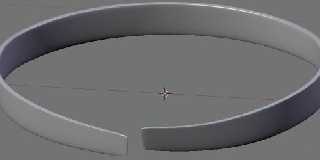
|
 |
|  |
|  |
|
 |
|
 |
|  |
|  |
|
 |
>>> "Add -> Circle" and work from there?
>>
>> Except that, as I mentioned, it's not perfectly circular.
>
> Tweak a few of the vertices by hand then before you extrude. There's
> only 16 or so of them that define the curve.
Are you nuts? I count at least 49 points in the curve, not 16. There's
no way you can place almost 50 points in 3D space with such perfection.
Placing just six points in a 2D circle is almost impossibly difficult,
so 50 is clearly well beyond possibility.
>> And the tapered end?
>
> After you've extruded, select 4 vertices around the belt and scale them.
Since when can you scale just one vertics?
>> The beveled edges?
>
> Select the edge and set the crease amount to non-zero. Or select an
> edge and do a "loop cut" if you want more control.
I have no idea what you're talking about, but OK.
>> The slight deformations along the Y-axis?
>
> Drag around the base points of your circle in step 1 before the extrusions.
You can extrude a non-planar shape?
>> (Also, is it just me, or does the buckle self-intersect?)
>
> Probably he knows once it gets smoothed by the sub-surface algorithm it
> won't intersect anymore.
Fair enough.
>> The belt also presumably has to be curved in *the exact same way* as
>> the waistline it's supposed to fit around - which is also impossible.
>
> Ever heard of copy and paste? Just copy some points from the waist
> model to start with rather than using a circle.
Well, I guess that would explain that. (Although the belt still needs to
be *larger* than the waist. Maybe just scaled a little?) Still doesn't
explain how it's possible to construct the trousers in the first place
of course...
>> You drew this in 30 seconds?
>
> Similar, yes. See attached version which includes the things I
> mentioned above (I used a circle as the base though, I don't have a
> human model handy), this took about 2 minutes.
Then you have managed to create something in 2 minutes which is
dramatically more complex than any mesh object I have ever created in my
entire life with any 3D product, ever.
Post a reply to this message
|
 |
|  |
|  |
|
 |
|
 |
|  |
|  |
|
 |
Invisible wrote:
> Also... no triangles. Only quadrilaterals, as far as I can tell.
I take it back. I just found a single triangle on the heel of the left shoe.
Post a reply to this message
|
 |
|  |
|  |
|
 |
|
 |
|  |
|  |
|
 |
On Wed, 16 Dec 2009 14:32:07 +0100, Invisible <voi### [at] dev null> wrote:
>
> OK, well... In level one, where you meet Barney and he walks past the
> light fitting, why does the shading follow the polygons in the character
> mesh?
I dunno. Crappy graphics card/driver? Crappy settings? Optical illusion?
You imagining things because per-pixel lighting is "clearly impossible"?
>> Do you seriously believe that the modeling software does not help you
>> place things on a circle?
>
> Maybe it'll draw a perfect circle or even an ellipse for you. But this
> is neither. It's more of a "stadium" shape, following the contours of
> the human hips.
So tweak it a little. Particularly easy if you use the human model as a
reference.
> Sure. Drawing hundreds of polygons with perfectly parallel surfaces is
> drop-dead easy.
>
> If they're aligned to the coordinate axies. :-P
Clearly you have not actually used any half-decent modeling software.
> I mean "impossible" in the same sense that it's "impossible" to throw a
> dart at dart board and hit a particular atom with the point.
Yet you keep using it when referring to things that are almost trivially
easy.
--
FE null> wrote:
>
> OK, well... In level one, where you meet Barney and he walks past the
> light fitting, why does the shading follow the polygons in the character
> mesh?
I dunno. Crappy graphics card/driver? Crappy settings? Optical illusion?
You imagining things because per-pixel lighting is "clearly impossible"?
>> Do you seriously believe that the modeling software does not help you
>> place things on a circle?
>
> Maybe it'll draw a perfect circle or even an ellipse for you. But this
> is neither. It's more of a "stadium" shape, following the contours of
> the human hips.
So tweak it a little. Particularly easy if you use the human model as a
reference.
> Sure. Drawing hundreds of polygons with perfectly parallel surfaces is
> drop-dead easy.
>
> If they're aligned to the coordinate axies. :-P
Clearly you have not actually used any half-decent modeling software.
> I mean "impossible" in the same sense that it's "impossible" to throw a
> dart at dart board and hit a particular atom with the point.
Yet you keep using it when referring to things that are almost trivially
easy.
--
FE
Post a reply to this message
|
 |
|  |
|  |
|
 |
|
 |
|  |
|  |
|
 |
>> OK, well... In level one, where you meet Barney and he walks past the
>> light fitting, why does the shading follow the polygons in the
>> character mesh?
>
> I dunno. Crappy graphics card/driver? Crappy settings? Optical illusion?
> You imagining things because per-pixel lighting is "clearly impossible"?
When did I say *that* was impossible? It shouldn't be; I see no
particular problem with doing it. I just pointed out that when I played
HL2, it didn't. (Or didn't appear to.)
>> Maybe it'll draw a perfect circle or even an ellipse for you. But this
>> is neither. It's more of a "stadium" shape, following the contours of
>> the human hips.
>
> So tweak it a little.
IME, if you take a perfect circle and tweak it, the bits you've touched
now look horribly amaturish and wonky next to the perfect untouched
parts. I've wasted hours trying to force points into a smooth-looking
curve. As far as I can tell, it's impossible.
>> Sure. Drawing hundreds of polygons with perfectly parallel surfaces is
>> drop-dead easy.
>>
>> If they're aligned to the coordinate axies. :-P
>
> Clearly you have not actually used any half-decent modeling software.
I don't know - what counts as "half-decent"?
Back in the Amiga days, AmigaFormat gave away several coverdisks
featuring demo versions of what were supposedly "cutting-edge" 3D
applications - Expert 4D Jr, Imagine 3D, Real 3D, Cinema 4D, etc. Hell,
I even once borrowed an illegal copy of 3D Studio Max.
Real3D was nice in that it deals with *real* curved surfaces, rather
like POV-Ray, so spheres actually look spherical and so forth. The rest
are all just mesh editors, with all the limitations that implies. In
particular, all of them have options to generate a sphere, cone, torus
or whatever with X number of polygons. But once you've created the mesh,
you can't really *do* anything with it, except move the individual
verticies around, one at a time. (This is _not_ my idea of a fun time.)
Imagine 3D had a nice tool. I forget what it was called, but it gives
you three views, and you edit control points rather than the actual
polygons. The top view is the cross-section shape, and the other two
views are the path this is swept along. The tutorials show you how to
make a banana. (Helpfully, the real-world banan actually has a slightly
polygonal cross-section anyway.)
Could I get the damned thing to look like a banana? Not one bit of it. I
mean, I could make it look like a very blocky child's diagram of a
banana, but nothing anywhere approximating a real banana. It's just too
hard to line up dozens of points in a flowing curve. I spent weeks and
weeks trying.
As for 3D Studio Max... It has *a lot* of material properties you can
play with. I can see how that could be quite useful. But as far as mesh
editing goes, as far as I can tell it's even more limited than most such
editors. (Mind you, this was around 1992 or something. Maybe they've
fixed that by now...)
>> I mean "impossible" in the same sense that it's "impossible" to throw
>> a dart at dart board and hit a particular atom with the point.
>
> Yet you keep using it when referring to things that are almost trivially
> easy.
IME, with mesh moddelling *nothing* is trivial or easy. (Well, except
selecting "torus" and then "create mesh". That's trivial.) Every mesh
editor I've ever seen makes it utterly painful to achieve even the most
seemingly simple task.
But then again, mesh modelling by definition involves attempting to
create the illusion of complex surfaces by simply throwing hundreds of
trillions of data points at the problem rather than using some more
sophisticated approach. What do you expect?
Post a reply to this message
|
 |
|  |
|  |
|
 |
|
 |
|  |
|
 |




![]()