 |
 |
|
 |
|
 |
|  |
|  |
|
 |
|
 |
|  |
|  |
|
 |
"architype" <arc### [at] gmx com> wrote:
> "Kenneth" <kdw### [at] gmail com> wrote:
> "Kenneth" <kdw### [at] gmail com> wrote:
> > Forgot to include the screenshots from two other apps that I use-- VIRTUALDUB
> > and SMPLAYER. (Yep, I still use VirtualDub for 'special-case' images and
> > videos.) Again, both of these show what I consider to be 'visually correct'
> > gamma (NOT the actual 4.4 gamma.) I'm rather amazed and perplexed that so MANY
> > of my apps are not showing the image's true embedded gamma.
>
> Was it simply the evil thing that is real life that befell this thread?
> In any case I enjoyed it and I thought the idea of adding buildings under
> construction was quite nice. How about this contraption for a start?
> It's about 750 objects and I could rewrite it with more parameters so it
> better fits with the scene.
> I can post the source if anyone is intrerested?
> Best wishes, Architype
It looked a little bland so I added some scaffolding. /A com> wrote:
> > Forgot to include the screenshots from two other apps that I use-- VIRTUALDUB
> > and SMPLAYER. (Yep, I still use VirtualDub for 'special-case' images and
> > videos.) Again, both of these show what I consider to be 'visually correct'
> > gamma (NOT the actual 4.4 gamma.) I'm rather amazed and perplexed that so MANY
> > of my apps are not showing the image's true embedded gamma.
>
> Was it simply the evil thing that is real life that befell this thread?
> In any case I enjoyed it and I thought the idea of adding buildings under
> construction was quite nice. How about this contraption for a start?
> It's about 750 objects and I could rewrite it with more parameters so it
> better fits with the scene.
> I can post the source if anyone is intrerested?
> Best wishes, Architype
It looked a little bland so I added some scaffolding. /A
Post a reply to this message
Attachments:
Download 'skyscrapeconstr_02.png' (956 KB)
Preview of image 'skyscrapeconstr_02.png'
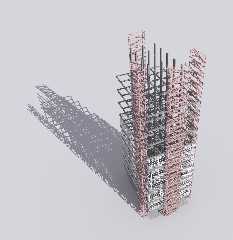
|
 |
|  |
|  |
|
 |
|
 |
|  |
|  |
|
 |
"architype" <arc### [at] gmx com> wrote:
>
> Was it simply the evil thing that is real life that befell this thread?
> In any case I enjoyed it and I thought the idea of adding buildings under
> construction was quite nice.
Yeah, real life again; and I've been sidetracked, doing lots of research on
various and interesting POV-Ray-related topics. AND trying to get my new
computer monitor to look correct!
I like this--creating a building from the inside out. Especially the image with
the added scaffolding, a nice touch.
My only quibble would be with the vertical iron girders; I think they would look
more realistic with a typical 'H' cross-section, rather than square. Unless they
are supposed to be concrete pillars?
I haven't forgotten my own buildings ;-) I ran into a (temporary) roadblock re:
making them with separate upper sections of a smaller size than the base-- like
the way lots of older buildings look in New York, with sections 'stepped back'
as the buildings rise. My original code made that difficult, so I have to
re-write parts of it. I'm exploring various ways of doing that. (And I still
want to try making the building faces out of heightfields, to have a 3-D look
rather than flat.) com> wrote:
>
> Was it simply the evil thing that is real life that befell this thread?
> In any case I enjoyed it and I thought the idea of adding buildings under
> construction was quite nice.
Yeah, real life again; and I've been sidetracked, doing lots of research on
various and interesting POV-Ray-related topics. AND trying to get my new
computer monitor to look correct!
I like this--creating a building from the inside out. Especially the image with
the added scaffolding, a nice touch.
My only quibble would be with the vertical iron girders; I think they would look
more realistic with a typical 'H' cross-section, rather than square. Unless they
are supposed to be concrete pillars?
I haven't forgotten my own buildings ;-) I ran into a (temporary) roadblock re:
making them with separate upper sections of a smaller size than the base-- like
the way lots of older buildings look in New York, with sections 'stepped back'
as the buildings rise. My original code made that difficult, so I have to
re-write parts of it. I'm exploring various ways of doing that. (And I still
want to try making the building faces out of heightfields, to have a 3-D look
rather than flat.)
Post a reply to this message
|
 |
|  |
|  |
|
 |
|
 |
|  |
|  |
|
 |
"Kenneth" <kdw### [at] gmail com> wrote:
> "architype" <arc### [at] gmx com> wrote:
> "architype" <arc### [at] gmx com> wrote:
>
> >
> > Was it simply the evil thing that is real life that befell this thread?
> > In any case I enjoyed it and I thought the idea of adding buildings under
> > construction was quite nice.
>
> Yeah, real life again; and I've been sidetracked, doing lots of research on
> various and interesting POV-Ray-related topics. AND trying to get my new
> computer monitor to look correct!
>
> I like this--creating a building from the inside out. Especially the image with
> the added scaffolding, a nice touch.
>
> My only quibble would be with the vertical iron girders; I think they would look
> more realistic with a typical 'H' cross-section, rather than square. Unless they
> are supposed to be concrete pillars?
>
> I haven't forgotten my own buildings ;-) I ran into a (temporary) roadblock re:
> making them with separate upper sections of a smaller size than the base-- like
> the way lots of older buildings look in New York, with sections 'stepped back'
> as the buildings rise. My original code made that difficult, so I have to
> re-write parts of it. I'm exploring various ways of doing that. (And I still
> want to try making the building faces out of heightfields, to have a 3-D look
> rather than flat.)
>Yeah, real life again; and I've been sidetracked, doing lots of research on
>various and interesting POV-Ray-related topics. AND trying to get my new
>computer monitor to look correct!
Haha, I read part of the tech stuff, I had no idea it was *that* complex...
>I like this--creating a building from the inside out. Especially the image with
>the added scaffolding, a nice touch.
Thanks, I attached the code for the scaffolding to begin with. In my system
everything is an .inc file and all .inc files are testable using the switch
at the top of the file.
Also I use the convention x-axis = width, y-axis = height and z-axis as depth.
And the .tch files are for what might be termed mesh scripting/generating.
Basically a .tch file contain triangles that form a (rotated) box.
So the idea is to create multiple transformed shapes *inside* the mesh so that
the number of objects become manageble...so the code looks something like:
mesh{
*parameters*
*transforms*
#include "box.tch"
*parameters*
*transforms*
#include "box.tch"
*parameters*
*transforms*
#include "box.tch"
....
#local Count = 20;
#local I = 0;
#while ( I <= Count )
*parameters*
*transforms*
*translate I units*
#include "box.tch"
#local I = I + 1;
#end
} // end mesh
I added the detail so that you can better see how the code is intended to be
used.
The .inc files with scaffold in their name "cost" only one object per scaffold,
including the steps, because everything is in one mesh as outlined above.
So the idea is of course to generate a stack (pun intended :p) of sections
(controlled by the last number in the #macro call) that can then be used in a
*very* large number...
So it should be possible to encrust multiple buildings in scaffolds if it looks
good/interesting.
>My only quibble would be with the vertical iron girders; I think they would look
>more realistic with a typical 'H' cross-section, rather than square. Unless they
>are supposed to be concrete pillars?
Good point, I will fix. I havent uploaded the code for the building yet because
it uses several files and they need to be copied and the dir searchpathes
removed...
>I haven't forgotten my own buildings ;-) I ran into a (temporary) roadblock re:
>making them with separate upper sections of a smaller size than the base-- like
>the way lots of older buildings look in New York, with sections 'stepped back'
>as the buildings rise. My original code made that difficult, so I have to
>re-write parts of it. I'm exploring various ways of doing that. (And I still
>want to try making the building faces out of heightfields, to have a 3-D look
>rather than flat.)
Hmmm that is an interesting problem... I can see the point of using heightfields
and texture images together, so that one can be sure that they match.
Personally I would probably use my mesh thingy, limit myself to a 2-4 colours
and
make a mesh for each colour... but it would probably be tricky or at least take
a
lot of work... com> wrote:
>
> >
> > Was it simply the evil thing that is real life that befell this thread?
> > In any case I enjoyed it and I thought the idea of adding buildings under
> > construction was quite nice.
>
> Yeah, real life again; and I've been sidetracked, doing lots of research on
> various and interesting POV-Ray-related topics. AND trying to get my new
> computer monitor to look correct!
>
> I like this--creating a building from the inside out. Especially the image with
> the added scaffolding, a nice touch.
>
> My only quibble would be with the vertical iron girders; I think they would look
> more realistic with a typical 'H' cross-section, rather than square. Unless they
> are supposed to be concrete pillars?
>
> I haven't forgotten my own buildings ;-) I ran into a (temporary) roadblock re:
> making them with separate upper sections of a smaller size than the base-- like
> the way lots of older buildings look in New York, with sections 'stepped back'
> as the buildings rise. My original code made that difficult, so I have to
> re-write parts of it. I'm exploring various ways of doing that. (And I still
> want to try making the building faces out of heightfields, to have a 3-D look
> rather than flat.)
>Yeah, real life again; and I've been sidetracked, doing lots of research on
>various and interesting POV-Ray-related topics. AND trying to get my new
>computer monitor to look correct!
Haha, I read part of the tech stuff, I had no idea it was *that* complex...
>I like this--creating a building from the inside out. Especially the image with
>the added scaffolding, a nice touch.
Thanks, I attached the code for the scaffolding to begin with. In my system
everything is an .inc file and all .inc files are testable using the switch
at the top of the file.
Also I use the convention x-axis = width, y-axis = height and z-axis as depth.
And the .tch files are for what might be termed mesh scripting/generating.
Basically a .tch file contain triangles that form a (rotated) box.
So the idea is to create multiple transformed shapes *inside* the mesh so that
the number of objects become manageble...so the code looks something like:
mesh{
*parameters*
*transforms*
#include "box.tch"
*parameters*
*transforms*
#include "box.tch"
*parameters*
*transforms*
#include "box.tch"
....
#local Count = 20;
#local I = 0;
#while ( I <= Count )
*parameters*
*transforms*
*translate I units*
#include "box.tch"
#local I = I + 1;
#end
} // end mesh
I added the detail so that you can better see how the code is intended to be
used.
The .inc files with scaffold in their name "cost" only one object per scaffold,
including the steps, because everything is in one mesh as outlined above.
So the idea is of course to generate a stack (pun intended :p) of sections
(controlled by the last number in the #macro call) that can then be used in a
*very* large number...
So it should be possible to encrust multiple buildings in scaffolds if it looks
good/interesting.
>My only quibble would be with the vertical iron girders; I think they would look
>more realistic with a typical 'H' cross-section, rather than square. Unless they
>are supposed to be concrete pillars?
Good point, I will fix. I havent uploaded the code for the building yet because
it uses several files and they need to be copied and the dir searchpathes
removed...
>I haven't forgotten my own buildings ;-) I ran into a (temporary) roadblock re:
>making them with separate upper sections of a smaller size than the base-- like
>the way lots of older buildings look in New York, with sections 'stepped back'
>as the buildings rise. My original code made that difficult, so I have to
>re-write parts of it. I'm exploring various ways of doing that. (And I still
>want to try making the building faces out of heightfields, to have a 3-D look
>rather than flat.)
Hmmm that is an interesting problem... I can see the point of using heightfields
and texture images together, so that one can be sure that they match.
Personally I would probably use my mesh thingy, limit myself to a 2-4 colours
and
make a mesh for each colour... but it would probably be tricky or at least take
a
lot of work...
Post a reply to this message
Attachments:
Download 'testfilefix.zip' (6 KB)
|
 |
|  |
|  |
|
 |
|
 |
|  |
|  |
|
 |
On 19-10-2017 19:28, architype wrote:
> It looked a little bland so I added some scaffolding. /A
>
Lol, well done; although... you only can go up and down! No horizontal
planking on which to stand and do what has to be done?
--
Thomas
Post a reply to this message
|
 |
|  |
|  |
|
 |
|
 |
|  |
|  |
|
 |
Thomas de Groot <tho### [at] degroot org> wrote:
> On 19-10-2017 19:28, architype wrote:
> > It looked a little bland so I added some scaffolding. /A
> >
>
> Lol, well done; although... you only can go up and down! No horizontal
> planking on which to stand and do what has to be done?
>
> --
> Thomas
Yes, we need something like this, attached, to make it look
good. It is still buggy so I need to rewrite before posting.
But the idea is that the scaffold arr #macro takes a block
as a parameter and then adds scaffolds around it, controlled
by more params so that we can make a ton of randomized stuff.
Also, I am not above resorting to using 3dwarehouse, especially
this crane looks juicy:
https://3dwarehouse.sketchup.com/model/da1391475d2934cc59c6d3d4de5de6f9/EVERDIGM-KH-310
/Arch org> wrote:
> On 19-10-2017 19:28, architype wrote:
> > It looked a little bland so I added some scaffolding. /A
> >
>
> Lol, well done; although... you only can go up and down! No horizontal
> planking on which to stand and do what has to be done?
>
> --
> Thomas
Yes, we need something like this, attached, to make it look
good. It is still buggy so I need to rewrite before posting.
But the idea is that the scaffold arr #macro takes a block
as a parameter and then adds scaffolds around it, controlled
by more params so that we can make a ton of randomized stuff.
Also, I am not above resorting to using 3dwarehouse, especially
this crane looks juicy:
https://3dwarehouse.sketchup.com/model/da1391475d2934cc59c6d3d4de5de6f9/EVERDIGM-KH-310
/Arch
Post a reply to this message
Attachments:
Download 'scaffoldarr.png' (612 KB)
Preview of image 'scaffoldarr.png'
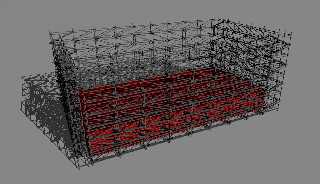
|
 |
|  |
|  |
|
 |
|
 |
|  |
|  |
|
 |
"architype" <arc### [at] gmx com> wrote:
> Thomas de Groot <tho### [at] degroot com> wrote:
> Thomas de Groot <tho### [at] degroot org> wrote:
> > On 19-10-2017 19:28, architype wrote:
> > > It looked a little bland so I added some scaffolding. /A
> > >
> >
> > Lol, well done; although... you only can go up and down! No horizontal
> > planking on which to stand and do what has to be done?
> >
> > --
> > Thomas
>
> Yes, we need something like this, attached, to make it look
> good. It is still buggy so I need to rewrite before posting.
> But the idea is that the scaffold arr #macro takes a block
> as a parameter and then adds scaffolds around it, controlled
> by more params so that we can make a ton of randomized stuff.
>
> Also, I am not above resorting to using 3dwarehouse, especially
> this crane looks juicy:
>
https://3dwarehouse.sketchup.com/model/da1391475d2934cc59c6d3d4de5de6f9/EVERDIGM-KH-310
>
> /Arch
Hmmmm, I actually had to make a spec with a def of what we
want to build. :S
Ok, blue is the core, the building block param. Red mark
the stairs and green marks the stopgap pieces needed to
make the scaffold turn out "even". Ie the macro takes the
core rectangle as a starting point, and divides it into a
bunch of 4 meter sections and the odd stoppgap piece.
Note that the scaffold is _not_ intended to be accurate, it
is mainly intended for medium and distant views. Its main
reason for existance is that it is "cheap" to make, at the
expense of a few seconds parse time.
If we want to place detailed scaffolding in the foreground,
which might be very nice, we can simply use the large
number of models in 3dwarehouse:
https://3dwarehouse.sketchup.com/search.html?backendClass=both&q=scaffolding&backendClass=both org> wrote:
> > On 19-10-2017 19:28, architype wrote:
> > > It looked a little bland so I added some scaffolding. /A
> > >
> >
> > Lol, well done; although... you only can go up and down! No horizontal
> > planking on which to stand and do what has to be done?
> >
> > --
> > Thomas
>
> Yes, we need something like this, attached, to make it look
> good. It is still buggy so I need to rewrite before posting.
> But the idea is that the scaffold arr #macro takes a block
> as a parameter and then adds scaffolds around it, controlled
> by more params so that we can make a ton of randomized stuff.
>
> Also, I am not above resorting to using 3dwarehouse, especially
> this crane looks juicy:
>
https://3dwarehouse.sketchup.com/model/da1391475d2934cc59c6d3d4de5de6f9/EVERDIGM-KH-310
>
> /Arch
Hmmmm, I actually had to make a spec with a def of what we
want to build. :S
Ok, blue is the core, the building block param. Red mark
the stairs and green marks the stopgap pieces needed to
make the scaffold turn out "even". Ie the macro takes the
core rectangle as a starting point, and divides it into a
bunch of 4 meter sections and the odd stoppgap piece.
Note that the scaffold is _not_ intended to be accurate, it
is mainly intended for medium and distant views. Its main
reason for existance is that it is "cheap" to make, at the
expense of a few seconds parse time.
If we want to place detailed scaffolding in the foreground,
which might be very nice, we can simply use the large
number of models in 3dwarehouse:
https://3dwarehouse.sketchup.com/search.html?backendClass=both&q=scaffolding&backendClass=both
Post a reply to this message
Attachments:
Download 'scaffolddef.jpg' (879 KB)
Preview of image 'scaffolddef.jpg'
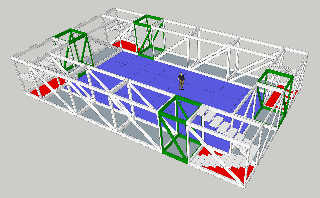
|
 |
|  |
|  |
|
 |
|
 |
|  |
|  |
|
 |
"architype" <arc### [at] gmx com> wrote:
> "architype" <arc### [at] gmx com> wrote:
> "architype" <arc### [at] gmx com> wrote:
> > Thomas de Groot <tho### [at] degroot com> wrote:
> > Thomas de Groot <tho### [at] degroot org> wrote:
> > > On 19-10-2017 19:28, architype wrote:
> > > > It looked a little bland so I added some scaffolding. /A
> > > >
> > >
> > > Lol, well done; although... you only can go up and down! No horizontal
> > > planking on which to stand and do what has to be done?
> > >
> > > --
> > > Thomas
> >
> > Yes, we need something like this, attached, to make it look
> > good. It is still buggy so I need to rewrite before posting.
> > But the idea is that the scaffold arr #macro takes a block
> > as a parameter and then adds scaffolds around it, controlled
> > by more params so that we can make a ton of randomized stuff.
> >
> > Also, I am not above resorting to using 3dwarehouse, especially
> > this crane looks juicy:
> >
https://3dwarehouse.sketchup.com/model/da1391475d2934cc59c6d3d4de5de6f9/EVERDIGM-KH-310
> >
> > /Arch
>
> Hmmmm, I actually had to make a spec with a def of what we
> want to build. :S
> Ok, blue is the core, the building block param. Red mark
> the stairs and green marks the stopgap pieces needed to
> make the scaffold turn out "even". Ie the macro takes the
> core rectangle as a starting point, and divides it into a
> bunch of 4 meter sections and the odd stoppgap piece.
>
> Note that the scaffold is _not_ intended to be accurate, it
> is mainly intended for medium and distant views. Its main
> reason for existance is that it is "cheap" to make, at the
> expense of a few seconds parse time.
>
> If we want to place detailed scaffolding in the foreground,
> which might be very nice, we can simply use the large
> number of models in 3dwarehouse:
>
https://3dwarehouse.sketchup.com/search.html?backendClass=both&q=scaffolding&backendClass=both
Ok, it should work now.
The .inc files that renders have the same names as the images in the .zip.
Now it is time for the mandatory adapter heated pizza slices... :p
/Arch org> wrote:
> > > On 19-10-2017 19:28, architype wrote:
> > > > It looked a little bland so I added some scaffolding. /A
> > > >
> > >
> > > Lol, well done; although... you only can go up and down! No horizontal
> > > planking on which to stand and do what has to be done?
> > >
> > > --
> > > Thomas
> >
> > Yes, we need something like this, attached, to make it look
> > good. It is still buggy so I need to rewrite before posting.
> > But the idea is that the scaffold arr #macro takes a block
> > as a parameter and then adds scaffolds around it, controlled
> > by more params so that we can make a ton of randomized stuff.
> >
> > Also, I am not above resorting to using 3dwarehouse, especially
> > this crane looks juicy:
> >
https://3dwarehouse.sketchup.com/model/da1391475d2934cc59c6d3d4de5de6f9/EVERDIGM-KH-310
> >
> > /Arch
>
> Hmmmm, I actually had to make a spec with a def of what we
> want to build. :S
> Ok, blue is the core, the building block param. Red mark
> the stairs and green marks the stopgap pieces needed to
> make the scaffold turn out "even". Ie the macro takes the
> core rectangle as a starting point, and divides it into a
> bunch of 4 meter sections and the odd stoppgap piece.
>
> Note that the scaffold is _not_ intended to be accurate, it
> is mainly intended for medium and distant views. Its main
> reason for existance is that it is "cheap" to make, at the
> expense of a few seconds parse time.
>
> If we want to place detailed scaffolding in the foreground,
> which might be very nice, we can simply use the large
> number of models in 3dwarehouse:
>
https://3dwarehouse.sketchup.com/search.html?backendClass=both&q=scaffolding&backendClass=both
Ok, it should work now.
The .inc files that renders have the same names as the images in the .zip.
Now it is time for the mandatory adapter heated pizza slices... :p
/Arch
Post a reply to this message
Attachments:
Download 'testfilefix002.zip' (3606 KB)
|
 |
|  |
|  |
|
 |
|
 |
|  |
|  |
|
 |
"architype" <arc### [at] gmx com> wrote:
> "architype" <arc### [at] gmx com> wrote:
> "architype" <arc### [at] gmx com> wrote:
> > "architype" <arc### [at] gmx com> wrote:
> > "architype" <arc### [at] gmx com> wrote:
> > > Thomas de Groot <tho### [at] degroot com> wrote:
> > > Thomas de Groot <tho### [at] degroot org> wrote:
> > > > On 19-10-2017 19:28, architype wrote:
> > > > > It looked a little bland so I added some scaffolding. /A
> > > > >
> > > >
> > > > Lol, well done; although... you only can go up and down! No horizontal
> > > > planking on which to stand and do what has to be done?
> > > >
> > > > --
> > > > Thomas
> > >
> > > Yes, we need something like this, attached, to make it look
> > > good. It is still buggy so I need to rewrite before posting.
> > > But the idea is that the scaffold arr #macro takes a block
> > > as a parameter and then adds scaffolds around it, controlled
> > > by more params so that we can make a ton of randomized stuff.
> > >
> > > Also, I am not above resorting to using 3dwarehouse, especially
> > > this crane looks juicy:
> > >
https://3dwarehouse.sketchup.com/model/da1391475d2934cc59c6d3d4de5de6f9/EVERDIGM-KH-310
> > >
> > > /Arch
> >
> > Hmmmm, I actually had to make a spec with a def of what we
> > want to build. :S
> > Ok, blue is the core, the building block param. Red mark
> > the stairs and green marks the stopgap pieces needed to
> > make the scaffold turn out "even". Ie the macro takes the
> > core rectangle as a starting point, and divides it into a
> > bunch of 4 meter sections and the odd stoppgap piece.
> >
> > Note that the scaffold is _not_ intended to be accurate, it
> > is mainly intended for medium and distant views. Its main
> > reason for existance is that it is "cheap" to make, at the
> > expense of a few seconds parse time.
> >
> > If we want to place detailed scaffolding in the foreground,
> > which might be very nice, we can simply use the large
> > number of models in 3dwarehouse:
> >
https://3dwarehouse.sketchup.com/search.html?backendClass=both&q=scaffolding&backendClass=both
>
> Ok, it should work now.
> The .inc files that renders have the same names as the images in the .zip.
> Now it is time for the mandatory adapter heated pizza slices... :p
> /Arch
The core with the beams is done, the crane was added for extra bling ;-)
Imagine this merged into a real scene. Oh right, with pov-ray you dont have
to imagine... :p org> wrote:
> > > > On 19-10-2017 19:28, architype wrote:
> > > > > It looked a little bland so I added some scaffolding. /A
> > > > >
> > > >
> > > > Lol, well done; although... you only can go up and down! No horizontal
> > > > planking on which to stand and do what has to be done?
> > > >
> > > > --
> > > > Thomas
> > >
> > > Yes, we need something like this, attached, to make it look
> > > good. It is still buggy so I need to rewrite before posting.
> > > But the idea is that the scaffold arr #macro takes a block
> > > as a parameter and then adds scaffolds around it, controlled
> > > by more params so that we can make a ton of randomized stuff.
> > >
> > > Also, I am not above resorting to using 3dwarehouse, especially
> > > this crane looks juicy:
> > >
https://3dwarehouse.sketchup.com/model/da1391475d2934cc59c6d3d4de5de6f9/EVERDIGM-KH-310
> > >
> > > /Arch
> >
> > Hmmmm, I actually had to make a spec with a def of what we
> > want to build. :S
> > Ok, blue is the core, the building block param. Red mark
> > the stairs and green marks the stopgap pieces needed to
> > make the scaffold turn out "even". Ie the macro takes the
> > core rectangle as a starting point, and divides it into a
> > bunch of 4 meter sections and the odd stoppgap piece.
> >
> > Note that the scaffold is _not_ intended to be accurate, it
> > is mainly intended for medium and distant views. Its main
> > reason for existance is that it is "cheap" to make, at the
> > expense of a few seconds parse time.
> >
> > If we want to place detailed scaffolding in the foreground,
> > which might be very nice, we can simply use the large
> > number of models in 3dwarehouse:
> >
https://3dwarehouse.sketchup.com/search.html?backendClass=both&q=scaffolding&backendClass=both
>
> Ok, it should work now.
> The .inc files that renders have the same names as the images in the .zip.
> Now it is time for the mandatory adapter heated pizza slices... :p
> /Arch
The core with the beams is done, the crane was added for extra bling ;-)
Imagine this merged into a real scene. Oh right, with pov-ray you dont have
to imagine... :p
Post a reply to this message
Attachments:
Download 'buildingcorebling.png' (763 KB)
Preview of image 'buildingcorebling.png'

|
 |
|  |
|  |
|
 |
|
 |
|  |
|  |
|
 |
Source for the core and the scaffold arr, but without the crane. /Arch
Post a reply to this message
Attachments:
Download 'buildingcore.inc.txt' (7 KB)
|
 |
|  |
|  |
|
 |
|
 |
|  |
|  |
|
 |
I looked closer at some of the images Kenneth posted:
http://news.povray.org/*/attachment/%3Cweb.598828dac78f585a883fb31c0%40news.povray.org%3E/building_storey_indicators.pn
g
And I thought this component, "MeshMod.tch" might be
useful. See the attached image for a demo and the
..zip for the code and some documentation.
/Arch
Post a reply to this message
Attachments:
Download 'housedemo.png' (280 KB)
Preview of image 'housedemo.png'
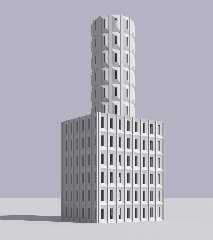
|
 |
|  |
|  |
|
 |
|
 |
|  |
|
 |




![]()