 |
 |
|
 |
|
 |
|  |
|  |
|
 |
|
 |
|  |
|  |
|
 |
From: Le Forgeron
Date: 8 Mar 2014 17:29:31
> for even more experimental features
> git clone https://github.com/LeForgeron/Hgpovray.git
I collected a package (build rpm) and I study new abilities
1. tessel and tesselate:
#declare Cube_ob =
mesh {
triangle {<-1,1,1>,<-1,1,-1>,<-1,-1,-1>}
triangle {<-1,1,-1>,<1,1,-1>,<1,-1,-1>}
triangle {<1,1,-1>,<1,1,1>,<1,-1,1>}
triangle {<1,1,1>,<-1,1,1>,<1,-1,1>}
triangle {<-1,-1,1>,<-1,-1,-1>,<1,-1,1>}
triangle {<1,1,1>,<1,1,-1>,<-1,1,1>}
triangle {<-1,-1,1>,<-1,1,1>,<-1,-1,-1>}
triangle {<-1,-1,-1>,<-1,1,-1>,<1,-1,-1>}
triangle {<1,-1,-1>,<1,1,-1>,<1,-1,1>}
triangle {<-1,1,1>,<-1,-1,1>,<1,-1,1>}
triangle {<-1,-1,-1>,<1,-1,-1>,<1,-1,1>}
triangle {<1,1,-1>,<-1,1,-1>,<-1,1,1>}
inside_vector <1,1,1>
}
tessel {
original Cube_ob
accuracy 0
offset 0.01
texture{pigment{rgb 1}}
}
console: Accuracy must be greater than 0
tessel {
original Cube_ob
accuracy 1
offset 0.01
texture{pigment{rgb 1}}
}
console: parse error: Can't tesselate object. (Perhaps too low accuracy or null
offset?)
Fatal error in parser: Cannot parse input!
Render failed
That I do incorrectly, applying accuracy???
tessel {
original Cube_ob
offset 0.001
texture{pigment{rgb 1}}
scale 2
}
Good render.
Whether it is possible to achieve the ordered deformation?
Post a reply to this message
Attachments:
Download 'povwip.png' (46 KB)
Preview of image 'povwip.png'
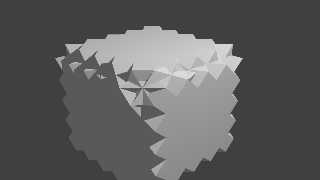
|
 |
|  |
|  |
|
 |
|
 |
|  |
|  |
|
 |
We might be better in povray.unofficial.patches
At least there is an image to see.
Le 09/03/2014 18:13, LanuHum nous fit lire :
>
> From: Le Forgeron
> Date: 8 Mar 2014 17:29:31
>> for even more experimental features
>> git clone https://github.com/LeForgeron/Hgpovray.git
>
> I collected a package (build rpm) and I study new abilities
> 1. tessel and tesselate:
> #declare Cube_ob =
> mesh {
> triangle {<-1,1,1>,<-1,1,-1>,<-1,-1,-1>}
> triangle {<-1,1,-1>,<1,1,-1>,<1,-1,-1>}
> triangle {<1,1,-1>,<1,1,1>,<1,-1,1>}
> triangle {<1,1,1>,<-1,1,1>,<1,-1,1>}
> triangle {<-1,-1,1>,<-1,-1,-1>,<1,-1,1>}
> triangle {<1,1,1>,<1,1,-1>,<-1,1,1>}
> triangle {<-1,-1,1>,<-1,1,1>,<-1,-1,-1>}
> triangle {<-1,-1,-1>,<-1,1,-1>,<1,-1,-1>}
> triangle {<1,-1,-1>,<1,1,-1>,<1,-1,1>}
> triangle {<-1,1,1>,<-1,-1,1>,<1,-1,1>}
> triangle {<-1,-1,-1>,<1,-1,-1>,<1,-1,1>}
> triangle {<1,1,-1>,<-1,1,-1>,<-1,1,1>}
> inside_vector <1,1,1>
> }
> tessel {
> original Cube_ob
> accuracy 0
> offset 0.01
> texture{pigment{rgb 1}}
> }
>
> console: Accuracy must be greater than 0
accuracy is followed by a 3D vector which specify the number of slices
in each direction (it defaults to 10)
Each number of the vector is the number of slices of the bounding box of
the original object (in the relevant direction).
Default is <10,10,10>. Obviously 0 slices is a non-sense.
What is the point of tesselating a mesh ?
>
> tessel {
> original Cube_ob
> accuracy 1
> offset 0.01
> texture{pigment{rgb 1}}
> }
> console: parse error: Can't tesselate object. (Perhaps too low accuracy or null
> offset?)
> Fatal error in parser: Cannot parse input!
> Render failed
>
> That I do incorrectly, applying accuracy???
>
Seems so.
> tessel {
> original Cube_ob
> offset 0.001
> texture{pigment{rgb 1}}
> scale 2
> }
>
> Good render.
> Whether it is possible to achieve the ordered deformation?
>
Post a reply to this message
|
 |
|  |
|  |
|
 |
|
 |
|  |
|  |
|
 |
Le_Forgeron <jgr### [at] free fr> wrote:
> We might be better in povray.unofficial.patches
>
> At least there is an image to see.
>
I wanted to show images
>
> accuracy is followed by a 3D vector which specify the number of slices
> in each direction (it defaults to 10)
>
> Each number of the vector is the number of slices of the bounding box of
> the original object (in the relevant direction).
>
> Default is <10,10,10>. Obviously 0 slices is a non-sense.
>
> What is the point of tesselating a mesh ?
>
tessel {
original Cube_ob
accuracy <50,50,50>
offset 0.001
texture{pigment{rgb 1}}
scale 2
}
On the image the artifact or can be adjusted? fr> wrote:
> We might be better in povray.unofficial.patches
>
> At least there is an image to see.
>
I wanted to show images
>
> accuracy is followed by a 3D vector which specify the number of slices
> in each direction (it defaults to 10)
>
> Each number of the vector is the number of slices of the bounding box of
> the original object (in the relevant direction).
>
> Default is <10,10,10>. Obviously 0 slices is a non-sense.
>
> What is the point of tesselating a mesh ?
>
tessel {
original Cube_ob
accuracy <50,50,50>
offset 0.001
texture{pigment{rgb 1}}
scale 2
}
On the image the artifact or can be adjusted?
Post a reply to this message
Attachments:
Download 'povtess.jpg' (23 KB)
Preview of image 'povtess.jpg'
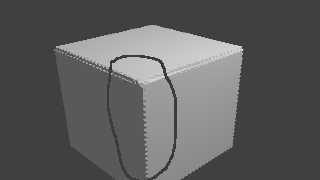
|
 |
|  |
|  |
|
 |
|
 |
|  |
|  |
|
 |
Le 09/03/2014 19:31, LanuHum nous fit lire :
>
> tessel {
> original Cube_ob
> accuracy <50,50,50>
> offset 0.001
> texture{pigment{rgb 1}}
> scale 2
> }
>
> On the image the artifact or can be adjusted?
>
>
I do not know.
Maybe by choosing something different from tessel. (try tesselate ?)
Raise the offset to something like half the width of a slice ?
Hide the artefact with a higher number of slices ?
Indeed, cubicle might be better suited for a cube.
Post a reply to this message
|
 |
|  |
|  |
|
 |
|
 |
|  |
|  |
|
 |
Le_Forgeron <jgr### [at] free fr> wrote:
>
> I do not know.
>
> Maybe by choosing something different from tessel. (try tesselate ?)
Yes. The artifact is present
> Raise the offset to something like half the width of a slice ?
The artifact is present
> Hide the artefact with a higher number of slices ?
The artifact is present
> Indeed, cubicle might be better suited for a cube.
I didn't study cubicle
Probably, it is necessary to construct triangles correctly?
I will try.
Next:
#version 3.7;
global_settings {
assumed_gamma 1.0
max_trace_level 3
}
background {rgbt<0.509, 0.509, 0.509, 0>}
#declare Modul = texture
{pigment{image_map{"/home/leonid/blender/textures/grid.jpg"}}}
#declare Material_tex = texture {pigment{rgb 0.8}}
#declare Cube_ob =
mesh {
triangle {<-1,1,1>,<-1,1,-1>,<-1,-1,-1>}
triangle {<-1,1,-1>,<1,1,-1>,<1,-1,-1>}
triangle {<1,1,-1>,<1,1,1>,<1,-1,1>}
triangle {<1,1,1>,<-1,1,1>,<1,-1,1>}
triangle {<-1,-1,1>,<-1,-1,-1>,<1,-1,1>}
triangle {<1,1,1>,<1,1,-1>,<-1,1,1>}
triangle {<-1,-1,1>,<-1,1,1>,<-1,-1,-1>}
triangle {<-1,-1,-1>,<-1,1,-1>,<1,-1,-1>}
triangle {<1,-1,-1>,<1,1,-1>,<1,-1,1>}
triangle {<-1,1,1>,<-1,-1,1>,<1,-1,1>}
triangle {<-1,-1,-1>,<1,-1,-1>,<1,-1,1>}
triangle {<1,1,-1>,<-1,1,-1>,<-1,1,1>}
inside_vector <1,1,1>
}
roll {
original Cube_ob
albinos
direction <1000,0,0>
maximal 300.0
minimal 0.2
modulation { Modul }
origin <2,2,2>
texture{Material_tex}
}
light_source {
<4.08,5.9,-1.01>
color rgb<1, 1, 1>
}
camera {
location <0, 0, 0>
look_at <0, 0, -1>
right <-1.6077777759896383, 0, 0>
up <0, 1, 0>
angle 49.134343
rotate <-27.098163, 46.688390, -0.903519>
translate <7.481132, 5.343666, 6.507640>
}
The cube wasn't deformed
On the image result of a render and texture of modulate fr> wrote:
>
> I do not know.
>
> Maybe by choosing something different from tessel. (try tesselate ?)
Yes. The artifact is present
> Raise the offset to something like half the width of a slice ?
The artifact is present
> Hide the artefact with a higher number of slices ?
The artifact is present
> Indeed, cubicle might be better suited for a cube.
I didn't study cubicle
Probably, it is necessary to construct triangles correctly?
I will try.
Next:
#version 3.7;
global_settings {
assumed_gamma 1.0
max_trace_level 3
}
background {rgbt<0.509, 0.509, 0.509, 0>}
#declare Modul = texture
{pigment{image_map{"/home/leonid/blender/textures/grid.jpg"}}}
#declare Material_tex = texture {pigment{rgb 0.8}}
#declare Cube_ob =
mesh {
triangle {<-1,1,1>,<-1,1,-1>,<-1,-1,-1>}
triangle {<-1,1,-1>,<1,1,-1>,<1,-1,-1>}
triangle {<1,1,-1>,<1,1,1>,<1,-1,1>}
triangle {<1,1,1>,<-1,1,1>,<1,-1,1>}
triangle {<-1,-1,1>,<-1,-1,-1>,<1,-1,1>}
triangle {<1,1,1>,<1,1,-1>,<-1,1,1>}
triangle {<-1,-1,1>,<-1,1,1>,<-1,-1,-1>}
triangle {<-1,-1,-1>,<-1,1,-1>,<1,-1,-1>}
triangle {<1,-1,-1>,<1,1,-1>,<1,-1,1>}
triangle {<-1,1,1>,<-1,-1,1>,<1,-1,1>}
triangle {<-1,-1,-1>,<1,-1,-1>,<1,-1,1>}
triangle {<1,1,-1>,<-1,1,-1>,<-1,1,1>}
inside_vector <1,1,1>
}
roll {
original Cube_ob
albinos
direction <1000,0,0>
maximal 300.0
minimal 0.2
modulation { Modul }
origin <2,2,2>
texture{Material_tex}
}
light_source {
<4.08,5.9,-1.01>
color rgb<1, 1, 1>
}
camera {
location <0, 0, 0>
look_at <0, 0, -1>
right <-1.6077777759896383, 0, 0>
up <0, 1, 0>
angle 49.134343
rotate <-27.098163, 46.688390, -0.903519>
translate <7.481132, 5.343666, 6.507640>
}
The cube wasn't deformed
On the image result of a render and texture of modulate
Post a reply to this message
Attachments:
Download 'povroll.jpg' (89 KB)
Preview of image 'povroll.jpg'
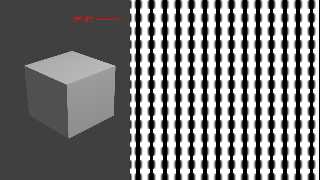
|
 |
|  |
|  |
|
 |
|
 |
|  |
|  |
|
 |
Le 09/03/2014 20:41, LanuHum nous fit lire :
> The cube wasn't deformed
> On the image result of a render and texture of modulate
it was rolled.
roll {
original Cube_ob
albinos
direction <1000,0,0>
maximal 300.0
minimal 0.2
modulation { Modul }
origin <2,2,2>
texture{Material_tex}
}
The center of rotation is < 2,2,2> whereas the mesh is in <-1,-1,-1> /
<1,1,1> : no problem.
The axis of rotation has a direction of +x, going thru <2,2,2>, with a
+1000 for one unit from the axis... but it is maxed at 300.
your mesh only has 8 points, so do not expect to see the grid reflected
on the final object, and yes, modulation is effective : try commenting
the modulation and see.
Second picture with :
#declare Cube_ob =
cubicle{
original box{-1,1}
accuracy 20
}
object { Cube_ob texture {pigment { color green 0.8 } } }
roll {
original Cube_ob
albinos
direction <10,0,0>
maximal 300
minimal 0.2
modulation { Modul }
origin <2,2,2>
texture{Material_tex}
}
Post a reply to this message
Attachments:
Download 'roll.png' (10 KB)
Download 'roll2.png' (56 KB)
Preview of image 'roll.png'
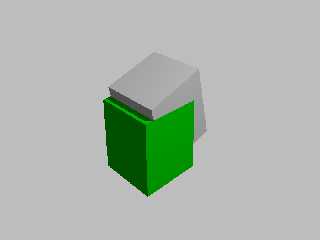
Preview of image 'roll2.png'
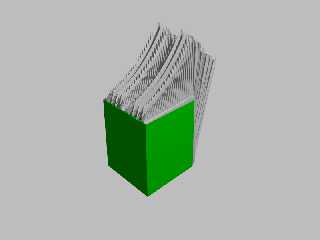
|
 |
|  |
|  |
|
 |
|
 |
|  |
|  |
|
 |
Le_Forgeron <jgr### [at] free fr> wrote:
> Le 09/03/2014 20:41, LanuHum nous fit lire :
> > The cube wasn't deformed
> > On the image result of a render and texture of modulate
>
> it was rolled.
>
> roll {
> original Cube_ob
> albinos
> direction <1000,0,0>
> maximal 300.0
> minimal 0.2
> modulation { Modul }
> origin <2,2,2>
> texture{Material_tex}
> }
>
> The center of rotation is < 2,2,2> whereas the mesh is in <-1,-1,-1> /
> <1,1,1> : no problem.
> The axis of rotation has a direction of +x, going thru <2,2,2>, with a
> +1000 for one unit from the axis... but it is maxed at 300.
>
> your mesh only has 8 points, so do not expect to see the grid reflected
> on the final object, and yes, modulation is effective : try commenting
> the modulation and see.
>
> Second picture with :
>
> #declare Cube_ob =
> cubicle{
> original box{-1,1}
> accuracy 20
> }
>
> object { Cube_ob texture {pigment { color green 0.8 } } }
> roll {
> original Cube_ob
> albinos
> direction <10,0,0>
> maximal 300
> minimal 0.2
> modulation { Modul }
> origin <2,2,2>
> texture{Material_tex}
> }
Thanks, mister Le Forgeron!
It can be used with boolean? fr> wrote:
> Le 09/03/2014 20:41, LanuHum nous fit lire :
> > The cube wasn't deformed
> > On the image result of a render and texture of modulate
>
> it was rolled.
>
> roll {
> original Cube_ob
> albinos
> direction <1000,0,0>
> maximal 300.0
> minimal 0.2
> modulation { Modul }
> origin <2,2,2>
> texture{Material_tex}
> }
>
> The center of rotation is < 2,2,2> whereas the mesh is in <-1,-1,-1> /
> <1,1,1> : no problem.
> The axis of rotation has a direction of +x, going thru <2,2,2>, with a
> +1000 for one unit from the axis... but it is maxed at 300.
>
> your mesh only has 8 points, so do not expect to see the grid reflected
> on the final object, and yes, modulation is effective : try commenting
> the modulation and see.
>
> Second picture with :
>
> #declare Cube_ob =
> cubicle{
> original box{-1,1}
> accuracy 20
> }
>
> object { Cube_ob texture {pigment { color green 0.8 } } }
> roll {
> original Cube_ob
> albinos
> direction <10,0,0>
> maximal 300
> minimal 0.2
> modulation { Modul }
> origin <2,2,2>
> texture{Material_tex}
> }
Thanks, mister Le Forgeron!
It can be used with boolean?
Post a reply to this message
|
 |
|  |
|  |
|
 |
|
 |
|  |
|  |
|
 |
Le 10/03/2014 19:26, LanuHum nous fit lire :
>
> Thanks, mister Le Forgeron!
> It can be used with boolean?
>
what boolean ?
If you mean black/white image, why not. Black is 0%, White is 100%.
I do not know what you are trying to achieve.
Post a reply to this message
|
 |
|  |
|  |
|
 |
|
 |
|  |
|  |
|
 |
Le_Forgeron <jgr### [at] free fr> wrote:
> Le 10/03/2014 19:26, LanuHum nous fit lire :
> >
> > Thanks, mister Le Forgeron!
> > It can be used with boolean?
> >
> what boolean ?
>
> If you mean black/white image, why not. Black is 0%, White is 100%.
>
> I do not know what you are trying to achieve.
Sorry! I got confused in translation! fr> wrote:
> Le 10/03/2014 19:26, LanuHum nous fit lire :
> >
> > Thanks, mister Le Forgeron!
> > It can be used with boolean?
> >
> what boolean ?
>
> If you mean black/white image, why not. Black is 0%, White is 100%.
>
> I do not know what you are trying to achieve.
Sorry! I got confused in translation!
Post a reply to this message
|
 |
|  |
|  |
|
 |
|
 |
|  |
|  |
|
 |
Le Forgeron!
My Blender already is able tessel and tesselate. See the picture below.
If to turn object, distortions, bad transformation turn out:
#version 3.7;
global_settings {
assumed_gamma 1.0
max_trace_level 3
}
background {rgbt<0.0509, 0.0509, 0.0509, 0>}
#declare Material_001_finish = finish {
specular 0.5
roughness 0.01
diffuse 0.8
conserve_energy
}
#declare Material_finish = finish {
specular 0.5
roughness 0.01
diffuse 0.8
conserve_energy
}
#declare Material_001_tex =
texture {pigment {color rgb <0.8,0.8,0.8>} finish{Material_001_finish}}
#declare Material_tex =
texture {pigment {color rgb <0.8,0.8,0.8>} finish{Material_finish}}
#declare Cube_001_ob =
box { <-1,-1,-1>,
<1,1,1>
texture{Material_001_tex}
rotate <-90,-0,0>
translate <2.306654, 1.231785, -0.000000>
}
#declare Cube_001_ob_orig =
object {Cube_001_ob
texture{Material_001_tex}
}
tessel {
original Cube_001_ob_orig
accuracy <10,10,10>
offset 0.01
texture{Material_001_tex}
}
#declare Cube_ob =
box { <-1,-1,-1>,
<1,1,1>
texture{Material_tex}
rotate <-90,-26.22,1.233e-06>
translate <-1.950153, 0.000000, 0.940005>
}
#declare Cube_ob_orig =
object {Cube_ob
texture{Material_tex}
}
tessel {
original Cube_ob_orig
accuracy <10,10,10>
offset 0.01
texture{Material_tex}
}
light_source {
<4.08,5.9,5.73>
color rgb<1, 1, 1>
}
camera {
location <0, 0, 0>
look_at <0, 0, -1>
right <-1.6077777759896383, 0, 0>
up <0, 1, 0>
angle 49.134343
rotate <-27.098163, 46.688390, -0.903519>
translate <7.481132, 5.343666, 6.507640>
}
Post a reply to this message
Attachments:
Download 'tessel_screen.jpg' (242 KB)
Preview of image 'tessel_screen.jpg'
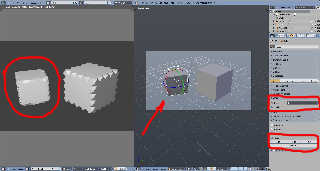
|
 |
|  |
|  |
|
 |
|
 |
|  |
|
 |




![]()