 |
 |
|
 |
|
 |
|  |
|  |
|
 |
|
 |
|  |
|  |
|
 |
On 21-5-2016 19:41, Samuel B. wrote:
> Thomas de Groot <tho### [at] degroot org> wrote:
>> To keep myself from the streets, I am leisurely strolling through
>> different codes and utilities I have collected over the years, many of
>> them never really used in a scene.
>>
>> I thought it would be interesting to combine two techniques from Sam
>> Benge: his strands utility and his rockhead code.
>>
>> This is a very first result, needing some fine tuning of course, but you
>> get the idea.
>>
>
> Hey Thomas, those utilities still work? Cool result :)
>
Hi Sam! I am a great collector of utilities so, yes, some day, I dig
them up and try to make them useful. Eventually, they get used in a
scene. Not sure yet how this is going to boil down but some ideas are
taking shape.
--
Thomas org> wrote:
>> To keep myself from the streets, I am leisurely strolling through
>> different codes and utilities I have collected over the years, many of
>> them never really used in a scene.
>>
>> I thought it would be interesting to combine two techniques from Sam
>> Benge: his strands utility and his rockhead code.
>>
>> This is a very first result, needing some fine tuning of course, but you
>> get the idea.
>>
>
> Hey Thomas, those utilities still work? Cool result :)
>
Hi Sam! I am a great collector of utilities so, yes, some day, I dig
them up and try to make them useful. Eventually, they get used in a
scene. Not sure yet how this is going to boil down but some ideas are
taking shape.
--
Thomas
Post a reply to this message
|
 |
|  |
|  |
|
 |
|
 |
|  |
|  |
|
 |
Thomas de Groot <tho### [at] degroot org> wrote:
> I need a bit of help. I made a depth_map of a Poser head...
> and thought that using it in the Rockhead code would be straightforward.
> It is, except that the face remains flat with hardly a hint of features...
I couldn't resist the urge to continue playing with your code. I've been doing
some experiments with it that look promising.
But at the last minute, I decided to try a simple trick instead: changing the
gamma of your depth-map .png image (i.e., 'abusing' the gamma, ha!)
The facial features suddenly appeared much more pronounced-- although the ears
disappeared! (Probably because the gamma change made them completely black, in
the depth-map image.)
This gamma-tweaking was an interesting discovery, just by itself. It's probably
useful in other contexts as well.
For doing other experiments with your code, I decided to make my own depth-map
(of a 'girl' model I downloaded years ago.) The method I used was the standard
one (I think), applying a white-to-black color_map to the face in +z. But I may
have made mine in a slightly different way than you did: I made the scale of the
color_map fade rather quickly, so that the black color came in just behind the
ears of the model (rather than behind the entire head.) This way, there was more
tonal difference in the facial features. I'll post more about that as I continue
to experiment...
Anyway, these are the only changes I made to your code, to get the results here
(and I used your original .png depth-map):
....
pigment_map {
[0.0 rgb 0]
[0.5 pigment_pattern {
image_map {
png"mapping_test.png" gamma 7 interpolate 2
.....
....
pigment_map {
[0.0 rgb 0]
[0.5 granite
scale 10*<5, 0.5, 5> // the 10* multiplier is to temporarily
// eliminate the 'rock' texture, to show just the 3-D facial features more
// clearly. org> wrote:
> I need a bit of help. I made a depth_map of a Poser head...
> and thought that using it in the Rockhead code would be straightforward.
> It is, except that the face remains flat with hardly a hint of features...
I couldn't resist the urge to continue playing with your code. I've been doing
some experiments with it that look promising.
But at the last minute, I decided to try a simple trick instead: changing the
gamma of your depth-map .png image (i.e., 'abusing' the gamma, ha!)
The facial features suddenly appeared much more pronounced-- although the ears
disappeared! (Probably because the gamma change made them completely black, in
the depth-map image.)
This gamma-tweaking was an interesting discovery, just by itself. It's probably
useful in other contexts as well.
For doing other experiments with your code, I decided to make my own depth-map
(of a 'girl' model I downloaded years ago.) The method I used was the standard
one (I think), applying a white-to-black color_map to the face in +z. But I may
have made mine in a slightly different way than you did: I made the scale of the
color_map fade rather quickly, so that the black color came in just behind the
ears of the model (rather than behind the entire head.) This way, there was more
tonal difference in the facial features. I'll post more about that as I continue
to experiment...
Anyway, these are the only changes I made to your code, to get the results here
(and I used your original .png depth-map):
....
pigment_map {
[0.0 rgb 0]
[0.5 pigment_pattern {
image_map {
png"mapping_test.png" gamma 7 interpolate 2
.....
....
pigment_map {
[0.0 rgb 0]
[0.5 granite
scale 10*<5, 0.5, 5> // the 10* multiplier is to temporarily
// eliminate the 'rock' texture, to show just the 3-D facial features more
// clearly.
Post a reply to this message
Attachments:
Download 'rockman_1_ken.jpg' (113 KB)
Preview of image 'rockman_1_ken.jpg'
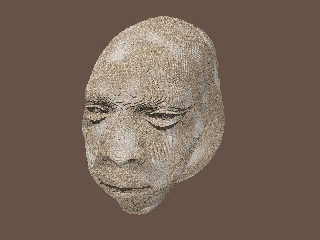
|
 |
|  |
|  |
|
 |
|
 |
|  |
|  |
|
 |
Very interesting Kenneth! I did a bit of tweaking too, by adding a plane
effectively cutting the head behind the ears. It improved the result a
bit but not as much as your work. Yours is much more promising; I played
a bit with gamma values on the image but obviously not well enough ;-)
I shall go try that, in parallel with other work I started towards the
Metal Monster...
--
Thomas
Post a reply to this message
|
 |
|  |
|  |
|
 |
|
 |
|  |
|  |
|
 |
Am 5/22/2016 um 13:22 schrieb Thomas de Groot:
> Very interesting Kenneth! I did a bit of tweaking too, by adding a plane
> effectively cutting the head behind the ears. It improved the result a
> bit but not as much as your work. Yours is much more promising; I played
> a bit with gamma values on the image but obviously not well enough ;-)
>
> I shall go try that, in parallel with other work I started towards the
> Metal Monster...
>
When using images as depth-map, or bump-map, or heightfield, or anything
else that has nothing to do with a "picture" you'll have to make sure
that there is at no point in the whole workflow any gamma correction
applied - starting with the generation of the image itself.
Simply changing the gamma later is not what you want as this will throw
away a lot of information and you will loose detail.
This has nothing to do with "abusing" gamma - this is just the way
things do work and should be obvious after all this gamma correction
talk in these NG.
-Ive
Post a reply to this message
|
 |
|  |
|  |
|
 |
|
 |
|  |
|  |
|
 |
On 05/21/2016 02:14 PM, Samuel B. wrote:
...
> Hope some of that made sense :)
>
> As for the source code: if it's not in the archive I posted way back, then it's
> in my older computer. Also, I chose the name "Strands" for lack of anything else
> to call it; it's not a term used with whatever technique my program used.
>
> Sam
>
Hi Sam,
Thanks much! Your description was great. I think I now understand what
you are doing with "Strands" well enough I can attempt something like it
myself.
Bill P.
Post a reply to this message
|
 |
|  |
|  |
|
 |
|
 |
|  |
|  |
|
 |
Ive <ive### [at] lilysoft org> wrote:
>
> When using images as depth-map, or bump-map, or heightfield, or anything
> else that has nothing to do with a "picture" you'll have to make sure
> that there is at no point in the whole workflow any gamma correction
> applied - starting with the generation of the image itself.
> Simply changing the gamma later is not what you want as this will throw
> away a lot of information and you will loose detail.
>
Yes, I agree with that... to a point. My little gamma trick was just an
experiment-- which happened to work out rather nicely. But I would not recommend
changing gamma willy-nilly (without an understanding of the problems it will
introduce.) In the case of Thomas's "mapping test" image, it certainly *did*
introduce a problem--- the ears of his model disappeared! ;-) But it was
interesting to see how the gamma shift 'improved' the facial features of his
isosurface, without any other code changes.
My own overall philosophy about POV-Ray is that it is a wonderful 'visual tool
box'... with tools that can be used in various ways (even 'non-recommended'
ways, if that happens to work for a certain effect.) I recall that when I first
started using the program, the one thing mentioned over and over again in the
newsgroups was, "Don't be afraid to experiment and see what happens!" I still
think that's a useful philosophy to have. org> wrote:
>
> When using images as depth-map, or bump-map, or heightfield, or anything
> else that has nothing to do with a "picture" you'll have to make sure
> that there is at no point in the whole workflow any gamma correction
> applied - starting with the generation of the image itself.
> Simply changing the gamma later is not what you want as this will throw
> away a lot of information and you will loose detail.
>
Yes, I agree with that... to a point. My little gamma trick was just an
experiment-- which happened to work out rather nicely. But I would not recommend
changing gamma willy-nilly (without an understanding of the problems it will
introduce.) In the case of Thomas's "mapping test" image, it certainly *did*
introduce a problem--- the ears of his model disappeared! ;-) But it was
interesting to see how the gamma shift 'improved' the facial features of his
isosurface, without any other code changes.
My own overall philosophy about POV-Ray is that it is a wonderful 'visual tool
box'... with tools that can be used in various ways (even 'non-recommended'
ways, if that happens to work for a certain effect.) I recall that when I first
started using the program, the one thing mentioned over and over again in the
newsgroups was, "Don't be afraid to experiment and see what happens!" I still
think that's a useful philosophy to have.
Post a reply to this message
|
 |
|  |
|  |
|
 |
|
 |
|  |
|  |
|
 |
On 22-5-2016 16:34, Kenneth wrote:
> Ive <ive### [at] lilysoft org> wrote:
>
>>
>> When using images as depth-map, or bump-map, or heightfield, or anything
>> else that has nothing to do with a "picture" you'll have to make sure
>> that there is at no point in the whole workflow any gamma correction
>> applied - starting with the generation of the image itself.
>> Simply changing the gamma later is not what you want as this will throw
>> away a lot of information and you will loose detail.
>>
>
> Yes, I agree with that... to a point. My little gamma trick was just an
> experiment-- which happened to work out rather nicely. But I would not recommend
> changing gamma willy-nilly (without an understanding of the problems it will
> introduce.) In the case of Thomas's "mapping test" image, it certainly *did*
> introduce a problem--- the ears of his model disappeared! ;-) But it was
> interesting to see how the gamma shift 'improved' the facial features of his
> isosurface, without any other code changes.
>
> My own overall philosophy about POV-Ray is that it is a wonderful 'visual tool
> box'... with tools that can be used in various ways (even 'non-recommended'
> ways, if that happens to work for a certain effect.) I recall that when I first
> started using the program, the one thing mentioned over and over again in the
> newsgroups was, "Don't be afraid to experiment and see what happens!" I still
> think that's a useful philosophy to have.
>
>
I agree with Kenneth: while the rules are there to be followed
strictly... they need also to be broken when artistic needs call for it
and yield interesting results.
--
Thomas org> wrote:
>
>>
>> When using images as depth-map, or bump-map, or heightfield, or anything
>> else that has nothing to do with a "picture" you'll have to make sure
>> that there is at no point in the whole workflow any gamma correction
>> applied - starting with the generation of the image itself.
>> Simply changing the gamma later is not what you want as this will throw
>> away a lot of information and you will loose detail.
>>
>
> Yes, I agree with that... to a point. My little gamma trick was just an
> experiment-- which happened to work out rather nicely. But I would not recommend
> changing gamma willy-nilly (without an understanding of the problems it will
> introduce.) In the case of Thomas's "mapping test" image, it certainly *did*
> introduce a problem--- the ears of his model disappeared! ;-) But it was
> interesting to see how the gamma shift 'improved' the facial features of his
> isosurface, without any other code changes.
>
> My own overall philosophy about POV-Ray is that it is a wonderful 'visual tool
> box'... with tools that can be used in various ways (even 'non-recommended'
> ways, if that happens to work for a certain effect.) I recall that when I first
> started using the program, the one thing mentioned over and over again in the
> newsgroups was, "Don't be afraid to experiment and see what happens!" I still
> think that's a useful philosophy to have.
>
>
I agree with Kenneth: while the rules are there to be followed
strictly... they need also to be broken when artistic needs call for it
and yield interesting results.
--
Thomas
Post a reply to this message
|
 |
|  |
|  |
|
 |
|
 |
|  |
|  |
|
 |
>
> I agree with Kenneth: while the rules are there to be followed
> strictly... they need also to be broken when artistic needs call for it
> and yield interesting results.
>
Let me get this straight: you are trying to use a depth map but do not
get the result you desire, so you ask for help. I give you an
explanation why it is not working es you expect and also a hint what you
should do.
But - you cannot agree with that because you would feel limited in your
artistic freedom.
Hmm, that's like Vermeer would have said: mixing black and white gives
me a shade of gray and not gold. So now I cannot express myself anymore
and the pearl earrings will remain unfinished.
-Ive
Post a reply to this message
|
 |
|  |
|  |
|
 |
|
 |
|  |
|  |
|
 |
On 23-5-2016 13:09, Ive wrote:
>>
>> I agree with Kenneth: while the rules are there to be followed
>> strictly... they need also to be broken when artistic needs call for it
>> and yield interesting results.
>>
> Let me get this straight: you are trying to use a depth map but do not
> get the result you desire, so you ask for help. I give you an
> explanation why it is not working es you expect and also a hint what you
> should do.
> But - you cannot agree with that because you would feel limited in your
> artistic freedom.
> Hmm, that's like Vermeer would have said: mixing black and white gives
> me a shade of gray and not gold. So now I cannot express myself anymore
> and the pearl earrings will remain unfinished.
>
No, no! That is not what I said! As I understand the whole thing here,
the straightforward/correct way to do things does not get me the results
I want (and I do not see how I can obtain that otherwise) so I turn to
unconventional ways to reach my goal. Personally, I think that is an
acceptable artistic way to do things.
I, modern Vermeer, do not paint the earring but glue the photograph of
one in its place (collage) :-)
--
Thomas
Post a reply to this message
|
 |
|  |
|  |
|
 |
|
 |
|  |
|  |
|
 |
Am 5/23/2016 um 13:37 schrieb Thomas de Groot:
> No, no! That is not what I said! As I understand the whole thing here,
> the straightforward/correct way to do things does not get me the results
> I want (and I do not see how I can obtain that otherwise) so I turn to
> unconventional ways to reach my goal. Personally, I think that is an
> acceptable artistic way to do things.
>
OK. While I still do not understand why the word "artistic" does popup
within a context I consider a purely technical problem (it almost seems
like a curse in these NG, as soon as someone mentions "gamma" inevitable
someone else replies "but for artistic reasons" as if one would have
anything to do with the other as I have tried to explain with the ironic
Vermeer example).
Anyway, I simply do not believe you have used the
"straightforward/correct" way. So step by step: you are using a linear
gradient to generate the depth-map image within POV-Ray. Right? Then you
make sure that POV-Ray writes the depth-map image in linear color space
by using the appropriate file output options (or, much easier use
OpenEXR as output file format). Right? Then, when using the image again
in POV-Ray you add gamma 1.0 to the image_map statement. Right? And in
case you really need to edit the depth-map outside of POV-Ray you make
sure that the used editor does not apply gamma correction when opening
or saving the image file (hint: AFAIK this is not possible with Gimp,
but can be done e.g. with Photoshop). Right?
Anything else will give you an distorted result and/or a loss of quickly
estimated 85% of detail information.
> I, modern Vermeer, do not paint the earring but glue the photograph of
> one in its place (collage) :-)
>
This *is* called artistic nowadays I guess, but this is certainly not my
field of expertise.
-Ive
Post a reply to this message
|
 |
|  |
|  |
|
 |
|
 |
|  |




![]()