 |
 |
|
 |
|
 |
|  |
|  |
|
 |
From: Jörg 'Yadgar' Bleimann
Subject: Scattering media with a color_map - how to do?
Date: 22 Nov 2009 17:44:45
Message: <4b09bedd$1@news.povray.org>
|
|
 |
|  |
|  |
|
 |
High!
Still trying to get believable Saturnian rings... so I worked through
the media section of the manual to finally get scattering media which
shows cylindrical banding - but my attempts failed so far.
Here is the code for the test scene attached below:
union
{
sphere
{
0, 1
texture
{
pigment { color rgb <0.6, 0.4, 0> }
finish { ambient 0.02 diffuse 1 brilliance 0.8 }
}
}
difference
{
cylinder
{
<0, -0.001, 0>, <0, 0.001, 0>, 3.68
}
cylinder
{
<0, -0.0011, 0>, <0, 0.0011, 0>, 1.75
}
hollow
pigment { rgbt 1 }
interior
{
media
{
emission 0.75
scattering
{
1, 0.1
extinction 1
}
density
{
cylindrical
color_map
{
[0 rgbf <1, 0.8, 0.7, 0.1> ]
[0.3 rgbf <1, 0.8, 0.7, 0.1> ]
[0.3 rgbf <0.1, 0.3, 0.1, 0.95>]
[0.35 rgbf <0.1, 0.3, 0.1, 0.95>]
[0.35 rgbf <0.9, 0.83, 0.3, 0.2>]
}
scale 3.68
}
}
}
}
rotate <-4, 7, 0>
scale 10000
translate z*50000
}
// end of code
Whatever I tried, the cylindrical pattern never showed up - instead I
got a uniformly white ring! What's my mistake?
See you in Khyberspace!
Yadgar
Post a reply to this message
Attachments:
Download '2009-11-22 media test, take 41.jpg' (11 KB)
Preview of image '2009-11-22 media test, take 41.jpg'
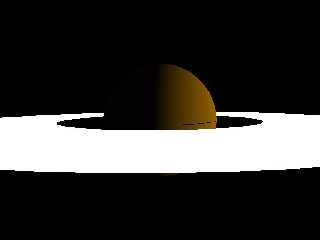
|
 |
|  |
|  |
|
 |
|
 |
|  |
|  |
|
 |
> High!
Not yet, working on it though. =)
> Still trying to get believable Saturnian rings... so I worked through
> the media section of the manual to finally get scattering media which
> shows cylindrical banding - but my attempts failed so far.
I'll have a look at your code later, but I built the following a while
back then got distracted by real life. I had a similar issue with the
rings. I have bitmaps representing a slice of the rings from inside to
outside, one for color, and one for alpha. However I never figured out
how to apply them to the rings. Perhaps we can help each other, or find
a common solution that will work for both of us.
http://www.bitviper.org/solarsystem
bit
Post a reply to this message
|
 |
|  |
|  |
|
 |
From: Jörg 'Yadgar' Bleimann
Subject: Re: Scattering media with a color_map - how to do?
Date: 22 Nov 2009 18:40:59
Message: <4b09cc0b@news.povray.org>
|
|
 |
|  |
|  |
|
 |
High!
BitViper wrote:
> I'll have a look at your code later, but I built the following a while
> back then got distracted by real life. I had a similar issue with the
> rings. I have bitmaps representing a slice of the rings from inside to
> outside, one for color, and one for alpha. However I never figured out
> how to apply them to the rings. Perhaps we can help each other, or find
> a common solution that will work for both of us.
I originally started with a 1500-part color and transparency map (inside
(http://www.mmedia.is/~bjj/)... to make them work, I had to read out the
color and transparency values with eval_pigment() (contained in
"functions.inc"), and, as a color_map cannot have more than 255 entries,
to divide the whole color and transparency maps into six color_maps,
which then were used in a texture_map:
#declare Saturn_Rings_Colors =
pigment
{
image_map
{
png "solarsys/sat_ring_color_bjoernjonsson.png"
}
}
#declare Saturn_Rings_Transparency =
pigment
{
image_map
{
png "solarsys/transparency_bjoernjonsson.png"
}
}
#declare Saturn_Rings_UnlitSide =
pigment
{
image_map
{
png "solarsys/unlitside_bjoernjonsson.png"
}
}
#declare Ring_Color_Map_1_to_255 =
texture
{
pigment
{
cylindrical
color_map
{
#declare a=0;
#while (a<255)
#declare c=eval_pigment(Saturn_Rings_Colors, <2999/3000-a/1500,
0.5, 0>);
#declare f=eval_pigment(Saturn_Rings_Transparency,
<2999/3000-a/1500, 0.5, 0>);
[a*(((140390-74510)/140390)/1500) rgb c filter f.gray]
#declare a=a+1;
#end
}
}
finish { F_Saturn_Rings }
}
#declare Ring_Color_Map_256_to_510 =
texture
{
pigment
{
cylindrical
color_map
{
#declare a=255;
#while (a<510)
#declare c=eval_pigment(Saturn_Rings_Colors, <2999/3000-a/1500,
0.5, 0>);
#declare f=eval_pigment(Saturn_Rings_Transparency,
<2999/3000-a/1500, 0.5, 0>);
[a*(((140390-74510)/140390)/1500) rgb c filter f.gray]
#declare a=a+1;
#end
}
}
finish { F_Saturn_Rings }
}
#declare Ring_Color_Map_511_to_765 =
texture
{
pigment
{
cylindrical
color_map
{
#declare a=510;
#while (a<765)
#declare c=eval_pigment(Saturn_Rings_Colors, <2999/3000-a/1500,
0.5, 0>);
#declare f=eval_pigment(Saturn_Rings_Transparency,
<2999/3000-a/1500, 0.5, 0>);
[a*(((140390-74510)/140390)/1500) rgb c filter f.gray]
#declare a=a+1;
#end
}
}
finish { F_Saturn_Rings }
}
#declare Ring_Color_Map_766_to_1020 =
texture
{
pigment
{
cylindrical
color_map
{
#declare a=765;
#while (a<1020)
#declare c=eval_pigment(Saturn_Rings_Colors, <2999/3000-a/1500,
0.5, 0>);
#declare f=eval_pigment(Saturn_Rings_Transparency,
<2999/3000-a/1500, 0.5, 0>);
[a*(((140390-74510)/140390)/1500) rgb c filter f.gray]
#declare a=a+1;
#end
}
}
finish { F_Saturn_Rings }
}
#declare Ring_Color_Map_1021_to_1275 =
texture
{
pigment
{
cylindrical
color_map
{
#declare a=1020;
#while (a<1275)
#declare c=eval_pigment(Saturn_Rings_Colors, <2999/3000-a/1500,
0.5, 0>);
#declare f=eval_pigment(Saturn_Rings_Transparency,
<2999/3000-a/1500, 0.5, 0>);
[a*(((140390-74510)/140390)/1500) rgb c filter f.gray]
#declare a=a+1;
#end
}
}
finish { F_Saturn_Rings }
}
#declare Ring_Color_Map_1276_to_1500 =
texture
{
pigment
{
cylindrical
color_map
{
#declare a=1275;
#while (a<1500)
#declare c=eval_pigment(Saturn_Rings_Colors, <2999/3000-a/1500,
0.5, 0>);
#declare f=eval_pigment(Saturn_Rings_Transparency,
<2999/3000-a/1500, 0.5, 0>);
[a*(((140390-74510)/140390)/1500) rgb c filter f.gray]
#declare a=a+1;
#end
}
}
finish { F_Saturn_Rings }
}
#declare Ring_UnlitSide_Map_1_to_255 =
texture
{
pigment
{
cylindrical
color_map
{
#declare a=0;
#while (a<255)
#declare c=eval_pigment(Saturn_Rings_UnlitSide,
<2999/3000-a/1500, 0.5, 0>);
#declare f=eval_pigment(Saturn_Rings_Transparency,
<2999/3000-a/1500, 0.5, 0>);
[a*(((140390-74510)/140390)/1500) rgb c filter f.gray]
#declare a=a+1;
#end
}
}
finish { F_Saturn_Rings_UnlitSide }
}
#declare Ring_UnlitSide_Map_256_to_510 =
texture
{
pigment
{
cylindrical
color_map
{
#declare a=255;
#while (a<510)
#declare c=eval_pigment(Saturn_Rings_UnlitSide,
<2999/3000-a/1500, 0.5, 0>);
#declare f=eval_pigment(Saturn_Rings_Transparency,
<2999/3000-a/1500, 0.5, 0>);
[a*(((140390-74510)/140390)/1500) rgb c filter f.gray]
#declare a=a+1;
#end
}
}
finish { F_Saturn_Rings_UnlitSide }
}
#declare Ring_UnlitSide_Map_511_to_765 =
texture
{
pigment
{
cylindrical
color_map
{
#declare a=510;
#while (a<765)
#declare c=eval_pigment(Saturn_Rings_UnlitSide,
<2999/3000-a/1500, 0.5, 0>);
#declare f=eval_pigment(Saturn_Rings_Transparency,
<2999/3000-a/1500, 0.5, 0>);
[a*(((140390-74510)/140390)/1500) rgb c filter f.gray]
#declare a=a+1;
#end
}
}
finish { F_Saturn_Rings_UnlitSide }
}
#declare Ring_UnlitSide_Map_766_to_1020 =
texture
{
pigment
{
cylindrical
color_map
{
#declare a=765;
#while (a<1020)
#declare c=eval_pigment(Saturn_Rings_UnlitSide,
<2999/3000-a/1500, 0.5, 0>);
#declare f=eval_pigment(Saturn_Rings_Transparency,
<2999/3000-a/1500, 0.5, 0>);
[a*(((140390-74510)/140390)/1500) rgb c filter f.gray]
#declare a=a+1;
#end
}
}
finish { F_Saturn_Rings_UnlitSide }
}
#declare Ring_UnlitSide_Map_1021_to_1275 =
texture
{
pigment
{
cylindrical
color_map
{
#declare a=1020;
#while (a<1275)
#declare c=eval_pigment(Saturn_Rings_UnlitSide,
<2999/3000-a/1500, 0.5, 0>);
#declare f=eval_pigment(Saturn_Rings_Transparency,
<2999/3000-a/1500, 0.5, 0>);
[a*(((140390-74510)/140390)/1500) rgb c filter f.gray]
#declare a=a+1;
#end
}
}
finish { F_Saturn_Rings_UnlitSide }
}
#declare Ring_UnlitSide_Map_1276_to_1500 =
texture
{
pigment
{
cylindrical
color_map
{
#declare a=1275;
#while (a<1500)
#declare c=eval_pigment(Saturn_Rings_UnlitSide,
<2999/3000-a/1500, 0.5, 0>);
#declare f=eval_pigment(Saturn_Rings_Transparency,
<2999/3000-a/1500, 0.5, 0>);
[a*(((140390-74510)/140390)/1500) rgb c filter f.gray]
#declare a=a+1;
#end
}
}
finish { F_Saturn_Rings_UnlitSide }
}
union // Saturn with rings
{
sphere // Saturn
{
0, 1
texture
{
pigment
{
image_map
{
jpeg "solarsys/saturn_bjoernjonsson.jpg"
map_type 1
interpolate 2
}
}
finish { F_Standard_Planetary_Surface }
}
scale <bodies[72][1], bodies[72][2], bodies[72][3]>/sc
}
difference
{
cylinder
{
<0, -0.11, 0>/sc, <0, 0.1, 0>/sc, 140390/sc
}
cylinder
{
<0, -0.12, 0>/sc, <0, 0.11, 0>/sc, 74510/sc
}
cylinder // unlit side!
{
<0, -0.15, 0>/sc, <0, -0.1, 0>/sc, 150000/sc
texture
{
cylindrical
texture_map
{
[0
Ring_UnlitSide_Map_1_to_255 ]
[255*(((140390-74510)/140390)/1500)
Ring_UnlitSide_Map_256_to_510]
[510*(((140390-74510)/140390)/1500)
Ring_UnlitSide_Map_511_to_765]
[765*(((140390-74510)/140390)/1500)
Ring_UnlitSide_Map_766_to_1020]
[1020*(((140390-74510)/140390)/1500)
Ring_UnlitSide_Map_1021_to_1275]
[1275*(((140390-74510)/140390)/1500)
Ring_UnlitSide_Map_1276_to_1500]
}
scale 140390/sc
}
}
texture
{
cylindrical
texture_map
{
[0 Ring_Color_Map_1_to_255]
[255*(((140390-74510)/140390)/1500) Ring_Color_Map_256_to_510]
[510*(((140390-74510)/140390)/1500)
Ring_Color_Map_511_to_765]
[765*(((140390-74510)/140390)/1500)
Ring_Color_Map_766_to_1020]
[1020*(((140390-74510)/140390)/1500) Ring_Color_Map_1021_to_1275]
[1275*(((140390-74510)/140390)/1500) Ring_Color_Map_1276_to_1500]
}
scale 140390/sc
}
}
SetAxis(bodies[72][10], bodies[72][11])
translate Pos_Saturn/sc
}
Attached below are two views of Saturn: one showing the sunlit side of
the rings, the other showing the unlit side - but with a conventionally
texture rather than media, I can't get Saturn's shadow becoming visible
on the unlit side. With the real thing, some sunlight instead would be
scattered through to the unlit side, so I started trying scattering media...
See you in Khyberspace!
Yadgar
Post a reply to this message
Attachments:
Download '2009-11-10 saturn, take 6.jpg' (52 KB)
Download '2009-11-10 saturn, take 8.jpg' (27 KB)
Preview of image '2009-11-10 saturn, take 6.jpg'
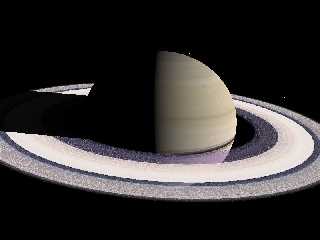
Preview of image '2009-11-10 saturn, take 8.jpg'

|
 |
|  |
|  |
|
 |
|
 |
|  |
|  |
|
 |
> Whatever I tried, the cylindrical pattern never showed up - instead I
> got a uniformly white ring! What's my mistake?
You simply underestimated the effect of scale on media. Scaling does
increase the volume, but leaves the density unaffected, so there's more
matter to emit / absorb / scatter the light.
Reduce the "emission" value (something like 0.005 should get you
started), and you should be fine.
But didn't you want to use scattering media anyway?
Post a reply to this message
|
 |
|  |
|  |
|
 |
From: Alain
Subject: Re: Scattering media with a color_map - how to do?
Date: 22 Nov 2009 23:13:18
Message: <4b0a0bde@news.povray.org>
|
|
 |
|  |
|  |
|
 |
> High!
>
> Still trying to get believable Saturnian rings... so I worked through
> the media section of the manual to finally get scattering media which
> shows cylindrical banding - but my attempts failed so far.
>
> Here is the code for the test scene attached below:
>
> union
> {
> sphere
> {
> 0, 1
> texture
> {
> pigment { color rgb <0.6, 0.4, 0> }
> finish { ambient 0.02 diffuse 1 brilliance 0.8 }
> }
> }
> difference
> {
> cylinder
> {
> <0, -0.001, 0>, <0, 0.001, 0>, 3.68
> }
> cylinder
> {
> <0, -0.0011, 0>, <0, 0.0011, 0>, 1.75
> }
> hollow
> pigment { rgbt 1 }
> interior
> {
> media
> {
> emission 0.75
Considering the final thickness and the view point, that's huge...
> scattering
> {
> 1, 0.1
> extinction 1
> }
> density
> {
> cylindrical
> color_map
> {
> [0 rgbf <1, 0.8, 0.7, 0.1> ]
> [0.3 rgbf <1, 0.8, 0.7, 0.1> ]
> [0.3 rgbf <0.1, 0.3, 0.1, 0.95>]
> [0.35 rgbf <0.1, 0.3, 0.1, 0.95>]
> [0.35 rgbf <0.9, 0.83, 0.3, 0.2>]
> }
> scale 3.68
> }
> }
> }
> }
> rotate <-4, 7, 0>
> scale 10000
> translate z*50000
> }
>
> // end of code
>
> Whatever I tried, the cylindrical pattern never showed up - instead I
> got a uniformly white ring! What's my mistake?
>
> See you in Khyberspace!
>
> Yadgar
>
> ------------------------------------------------------------------------
>
Personaly, I'd start by removing the emissive media, or tone it down a
lot. No more than emission 0.001.
Next, use scattering type 5 with a negative exentricity for the outer
rings: most of the incoming light is scattered back. Use a second media
with type 2 or 3 for the inner ring, also, with a much lower density.
Not sure about your use of a filtering component in your color_map.
You scale the rings by 10 000. That means that there is 10 000 times
more media. The thickness of the ring goes from 0.002 to 20. Then, with
your very oblique view, you probably travel at least 5 times longer
through the media. This may explain, toggether with your emissive media,
why you get that saturated white ring.
Alain
Post a reply to this message
|
 |
|  |
|  |
|
 |
|
 |
|  |
|  |
|
 |
Some off-topic: The ring's shadow over the planet surface show other shape in
the real Saturn, you can see this in some real photos of the planet.
http://www.jpl.nasa.gov/images/saturn/saturn1208-browse.jpg
Maybe if you scale all the scene 10.000 in size and put the light source very
very far, the shadow appear more real.
Post a reply to this message
|
 |
|  |
|  |
|
 |
From: Thomas de Groot
Subject: Re: Scattering media with a color_map - how to do?
Date: 23 Nov 2009 03:18:17
Message: <4b0a4549@news.povray.org>
|
|
 |
|  |
|  |
|
 |
"Alain" <aze### [at] qwerty org> schreef in bericht
news:4b0a0bde@news.povray.org...
> You scale the rings by 10 000. That means that there is 10 000 times more
> media. The thickness of the ring goes from 0.002 to 20. Then, with your
> very oblique view, you probably travel at least 5 times longer through the
> media. This may explain, toggether with your emissive media, why you get
> that saturated white ring.
In other words, and as a general rule of thumb, always divide your
scattering media by the *same amount* (or the same vector) with which you
scaled the object containing the media. You can fine tune around that of
course.
Thomas org> schreef in bericht
news:4b0a0bde@news.povray.org...
> You scale the rings by 10 000. That means that there is 10 000 times more
> media. The thickness of the ring goes from 0.002 to 20. Then, with your
> very oblique view, you probably travel at least 5 times longer through the
> media. This may explain, toggether with your emissive media, why you get
> that saturated white ring.
In other words, and as a general rule of thumb, always divide your
scattering media by the *same amount* (or the same vector) with which you
scaled the object containing the media. You can fine tune around that of
course.
Thomas
Post a reply to this message
|
 |
|  |
|  |
|
 |
From: Jörg 'Yadgar' Bleimann
Subject: Re: Scattering media with a color_map - how to do?
Date: 23 Nov 2009 03:26:12
Message: <4b0a4724$1@news.povray.org>
|
|
 |
|  |
|  |
|
 |
High!
Agustin Britait Molina wrote:
> Some off-topic: The ring's shadow over the planet surface show other shape in
> the real Saturn, you can see this in some real photos of the planet.
>
> http://www.jpl.nasa.gov/images/saturn/saturn1208-browse.jpg
>
> Maybe if you scale all the scene 10.000 in size and put the light source very
> very far, the shadow appear more real.
>
Thank you, but this is only a small test scene, not intended to be
realistic!
See you in Khyberspace!
Yadgar
Post a reply to this message
|
 |
|  |
|  |
|
 |
From: Jörg 'Yadgar' Bleimann
Subject: Re: Scattering media with a color_map - how to do?
Date: 23 Nov 2009 03:36:53
Message: <4b0a49a5$1@news.povray.org>
|
|
 |
|  |
|  |
|
 |
High!
> Personaly, I'd start by removing the emissive media, or tone it down a
> lot. No more than emission 0.001.
>
> Next, use scattering type 5 with a negative exentricity for the outer
> rings: most of the incoming light is scattered back. Use a second media
> with type 2 or 3 for the inner ring, also, with a much lower density.
>
> Not sure about your use of a filtering component in your color_map.
>
> You scale the rings by 10 000. That means that there is 10 000 times
> more media. The thickness of the ring goes from 0.002 to 20. Then, with
> your very oblique view, you probably travel at least 5 times longer
> through the media. This may explain, toggether with your emissive media,
> why you get that saturated white ring.
Meanwhile, I tried this with my original Saturn scene (see my second
posting in this thread)... but then, a new problem occurs: as the
original color and transparency maps consist of 1500 values each, I had
to compose the original color_map from six single color_map put together
in one texture_map (a color_map can only contain up to 255 entries).
As I now reworked the whole thing as a media statement, I got the error
message "Keyword 'texture_map' can only be used in a texture statement."
How can I still build multi-partite color_maps? Or do I have to reduce
the entries to 255?
See you in Khyberspace!
Yadgar
Post a reply to this message
|
 |
|  |
|  |
|
 |
|
 |
|  |
|  |
|
 |
> As I now reworked the whole thing as a media statement, I got the error
> message "Keyword 'texture_map' can only be used in a texture statement."
> How can I still build multi-partite color_maps? Or do I have to reduce
> the entries to 255?
"There may be from 2 to 256 entries in the map.
Density maps may be nested to any level of complexity you desire. The
densities in a map may have color maps or density maps or any type of
density you want."
Post a reply to this message
|
 |
|  |
|  |
|
 |
|
 |
|  |
|
 |




![]()