 |
 |
|
 |
|
 |
|  |
|  |
|
 |
|
 |
|  |
|  |
|
 |
Thanks again, I will take into account everything, except commenting
start-end-of constructions. You know, it's a matter of taste, I'm prefer to have
as less text, as possible, and writing comments only if necessary.
--
YB
Post a reply to this message
|
 |
|  |
|  |
|
 |
|
 |
|  |
|  |
|
 |
Op 12-2-2023 om 15:36 schreef Bald Eagle:
> With regard to the color_map, I'll say that this is just another example of
> making the hard-coded data in your scene difficult to nearly impossible to
> manipulate. You might consider storing all of that data in an array, and then
> building the color map from that. Then you can mathematically manipulate the
> index values any way you want. It's also very useful in case you want to embed
> "lines" into a map - in order to make grids, or bracket a region of something,
> or fix an uneven-looking map that doesn't get interpolated the way that you want
> visually.
>
This is interesting. Can you give an example on how to tackle that? I am
not sure if I understand correctly.
--
Thomas
Post a reply to this message
|
 |
|  |
|  |
|
 |
|
 |
|  |
|  |
|
 |
hi,
"yesbird" <nomail@nomail> wrote:
> Thanks again, I will take into account everything, ...
re the camera stuff BE mentioned, made me think that assuming you/povlab knows
when a user also has POV-Ray installed, you could also perhaps make use of the
real-time render feature. have put together a demo, but the compressed archive
is just over the limit; the "recommended" CLI options at top of scene file.
<https://wiki.povray.org/content/Documentation:Windows_Section_1#Real-Time_Raytracing>
<https://drive.google.com/file/d/11ePvkRUPHEmciusU_MNfvGs10lMX6Qck/view?usp=sharing>
regards ,jr.
Post a reply to this message
|
 |
|  |
|  |
|
 |
|
 |
|  |
|  |
|
 |
Thomas de Groot <tho### [at] degroot org> wrote:
> This is interesting. Can you give an example on how to tackle that? I am
> not sure if I understand correctly.
>
> --
> Thomas
It's all here: org> wrote:
> This is interesting. Can you give an example on how to tackle that? I am
> not sure if I understand correctly.
>
> --
> Thomas
It's all here:
Post a reply to this message
Attachments:
Download 'remapcolormap.png' (43 KB)
Preview of image 'remapcolormap.png'
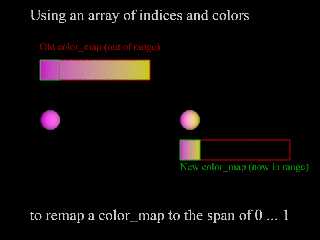
|
 |
|  |
|  |
|
 |
|
 |
|  |
|  |
|
 |
..pov file:
Post a reply to this message
Attachments:
Download 'remapcolormap.pov.txt' (15 KB)
|
 |
|  |
|  |
|
 |
|
 |
|  |
|  |
|
 |
and then to shift the color values around in a non-linear mapping, just paste:
// Modify color map index
//#local NewIndex = pow (NewIndex, 2); // squared
//#local NewIndex = pow (NewIndex, 0.5); // sqrt
#local NewIndex = sin (NewIndex * pi/2);
right below
#local NewIndex = ReMap (Min, Max, 0, 1, OldIndex);
in macro FixColorMapArray.
Enjoy!
Post a reply to this message
Attachments:
Download 'remapcolormap.png' (50 KB)
Preview of image 'remapcolormap.png'
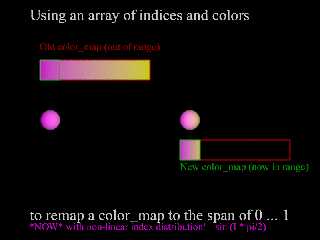
|
 |
|  |
|  |
|
 |
|
 |
|  |
|  |
|
 |
Thomas de Groot <tho### [at] degroot org> wrote:
> Op 12-2-2023 om 15:36 schreef Bald Eagle:
> > With regard to the color_map, I'll say that this is just another example of
> > making the hard-coded data in your scene difficult to nearly impossible to
> > manipulate. You might consider storing all of that data in an array, and then
> > building the color map from that. Then you can mathematically manipulate the
> > index values any way you want. It's also very useful in case you want to embed
> > "lines" into a map - in order to make grids, or bracket a region of something,
> > or fix an uneven-looking map that doesn't get interpolated the way that you want
> > visually.
> >
> This is interesting. Can you give an example on how to tackle that? I am
> not sure if I understand correctly.
Too see an example of how to do something along those lines, you can
have a look in the Color_Maps.inc file, which can be found here:
https://github.com/t-o-k/POV-Ray-color-maps
--
Tor Olav
http://subcube.com
https://github.com/t-o-k org> wrote:
> Op 12-2-2023 om 15:36 schreef Bald Eagle:
> > With regard to the color_map, I'll say that this is just another example of
> > making the hard-coded data in your scene difficult to nearly impossible to
> > manipulate. You might consider storing all of that data in an array, and then
> > building the color map from that. Then you can mathematically manipulate the
> > index values any way you want. It's also very useful in case you want to embed
> > "lines" into a map - in order to make grids, or bracket a region of something,
> > or fix an uneven-looking map that doesn't get interpolated the way that you want
> > visually.
> >
> This is interesting. Can you give an example on how to tackle that? I am
> not sure if I understand correctly.
Too see an example of how to do something along those lines, you can
have a look in the Color_Maps.inc file, which can be found here:
https://github.com/t-o-k/POV-Ray-color-maps
--
Tor Olav
http://subcube.com
https://github.com/t-o-k
Post a reply to this message
|
 |
|  |
|  |
|
 |
|
 |
|  |
|  |
|
 |
Hi,
> jr:
> re the camera stuff BE mentioned, made me think that assuming you/povlab knows
> when a user also has POV-Ray installed, you could also perhaps make use of the
> real-time render feature.
Unbelevable, but it works - not real, but almost-real time. This light-weight
scene turns with about 2 FPS on my outdated Intel Core i5 750 2.66 GHz.
Good for preview, thanks, jr, you saved time for me, I'm almost started using
Matlabs's animation techniques.
What I like most about POV is that impressive things can be done very easy.
> BL:
>You have a "right" directive twice in your camera block.
>You may want to read about the camera and the way it works since there are some
>commands that will alter previous camera commands, so there is --- I'll call it
>a preferred order of operations.
Now I am going 'Into the Lens', to explore all camera features.
--
YB
Post a reply to this message
Attachments:
Download 'vector_animation.png' (98 KB)
Preview of image 'vector_animation.png'
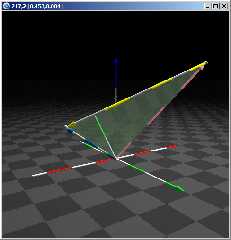
|
 |
|  |
|  |
|
 |
|
 |
|  |
|  |
|
 |
Scene, btw:
Post a reply to this message
Attachments:
Download 'animation.zip' (100 KB)
|
 |
|  |
|  |
|
 |
|
 |
|  |
|  |
|
 |
Op 12/02/2023 om 19:55 schreef Tor Olav Kristensen:
> Thomas de Groot <tho### [at] degroot org> wrote:
>> Op 12-2-2023 om 15:36 schreef Bald Eagle:
>>> With regard to the color_map, I'll say that this is just another example of
>>> making the hard-coded data in your scene difficult to nearly impossible to
>>> manipulate. You might consider storing all of that data in an array, and then
>>> building the color map from that. Then you can mathematically manipulate the
>>> index values any way you want. It's also very useful in case you want to embed
>>> "lines" into a map - in order to make grids, or bracket a region of something,
>>> or fix an uneven-looking map that doesn't get interpolated the way that you want
>>> visually.
>>>
>> This is interesting. Can you give an example on how to tackle that? I am
>> not sure if I understand correctly.
>
> Too see an example of how to do something along those lines, you can
> have a look in the Color_Maps.inc file, which can be found here:
>
> https://github.com/t-o-k/POV-Ray-color-maps
>
Bill and Tor, many thanks for your explanations! I had not been aware of
this until now. Going to have a good look and play happily in the
POV-garden for a while. :-)
--
Thomas org> wrote:
>> Op 12-2-2023 om 15:36 schreef Bald Eagle:
>>> With regard to the color_map, I'll say that this is just another example of
>>> making the hard-coded data in your scene difficult to nearly impossible to
>>> manipulate. You might consider storing all of that data in an array, and then
>>> building the color map from that. Then you can mathematically manipulate the
>>> index values any way you want. It's also very useful in case you want to embed
>>> "lines" into a map - in order to make grids, or bracket a region of something,
>>> or fix an uneven-looking map that doesn't get interpolated the way that you want
>>> visually.
>>>
>> This is interesting. Can you give an example on how to tackle that? I am
>> not sure if I understand correctly.
>
> Too see an example of how to do something along those lines, you can
> have a look in the Color_Maps.inc file, which can be found here:
>
> https://github.com/t-o-k/POV-Ray-color-maps
>
Bill and Tor, many thanks for your explanations! I had not been aware of
this until now. Going to have a good look and play happily in the
POV-garden for a while. :-)
--
Thomas
Post a reply to this message
|
 |
|  |
|  |
|
 |
|
 |
|  |




![]()